|
1
|
System 32 Directory and its Importance |

|
System 32 Directory and its Importance
The average device user can run into problems figuring out which files to delete and which to save. While clearing unnecessary files on the hard drive can improve the speed and performance of your system, some ...
Author: James Fleming |
|
|
|
|
2
|
Mac Repair Tips & Tricks That You Need To Know |

|
Mac operating system is reliable and famous among its users. Many people switch from other operating systems like Windows and Linux and would like to learn how to troubleshoot and fix any issues that come along the way.
There are many mac repair ti...
Author: Faith Cheruiyot |
|
|
|
|
3
|
How Long Does It Take To Repair An Iphone Screen |

|
An iPhone screen is delicate and sometimes can get hit under different circumstances forcing you to take it to repair. The duration taken to mend iPhone issues depends on the level of damage. Sometimes you have to provide more time for repair for the...
Author: Faith Cheruiyot |
|
|
|
|
4
|
How Soon After Damage Can I Get My Iphone Fixed? |

|
iPhone users face different problems when using their phones. It forces them to take them to repair to resolve the issues. The duration taken depends on the level of damage. You must be careful when using your iPhone to prevent issues, as they can lo...
Author: Faith Cheruiyot |
|
|
|
|
5
|
Computer Tune Advice: How To Get Rid Of Viruses On Your Computer |

|
Computer viruses come in different ways and forms. It consists of code designed to interrupt the normal functioning of the computer and invade the computer system, software, and files. Most of them are harmful, and you need to protect your computer f...
Author: Faith Cheruiyot |
|
|
|
|
6
|
Does The Internet Slow Down With More Users At Home & Neighborhood? |

|
Having additional devices connected to the same broadband network doesn't necessarily slow down the internet speed. But, when more and more devices start to transmit data using the internet, then it can hinder the speed. It's because the modem or rou...
Author: Tithi Raha |
|
|
|
|
7
|
DC Jack Repair: How to Fix a Broken DC Jack |

|
If your laptop is having issues with charging, there's a good chance the DC jack is broken. This repair guide will show you how to fix a broken DC jack on your laptop.
There are a few things you can do to repair a broken DC jack. One of the first th...
Author: Faith Cheruiyot |
|
|
|
|
8
|
What are the dos and don'ts for a new computer setup? |

|
If you got a new computer and wondering what you should do or not do, you are in the right place. This guide has all the information you need to have a seamless new computer setup
There are several dos and donts when setting up and new computer. Yo...
Author: Caroline Chebet |
|
|
|
|
9
|
What are the simple and fast fixes for Android Repair |

|
Android issues are a common thing that one must experience once in a while. The issues would be less stressful if you knew how to fix them, and this article is just the right place for you to find out the simple and fast fixes to aid you in android r...
Author: Nancy Museo |
|
|
|
|
10
|
What Should You Do For a Fast TV Repair? |

|
Undoubtedly we all require fast TV repair for our devices; it's really frustrating to know that your TV needs a repair, and unfortunately, there is nothing you can do about it. I'm here to help you out with how you should handle such a situation.
Y...
Author: Nancy Museo |
|
|
|
|
11
|
Complete Guide: MBR VS GPT, Which one is better for SSD. |

|
Many people have no idea about the disk partitions in their computers, and I was one of them. I had no idea whether my PC was using MBR or GPT until I decided to learn more about them, which led me to write this well-researched article. I have analyz...
Author: Janet Kathalu |
|
|
|
|
12
|
Windows 10: How to Boot Into Safe Mode on Windows 10 |

|
Information about booting into safe mode on Windows 10 is scarce and unclear. I have compiled tested and proven methods to help you boot into safe mode.
There are several ways to boot into safe mode on Windows 10. Here are the best steps to follow:
...
Author: Faith Cheruiyot |
|
|
|
|
13
|
Why is my download speed so slow when I have fast internet? |

|
If your internet connection is fast but your internet download speed is slow, you can follow the workarounds below to resolve the issue.
There are several reasons why the internet may seem slow even if you have a high-speed internet connection. Re...
Author: Fay Kokri |
|
|
|
|
14
|
Things You Should Know about EFI System Partition (ESP) |

|
Most people have no idea what EFI system partition is, its components, its importance, or how it functions. In this article, you'll learn and understand everything there is to know about the EFI system partition.
There are four components of the EFI...
Author: Janet Kathalu |
|
|
|
|
15
|
Hard Drive Tips: How to tell if a hard drive is hot swappable? |

|
Various issues can accompany hot Swapping hard drives. Some can cause minimal damage, and others can make you curse yourself. This article will teach you how to check if your hard drive is hot-swappable or not and the best practices of hot-swapping h...
Author: Fay Kokri |
|
|
|
|
16
|
Internet:How do you fixing internet connection issues in windows 10? |

|
An unreliable internet connection can cost you a lot, especially if you work from home. When you are attending a zoom meeting or streaming movies or gaming and out of nowhere your internet drops or becomes so slow. This is a situation when you want t...
Author: Berts Njoroge |
|
|
|
|
17
|
What Is Overclocking? Beginner's Guide to Speeding up PCs |

|
Overclocking is essentially an act of manually increasing the clock speeds of the CPU, RAM, or GPU. It is common among computer geeks, IT professionals, and heavy computer users like Gamers interested in maximizing their processor's potential. To suc...
Author: Collins Okoth |
|
|
|
|
18
|
How Does a Computer Work: A Definitive Guide |

|
A computer is an electronic machine that acts as an information processor. It takes the raw information or data, stores it, works on it, and spits the result out. However, there is an entire process behind how the computer works.
A computer is desi...
Author: Tithi Raha |
|
|
|
|
19
|
Why does my computer keep freezing |

|
We all have faced a situation where you are using your computer at work, office, or school, and it happens- your computer randomly freezes. Your computer becomes useless, and you lose all the information on the projects at hand. I will guide you on h...
Author: Berts Njoroge |
|
|
|
|
20
|
Computer Tips: How to make my computer run like new? |

|
Do you wish your computer could look and run like the first day you bought it? The first day your computer was booting at a super speed, but in time, it’s so slow down. I will share a few things I picked up to make your computer run like a new one. ...
Author: Faith Cheruiyot |
|
|
|
|
21
|
How to repair windows 10 automatic repair loop? |

|
An automatic repair loop in Windows 10 appears when you try to boot your computer but can’t and having an endless circle to try repair itself. If Windows 10 can’t repair itself, it will reboot and continues with the same circle.
This can be not ver...
Author: Berts Njoroge |
|
|
|
|
22
|
How to Factory Reset Windows 10 Without Logging In? |
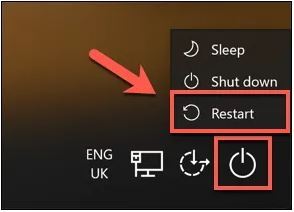
|
Sometimes a factory reset on your Windows 10 system is necessary. Perhaps, you want to wipe off the data before selling it. Or, maybe your system is too sluggish and continuously showing an error message. A factory reset is a solution to all these is...
Author: Tithi Raha |
|
|
|
|
23
|
How do you fix a computer that won't turn on? |

|
It is annoying when your computer can’t turn on, and it’s even more hectic to know how to fix it. The first and important step is to troubleshoot. It will help you understand the problem, fix it, and go back to using your computer.
Modern compute...
Author: Berts Njoroge |
|
|
|
|
24
|
How to Format PC Without CD? |

|
The most basic way of formatting a computer is by use of the original CD. There are. However, other systems installed ways of formatting a computer without the need for a CD. When you format your computer, you erase all the files installed and s...
Author: Gloria Mutuku |
|
|
|
|
25
|
A Detailed Guide to Removing Ransomware in Windows 10 |
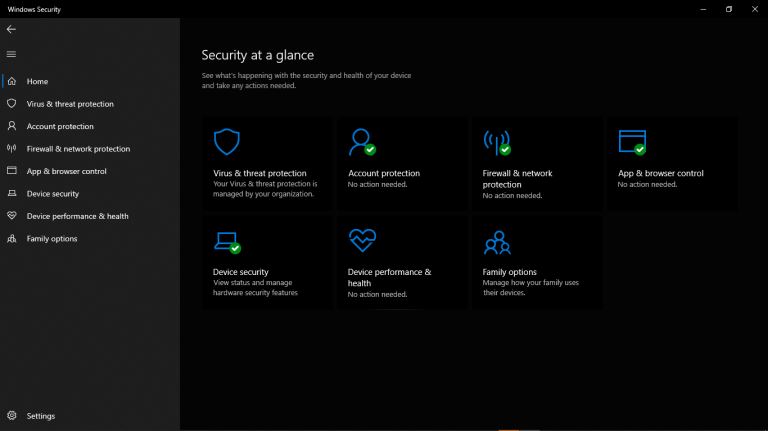
|
One of the main problems faced by internet companies today is Ransomware. For this reason, cybersecurity has continued to grow as an industry in general. Unfortunately, players on both sides can easily be described as the bad guys and the good guys. ...
Author: Collins Okoth |
|
|
|
|
26
|
What are the F1 through F12 keys? |

|
The F Keys have always remained a mystery to many regular computer users. The truth is, several basic computer tasks can be achieved without using these F Keys. However, for a relatively experienced or advanced computer user, these F keys become esse...
Author: Collins Okoth |
|
|
|
|
27
|
My Computer is Running Slow, What Steps Can I Take to Fix It? |
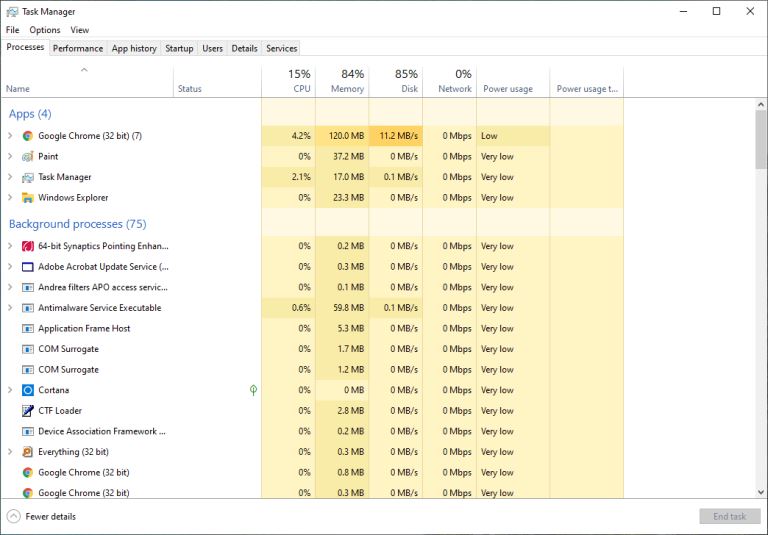
|
Using a slow computer can make the simplest of jobs feel very irritating and cumbersome. Your files take forever to launch, your browser keeps hanging, words you type do not show up on time, and you keep getting the ‘Not Responding’ error message whe...
Author: Ian Musyoka |
|
|
|
|
28
|
How to Enter the BIOS or the CMOS setup |
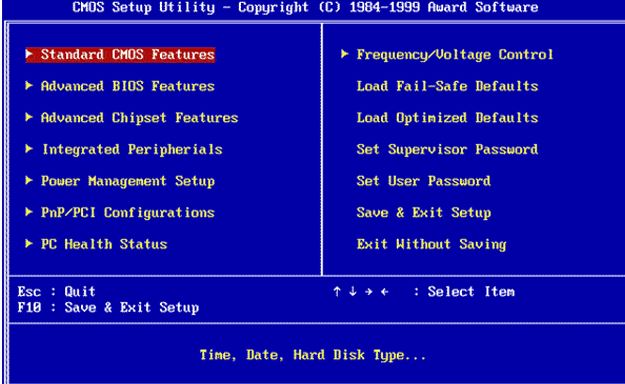
|
There is a long list of computing terms that have repeatedly confused novice computer users. Practically, the BIOS's confusion and the CMOS is one of the tops in this list. Unfortunately, I often hear people referring to the BIOS and CMOS interchange...
Author: Collins Okoth |
|
|
|
|
29
|
How to Remove Malicious Software |

|
Malware is software designed to damage, gain access to, or disrupt the normal functioning of the computer. Malware is valuable to cybercriminals because they use it to extract sensitive information, prevent access to the device, and steal money. The ...
Author: Delilah Daut |
|
|
|
|
30
|
What Is BIOS? |

|
When I was a new computer user, I didn’t know how important the BIOS (Basic Input/Output System) was to the functioning of my PC. My thinking changed when I found out that the BIOS transforms a computer from a metal box to something that can execute ...
Author: Ian Musyoka |
|
|
|
|
31
|
My Computer Can't Find the Hard Drive |
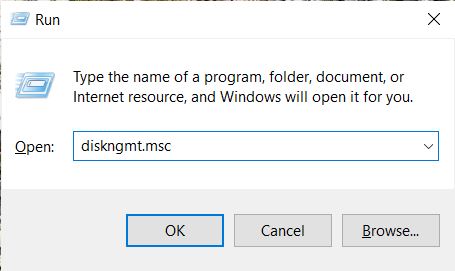
|
A common problem that occurs when operating a computer is the system not detecting a hard drive. It is a common occurrence related to the device not locating the default drive it uses to load in a new, old, internal, or external hard drive. For each ...
Author: Eunice Njuguna |
|
|
|
|
32
|
How To Replace a Computer Processor |

|
I may have some bad news for you. Buying a new processor for your computer may mean that you have to purchase a new motherboard and RAM as well. However, before the replacement process starts, you need to pick the correct equipment for the replacemen...
Author: Delilah Daut |
|
|
|
|
33
|
How To Reinstall Windows 10 |

|
If your computer's performance has taken a nosedive recently, reinstalling Windows 10 - also known as a PC reset - might be the perfect solution. This is a somewhat extreme way of spring cleaning your hard drive, but it's certainly effective. If you'...
Author: Trey Williams |
|
|
|
|
34
|
How To Wipe a Computer Hard Drive |

|
How safe would you feel to discover your bank account info, old emails, and browser history are accessible to someone else? Of course, it could be the recent buyer of your computer, but still, personal information is not safe unless you or someone yo...
Author: Eunice Njuguna |
|
|
|
|
35
|
How Do I Get Into Windows Safe Mode? |

|
Since the earliest Windows releases, it was possible to access your computer's Safe Mode by hitting the F8 key during bootup. However, this command would effectively interrupt the normal boot-up procedure and tell the BIOS (Basic Input/Output System)...
Author: Trey Williams |
|
|
|