Making sure you have up-to-date anti-virus software installed is the easiest way of protecting your computer against viruses. This software is usually the first to notice that something is wrong. But with malware and hackers getting ever more sophisticated, there will inevitably be times when your anti-virus software or firewall fails to spot something nasty trying to get into your system. With this in mind, we’ve listed some of the symptoms of a virus-infected computer below to help you spot when something has gone wrong. As with most things in life, the quicker you identify the problem, the easier it is to put it right. 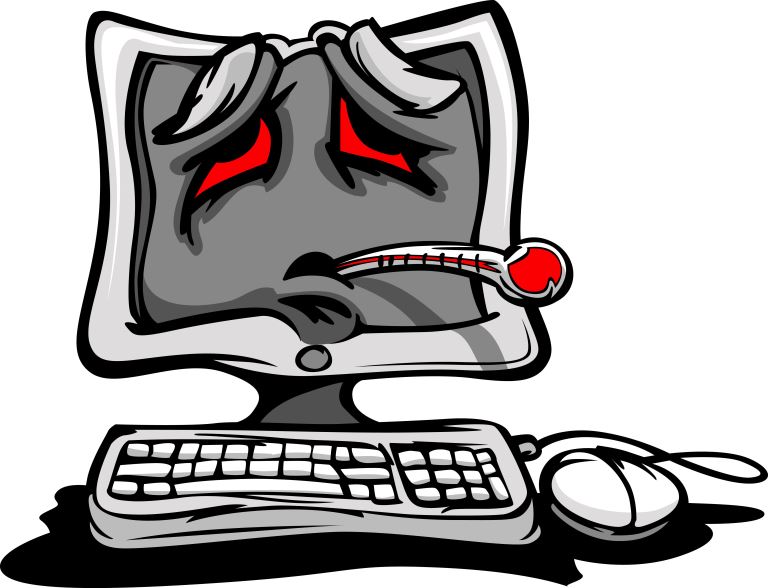
The advice in this article deals specifically with computers running Windows 7, 8, and 10.
A computer virus is a type of malicious software (or malware). Malware is the name given to any kind of software specifically designed to disrupt or cause damage to a computer system without the user’s knowledge or permission. Different types of malware serve different purposes and have different symptoms and effects, but none of them have good intentions!
Specifically, a virus is a (usually) small program that, having been run once, has the power to replicate and insert itself into other parts of your computer at will. As a result, it can make unauthorized changes to files, programs and even control your OS (Operating System).
The symptoms of a virus will depend very much on what that virus has been designed to do, but there are also certain things to look out for that are typical of this type of malware.
Microsoft Defender is the anti-virus software built into the Windows OS, and this should be your first stop if you think you have a virus. Depending on the version of Windows you’re running, it may have been renamed Windows Defender Antivirus. Locate it quickly and easily by using the Windows Search Bar.
If you don’t have anti-virus software already installed, many of the top reputable brands will offer you a free trial for a limited period, and there are even completely free options that will provide a decent level of protection.
The anti-virus software will scan your whole system to (hopefully) find all the replicas and versions of the virus. It’ll then quarantine the malicious software and ask whether you want to delete or clean the infected files. You do.
The best way to protect against further viruses is to keep your anti-virus software as up-to-date as possible and scan your computer regularly. Most anti-virus programs will have an option to check for updates and scan automatically or at specified intervals. If you get a notification that a new version is available, we recommend that you download and install this at your earliest opportunity.
You might also want to install a firewall, which monitors the information being transferred to and from your computer and contains additional tools for spotting and eliminating specific types of malware.
Viruses come in all shapes and sizes and can cause a wide range of problems. Keep an eye out for the obvious symptoms of a virus replicating across your system. These might include pop-ups, sudden drops in overall performance, suspicious network activity, and unwanted browser redirections. Not all viruses announce their arrival with fanfare. The best way to defend against infection is by keeping your anti-virus software and firewall up to date while running consistent scans of your whole system. Never open links or attachments from an unknown sender.