|
1
|
What Does a VPN Do Securing Digital Privacy |

|
Navigating the digital world can feel like walking through a minefield. Leveraging years of research, we'll unravel how VPNs safeguard your online presence, preserving your privacy and security. Brace yourself for an informative journey into what a V...
Author: Newton Waweru |
|
|
|
|
2
|
What are the 3 Main Pillars of Cybersecurity Internet Safety |

|
I understand cybersecurity can be complex and daunting, but don't worry - I'm here to help. As someone who has researched this topic extensively, I'll share the three main pillars of cybersecurity clearly and concisely, ensuring you gain a solid unde...
Author: Newton Waweru |
|
|
|
|
3
|
Knowing Your Android Phone Model. |

|
Knowing Your Android Phone Model.
Introduction.
A phone model is a style or design of a smartphone that producers often release in a series; examples may include the Tecno Camon 11 and Tecno Spark 7p.
Why know your phone models?
Every phone rel...
Author: James Fleming |
|
|
|
|
4
|
6 Things You Need to Know About Vtube and the Creation of Your Own Avatar |

|
6 Things You Need to Know About Vtube and the Creation of Your Avatar
Introduction
Today, there are many different things online that people can do to earn money. For example, from starting a blog to talk about putting on make-up properly to runnin...
Author: James Fleming |
|
|
|
|
5
|
Font Meme Pictures there uses and how can I make them. |

|
Font Meme Pictures there uses and how can I make them.
Introduction
Font Meme Pictures are a creative way to express ideas and emotions through images. They consist of three main components: text, font, and color. This combination allows you to cre...
Author: James Fleming |
|
|
|
|
6
|
Complete Guide on How to Upgrade to Windows 10 From Windows 7 for Free |

|
Complete Guide on How to Upgrade to Windows 10 From Windows 7 for Free
Are you using Windows 7 and wondering how to upgrade to Windows 10 for free? Worry no more! Microsoft released a special upgrade offer for users of Windows 7 who want to upgrade ...
Author: James Fleming |
|
|
|
|
7
|
The Advantages of an XLR Microphone, and Why You Need One |

|
The Advantages of an XLR Microphone and Why You Need One
Musicians and podcasters can attest to the benefits of owning an XLR microphone over a standard USB type. To fully understand the help of an XLR microphone over others, it's essential to under...
Author: James Fleming |
|
|
|
|
8
|
How to Show or Hide the Bookmarks Bar in Google Chrome |

|
For many of us, the Bookmarks Bar in Google Chrome is an indispensable way to quickly access our favorite websites or bookmarked content. It is a great feature that provides quick access, but it can quickly become cluttered when you save too many i...
Author: James Fleming |
|
|
|
|
9
|
Give Your iPhone a Unique Appearance |

|
Give Your iPhone a Unique Appearance.
Have you grown tired of your iPhone's default screen? Are you trying to find ways to give it a unique appearance? The iPhone's home screen is highly adjustable, allowing you to add widgets and icons for a more p...
Author: James Fleming |
|
|
|
|
10
|
How to Make Your Icons Stand Out on Windows |

|
Are you seeking for a solution to alter the Windows iconography? Your desktop can have a distinctive and personalized look by having customized icons. You can stand out from the crowd with your icons by following a few easy steps and showcasing you...
Author: James Fleming |
|
|
|
|
11
|
How Do I Run a Diagnostic on my iPhone and Android Phones? |

|
Are you wondering if your smartphone is in good health? Is your phone starting to display its age? Did you purchase a phone and want to perceive its condition? You do not need to bump into problems with your smartphone. Running a diagnostic test will...
Author: Faith Cheruiyot |
|
|
|
|
12
|
Quick Steps on how to set Google Chrome as a Default Browser |

|
The whole process of setting Chrome as your PC's default browser varies depending on the PC operating system. So it is right for us to say that different operating systems have different ways in which you can customize your computer to achieve Chrome...
Author: James Fleming |
|
|
|
|
13
|
What to Do When You Forget Your Wi-Fi Password |

|
Forgetting WiFi passwords is common. However, tracing them is one hard task. I have detailed proven methods that will work on your device to view the WiFi passwords you forgot. Go through each one of them to see the one will give you the best results...
Author: Berts Njoroge |
|
|
|
|
14
|
How not to get ripped off buying a used computer or used parts |

|
When purchasing a used computer for friends, I have unfortunately run into some scams or questionable deals in the past. I want to share a few things I look for to ensure my investment is not a waste of time, energy, and money.
On average, a used...
Author: James Fleming |
|
|
|
|
15
|
How to Use Google Docs: The Beginner's Guide to Google Docs |

|
The old way of storing documents on a hard disk is a thing of the past. The cloud-based solution is the new way to handle files. Google Docs is one of the best ways to create, edit and share word documents. You don't have to carry storage devices to ...
Author: Faith Cheruiyot |
|
|
|
|
16
|
Can My Employer Monitor My Work Computer At Home? |

|
An employer has every right to monitor the work computers of their employees at home. The employer will do so for various reasons: they will need to ensure their employees' productivity. It is also for the protection of the organization's software ...
Author: Gloria Mutuku |
|
|
|
|
17
|
How to Take a Screenshot on a Widows Computer |

|
Taking screenshots has been a common necessity in recent years; it offers device users a unique way of sharing specific information on their screens. Screenshots have particularly been popular among mobile phone users; however, computer users may occ...
Author: Collins Okoth |
|
|
|
|
18
|
The Top 10 Browsers for Windows |

|
The internet is a significant part of our daily life today. However, to access it, we need special software tools. Web or Internet browsers are special software programs that have been specifically developed to allow computer users to access the inte...
Author: Collins Okoth |
|
|
|
|
19
|
What Does a Firewall Do? |
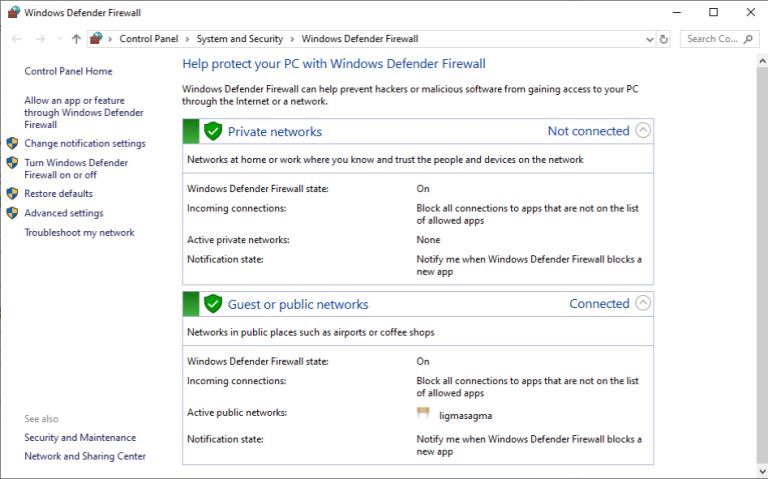
|
Before I started writing this, I thought to myself, “Who really needs a firewall?” But, as it turns out, most of us do. If your personal or company computer is connected to the internet, your network is always exposed to threats and risks. This mea...
Author: Ian Musyoka |
|
|
|
|
20
|
How To Clear Your Cache |

|
If you've ever struggled to access specific websites or failed to load an image on a webpage, no matter how many times you hit refresh, you've probably been advised to “clear your cache.” In fact, the only phrase more common in the world of IT and te...
Author: Trey Williams |
|
|
|