|
1
|
How to Find Your Location History on iPhone or iPad |

|
How to Find Your Location History on iPhone or iPad
Nowadays, every smartphone user is tracking their location and movement. Apple records all your activities, so it's easy to find a record of your past location history. You may wonder how to view y...
Author: James Fleming |
|
|
|
|
2
|
How to Remove Two Apps Side-by-Side on an iPad |

|
How to Remove Two Apps Side-by-Side on an iPad
Introduction
Do you need help deleting two apps side-by-side on your iPad without deleting the other?
Method 1 - Reduce Screen Size
If you reduce the screen size, the two apps will be consolidated in...
Author: James Fleming |
|
|
|
|
3
|
Learn How to Restore Your Apple TV as Quickly as Possible - No Computer Needed |

|
Learn How to Restore Your Apple TV as Quickly as Possible - No Computer Needed
You're at home, watching your favorite show on Apple TV, but the screen goes black. "No problem," you think, "I'll restart it." But when you try, you get nothing but a bl...
Author: James Fleming |
|
|
|
|
4
|
Casting Your Windows or Android Display to a Windows 11 Computer |

|
Technology has come a long way in recent years and with it, the ability to project our computers or phone screens to a larger format. This can be useful for presentations, meetings, gaming, and more. Windows 11 PCs are capable of hosting these proj...
Author: James Fleming |
|
|
|
|
5
|
What You Need to Know Concerning the Latest Apple iOS Cheat Sheets |

|
What You Need to Know Concerning the Latest Apple iOS Cheat Sheets
Every mobile user wants a phone that works correctly and per their expectations. Every brand has different operating systems that improve phones' performance. For example, iPhone, iP...
Author: James Fleming |
|
|
|
|
6
|
Give Your iPhone a Unique Appearance |

|
Give Your iPhone a Unique Appearance.
Have you grown tired of your iPhone's default screen? Are you trying to find ways to give it a unique appearance? The iPhone's home screen is highly adjustable, allowing you to add widgets and icons for a more p...
Author: James Fleming |
|
|
|
|
7
|
JVC Radio: How to Turn Off JVC Touch Screen Radio |

|
Many JVC users struggle with how they can turn off the JVC touch screen when listening to their radio. There are different JVC radio versions and each has its own way of turning off the touch screen. Touch screens have given car owners more control a...
Author: Berts Njoroge |
|
|
|
|
8
|
How To Turn off Touch Screen on Blackberry |

|
Do you own a Blackberry phone and keep struggling to turn off the touch screen? Leaving your touch screen on can sometimes cause you to perform unnecessary actions like sending messages, calling someone, etc. Understanding how to do this will save yo...
Author: Berts Njoroge |
|
|
|
|
9
|
How To Turn off Alpine Touch Screen Radio [Easy Guide] |

|
Alpine stereo radio improves your driving experience by giving you cool music and other exciting features. The stereo comes with different settings and features which can make you struggle sometimes. Getting a new stereo that you haven't used before ...
Author: Berts Njoroge |
|
|
|
|
10
|
Fitbit Ionic: The GPS Fitness Tracker Everybody Needs |

|
Imagine having a fitness-pro device that conveniently fits around your wrist; giving you continuous data about your heart rate, daily steps, workout progress, and more? Sometimes, a fitness device comes in handy when you want to live a healthy life. ...
Author: Ian Musyoka |
|
|
|
|
11
|
How does Chromecast work technically? |

|
Chromecast is a small disc-shaped device from Google that plugs into the High-Definition Multimedia Interface (HDMI) port of your television. It streams content through the Wi-Fi connection of your mobile device or computer, from streaming services s...
Author: Ujunwa Chibuzor |
|
|
|
|
12
|
What are Proxy Server Ports? |
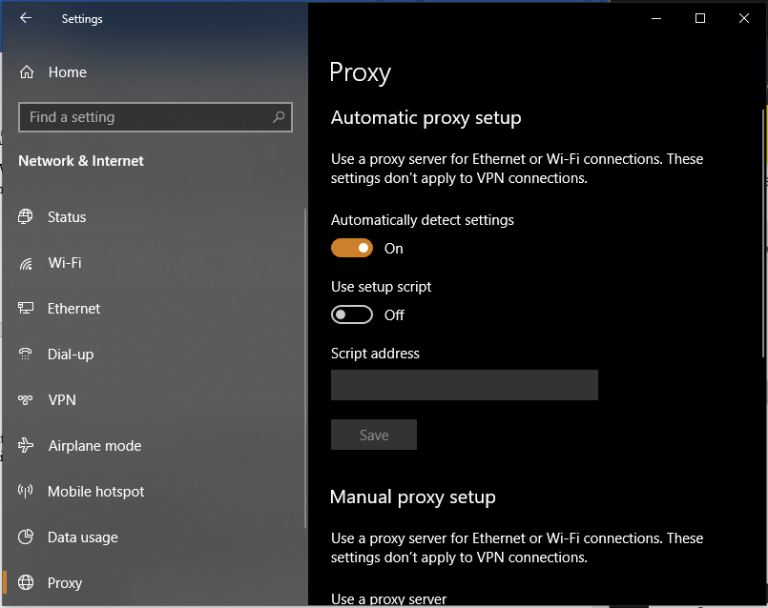
|
Proxy servers are dedicated software systems that run on a computer and are intermediaries between two endpoint devices. These endpoint devices are usually a personal computer and a server. A server is a central computer from which other computers (c...
Author: Collins Okoth |
|
|
|
|
13
|
Password Protecting Folders and Files |

|
If you share a computer login, it might be in your best interest to use a password to keep private files safe from prying eyes. Of course, this won't protect you from malware or online security breaches, but it is an easy way to safeguard your privat...
Author: Trey Williams |
|
|
|