|
1
|
How Much Would it Cost to Fix Your iPhone |

|
It's common for the screen, charging port, or back screen of your iPhone to break. And when this happens, you only have two options; to repair or replace. Purchasing a new iPhone comes with standard prices that are easily verifiable online. But for r...
Author: Eunice Njuguna |
|
|
|
|
2
|
Binary code vs. Hexadecimal [A Guide to Understand the Differences] |

|
Are you struggling to understand the differences between Binary and Hexadecimal code? This comprehensive guide breaks down the complex concepts into easy-to-understand terms.
As a whole, Binary code and Hexadecimal are two methods of representing i...
Author: Newton Waweru |
|
|
|
|
3
|
A Complete Guide on How to Fax a Document from Your Smartphone |

|
A Complete Guide on How to Fax a Document from Your Smartphone
A fax document is a telephonic document made of ones and zeros sent over a telephone line associated with an output device like a printer. Today, we use "fax" as a synonym for FAX (facsi...
Author: James Fleming |
|
|
|
|
4
|
How Does Binary Code Work? The Basics of Binary Code |

|
Curious about the inner workings of binary code? Though it may appear daunting initially, the concepts are relatively basic. This guide delves into the fundamentals of binary code and its current applications. Suitable for both newbies and seasoned p...
Author: Newton Waweru |
|
|
|
|
5
|
What is Binary Code Used For? Learn Its Applications and Uses |

|
Explore the use of binary code and its implications in the current technology through this enlightening piece. If you're intrigued by the role of binary code in modern devices, you've arrived at the ideal destination.
As a whole, the binary system i...
Author: Newton Waweru |
|
|
|
|
6
|
Font Meme Pictures there uses and how can I make them. |

|
Font Meme Pictures there uses and how can I make them.
Introduction
Font Meme Pictures are a creative way to express ideas and emotions through images. They consist of three main components: text, font, and color. This combination allows you to cre...
Author: James Fleming |
|
|
|
|
7
|
Everything You Need To Know About Chromecast and How to Set it Up |
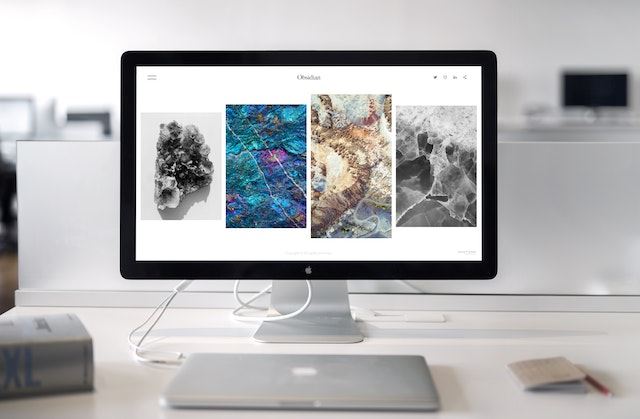
|
Everything You Need To Know About Chromecast and How to Set it Up.
The Chromecast is Google's latest gadget, and it's very different from the traditional streaming device. It connects to any HDMI-compatible TV or monitor and allows you to watch onli...
Author: James Fleming |
|
|
|
|
8
|
How to Set an Android Phone Up for Wi-Fi Calling |

|
How to Set an Android Phone Up for Wi-Fi Calling
Introduction
Connecting to the Internet with a reliable signal is essential for efficiency and convenience, especially when using a smartphone. With Wi-Fi Calling on an Android phone, making and rece...
Author: James Fleming |
|
|
|
|
9
|
IOS CarPlay: How to Turn It Off |

|
IOS CarPlay: How to Turn It Off
Do you want to turn off iPhone support for Apple CarPlay? If that's the case, you're at the correct spot! This guide will show you how to disable CarPlay on your iPhone by providing detailed methods. We'll also go thr...
Author: James Fleming |
|
|
|
|
10
|
What Are Your Strategies To Avoid Being A Victim Of Cybercrime? |

|
Cybercrimes have been on the increase, with many unaware victims. When we hear about cybercrimes, we automatically think about hackers. But cybercrime is not just about hacking. It goes beyond that. Many people today use their devices, such as phones...
Author: James Fleming |
|
|
|
|
11
|
How To Turn off the Touch Screen Without the Device Manager |

|
The drive to turn off the touch screen without the device manager may be triggered by several things. The fact that the touch screen bothers you, it doesn't function as you may wish, or just because you don't use it at all - those are valid reasons. ...
Author: Berts Njoroge |
|
|
|
|
12
|
Step by Step Guide on How to Set up Your Network |

|
Today, almost every small business and home have a local network and an internet connection. The small area network allows several devices to connect to each other and also connect to the internet.
There are numerous ways you can set up your networ...
Author: Faith Cheruiyot |
|
|
|
|
13
|
How to clear my browser history |

|
Importance of clearing browser historyWhen you visit a website, your browser usually stores some information concerning the place, that is, the location of the site you visited, the file you have been using in running the application, and other downl...
Author: James Fleming |
|
|
|
|
14
|
What is the best way to use cloud storage? |

|
Cloud storage is a data storage service sought by individuals and businesses. If you have large volumes of data that you are concerned about its safety and wish to retrieve whenever needed, cloud storage would be the best option for you. Are you new ...
Author: Gloria Mutuku |
|
|
|
|
15
|
What Is a Burner Phone, and When Should You Use One |

|
I have been wondering how a burner phone can be used or if it is necessary to have one. I am sure I'm not the only one with such questions, so I did my research and wrote this article on burner phones and in which instances they can be helpful to bot...
Author: Janet Kathalu |
|
|
|
|
16
|
Internet:How do you fixing internet connection issues in windows 10? |

|
An unreliable internet connection can cost you a lot, especially if you work from home. When you are attending a zoom meeting or streaming movies or gaming and out of nowhere your internet drops or becomes so slow. This is a situation when you want t...
Author: Berts Njoroge |
|
|
|
|
17
|
What Does Airplane Mode Do, and Is It Really Necessary? |

|
If you own a mobile phone or tablet, you are already familiar with the airplane mode feature. You are probably wondering what it is and if it is essential. This article will inform you all you need to know about airplane mode, why it is necessary to ...
Author: Gloria Mutuku |
|
|
|
|
18
|
How to Use Google Docs: The Beginner's Guide to Google Docs |

|
The old way of storing documents on a hard disk is a thing of the past. The cloud-based solution is the new way to handle files. Google Docs is one of the best ways to create, edit and share word documents. You don't have to carry storage devices to ...
Author: Faith Cheruiyot |
|
|
|
|
19
|
Unlock PDF: How to Remove a Password From a PDF File |

|
The greatest frustration is when you want to access or print a PDF document, only to find out it has restrictions, and you are clueless about its original password. I am about to make you rest easy and enjoy removing the permission passwords from you...
Author: Fay Kokri |
|
|
|
|
20
|
Internet Connection: Why Is My Internet So Slow |

|
We all have experienced slow internet speeds in our homes. I will guide you on the best way you can speed up your home internet, how different factors affect your speeds, and getting the best internet plans for your home or office. I will also guide ...
Author: Faith Cheruiyot |
|
|
|
|
21
|
USB Type-C Explained: What is USB-C and Why You’ll Want it |

|
USBs, also known as (Universal Serial Bus), have existed for quite a while now. This technology has grown, extending its use cases to phones, computers, and laptops, replacing the mouse and keyboard PS/2 ports. Considering the history of this technol...
Author: Collins Okoth |
|
|
|
|
22
|
How to Take a Screenshot on a Widows Computer |

|
Taking screenshots has been a common necessity in recent years; it offers device users a unique way of sharing specific information on their screens. Screenshots have particularly been popular among mobile phone users; however, computer users may occ...
Author: Collins Okoth |
|
|
|
|
23
|
The Top 10 Browsers for Windows |

|
The internet is a significant part of our daily life today. However, to access it, we need special software tools. Web or Internet browsers are special software programs that have been specifically developed to allow computer users to access the inte...
Author: Collins Okoth |
|
|
|
|
24
|
Are Windows Computers better than Mac |
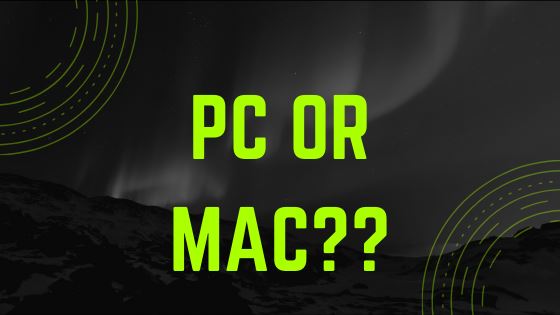
|
In everyday life, we often come across the term PC, which stands for a personal computer. This is the most direct definition of a PC; however, the term is also commonly used to refer to all other computers except Mac. Similarly, in this article, we w...
Author: Collins Okoth |
|
|
|
|
25
|
How do Wi-Fi Hotspots Work |

|
A hotspot can be described as a locale or area that has an accessible wireless network. Wi-Fi hotspot is commonly used to refer to the available wireless connections in public places such as airports, restaurants, and coffee shops. Depending on your ...
Author: Collins Okoth |
|
|
|
|
26
|
What Is USB 3.0 |
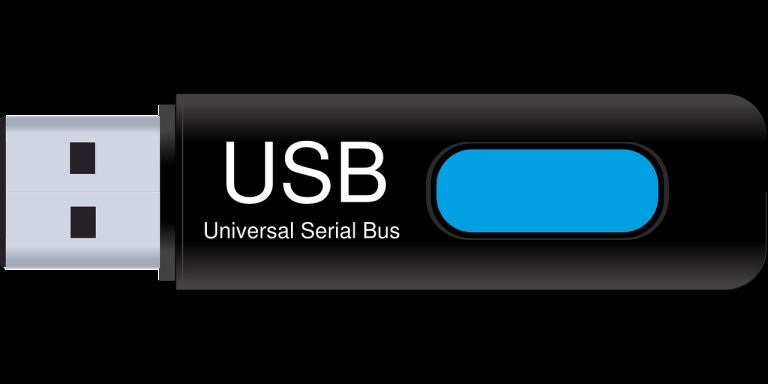
|
USB is short for Universal Serial Bus. A USB is a plug-and-play interface that enables a computer to interact or communicate with other devices (Peripheral devices). There exists a wide range of USB-connected devices such as mice, keyboards, flash d...
Author: Collins Okoth |
|
|
|