|
1
|
Characteristics of a Good Computer Repair Technician in Topeka, KS |

|
Professional technicians for Computer Repair in Topeka, Kansas are certainly responsible for maintaining, testing, and installing computer networks as well as software. However, these aren't the only skills required to succeed in this field. A techni...
Author: Tithi Raha |
|
|
|
|
2
|
The Career Outlook for a Computer Repair Technician in Topeka |

|
If you have a keen interest in learning the basics to complex concepts of computer systems, then becoming a Computer Repair Topeka, KS technician may be your primary career choice. However, in this competitive market, you may still wonder about the j...
Author: Tithi Raha |
|
|
|
|
3
|
What is Cloud Computing? Everything You Need to Know |

|
Cloud computing covers IT resources delivered over the internet. It comes in various categories including concepts, variances, services, solutions, benefits, and IT infrastructure. Cloud computing typically covers application building, software devel...
Author: Eunice Njuguna |
|
|
|
|
4
|
Email Setup: How Can I Use Gmail as An SMTP Server? |

|
Did you know you can use your Gmail as na SMTP server? Well, now you know. One of the little-known freebies Gmail offers is a portable SMTP server that allows users to send mail to any email address from any network. You can use Google's SMTP server...
Author: Faith Cheruiyot |
|
|
|
|
5
|
Email Setup: How Do I Configure My ISP's SMTP Server? |

|
ISPs represent a necessary step for any sending of messages through STMP servers. It's impossible to connect to the network without the permission of one of them hence the need for an ISP's SMTP server configuration.
There are several ways you can c...
Author: Faith Cheruiyot |
|
|
|
|
6
|
Email Setup: How To Set Up a Mail Server On Windows or Mac OS X |

|
Do you want to send and receive emails with your windows or Mac OS X and connect to it using a smartphone or PC? This guide is for you.
There are several ways you can set up a mail server on Mac OS X. For example, you can use server setting prefere...
Author: Faith Cheruiyot |
|
|
|
|
7
|
Email Migration: How To Migrate From Gmail To Outlook |

|
Are you aspiring to migrate your Gmail account to Outlook or hire someone? To start, you should have basic knowledge of email migration and the basic rules and regulations governing the email industry.
There are several tips, rules, and regulations ...
Author: Faith Cheruiyot |
|
|
|
|
8
|
How Do You Locate Someone's IP Address? 4 Ways to Apply! |

|
An IP address is a simple numeric address used for identifying unique devices in a network. You can easily find the IP address of your own, but there are times when you may need to locate someone's IP address. Maybe you want to blacklist them or you ...
Author: Tithi Raha |
|
|
|
|
9
|
What Are The Best Ways To Organize files on a New Computer? |

|
Did you just buy a computer and wonder how to organize your files? While it's not the most glamorous activity, organizing computer files is essential. They often build up without your knowledge until, one day, you turn on your computer to find a des...
Author: Caroline Chebet |
|
|
|
|
10
|
Why can't I open pdf attachments in my email? |

|
Do you experience issues when you are about to open your PDF attachment? It's been a significant problem among us, I included. So I decided to research why this problem occurs. In my research, I am writing this article to aid you in handling PDF atta...
Author: Janet Kathalu |
|
|
|
|
11
|
What Does a Virus Scan Actually Do: A Definitive Guide |

|
A virus scan runs through a computer system to check malicious threats and remove them. There are two types of protection provided by antivirus software during a virus scan. This includes proactive and reactive protection. The former spots potential ...
Author: Tithi Raha |
|
|
|
|
12
|
Windows 10 keyboard shortcuts cheat sheet |

|
With all Windows 10 keyboard shortcuts, it is hard to know which one to use where. However, in this article, you will understand all the most common Windows shortcuts that you can use daily. I have simplified them in a table making it easy for you to...
Author: Fay Kokri |
|
|
|
|
13
|
How do I automatically print an email attachment? |

|
In the modern world, getting a reliable automated solution makes work easier and speeds up your workflow.
Have you been wondering how to print your email attachments automatically? In this article, we will guide you through several ways you can achi...
Author: Faith Cheruiyot |
|
|
|
|
14
|
What are the F1 through F12 keys? |

|
The F Keys have always remained a mystery to many regular computer users. The truth is, several basic computer tasks can be achieved without using these F Keys. However, for a relatively experienced or advanced computer user, these F keys become esse...
Author: Collins Okoth |
|
|
|
|
15
|
I Can't Open Email Attachments |

|
Email attachments are the files you receive alongside your email messages. The files come in different formats. The most common and widely used are the .pdf, .doc, .zip, or .html.
There are various other forms, and each requires specific computer p...
Author: Eunice Njuguna |
|
|
|
|
16
|
How Do I Stop Emails Going to Spam Folder |
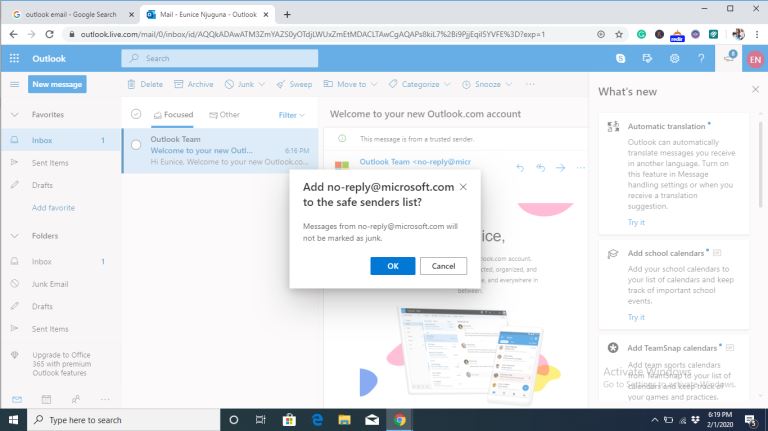
|
Gmail, Yahoo, Hotmail, AOL, and Outlook are all excellent email services. They offer efficient email services by ensuring the proper delivery of emails to the inbox folder. But even with the efficiency in their services, there are negative issues tha...
Author: Eunice Njuguna |
|
|
|