|
1
|
How Much Does It Cost to Repair a TV That Wont Turn On |

|
Imagine this; you are at home getting ready to watch your favorite TV show. You have your popcorn ready, you take a seat, and get cozy with your blanket. But on trying to turn on the TV, nothing appears. You try switching the power on and off but sti...
Author: Eunice Njuguna |
|
|
|
|
2
|
What Can You Do With a Broken TV All You Need to Know |

|
It is challenging to decide what to do with a broken TV. While replacement may seem viable, restoration may be what you need. There are several options for what you can do with a broken TV, and this article will expand on the possibilities.
You can ...
Author: Eunice Njuguna |
|
|
|
|
3
|
Everything You Need To Know About Chromecast and How to Set it Up |
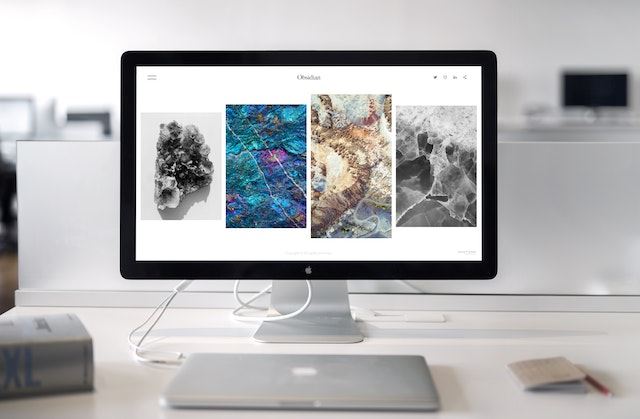
|
Everything You Need To Know About Chromecast and How to Set it Up.
The Chromecast is Google's latest gadget, and it's very different from the traditional streaming device. It connects to any HDMI-compatible TV or monitor and allows you to watch onli...
Author: James Fleming |
|
|
|
|
4
|
Learn How to Restore Your Apple TV as Quickly as Possible - No Computer Needed |

|
Learn How to Restore Your Apple TV as Quickly as Possible - No Computer Needed
You're at home, watching your favorite show on Apple TV, but the screen goes black. "No problem," you think, "I'll restart it." But when you try, you get nothing but a bl...
Author: James Fleming |
|
|
|
|
5
|
What Should You Do For a Fast TV Repair? |

|
Undoubtedly we all require fast TV repair for our devices; it's really frustrating to know that your TV needs a repair, and unfortunately, there is nothing you can do about it. I'm here to help you out with how you should handle such a situation.
Y...
Author: Nancy Museo |
|
|
|
|
6
|
How does Chromecast work technically? |

|
Chromecast is a small disc-shaped device from Google that plugs into the High-Definition Multimedia Interface (HDMI) port of your television. It streams content through the Wi-Fi connection of your mobile device or computer, from streaming services s...
Author: Ujunwa Chibuzor |
|
|
|
|
7
|
How to connect my laptop to my TV wirelessly? |

|
A laptop’s tiny screen can be annoying or boring. However, using your big TV screen can bring a whole new and exciting experience. Imagine sitting back on your couch as you surf online classes, stream videos, play games, or video chat. Sounds good? H...
Author: Berts Njoroge |
|
|
|