|
1
|
How Much Would it Cost to Fix Your iPhone |

|
It's common for the screen, charging port, or back screen of your iPhone to break. And when this happens, you only have two options; to repair or replace. Purchasing a new iPhone comes with standard prices that are easily verifiable online. But for r...
Author: Eunice Njuguna |
|
|
|
|
2
|
Can Computer Repair Shops Steal Your Data How to Prevent Them |

|
Regardless of the type of laptop or computer you use, it'll cause you some trouble at some point. Because technical issues may arise with your devices. In that case, you have to take your system to a repair shop for further help. But, a lot of people...
Author: Tithi Raha |
|
|
|
|
3
|
Why Should You Hire a Qualified Computer Repair Technician |

|
When you run into an issue with your computer system, it's of utmost importance that you avoid the temptation of handling the situation all by yourself, especially without technical knowledge and education. Also, you should avoid handing over the iss...
Author: Tithi Raha |
|
|
|
|
4
|
What Does a Computer Repair Topeka KS Technicians Do |

|
Computer Repair Topeka, KS technicians perform all the necessary steps to repair the malfunctioning computer software and hardware. Upon calling a technician, they will first diagnose the issues with your computer system and ensure all are returned t...
Author: Tithi Raha |
|
|
|
|
5
|
What Are The Duties of a Computer Repair Technician in Topeka KS |

|
From diagnosing initial issues to finding a solution, a computer repair technician in Topeka or any other area is responsible for all phases of the entire repair process. Moreover, the primary duty of a repair technician is to leave your device funct...
Author: Tithi Raha |
|
|
|
|
6
|
Is it Cheaper to Repair or Replace a Computer |

|
It's certain that no computer will last forever. But, to yield the best benefits out of your investment, you would want to stretch the life out as long as possible. And, computer repairs can really help you stretch out the life of your devices. Yet, ...
Author: Tithi Raha |
|
|
|
|
7
|
Can Computer Technicians Check Your History How to Prevent It |

|
It's pretty common that occasionally you may run into issues with your computer system. It may break down, malfunction, or be a victim of a ransomware attack. Regardless of the reasons, you're bound to call a repair technician. But, a lot of you doub...
Author: Tithi Raha |
|
|
|
|
8
|
What is The Difference Between Computer Repair Technicians & Help Desk |

|
When it comes to the help desk analyst and computer repair Topeka, KS technician, people often need clarification on these two. Regardless of how similar these two sound, they have significant differences. However, both of them are designed to help c...
Author: Tithi Raha |
|
|
|
|
9
|
How to Fix My Microphone Doesn’t Work on Windows 11 |

|
How to Fix My Microphone Doesn't Work on Windows 11
Have you ever been on a vital video call and encountered your microphone unexpectedly ceasing to work? It can be incredibly frustrating. Unfortunately, it's an all too common issue with Windows 11;...
Author: James Fleming |
|
|
|
|
10
|
What Workloads Can be Moved to The Cloud? |

|
The migration of workloads involves the transfer of virtual machines, software, or databases to the cloud. The migration characterizes the selection of existing workloads, changing them, and deploying them to a cloud platform. Most businesses move wo...
Author: Eunice Njuguna |
|
|
|
|
11
|
What is Cloud Computing? Everything You Need to Know |

|
Cloud computing covers IT resources delivered over the internet. It comes in various categories including concepts, variances, services, solutions, benefits, and IT infrastructure. Cloud computing typically covers application building, software devel...
Author: Eunice Njuguna |
|
|
|
|
12
|
What is The Blue Screen of Death? |

|
What is The Blue Screen of Death?
The dreaded Blue Screen of Death is a common term among gamers and PC users that potentially signal a catastrophic failure of your hardware. The term accurately describes a blue screen that appears on your device wi...
Author: James Fleming |
|
|
|
|
13
|
Controlling and Viewing devices connected to your Wi-Fi Network |

|
It's worth taking the time to see who is connected to your Wi-Fi network. Your home network security could be compromised if unauthorized users are piggybacking on your connection, slowing down your speeds and using up your data - all without you k...
Author: James Fleming |
|
|
|
|
14
|
Reasons Why You May Not Be Able To Delete Files From Your SD |

|
You could occasionally have trouble erasing files from an SD card. And this can be annoying since you might be unable to figure out why you can't remove your files. In this article, we'll look at several potential causes for why you might find it dif...
Author: James Fleming |
|
|
|
|
15
|
How To Turn off the Touch Screen Without the Device Manager |

|
The drive to turn off the touch screen without the device manager may be triggered by several things. The fact that the touch screen bothers you, it doesn't function as you may wish, or just because you don't use it at all - those are valid reasons. ...
Author: Berts Njoroge |
|
|
|
|
16
|
What Affects Wireless Network Connection Speed? |

|
You've upgraded to the greatest and latest internet technology, but it's still disappointing as your wi-fi is running at a snail's speed. There can be a lot of factors that affect your speed, performance, connectivity and it's coverage. Some of these...
Author: Tithi Raha |
|
|
|
|
17
|
How To Choose The Perfect Remote Repair Tool |

|
You know the feeling—you're in the middle of a project and realize you don't have the right tool to finish the job. So you have to make a quick trip to the store, or even worse— order something online and wait for it to be delivered. We've all been t...
Author: Faith Cheruiyot |
|
|
|
|
18
|
Printer Repair: How Do I Clean My Printer? |

|
Anyone with a printer knows they need to be cleaned every once in a while. But how do you go about doing that?
There are a few different ways that you can clean your printer. You can use a vacuum cleaner with a brush attachment, compressed air, or ...
Author: Faith Cheruiyot |
|
|
|
|
19
|
Printer Repair: How to Fix a Broken or Damaged Printer |

|
It's the end of the world as you know it, and your printer won't print. What do you do? Fear not, for help is here.
There are a few methods you can use to fix a broken or damaged printer. First, check that the printer is properly plugged into an out...
Author: Faith Cheruiyot |
|
|
|
|
20
|
Email Migration: How To Migrate From Gmail To Outlook |

|
Are you aspiring to migrate your Gmail account to Outlook or hire someone? To start, you should have basic knowledge of email migration and the basic rules and regulations governing the email industry.
There are several tips, rules, and regulations ...
Author: Faith Cheruiyot |
|
|
|
|
21
|
How In-home Computer Service Is Important to You |

|
There's no doubt that having a computer is important in this day and age. However, what happens when your computer breaks? Chances are you might not have the money to take it in for repair, or maybe you don't have the time to wait for it to be fixed....
Author: Faith Cheruiyot |
|
|
|
|
22
|
Where to Find Information on In-home Computer Service Online |

|
If you're like most people, your computer is an important part of your life. You use it for work, school, entertainment, and communication. When something goes wrong with it, it can be a huge inconvenience. Many people use in-home computer services i...
Author: Faith Cheruiyot |
|
|
|
|
23
|
What Are The Dos And Don'ts In Custom PC Build? |

|
Aspiring to build your PC or hire an expert? For perfect custom PC build needs a proper understanding of dos and don'ts when building a PC.
There are plenty of ways to teach you how to build your PC, for example, through videos. Building the PC lets...
Author: Faith Cheruiyot |
|
|
|
|
24
|
Computer Tune Advice: How To Get Rid Of Viruses On Your Computer |

|
Computer viruses come in different ways and forms. It consists of code designed to interrupt the normal functioning of the computer and invade the computer system, software, and files. Most of them are harmful, and you need to protect your computer f...
Author: Faith Cheruiyot |
|
|
|
|
25
|
What are the major iPhone issues that need repair? |

|
iPhone users always stand out from the rest due to their excellent performance. That does not mean that they don't face any issues. Luckily, all the issues have solutions, and some people can help you solve them
There are major iPhone issues that th...
Author: Faith Cheruiyot |
|
|
|
|
26
|
10 Undeniable Benefits of Remote Assistance |

|
Advancements in technology have led to several changes in how we live and work. One of the most significant changes has been the rise of remote working. With the ability to connect to the internet from anywhere in the world, more and more people are ...
Author: Faith Cheruiyot |
|
|
|
|
27
|
How To Turn off Touch Screen Vibration on Android |

|
You are in the right place to learn how to turn off touch screen vibration on Android. Imagine our phone vibrating anytime you interact with it. It's a nuisance, right? This is something that you would love to do away with. However, there are ways to...
Author: Berts Njoroge |
|
|
|
|
28
|
What Android Repair Experts/Technician Want You to Know |

|
When it comes to android repair, with many guides on social media, many people think it's a do-it-yourself task, forgetting they need expert services and advice. It would be great to learn more about android repair from an expert's perspective. This ...
Author: Nancy Museo |
|
|
|
|
29
|
What Are The Numbing Facts About TV Repair |

|
TV Repairs have become common, and so have TV issues; there are numbing TV repairs facts everyone should know about; some will shock you because you will find out that you knew nothing about TV repair. And because we want you to have all the necessar...
Author: Nancy Museo |
|
|
|
|
30
|
TV Repair: What Everyone Must Know About TV Repair |

|
TV repairs are common issues in many homes; we deal with them daily. Nothing should stop you from enjoying an excellent family time watching evening movies; in this article, you will be enlightened with several tips on handling minor TV Repairs.
The...
Author: Nancy Museo |
|
|
|
|
31
|
How do you fix a computer that won't turn on? |

|
It is annoying when your computer can’t turn on, and it’s even more hectic to know how to fix it. The first and important step is to troubleshoot. It will help you understand the problem, fix it, and go back to using your computer.
Modern compute...
Author: Berts Njoroge |
|
|
|
|
32
|
Computer Maintenance: How Do I Keep My Laptop Battery in Good Health? |

|
Image: A Laptop and Its Battery
The health of all batteries decreases over time with repeated charging and use, but this does not happen at the same speed. If you are given the same brand-new laptop on the exact day as someone else, the battery li...
Author: Ian Musyoka |
|
|
|
|
33
|
My Computer Won't Connect To the Internet but Others Will |

|
There's nothing more frustrating than when your device won't connect to the internet, and you don't know why, especially when others don't seem to have a problem! But before you give up and throw it out or spend hours on the phone with your ISP, take...
Author: Trey Williams |
|
|
|
|
34
|
Why Is My Printer Not Connecting To My Computer |

|
As a rule, we tend to upgrade our printers much less often than upgrade the software on our computers. This is because Microsoft and Apple are always releasing security updates and new features to make their Operating Systems more efficient, faster, ...
Author: Trey Williams |
|
|
|
|
35
|
How Do I Know If I Have a Virus on My Laptop or Desktop Computer |
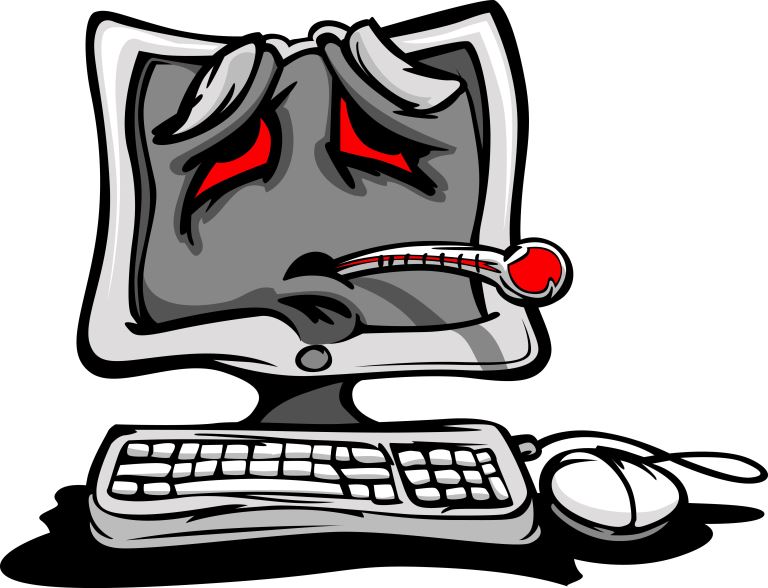
|
Making sure you have up-to-date anti-virus software installed is the easiest way of protecting your computer against viruses. This software is usually the first to notice that something is wrong. But with malware and hackers getting ever more sophist...
Author: Trey Williams |
|
|
|