|
1
|
Quick Ways to See a PC Game’s FPS (Frames Per Second) |

|
Quick Ways to See a PC Game's FPS (Frames Per Second)
If you're a PC gamer, you will know how vital it is to observe your games' frames per second (FPS). FPS can impact the smoothness of a game's performance, making it necessary to guarantee that yo...
Author: James Fleming |
|
|
|
|
2
|
Building a PC for the First Time: A Comprehensive Guide |

|
Building a PC for the First Time: A Comprehensive Guide
Congratulations on deciding to build your PC. This can be a fun and rewarding experience, allowing you to customize your computer to your needs and specifications. This guide will walk you thro...
Author: James Fleming |
|
|
|
|
3
|
Data Restore: How to conduct data recovery on Windows |

|
Data recovery on Windows is a simple process. There are several steps you follow to achieve your desired results. Many Windows users face issues when conducting data recovery on their devices. Data recovery is not that hard, all you need is to follow...
Author: Faith Cheruiyot |
|
|
|
|
4
|
How do I Know if My Video Card is Failing? |

|
Graphics card failure is a common problem with computers. When a graphics card fails, your computer operations come to a stand still. I have had my own share of video card problems, from which I discovered critical information which I am glad to shar...
Author: Gloria Mutuku |
|
|
|
|
5
|
How not to get ripped off buying a used computer or used parts |

|
When purchasing a used computer for friends, I have unfortunately run into some scams or questionable deals in the past. I want to share a few things I look for to ensure my investment is not a waste of time, energy, and money.
On average, a used...
Author: James Fleming |
|
|
|
|
6
|
What Is Overclocking? Beginner's Guide to Speeding up PCs |

|
Overclocking is essentially an act of manually increasing the clock speeds of the CPU, RAM, or GPU. It is common among computer geeks, IT professionals, and heavy computer users like Gamers interested in maximizing their processor's potential. To suc...
Author: Collins Okoth |
|
|
|
|
7
|
How computers work: why is the processor important? |

|
We have prepared this article with the sole aim of informing you what a processor is, it's components and how they function together in transforming data and instructions into useful information.
,
A CPU or processor is an electronic circuit found ...
Author: Gloria Mutuku |
|
|
|
|
8
|
Computer Tips: How to make my computer run like new? |

|
Do you wish your computer could look and run like the first day you bought it? The first day your computer was booting at a super speed, but in time, it’s so slow down. I will share a few things I picked up to make your computer run like a new one. ...
Author: Faith Cheruiyot |
|
|
|
|
9
|
How Do I Stop My Screen from Going Black Windows 10? |

|
Does your monitor go black randomly while the power light is still on? You’re not alone facing the issue, and there are many asking for the solution on how to stop the windows 10 screen from going black.
The reason could be a default setting where ...
Author: Tithi Raha |
|
|
|
|
10
|
Pros and Cons of Overclocking RAM |
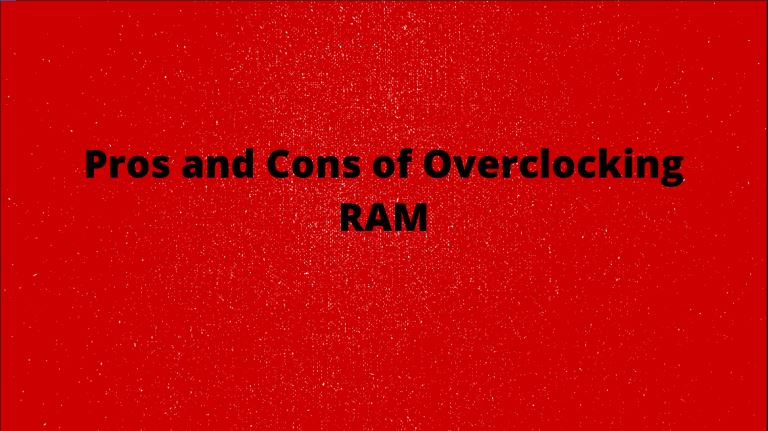
|
Have you ever heard of the term overclocking? Well, if not, I am sure you can take a good guess at what it means. Overclocking can be defined as the act of resetting your computer's Memory or central processing unit (CPU) to operate at a much higher ...
Author: Collins Okoth |
|
|
|
|
11
|
How to Enter the BIOS or the CMOS setup |
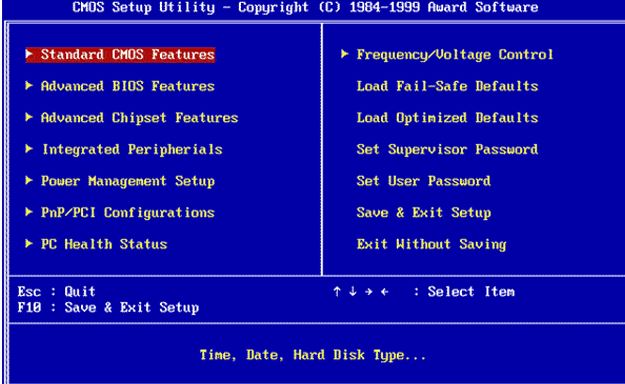
|
There is a long list of computing terms that have repeatedly confused novice computer users. Practically, the BIOS's confusion and the CMOS is one of the tops in this list. Unfortunately, I often hear people referring to the BIOS and CMOS interchange...
Author: Collins Okoth |
|
|
|
|
12
|
What to Look for when Upgrading your Laptop |
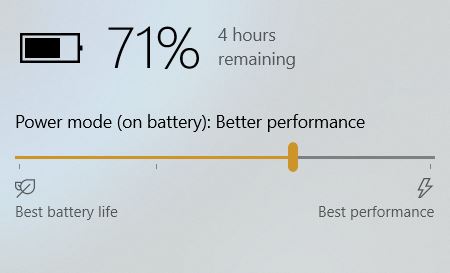
|
After a few years in operation, most machines slow down, get overwhelmed, and sometimes even shut down. This is not any different when it comes to your laptop. Laptops tend to start operating at a much slower rate as time goes by. Sometimes the situa...
Author: Collins Okoth |
|
|
|
|
13
|
What Is an On-board Video Chipset |

|
A chipset refers to a complex set of components in an integrated circuit. A chipset's main purpose is to manage data flow sequentially between the processor, memory, and all other computer components. Normally, all chipsets are mounted on the motherb...
Author: Collins Okoth |
|
|
|
|
14
|
How To Replace a Computer Processor |

|
I may have some bad news for you. Buying a new processor for your computer may mean that you have to purchase a new motherboard and RAM as well. However, before the replacement process starts, you need to pick the correct equipment for the replacemen...
Author: Delilah Daut |
|
|
|
|
15
|
How To Replace a Motherboard |

|
Simple as it may sound, replacing a motherboard is a complex process. If you think of it from disassembling your computer, replacing a motherboard is like half the task. It is time-consuming, and both experienced and inexperienced people require seve...
Author: Eunice Njuguna |
|
|
|
|
16
|
Which Computers Are the Best? |

|
PCs have more power than ever before. Their evolution has enabled them to pack high-end graphics cards and eight-core processors, with some offering real-time ray tracing. Remarkably, some of these things were not possible a few years back. With that...
Author: Delilah Daut |
|
|
|
|
17
|
What Is an Audio Chipset? |

|
A chipset, in most cases, refers to a complex set of components in an integrated circuit. A chipset is also a data flow management system. The main purpose of a chipset in a computer is to manage the flow of data sequentially between the memory, proc...
Author: Collins Okoth |
|
|
|
|
18
|
Base Frequency vs Turbo Max Frequency |

|
When shopping around for a processor, the first numbers that jump out at you would probably be such numbers as “1.8 GHz, 2.8 GHz, 3.0 GHz, etc.” These numbers represent clock speed and have been used for quite some time as a metric for measuring CPU ...
Author: Emman Jemuel |
|
|
|
|
19
|
How To Understand Thermal Design Power (TDP) |
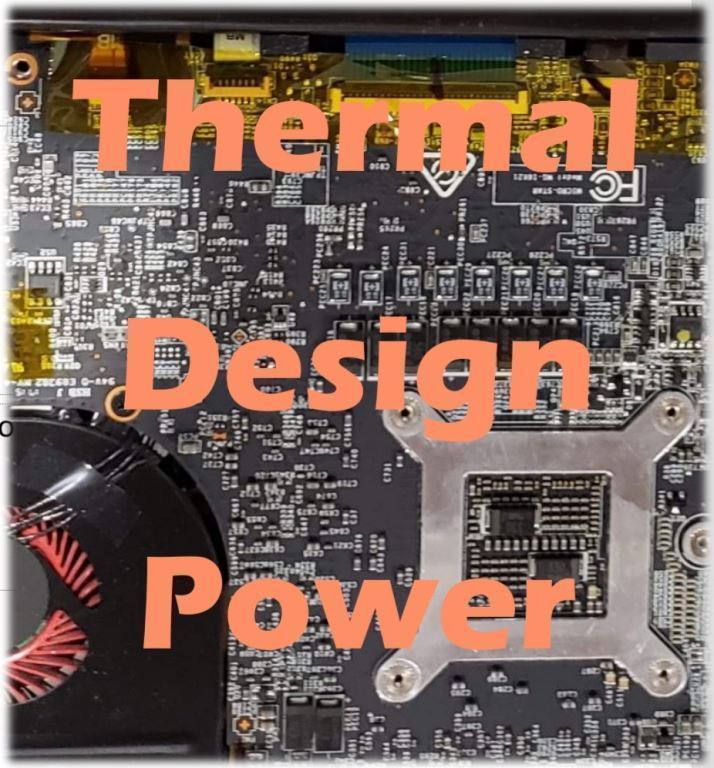
|
TDP measurements for specific chips are one of the least understood acronyms on the computer professional’s vocabulary. While TDP has always been associated with power consumption, it is not an entirely accurate description. So, what is TDP? How does...
Author: Emman Jemuel |
|
|
|
|
20
|
What Is Processor Virtualization Technology? |

|
In computing, many things can be made virtual, and there are various types of virtualization: network, desktop, and application virtualization. There are some challenges involved in the virtualization of modern processors (i.e., those built on x86 ar...
Author: Trey Williams |
|
|
|
|
21
|
What Does CPU Socket Type Mean |
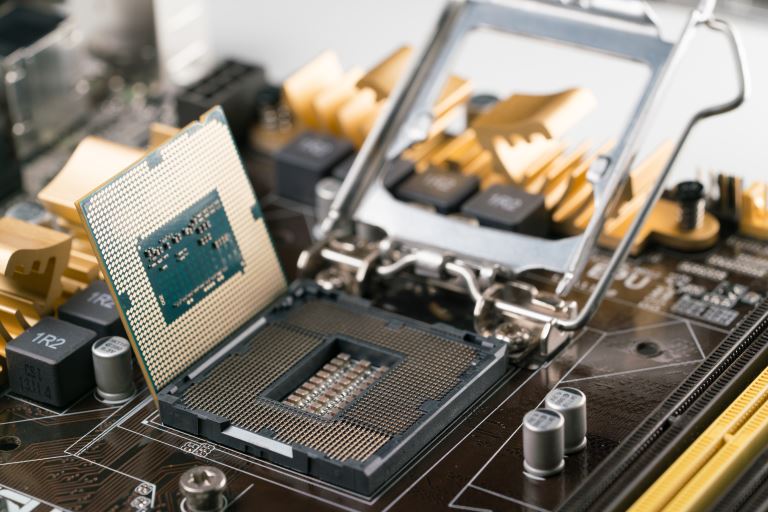
|
As a gamer, I’ve always loved building my own rigs. However, I came across different CPU (Central Processing Unit) socket types from different manufacturers in building rigs. “What is a CPU socket,” you ask? Great question!
CPU sockets have two diff...
Author: Emman Jemuel |
|
|
|
|
22
|
What Is a Computer Processor Thread |
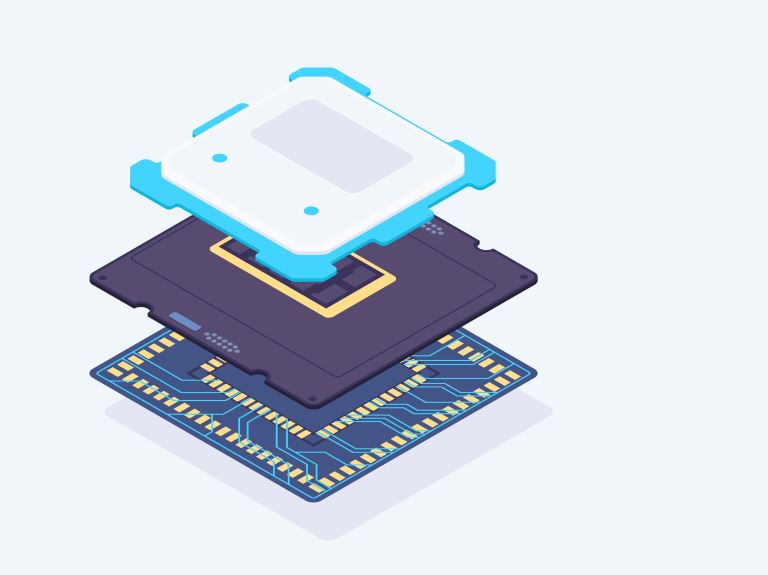
|
The brief answer to this question is that, in computer processing, a thread is a short sequence of programmed instructions or code.
But that’s not very helpful all by itself.
So, to properly understand what a computer processor thread is and what ...
Author: Trey Williams |
|
|
|
|
23
|
How to Update Graphics Drivers on Windows 10 |

|
In today’s world, computers have become an essential part of our lives. From work to leisure, the relevance of computers in our lives cannot be negated. This, therefore, necessitates the need to take excellent care of these devices. When it comes to ...
Author: Gloria Mutuku |
|
|
|