|
1
|
Knowing Your Android Phone Model. |

|
Knowing Your Android Phone Model.
Introduction.
A phone model is a style or design of a smartphone that producers often release in a series; examples may include the Tecno Camon 11 and Tecno Spark 7p.
Why know your phone models?
Every phone rel...
Author: James Fleming |
|
|
|
|
2
|
Deciding whether to use the function keys (F1-F12) as standard keys or special keys |

|
Deciding whether to use the function keys (F1-F12) as standard keys or special keys
Introduction
Two ways to set your keyboard are choosing F1-F12 keys or Special Keys.
Special Keys
When you press a function key, it will perform a specific action...
Author: James Fleming |
|
|
|
|
3
|
Everything You Need To Know About Chromecast and How to Set it Up |
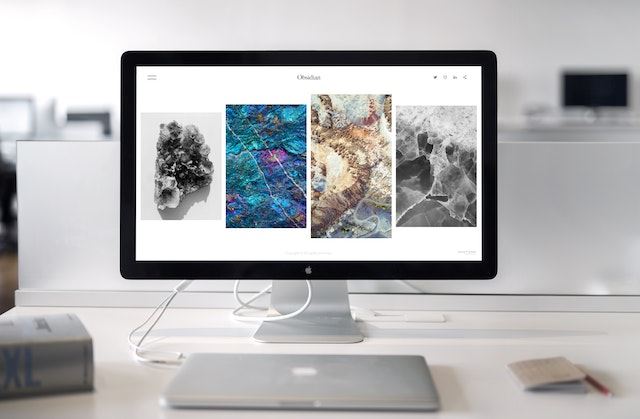
|
Everything You Need To Know About Chromecast and How to Set it Up.
The Chromecast is Google's latest gadget, and it's very different from the traditional streaming device. It connects to any HDMI-compatible TV or monitor and allows you to watch onli...
Author: James Fleming |
|
|
|
|
4
|
Controlling and Viewing devices connected to your Wi-Fi Network |

|
It's worth taking the time to see who is connected to your Wi-Fi network. Your home network security could be compromised if unauthorized users are piggybacking on your connection, slowing down your speeds and using up your data - all without you k...
Author: James Fleming |
|
|
|
|
5
|
How to Set an Android Phone Up for Wi-Fi Calling |

|
How to Set an Android Phone Up for Wi-Fi Calling
Introduction
Connecting to the Internet with a reliable signal is essential for efficiency and convenience, especially when using a smartphone. With Wi-Fi Calling on an Android phone, making and rece...
Author: James Fleming |
|
|
|
|
6
|
The Easiest Way to Copy Text Messages from One Android Device to Another |

|
The Easiest Way to Copy Text Messages from One Android Device to Another
It's natural to question whether and how text messages may be transferred from one Android smartphone to another in case of a device swap. It takes a few minutes to copy your t...
Author: James Fleming |
|
|
|
|
7
|
How To Prevent Automatic Turning Off Of Your iPhone Screen |

|
iPhones are the most prestigious devices in the technological market today. They mainly symbolize class since only the people with money can afford them. Many people are obsessed with iPhones due to the many features that this phone has that other ...
Author: James Fleming |
|
|
|
|
8
|
Network Setup Tutorial - How to Set up a VPN Connection |

|
A VPN can add an extra layer of security and privacy. It helps you hide your identity so you can browse the internet safely and anonymously. The best thing is that you don't need to be a tech expert to set up your VPN.
There are many ways to set up...
Author: Faith Cheruiyot |
|
|
|
|
9
|
How to Fix Your Cellphone or Tablet Remotely |

|
Have you ever been in the middle of watching your favorite show on your tablet, only to have the battery dead? Or maybe you were playing a game on your phone, and suddenly the screen went blank. If you're like most people, your first instinct is to p...
Author: Faith Cheruiyot |
|
|
|
|
10
|
How To Fix An iPad Or Android Tablet That Won't Charge |

|
Imagine when you are all settled and ready to catch up with a friend or check something on your iPad or tablet, but when you connect it to the socket cant charge. That's a horrible experience, right? I have some good fix ideas that might save your da...
Author: Faith Cheruiyot |
|
|
|
|
11
|
How To Turn off Touch Screen on Promethean Board |

|
After using the Promethean board in your class or lecture room to conduct different activities like drawing, annotation, and writing. You get confused about how to turn it off after its usage. Many may see you as an expert when you know to turn off t...
Author: Berts Njoroge |
|
|
|
|
12
|
How Do You Find Your Router's IP Address? |

|
Without knowing your router's IP address, you can't make any changes to it. Whether you want to create a new password for your Wi-Fi, change the name of your network, or switch to a different channel for boosting your connection, an IP address is a m...
Author: Tithi Raha |
|
|
|
|
13
|
Why is NETFLIX Download Slow On iPhone & Android? |

|
Netflix has been the most popular video streaming application all over the globe. Since its inception, it has grown massively and attracted millions of viewers. Not only it allows you to stream a video but also to download it. But what if the downloa...
Author: Tithi Raha |
|
|
|
|
14
|
How To Turn off Touch Screen Vibration on Android |

|
You are in the right place to learn how to turn off touch screen vibration on Android. Imagine our phone vibrating anytime you interact with it. It's a nuisance, right? This is something that you would love to do away with. However, there are ways to...
Author: Berts Njoroge |
|
|
|
|
15
|
What Android Repair Experts/Technician Want You to Know |

|
When it comes to android repair, with many guides on social media, many people think it's a do-it-yourself task, forgetting they need expert services and advice. It would be great to learn more about android repair from an expert's perspective. This ...
Author: Nancy Museo |
|
|
|
|
16
|
What are the essential Android repair Smartphone Apps |

|
Many people don't know the essential android repair apps to download on their android phones or their functions. If you are reading this article now, it means you are looking for answers, and I encourage you to keep on reading as this is one of our b...
Author: Nancy Museo |
|
|
|
|
17
|
What are the simple and fast fixes for Android Repair |

|
Android issues are a common thing that one must experience once in a while. The issues would be less stressful if you knew how to fix them, and this article is just the right place for you to find out the simple and fast fixes to aid you in android r...
Author: Nancy Museo |
|
|
|
|
18
|
Image Files: What Is a GIF, and How Do You Use Them |

|
Have you seen GIFs online or friends sharing them with you on social media platforms and have no idea how to use them? Worry not, GIFs are now part of social life, and it's an awesome idea to know everything there is to know about GIFS and, most impo...
Author: Janet Kathalu |
|
|
|
|
19
|
Why is my download speed so slow when I have fast internet? |

|
If your internet connection is fast but your internet download speed is slow, you can follow the workarounds below to resolve the issue.
There are several reasons why the internet may seem slow even if you have a high-speed internet connection. Re...
Author: Fay Kokri |
|
|
|
|
20
|
Fitbit Ionic: The GPS Fitness Tracker Everybody Needs |

|
Imagine having a fitness-pro device that conveniently fits around your wrist; giving you continuous data about your heart rate, daily steps, workout progress, and more? Sometimes, a fitness device comes in handy when you want to live a healthy life. ...
Author: Ian Musyoka |
|
|
|
|
21
|
Windows 11: What you need to know about windows 11 before upgrading |

|
Windows 11 is out and has many features that are not in other operating systems. If you are eager to know what features, cost, benefits, and how to get windows 11, then you are in the right. There is so much in store for you.
There are several new ...
Author: Faith Cheruiyot |
|
|
|
|
22
|
What Does Airplane Mode Do, and Is It Really Necessary? |

|
If you own a mobile phone or tablet, you are already familiar with the airplane mode feature. You are probably wondering what it is and if it is essential. This article will inform you all you need to know about airplane mode, why it is necessary to ...
Author: Gloria Mutuku |
|
|
|
|
23
|
USB Type-C Explained: What is USB-C and Why You’ll Want it |

|
USBs, also known as (Universal Serial Bus), have existed for quite a while now. This technology has grown, extending its use cases to phones, computers, and laptops, replacing the mouse and keyboard PS/2 ports. Considering the history of this technol...
Author: Collins Okoth |
|
|
|
|
24
|
What Is End-to-End Encryption in Messenger? |

|
Messenger has brought about a lot of privacy and safety tools in the past year. Some of these are app locks, disappearing messages, privacy settings, and message forwarding limits. However, the end-to-end encryption feature is still being worked on. ...
Author: Collins Okoth |
|
|
|
|
25
|
Does private browsing actually work? |

|
With today's advanced technology, targeted ads and recommendation algorithms leave no space for privacy online. In line with this, you could expect your 'private' surfing through incognito mode to stay private, whereby you can remain anonymous. Howev...
Author: Collins Okoth |
|
|
|
|
26
|
How does Chromecast work technically? |

|
Chromecast is a small disc-shaped device from Google that plugs into the High-Definition Multimedia Interface (HDMI) port of your television. It streams content through the Wi-Fi connection of your mobile device or computer, from streaming services s...
Author: Ujunwa Chibuzor |
|
|
|
|
27
|
How to edit a PDF without Adobe? |

|
Adobe launched the PDF file format in the 90s. At the moment, it’s the most popular format to exchange and send documents in the world. For example, major documents such as CAD drawings, presentations, legal documents, government forms, and invoices ...
Author: Berts Njoroge |
|
|
|
|
28
|
How do Wi-Fi Hotspots Work |

|
A hotspot can be described as a locale or area that has an accessible wireless network. Wi-Fi hotspot is commonly used to refer to the available wireless connections in public places such as airports, restaurants, and coffee shops. Depending on your ...
Author: Collins Okoth |
|
|
|
|
29
|
How to Get Rid of Computer Pop-Ups |

|
If you have had the chance to encounter pop-ups when working with your computer, you understand how frustrating and irritating it can get. They will slow down your device and even create a gateway for other malware to infect your computer. No compute...
Author: Cate Greff |
|
|
|
|
30
|
What Is a VPN? |
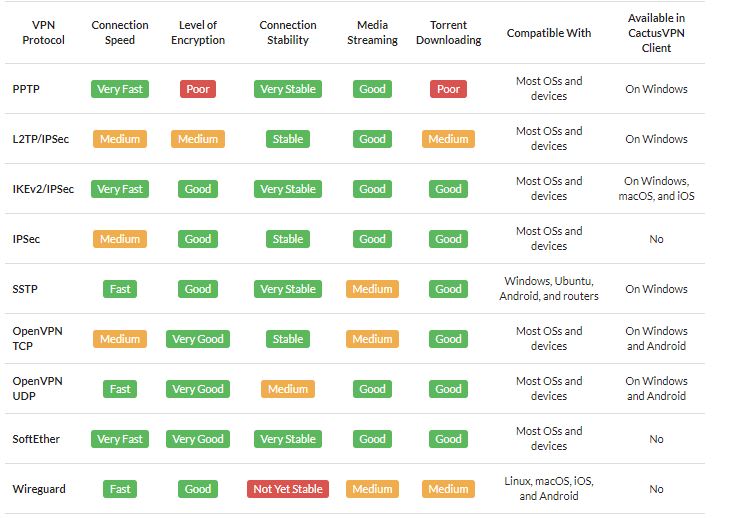
|
A VPN is short for Virtual Private Network. It is a collection of several networking schemes that allow computers to utilize public internet lines by creating a virtual network. VPNs have no specific standard models; however, it typically uses the pu...
Author: Collins Okoth |
|
|
|
|
31
|
What is The Darknet? |
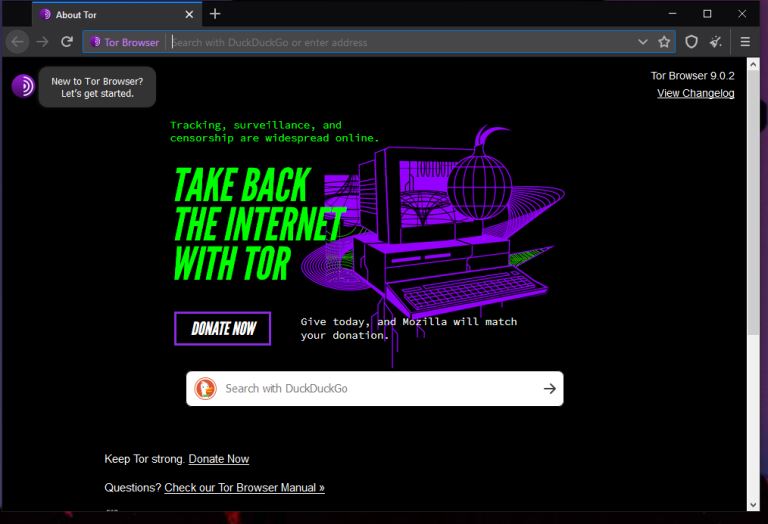
|
The US Department of Defense developed an encrypted and anonymized network in the late ‘90s. The intention behind developing this network was to operate a secure and inaccessible network that would offer absolute protection and shielding from US Gove...
Author: Collins Okoth |
|
|
|
|
32
|
Password Protecting Folders and Files |

|
If you share a computer login, it might be in your best interest to use a password to keep private files safe from prying eyes. Of course, this won't protect you from malware or online security breaches, but it is an easy way to safeguard your privat...
Author: Trey Williams |
|
|
|
|
33
|
How To Clear Your Cache |

|
If you've ever struggled to access specific websites or failed to load an image on a webpage, no matter how many times you hit refresh, you've probably been advised to “clear your cache.” In fact, the only phrase more common in the world of IT and te...
Author: Trey Williams |
|
|
|