|
1
|
How Much Does It Cost to Repair a TV That Wont Turn On |

|
Imagine this; you are at home getting ready to watch your favorite TV show. You have your popcorn ready, you take a seat, and get cozy with your blanket. But on trying to turn on the TV, nothing appears. You try switching the power on and off but sti...
Author: Eunice Njuguna |
|
|
|
|
2
|
How Does Malware Work Malware Definition Types and Protection |

|
I understand how troubling it can be to deal with the mysteries of cyber threats like malware. Fear not, as I've delved into the subject to help simplify it for you. In this article, we'll untangle the intricacies of malware, how it works, and its im...
Author: Newton Waweru |
|
|
|
|
3
|
What is a Possible Effect of Malicious Code |

|
Navigating the digital world can feel like a labyrinth, especially when malicious code lurks in the shadows. It's alarming, I know. But fear not; I've delved into this complex issue to help guide you. In this article, we'll illuminate the potential e...
Author: Newton Waweru |
|
|
|
|
4
|
How to Create Resume for Computer Repair Technician in Topeka, KS |

|
Computer repair technicians in Topeka, Kansas, are deemed responsible not only for repairing computer networks and systems but also maintaining them to avoid possible errors in the future. Although a lot of you may want to be a repair technician, you...
Author: Tithi Raha |
|
|
|
|
5
|
How to Set a Different Wallpaper On Each Monitor In Windows 10 and 11 |

|
How to Set a Different Wallpaper On Each Monitor In Windows 10 and 11
Introduction
Setting a chosen wallpaper is an essential personalization function that most new PC owners utilize. However, viewing the same wallpaper can become tedious if you ha...
Author: Melanie Fleming |
|
|
|
|
6
|
How to Turn on Google Chrome’s Dark Mode on Desktop and Mobile Devices |

|
How to Turn on Google Chrome's Dark Mode on Desktop and Mobile Devices
Although some people prefer using the Google Chrome browser in its standard light mode, others prefer the dark way, especially if they have underlying eye problems or working lat...
Author: James Fleming |
|
|
|
|
7
|
How Do Computer Hard Drive Works - HDD, SSD, M.2 |

|
How Do Computer Hard Drive Works - HDD, SSD, M.2
A reliable and high-performance hard drive is essential. How? It acts as storage for your documents, videos, mus, ic, and more. Not only that. It also allows you to run your operating system, games, a...
Author: James Fleming |
|
|
|
|
8
|
How to Put Your iPhone and iPad Into Dark Mode |
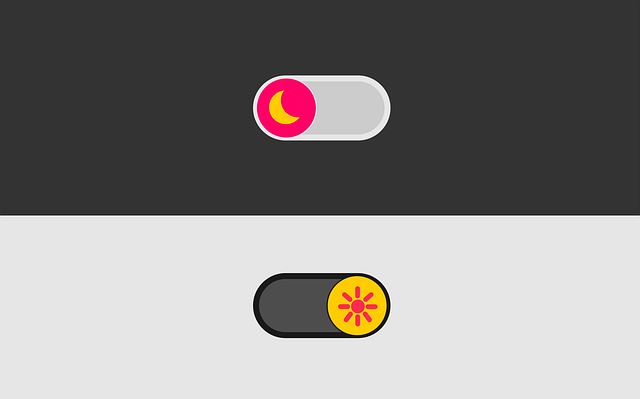
|
Enabling Dark Mode on your iPhone or iPad is not only a great way to save battery life, but it can also help reduce eye strain from intense light sources. It's an especially useful feature for those who find themselves using their device for prolon...
Author: James Fleming |
|
|
|
|
9
|
Understanding the Service Host Process (svchost.exe) and Why there are Are Multiple Instances of Svc |

|
Service Host Process (svchost.exe) handles many essential functions in our computers, and serves an invaluable purpose in their correct operation. Without svchost.exe, computers would not be able to operate multiple services or programs at once or ...
Author: James Fleming |
|
|
|
|
10
|
Building a PC for the First Time: A Comprehensive Guide |

|
Building a PC for the First Time: A Comprehensive Guide
Congratulations on deciding to build your PC. This can be a fun and rewarding experience, allowing you to customize your computer to your needs and specifications. This guide will walk you thro...
Author: James Fleming |
|
|
|
|
11
|
Give Your iPhone a Unique Appearance |

|
Give Your iPhone a Unique Appearance.
Have you grown tired of your iPhone's default screen? Are you trying to find ways to give it a unique appearance? The iPhone's home screen is highly adjustable, allowing you to add widgets and icons for a more p...
Author: James Fleming |
|
|
|
|
12
|
How to Make Your Icons Stand Out on Windows |

|
Are you seeking for a solution to alter the Windows iconography? Your desktop can have a distinctive and personalized look by having customized icons. You can stand out from the crowd with your icons by following a few easy steps and showcasing you...
Author: James Fleming |
|
|
|
|
13
|
What Are The Principles of Theatrical Design? |

|
Do you have a performance or a drama that you would like to perform? One follows many things when preparing a stage for a performance. It is difficult as it involves different professionals performing various tasks to ensure success.
There are diffe...
Author: Faith Cheruiyot |
|
|
|
|
14
|
Quick Steps on how to set Google Chrome as a Default Browser |

|
The whole process of setting Chrome as your PC's default browser varies depending on the PC operating system. So it is right for us to say that different operating systems have different ways in which you can customize your computer to achieve Chrome...
Author: James Fleming |
|
|
|
|
15
|
How To Add Check Boxes to Word Documents: A Complete Guide |

|
Do you ever look at forms with checkboxes and wonder how they were added? I was in that situation too, and mine was complicated because I was making a questionnaire. I needed to insert checkboxes but didn't know how to do it. Either way, I had to do ...
Author: Janet Kathalu |
|
|
|
|
16
|
How to Open the Command Prompt in Windows 10 |

|
If you've ever worked with codes, you're probably familiar with the Command Prompt. The Command Prompt is a program that is installed on all Windows computers and allows you to manage the computer with text commands. However, unlike other apps, the C...
Author: Faith Cheruiyot |
|
|
|
|
17
|
How to Open the Control Panel on Windows 10 |

|
Knowing where to find the Control Panel in Windows 10 gives you access to the majority of the tools you'll need to customize or adjust your computer. I will show you how to open the Control Panel is a very simple task. Each step highlighted in ...
Author: Fay Kokri |
|
|
|
|
18
|
Windows 10 keyboard shortcuts cheat sheet |

|
With all Windows 10 keyboard shortcuts, it is hard to know which one to use where. However, in this article, you will understand all the most common Windows shortcuts that you can use daily. I have simplified them in a table making it easy for you to...
Author: Fay Kokri |
|
|
|
|
19
|
How do I Know if My Video Card is Failing? |

|
Graphics card failure is a common problem with computers. When a graphics card fails, your computer operations come to a stand still. I have had my own share of video card problems, from which I discovered critical information which I am glad to shar...
Author: Gloria Mutuku |
|
|
|
|
20
|
How to install a printer driver manually and from a device |

|
Suppose you want to print documents on your computer and you find out your PC doesn't have printer drivers? It becomes challenging if you don't have the printer installer device at hand. However, as you will discover in this article, it is still poss...
Author: Gloria Mutuku |
|
|
|
|
21
|
What is HTTPs, and Why Should I Care about it? |

|
Most people often confuse HTTP and HTTPs, some think they can be used interchangeably, and so on. However, there is a simple and clear difference between HTTP and HTTPs in computer networking. Simply put, HTTPs is an abbreviation for Secure Hypertex...
Author: Collins Okoth |
|
|
|
|
22
|
Is the Thunderbolt 3 the same as the USB-C? |

|
The Thunderbolt 3 and USB Type C are two distinct technologies that are also quite closely related. These two devices are indistinguishable from the bare eyes except for their logos. However, there are more distinctive features when we examine their ...
Author: |
|
|
|
|
23
|
Pros and Cons of Overclocking RAM |
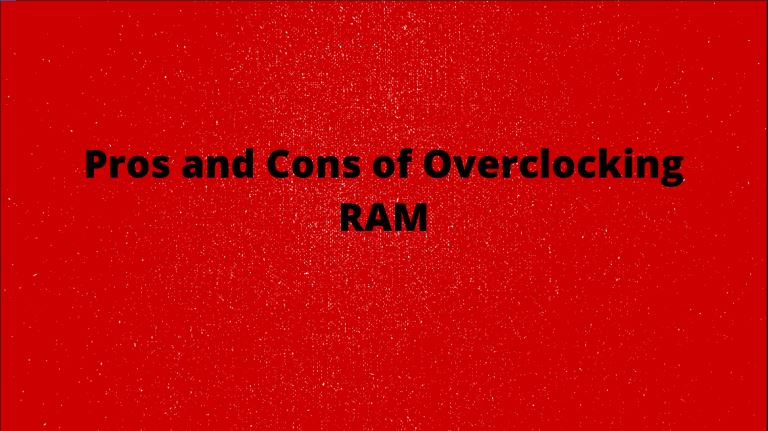
|
Have you ever heard of the term overclocking? Well, if not, I am sure you can take a good guess at what it means. Overclocking can be defined as the act of resetting your computer's Memory or central processing unit (CPU) to operate at a much higher ...
Author: Collins Okoth |
|
|
|
|
24
|
How to Enter the BIOS or the CMOS setup |
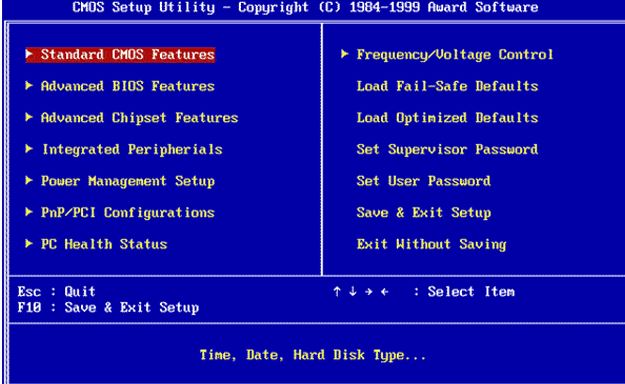
|
There is a long list of computing terms that have repeatedly confused novice computer users. Practically, the BIOS's confusion and the CMOS is one of the tops in this list. Unfortunately, I often hear people referring to the BIOS and CMOS interchange...
Author: Collins Okoth |
|
|
|
|
25
|
What to Look for when Upgrading your Laptop |
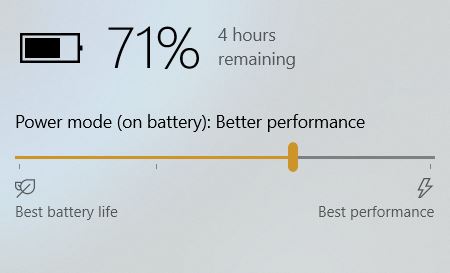
|
After a few years in operation, most machines slow down, get overwhelmed, and sometimes even shut down. This is not any different when it comes to your laptop. Laptops tend to start operating at a much slower rate as time goes by. Sometimes the situa...
Author: Collins Okoth |
|
|
|
|
26
|
How to Get Rid of Computer Pop-Ups |

|
If you have had the chance to encounter pop-ups when working with your computer, you understand how frustrating and irritating it can get. They will slow down your device and even create a gateway for other malware to infect your computer. No compute...
Author: Cate Greff |
|
|
|
|
27
|
How To Replace a Broken Laptop Screen |

|
A laptop screen is a delicate part of a computer. Having a broken laptop screen can be catastrophic to the user. Any operation that's taking place in the computer system is not going to be visible. Regardless of whether you are amazingly cautious wit...
Author: Delilah Daut |
|
|
|
|
28
|
How Do Computer Hard Drive Works |

|
A reliable and high-performance hard drive is essential. How? It acts as storage for your documents, videos, music, and more. Not only that. It also allows you to run your operating system, games, and other applications fast.
What you need to know i...
Author: James Fleming |
|
|
|