|
1
|
How to force quit on a mac |

|
How to force quit on a mac
Have you ever felt like smashing your computer into a million pieces just because an app misbehaves and is not responsive? Well, I am sure we all have been there once or twice. Therefore, instead of bashing your expensive ...
Author: James Fleming |
|
|
|
|
2
|
How to Fix My Microphone Doesn’t Work on Windows 11 |

|
How to Fix My Microphone Doesn't Work on Windows 11
Have you ever been on a vital video call and encountered your microphone unexpectedly ceasing to work? It can be incredibly frustrating. Unfortunately, it's an all too common issue with Windows 11;...
Author: James Fleming |
|
|
|
|
3
|
Network Setup Tutorial - How to Set up a VPN Connection |

|
A VPN can add an extra layer of security and privacy. It helps you hide your identity so you can browse the internet safely and anonymously. The best thing is that you don't need to be a tech expert to set up your VPN.
There are many ways to set up...
Author: Faith Cheruiyot |
|
|
|
|
4
|
Mac Repair Tips & Tricks That You Need To Know |

|
Mac operating system is reliable and famous among its users. Many people switch from other operating systems like Windows and Linux and would like to learn how to troubleshoot and fix any issues that come along the way.
There are many mac repair ti...
Author: Faith Cheruiyot |
|
|
|
|
5
|
Data Restore: How to conduct data recovery on Windows |

|
Data recovery on Windows is a simple process. There are several steps you follow to achieve your desired results. Many Windows users face issues when conducting data recovery on their devices. Data recovery is not that hard, all you need is to follow...
Author: Faith Cheruiyot |
|
|
|
|
6
|
Data Restore: What are the 3 data recovery options? |

|
Data recovery involves different phases. Do you need some help to get your data back, or do you want to know more about data recovery? The recovery options entail different types of backup deployed by the users. It is essential to determine how long ...
Author: Faith Cheruiyot |
|
|
|
|
7
|
What Are The Best Backup Services Strategies You Should Try? |

|
Are you aspiring to perform data recovery in your organization or want to hire someone? Before starting over, it is a wise idea that you understand the best backup services strategies.
There are several important backup services strategies users in ...
Author: Faith Cheruiyot |
|
|
|
|
8
|
What Are The Modern Rules of Backup Services? |

|
Did you know there are modern rules for backup services? Backing up data is vital to maintain computer function and avoid data loss.
There are many rules in the backup services, including always backing up your data, automating your backups, and con...
Author: Faith Cheruiyot |
|
|
|
|
9
|
How To Fix An iPad Or Android Tablet That Won't Charge |

|
Imagine when you are all settled and ready to catch up with a friend or check something on your iPad or tablet, but when you connect it to the socket cant charge. That's a horrible experience, right? I have some good fix ideas that might save your da...
Author: Faith Cheruiyot |
|
|
|
|
10
|
How Real Network Setup Problems Are Solved |

|
Network setups are not always smooth as per the expectations many users have. You encounter several issues which one must know how to fix them. It affects the team, reducing its efficiency and productivity. One must learn how to handle those issues w...
Author: Faith Cheruiyot |
|
|
|
|
11
|
Why is My Ping So High All Of a Sudden? Check Out The Reasons! |

|
Ping latency is a crucial thing to maintain especially when it comes to gaming that requires fast responsiveness from your end. For any online gaming, you need a lower ping to better experience everything. High ping can negatively alter the gaming ex...
Author: Tithi Raha |
|
|
|
|
12
|
What are the 5 Computer Problems and Their Solution? |

|
Are you experiencing a problem with your computer? Has your computer ever stopped operating abruptly? Fortunately, these issues may only require simple solutions to fix. You do not need an IT expert or engineer to solve them. Try some quick fixes to ...
Author: Faith Cheruiyot |
|
|
|
|
13
|
What Are The Best Ways To Organize files on a New Computer? |

|
Did you just buy a computer and wonder how to organize your files? While it's not the most glamorous activity, organizing computer files is essential. They often build up without your knowledge until, one day, you turn on your computer to find a des...
Author: Caroline Chebet |
|
|
|
|
14
|
What are the dos and don'ts for a new computer setup? |

|
If you got a new computer and wondering what you should do or not do, you are in the right place. This guide has all the information you need to have a seamless new computer setup
There are several dos and donts when setting up and new computer. Yo...
Author: Caroline Chebet |
|
|
|
|
15
|
What Android Repair Experts/Technician Want You to Know |

|
When it comes to android repair, with many guides on social media, many people think it's a do-it-yourself task, forgetting they need expert services and advice. It would be great to learn more about android repair from an expert's perspective. This ...
Author: Nancy Museo |
|
|
|
|
16
|
Internet Connection: Why Is My Internet So Slow |

|
We all have experienced slow internet speeds in our homes. I will guide you on the best way you can speed up your home internet, how different factors affect your speeds, and getting the best internet plans for your home or office. I will also guide ...
Author: Faith Cheruiyot |
|
|
|
|
17
|
How to repair windows 10 automatic repair loop? |

|
An automatic repair loop in Windows 10 appears when you try to boot your computer but can’t and having an endless circle to try repair itself. If Windows 10 can’t repair itself, it will reboot and continues with the same circle.
This can be not ver...
Author: Berts Njoroge |
|
|
|
|
18
|
How to create an invisible folder on your Windows 10 Computer |

|
How to create an invisible folder on your Windows 10 Computer
Do you have questions on how to create a hidden folder on your Windows 10 computer? Worry no more. With this informative piece, we will be sharing with you a step-by-step guide on this. F...
Author: Gloria Mutuku |
|
|
|
|
19
|
How do I change the default destination for my downloads? |

|
The default destination for downloads on computers running Microsoft Windows Operating System (Windows 7, Windows 8, or Windows 10) is the C:/drive. The C:/drive is also the windows system drive where the operating system is located. For a computer ...
Author: Ujunwa Chibuzor |
|
|
|
|
20
|
Can You Get a Keylogger Just by Visiting a Website? |

|
Ever since malware and virus infections have started to increase at a rapid pace, the fear of getting a keylogger just by visiting a website is bothering many people. After all, a majority of internet users access a lot of websites on a daily basis. ...
Author: Tithi Raha |
|
|
|
|
21
|
I can’t see my wireless network in the list? |

|
It’s frustrating when you can’t find your Wi-Fi network in the list. There are several reasons why you can’t see your wireless network, which we will help you fix.
Why Is My WIFI Not Showing Up on My Laptop?
In general terms, these are the reason...
Author: Berts Njoroge |
|
|
|
|
22
|
How to edit a PDF without Adobe? |

|
Adobe launched the PDF file format in the 90s. At the moment, it’s the most popular format to exchange and send documents in the world. For example, major documents such as CAD drawings, presentations, legal documents, government forms, and invoices ...
Author: Berts Njoroge |
|
|
|
|
23
|
How to Check If an Email Is Legit? |

|
“Phishing” is a popular term among hackers and hacking sites. These phishing emails are sent with the primary purpose of stealing valuable information or taking control of your networks.
It’s reported that every day nearly 3.4 billion phishing emai...
Author: Tithi Raha |
|
|
|
|
24
|
Can My Employer Monitor My Work Computer At Home? |

|
An employer has every right to monitor the work computers of their employees at home. The employer will do so for various reasons: they will need to ensure their employees' productivity. It is also for the protection of the organization's software ...
Author: Gloria Mutuku |
|
|
|
|
25
|
How to Backup Computer Windows 10? |
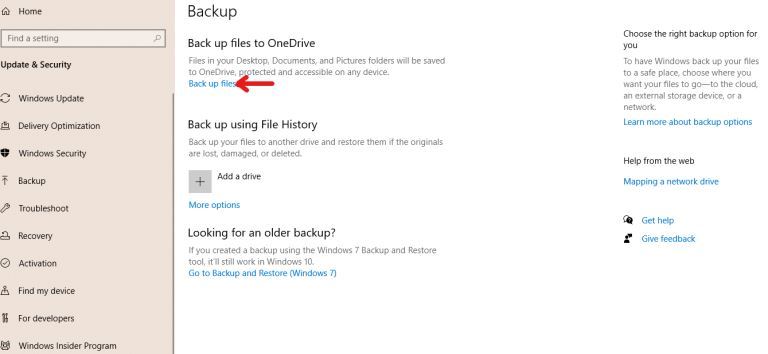
|
Backing up your computer windows 10 isn’t optional but a necessity.
The process starts by clicking on the “start” button on your Windows 10 system, navigating to the “setting” page, then to the “update & security” section, clicking on “backup,” and...
Author: Tithi Raha |
|
|
|
|
26
|
How to Take a Screenshot on a Widows Computer |

|
Taking screenshots has been a common necessity in recent years; it offers device users a unique way of sharing specific information on their screens. Screenshots have particularly been popular among mobile phone users; however, computer users may occ...
Author: Collins Okoth |
|
|
|
|
27
|
What Are the Signs a Website Has Been Hacked? |
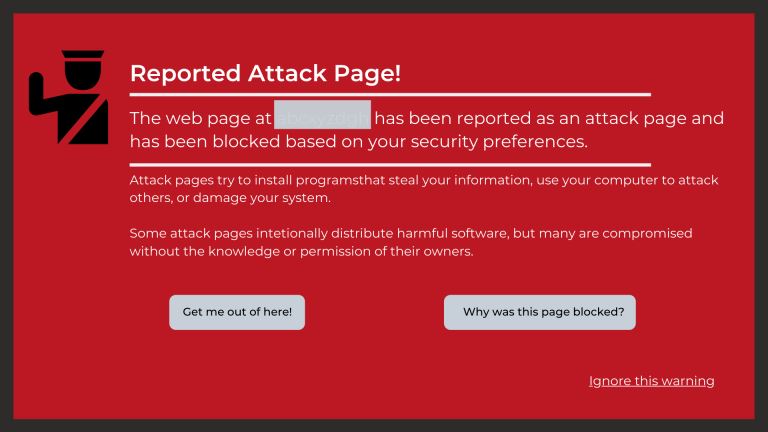
|
If you own a business, you likely depend a lot on your website. From eCommerce to marketing, your website is the backbone of your transactions and everything in between. Without its help, you could face a lot of setbacks. Nevertheless, many business...
Author: Ian Musyoka |
|
|
|
|
28
|
How do Wi-Fi Hotspots Work |

|
A hotspot can be described as a locale or area that has an accessible wireless network. Wi-Fi hotspot is commonly used to refer to the available wireless connections in public places such as airports, restaurants, and coffee shops. Depending on your ...
Author: Collins Okoth |
|
|
|
|
29
|
How Does Cloud Sharing Work |
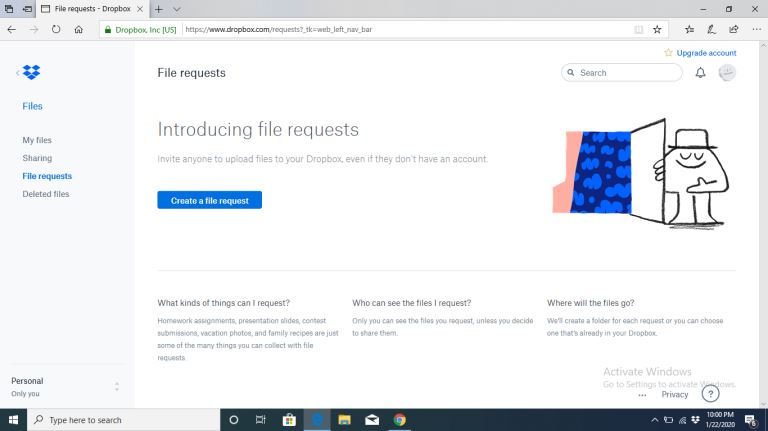
|
Whether you are a business dealing with loads of information or an individual saving personal files, data is an integral part of day-to-day activities. Handling data is a standard process, and as you collect, save, and share information, it is essent...
Author: Eunice Njuguna |
|
|
|
|
30
|
What Is SATA 6GB/s |

|
The abbreviation SATA stands for Serial ATA (Advanced Technology Attachment), a modern generation drive interface preceded by the traditional wide and inconvenient Parallel ATA or PATA, also known as IDE. These technologies, PATA and SATA, describe t...
Author: Collins Okoth |
|
|
|
|
31
|
What Is Processor Virtualization Technology? |

|
In computing, many things can be made virtual, and there are various types of virtualization: network, desktop, and application virtualization. There are some challenges involved in the virtualization of modern processors (i.e., those built on x86 ar...
Author: Trey Williams |
|
|
|
|
32
|
How Do You Take A Screenshot in Windows 10 |
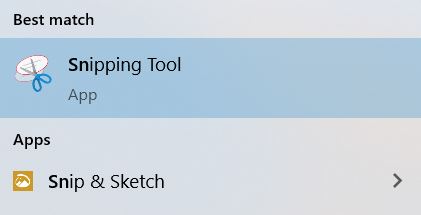
|
A screenshot is a snapshot image of whatever is visible on your screen at a given moment. It’s great for sharing real-time information with technical support or saving information on the web that might be subject to change in the future.
Taking scre...
Author: Trey Williams |
|
|
|
|
33
|
Why Is My Printer Not Connecting To My Computer |

|
As a rule, we tend to upgrade our printers much less often than upgrade the software on our computers. This is because Microsoft and Apple are always releasing security updates and new features to make their Operating Systems more efficient, faster, ...
Author: Trey Williams |
|
|
|
|
34
|
How Do I Know If I Have a Virus on My Laptop or Desktop Computer |
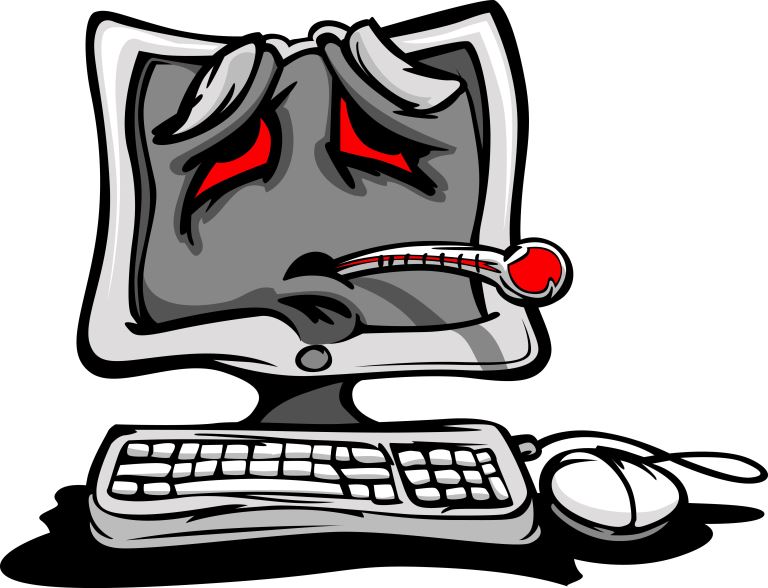
|
Making sure you have up-to-date anti-virus software installed is the easiest way of protecting your computer against viruses. This software is usually the first to notice that something is wrong. But with malware and hackers getting ever more sophist...
Author: Trey Williams |
|
|
|
|
35
|
How to Update Graphics Drivers on Windows 10 |

|
In today’s world, computers have become an essential part of our lives. From work to leisure, the relevance of computers in our lives cannot be negated. This, therefore, necessitates the need to take excellent care of these devices. When it comes to ...
Author: Gloria Mutuku |
|
|
|