|
1
|
What is The Blue Screen of Death? |

|
What is The Blue Screen of Death?
The dreaded Blue Screen of Death is a common term among gamers and PC users that potentially signal a catastrophic failure of your hardware. The term accurately describes a blue screen that appears on your device wi...
Author: James Fleming |
|
|
|
|
2
|
Testing And Diagnosing Ram Problems Of Your Computer |
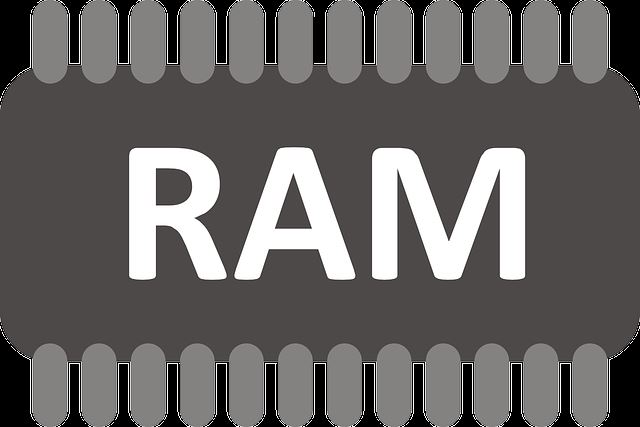
|
Have you realized issues with your computer when using it? It may be freezing and becoming unstable. There is a high chance that the computer's RAM has a problem. RAM plays a vital role in the operation of the computer. The RAM acts as the short-te...
Author: James Fleming |
|
|
|
|
3
|
How Do You Diagnose Computer Hardware Problems? |

|
Is your computer hardware prone to failures? Before your hardware crashes, it's vital to understand the hardware system, how it functions, and the parts that easily break. Is there a component that needs replacement, or should you try troubleshooting...
Author: Faith Cheruiyot |
|
|
|
|
4
|
Computer Tune-Up Guide: How To Fix Common Problems With Your Computer |

|
It's easier to fix common computer problems without visiting any repair shop. Most of them have simple solutions; all you need is to follow the simple steps. Like any other device, one experiences several problems when using the computer daily.
Ther...
Author: Faith Cheruiyot |
|
|
|
|
5
|
How To Turn off Touch Screen on Promethean Board |

|
After using the Promethean board in your class or lecture room to conduct different activities like drawing, annotation, and writing. You get confused about how to turn it off after its usage. Many may see you as an expert when you know to turn off t...
Author: Berts Njoroge |
|
|
|
|
6
|
What are the 5 Computer Problems and Their Solution? |

|
Are you experiencing a problem with your computer? Has your computer ever stopped operating abruptly? Fortunately, these issues may only require simple solutions to fix. You do not need an IT expert or engineer to solve them. Try some quick fixes to ...
Author: Faith Cheruiyot |
|
|
|
|
7
|
What are the essential Android repair Smartphone Apps |

|
Many people don't know the essential android repair apps to download on their android phones or their functions. If you are reading this article now, it means you are looking for answers, and I encourage you to keep on reading as this is one of our b...
Author: Nancy Museo |
|
|
|
|
8
|
External Hard Drive Not Showing Up in My Computer |

|
Just the other day, my external hard drive wasn't showing up on my computer. I was devastated; I couldn't imagine losing the thousands of pictures I hadn't backed up, not to talk of essential files I had stored in there. So, I thought, why not resear...
Author: Janet Kathalu |
|
|
|
|
9
|
How do I Know if My Video Card is Failing? |

|
Graphics card failure is a common problem with computers. When a graphics card fails, your computer operations come to a stand still. I have had my own share of video card problems, from which I discovered critical information which I am glad to shar...
Author: Gloria Mutuku |
|
|
|
|
10
|
How not to get ripped off buying a used computer or used parts |

|
When purchasing a used computer for friends, I have unfortunately run into some scams or questionable deals in the past. I want to share a few things I look for to ensure my investment is not a waste of time, energy, and money.
On average, a used...
Author: James Fleming |
|
|
|
|
11
|
What Is Overclocking? Beginner's Guide to Speeding up PCs |

|
Overclocking is essentially an act of manually increasing the clock speeds of the CPU, RAM, or GPU. It is common among computer geeks, IT professionals, and heavy computer users like Gamers interested in maximizing their processor's potential. To suc...
Author: Collins Okoth |
|
|
|
|
12
|
Why does my computer keep freezing |

|
We all have faced a situation where you are using your computer at work, office, or school, and it happens- your computer randomly freezes. Your computer becomes useless, and you lose all the information on the projects at hand. I will guide you on h...
Author: Berts Njoroge |
|
|
|
|
13
|
How to repair windows 10 automatic repair loop? |

|
An automatic repair loop in Windows 10 appears when you try to boot your computer but can’t and having an endless circle to try repair itself. If Windows 10 can’t repair itself, it will reboot and continues with the same circle.
This can be not ver...
Author: Berts Njoroge |
|
|
|
|
14
|
Is my computer worth fixing? |

|
Constant computer breakdowns can be frustrating, and if you are a frequent visitor to the repair shop you might start thinking of buying a new computer. However, a computer technician can advise you on the condition of your machine and if it is likel...
Author: Gloria Mutuku |
|
|
|
|
15
|
How to stop a computer from overheating when playing games? |

|
As an avid gamer, you've probably spent thousands of dollars on a high-end gaming rig. So imagine your disappointment when your Desktop PC freezes or even shuts down abruptly mid-game.
The culprit here is most likely to be overheating. While modern ...
Author: Ujunwa Chibuzor |
|
|
|
|
16
|
Sudden Computer Shutdown or Restart |
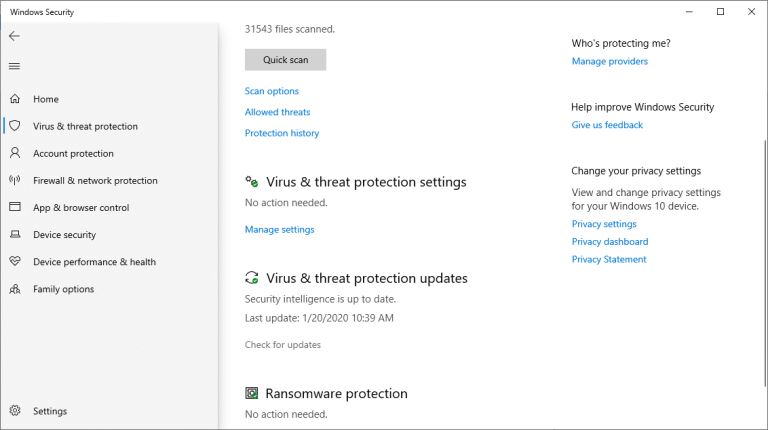
|
One of the most frustrating things you can experience as a computer user is a sudden shutdown or restart of the system. Not only could it lead to the loss of valuable work, but it may also be an indication that your PC is damaged. You may wonder what...
Author: Ian Musyoka |
|
|
|
|
17
|
How to Remove Malicious Software |

|
Malware is software designed to damage, gain access to, or disrupt the normal functioning of the computer. Malware is valuable to cybercriminals because they use it to extract sensitive information, prevent access to the device, and steal money. The ...
Author: Delilah Daut |
|
|
|
|
18
|
How Do I Get Into Windows Safe Mode? |

|
Since the earliest Windows releases, it was possible to access your computer's Safe Mode by hitting the F8 key during bootup. However, this command would effectively interrupt the normal boot-up procedure and tell the BIOS (Basic Input/Output System)...
Author: Trey Williams |
|
|
|