|
1
|
Why is My Download Time So Slow: Here is A Comprehensive Guide For You |

|
Daily computer usage certainly involves downloading files in some way or the other. A download simply means your computer is receiving data which can be in many forms. You could be watching a video, opening an article in a browser, reading an email, ...
Author: Tithi Raha |
|
|
|
|
2
|
Mac Repair Tips & Tricks That You Need To Know |

|
Mac operating system is reliable and famous among its users. Many people switch from other operating systems like Windows and Linux and would like to learn how to troubleshoot and fix any issues that come along the way.
There are many mac repair ti...
Author: Faith Cheruiyot |
|
|
|
|
3
|
Data Restore: How to conduct data recovery on Windows |

|
Data recovery on Windows is a simple process. There are several steps you follow to achieve your desired results. Many Windows users face issues when conducting data recovery on their devices. Data recovery is not that hard, all you need is to follow...
Author: Faith Cheruiyot |
|
|
|
|
4
|
How Long Does It Take To Repair An Iphone Screen |

|
An iPhone screen is delicate and sometimes can get hit under different circumstances forcing you to take it to repair. The duration taken to mend iPhone issues depends on the level of damage. Sometimes you have to provide more time for repair for the...
Author: Faith Cheruiyot |
|
|
|
|
5
|
How Soon After Damage Can I Get My Iphone Fixed? |

|
iPhone users face different problems when using their phones. It forces them to take them to repair to resolve the issues. The duration taken depends on the level of damage. You must be careful when using your iPhone to prevent issues, as they can lo...
Author: Faith Cheruiyot |
|
|
|
|
6
|
Computer Tune Advice: How To Get Rid Of Viruses On Your Computer |

|
Computer viruses come in different ways and forms. It consists of code designed to interrupt the normal functioning of the computer and invade the computer system, software, and files. Most of them are harmful, and you need to protect your computer f...
Author: Faith Cheruiyot |
|
|
|
|
7
|
What are the major iPhone issues that need repair? |

|
iPhone users always stand out from the rest due to their excellent performance. That does not mean that they don't face any issues. Luckily, all the issues have solutions, and some people can help you solve them
There are major iPhone issues that th...
Author: Faith Cheruiyot |
|
|
|
|
8
|
How To Fix An iPad Or Android Tablet That Won't Charge |

|
Imagine when you are all settled and ready to catch up with a friend or check something on your iPad or tablet, but when you connect it to the socket cant charge. That's a horrible experience, right? I have some good fix ideas that might save your da...
Author: Faith Cheruiyot |
|
|
|
|
9
|
How to Fix a Tablet That Won't Connect to Wi-Fi |

|
Most WI-FI connection issues result from different issues which are fixable. One must follow several steps and perform different actions to fix the issues. Troubleshooting WIFI issues are common amongst tablet users. If it's a software cause, you can...
Author: Faith Cheruiyot |
|
|
|
|
10
|
DC Jack Repair: How to Fix a Broken DC Jack |

|
If your laptop is having issues with charging, there's a good chance the DC jack is broken. This repair guide will show you how to fix a broken DC jack on your laptop.
There are a few things you can do to repair a broken DC jack. One of the first th...
Author: Faith Cheruiyot |
|
|
|
|
11
|
Can You Log Into a WI-FI Network That Does Not Have Internet Access? |

|
Imagine you're working on an important project online that has a strict deadline, and all of a sudden, your internet connection goes off!! How would you feel? Well, we know, it can be one of the most frustrating things to deal with. But, the truth is...
Author: Tithi Raha |
|
|
|
|
12
|
What are the 5 Computer Problems and Their Solution? |

|
Are you experiencing a problem with your computer? Has your computer ever stopped operating abruptly? Fortunately, these issues may only require simple solutions to fix. You do not need an IT expert or engineer to solve them. Try some quick fixes to ...
Author: Faith Cheruiyot |
|
|
|
|
13
|
What are the dos and don'ts for a new computer setup? |

|
If you got a new computer and wondering what you should do or not do, you are in the right place. This guide has all the information you need to have a seamless new computer setup
There are several dos and donts when setting up and new computer. Yo...
Author: Caroline Chebet |
|
|
|
|
14
|
What are the essential Android repair Smartphone Apps |

|
Many people don't know the essential android repair apps to download on their android phones or their functions. If you are reading this article now, it means you are looking for answers, and I encourage you to keep on reading as this is one of our b...
Author: Nancy Museo |
|
|
|
|
15
|
How Does a Computer Work: A Definitive Guide |

|
A computer is an electronic machine that acts as an information processor. It takes the raw information or data, stores it, works on it, and spits the result out. However, there is an entire process behind how the computer works.
A computer is desi...
Author: Tithi Raha |
|
|
|
|
16
|
Internet Connection: Why Is My Internet So Slow |

|
We all have experienced slow internet speeds in our homes. I will guide you on the best way you can speed up your home internet, how different factors affect your speeds, and getting the best internet plans for your home or office. I will also guide ...
Author: Faith Cheruiyot |
|
|
|
|
17
|
How to repair windows 10 automatic repair loop? |

|
An automatic repair loop in Windows 10 appears when you try to boot your computer but can’t and having an endless circle to try repair itself. If Windows 10 can’t repair itself, it will reboot and continues with the same circle.
This can be not ver...
Author: Berts Njoroge |
|
|
|
|
18
|
How to Factory Reset Windows 10 Without Logging In? |
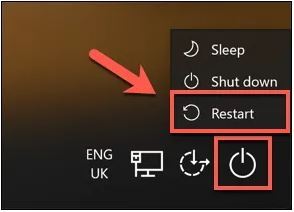
|
Sometimes a factory reset on your Windows 10 system is necessary. Perhaps, you want to wipe off the data before selling it. Or, maybe your system is too sluggish and continuously showing an error message. A factory reset is a solution to all these is...
Author: Tithi Raha |
|
|
|
|
19
|
How does Chromecast work technically? |

|
Chromecast is a small disc-shaped device from Google that plugs into the High-Definition Multimedia Interface (HDMI) port of your television. It streams content through the Wi-Fi connection of your mobile device or computer, from streaming services s...
Author: Ujunwa Chibuzor |
|
|
|
|
20
|
How to Format PC Without CD? |

|
The most basic way of formatting a computer is by use of the original CD. There are. However, other systems installed ways of formatting a computer without the need for a CD. When you format your computer, you erase all the files installed and s...
Author: Gloria Mutuku |
|
|
|
|
21
|
A Detailed Guide to Removing Ransomware in Windows 10 |
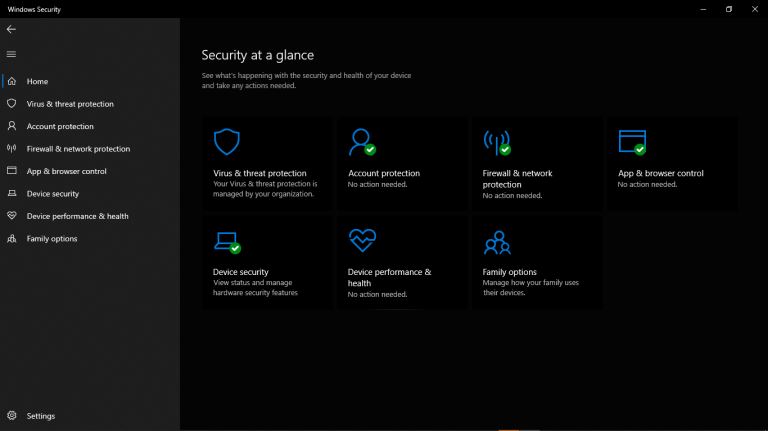
|
One of the main problems faced by internet companies today is Ransomware. For this reason, cybersecurity has continued to grow as an industry in general. Unfortunately, players on both sides can easily be described as the bad guys and the good guys. ...
Author: Collins Okoth |
|
|
|
|
22
|
What is Ransomware How it Works and How to Remove it |

|
Ransomware has grabbed the attention of many internet users, governments, and internet companies in recent years. Although Ransomware has been in existence for a long time, its effects have continued to be felt. Ransomware is short for Ransom Malware...
Author: Collins Okoth |
|
|
|
|
23
|
How to Change your Wi-Fi Password |
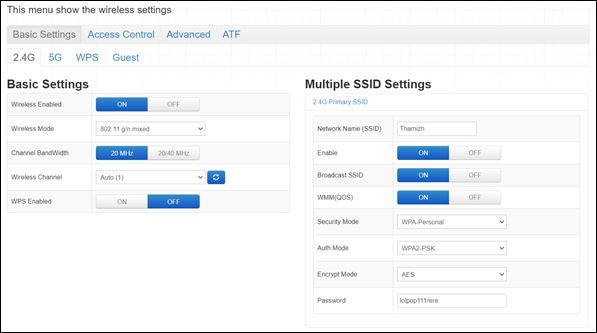
|
Abstract: Log into your router's web interface using your IP address in the address bar of your preferred browser. Once inside, access the "wireless" tab (or a tab of a similar name) and navigate the options to locate the Wi-Fi settings. Once there, ...
Author: Charz |
|
|
|
|
24
|
How to Enter the BIOS or the CMOS setup |
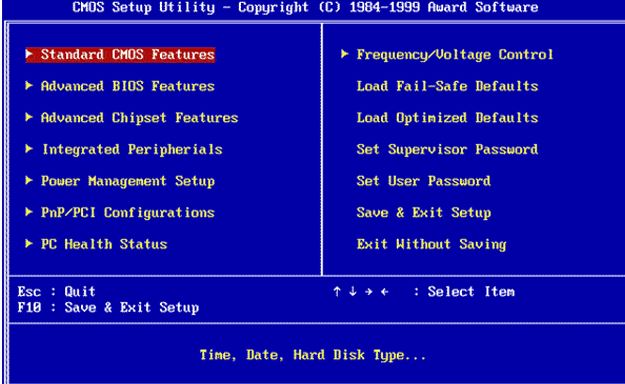
|
There is a long list of computing terms that have repeatedly confused novice computer users. Practically, the BIOS's confusion and the CMOS is one of the tops in this list. Unfortunately, I often hear people referring to the BIOS and CMOS interchange...
Author: Collins Okoth |
|
|
|
|
25
|
How to Remove Malicious Software |

|
Malware is software designed to damage, gain access to, or disrupt the normal functioning of the computer. Malware is valuable to cybercriminals because they use it to extract sensitive information, prevent access to the device, and steal money. The ...
Author: Delilah Daut |
|
|
|
|
26
|
What is Memory in a Computer |
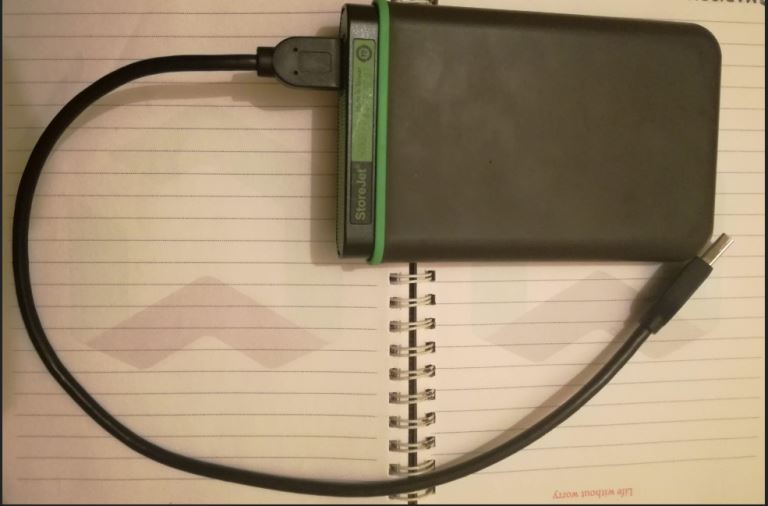
|
Computer memory can be defined as a physical device to store information either temporarily or permanently in a computer. Computer memory is a generic term used to describe all the different forms of technology that a computer may use. These forms of...
Author: Collins Okoth |
|
|
|
|
27
|
Optimizing RAM with Multi-Channel Support |

|
Nearly all computing devices require working memory to function properly. Take a look at your favorite device. Whether it's your TV, smartphone, or perhaps even your calculator, chances are it has its own memory module to store temporary data. Your c...
Author: Emman Jemuel |
|
|
|
|
28
|
How Computers Work |

|
In the 1940’s Thomas Watson, the leader at IBM Corporation, famously predicted that the entire world would need about five computers. Surprisingly, six decades later, there are about one billion computers. Computers have changed a great deal over thi...
Author: Collins Okoth |
|
|
|
|
29
|
My Computer Can't Find the Hard Drive |
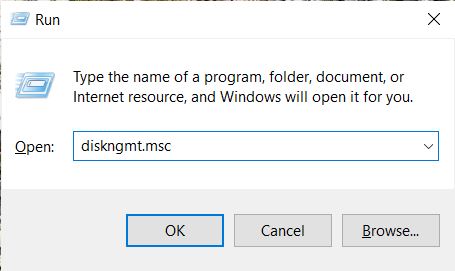
|
A common problem that occurs when operating a computer is the system not detecting a hard drive. It is a common occurrence related to the device not locating the default drive it uses to load in a new, old, internal, or external hard drive. For each ...
Author: Eunice Njuguna |
|
|
|
|
30
|
How To Replace a Computer Processor |

|
I may have some bad news for you. Buying a new processor for your computer may mean that you have to purchase a new motherboard and RAM as well. However, before the replacement process starts, you need to pick the correct equipment for the replacemen...
Author: Delilah Daut |
|
|
|
|
31
|
How To Reinstall Windows 10 |

|
If your computer's performance has taken a nosedive recently, reinstalling Windows 10 - also known as a PC reset - might be the perfect solution. This is a somewhat extreme way of spring cleaning your hard drive, but it's certainly effective. If you'...
Author: Trey Williams |
|
|
|
|
32
|
How Do I Get Into Windows Safe Mode? |

|
Since the earliest Windows releases, it was possible to access your computer's Safe Mode by hitting the F8 key during bootup. However, this command would effectively interrupt the normal boot-up procedure and tell the BIOS (Basic Input/Output System)...
Author: Trey Williams |
|
|
|
|
33
|
What Is a Processor Core |
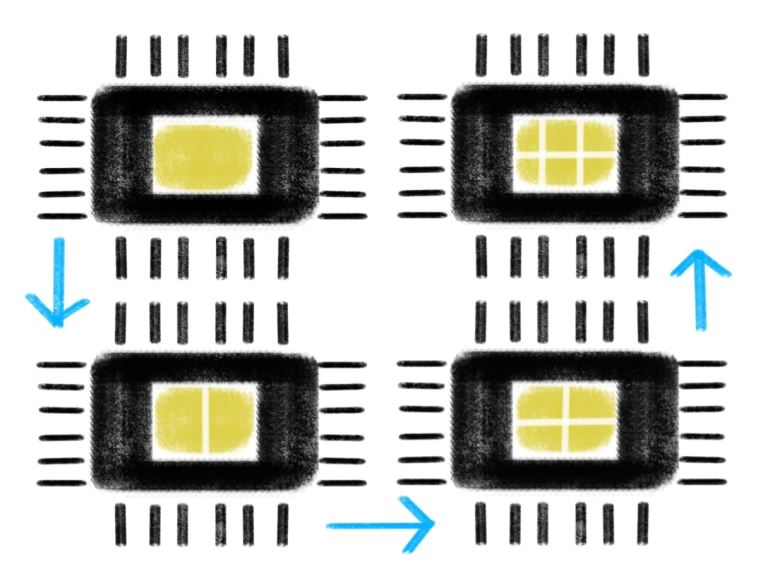
|
What Is a Processor Core?
The Central Processing Unit (CPU) is considered the brain of a computer. The processor’s core is the part of the CPU that does the processing. In the days of early computing, a CPU would have been comprised of only one core...
Author: Trey Williams |
|
|
|
|
34
|
Why Is My Printer Not Connecting To My Computer |

|
As a rule, we tend to upgrade our printers much less often than upgrade the software on our computers. This is because Microsoft and Apple are always releasing security updates and new features to make their Operating Systems more efficient, faster, ...
Author: Trey Williams |
|
|
|
|
35
|
How Do I Know If I Have a Virus on My Laptop or Desktop Computer |
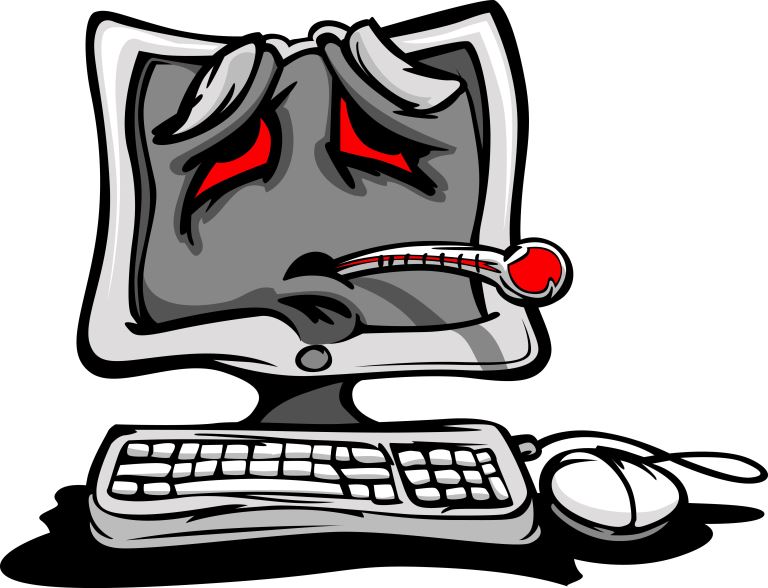
|
Making sure you have up-to-date anti-virus software installed is the easiest way of protecting your computer against viruses. This software is usually the first to notice that something is wrong. But with malware and hackers getting ever more sophist...
Author: Trey Williams |
|
|
|