|
1
|
Can Computer Repair Shops Steal Your Data How to Prevent Them |

|
Regardless of the type of laptop or computer you use, it'll cause you some trouble at some point. Because technical issues may arise with your devices. In that case, you have to take your system to a repair shop for further help. But, a lot of people...
Author: Tithi Raha |
|
|
|
|
2
|
Is it Cheaper to Repair or Replace a Computer |

|
It's certain that no computer will last forever. But, to yield the best benefits out of your investment, you would want to stretch the life out as long as possible. And, computer repairs can really help you stretch out the life of your devices. Yet, ...
Author: Tithi Raha |
|
|
|
|
3
|
How Is the Information Passed Through Wires Key Techniques Revealed |

|
Discover the secrets of information transmission through wires. Are you curious about how data is transmitted across wires? Struggling to understand the technicalities? Don't worry, you're not alone.
As a whole, information is passed through wires u...
Author: Newton Waweru |
|
|
|
|
4
|
How Do You Identify The Cause And Fix Slow Download Speeds? |

|
A slow internet connection not only leaves everyone frustrated but also interrupts your work. Since there are so many problems that can cause the slowdown, it becomes difficult to identify the root cause of this disruption. However, you must find out...
Author: Tithi Raha |
|
|
|
|
5
|
What causes the download to be slow? The Practical Ways to Fix It |

|
Have you ever faced a scenario where you're waiting for an hour just to load your favorite movie on Netflix? If you're having a slow download speed, then it can be pretty common. People wonder about the scenario despite having a decent connection. If...
Author: Tithi Raha |
|
|
|
|
6
|
Is Download Slower Than Upload? Why & How to Fix it? |

|
In today's age, it's inevitable to have a good internet connection not only for gamers but also for ordinary people. So, you opt for a suitable plan from your internet service provider, each offering a variety of upload and download speeds. But, your...
Author: Tithi Raha |
|
|
|
|
7
|
Why is My Download Time So Slow: Here is A Comprehensive Guide For You |

|
Daily computer usage certainly involves downloading files in some way or the other. A download simply means your computer is receiving data which can be in many forms. You could be watching a video, opening an article in a browser, reading an email, ...
Author: Tithi Raha |
|
|
|
|
8
|
Why Do Games Download Slow On PC? Check Out The Solution! |

|
Sometimes you will notice that your computer is downloading files at an extremely poor speed. Whether it could be your ISP or faulty hardware of your PC, connection interruption can be quite frustrating. If you've to wait for the entire day just to d...
Author: Tithi Raha |
|
|
|
|
9
|
Computer Tune Advice: How To Get Rid Of Viruses On Your Computer |

|
Computer viruses come in different ways and forms. It consists of code designed to interrupt the normal functioning of the computer and invade the computer system, software, and files. Most of them are harmful, and you need to protect your computer f...
Author: Faith Cheruiyot |
|
|
|
|
10
|
How to Fix Your Cellphone or Tablet Remotely |

|
Have you ever been in the middle of watching your favorite show on your tablet, only to have the battery dead? Or maybe you were playing a game on your phone, and suddenly the screen went blank. If you're like most people, your first instinct is to p...
Author: Faith Cheruiyot |
|
|
|
|
11
|
How To Protect Yourself in an Internet Security Breach |

|
Since the advent of the Internet, online security has been a concern for both individuals and businesses. Unfortunately, despite our best efforts, cyberattacks continue to occur with alarming frequency.
There are several things you can do to safegu...
Author: Faith Cheruiyot |
|
|
|
|
12
|
How Real Network Setup Problems Are Solved |

|
Network setups are not always smooth as per the expectations many users have. You encounter several issues which one must know how to fix them. It affects the team, reducing its efficiency and productivity. One must learn how to handle those issues w...
Author: Faith Cheruiyot |
|
|
|
|
13
|
How Do You Find Your Router's IP Address? |

|
Without knowing your router's IP address, you can't make any changes to it. Whether you want to create a new password for your Wi-Fi, change the name of your network, or switch to a different channel for boosting your connection, an IP address is a m...
Author: Tithi Raha |
|
|
|
|
14
|
What is Internet Protocol Address 192.168.1.1 For? |

|
IP 192.168.1.1 or 10.10.0.1 or 172.168.0.1 or whatever is an address that recognizes your unique device connected to a computer network. Basically, there are hundreds of devices connected to a computer network whether it's a local area network or a w...
Author: Tithi Raha |
|
|
|
|
15
|
How Do You Locate Someone's IP Address? 4 Ways to Apply! |

|
An IP address is a simple numeric address used for identifying unique devices in a network. You can easily find the IP address of your own, but there are times when you may need to locate someone's IP address. Maybe you want to blacklist them or you ...
Author: Tithi Raha |
|
|
|
|
16
|
Why is NETFLIX Download Slow On iPhone & Android? |

|
Netflix has been the most popular video streaming application all over the globe. Since its inception, it has grown massively and attracted millions of viewers. Not only it allows you to stream a video but also to download it. But what if the downloa...
Author: Tithi Raha |
|
|
|
|
17
|
Can You Log Into a WI-FI Network That Does Not Have Internet Access? |

|
Imagine you're working on an important project online that has a strict deadline, and all of a sudden, your internet connection goes off!! How would you feel? Well, we know, it can be one of the most frustrating things to deal with. But, the truth is...
Author: Tithi Raha |
|
|
|
|
18
|
What are the 5 Computer Problems and Their Solution? |

|
Are you experiencing a problem with your computer? Has your computer ever stopped operating abruptly? Fortunately, these issues may only require simple solutions to fix. You do not need an IT expert or engineer to solve them. Try some quick fixes to ...
Author: Faith Cheruiyot |
|
|
|
|
19
|
How to Secure Your New Computer Against Viruses and Malware |

|
Do you have a new computer at home, at your workplace, or in your business? Are you worried that viruses and malware may attack your setup? You can use several ways to ensure that your new setup is safe from viruses and malware.
There are many cases...
Author: Caroline Chebet |
|
|
|
|
20
|
New Computer Setup: What are the must-have programs on your new PC? |

|
Did you purchase a new PC? Congratulations! To get the most out of it, you need to add must-have programs to your new computer.
There are many must-have apps you need to install during your new computer setup. For Example, typing programs like notep...
Author: Caroline Chebet |
|
|
|
|
21
|
Internet Connection: Why Is My Internet So Slow |

|
We all have experienced slow internet speeds in our homes. I will guide you on the best way you can speed up your home internet, how different factors affect your speeds, and getting the best internet plans for your home or office. I will also guide ...
Author: Faith Cheruiyot |
|
|
|
|
22
|
How do I change the default destination for my downloads? |

|
The default destination for downloads on computers running Microsoft Windows Operating System (Windows 7, Windows 8, or Windows 10) is the C:/drive. The C:/drive is also the windows system drive where the operating system is located. For a computer ...
Author: Ujunwa Chibuzor |
|
|
|
|
23
|
I can’t see my wireless network in the list? |

|
It’s frustrating when you can’t find your Wi-Fi network in the list. There are several reasons why you can’t see your wireless network, which we will help you fix.
Why Is My WIFI Not Showing Up on My Laptop?
In general terms, these are the reason...
Author: Berts Njoroge |
|
|
|
|
24
|
Does private browsing actually work? |

|
With today's advanced technology, targeted ads and recommendation algorithms leave no space for privacy online. In line with this, you could expect your 'private' surfing through incognito mode to stay private, whereby you can remain anonymous. Howev...
Author: Collins Okoth |
|
|
|
|
25
|
What types of cyber-attacks and how to prevent them? |

|
Cyber-attacks are real problems that are here to stay, as long as the internet. It doesn’t matter whether you are an individual, organization, or business. Cybersecurity risks will catch up with you, now or soon. With the spread of connectivity relia...
Author: Faith Cheruiyot |
|
|
|
|
26
|
How Do Search Engines Work? |

|
You’re in the kitchen making your mom’s favorite pizza. To get topping ideas, you open your web browser to perform a search. You type ‘topping ideas’ in the search box, hit ‘Enter,’ and get eighty-nine million results in about half a second. For th...
Author: Ian Musyoka |
|
|
|
|
27
|
How does Chromecast work technically? |

|
Chromecast is a small disc-shaped device from Google that plugs into the High-Definition Multimedia Interface (HDMI) port of your television. It streams content through the Wi-Fi connection of your mobile device or computer, from streaming services s...
Author: Ujunwa Chibuzor |
|
|
|
|
28
|
How to Take a Screenshot on a Widows Computer |

|
Taking screenshots has been a common necessity in recent years; it offers device users a unique way of sharing specific information on their screens. Screenshots have particularly been popular among mobile phone users; however, computer users may occ...
Author: Collins Okoth |
|
|
|
|
29
|
How to Change your Wi-Fi Password |
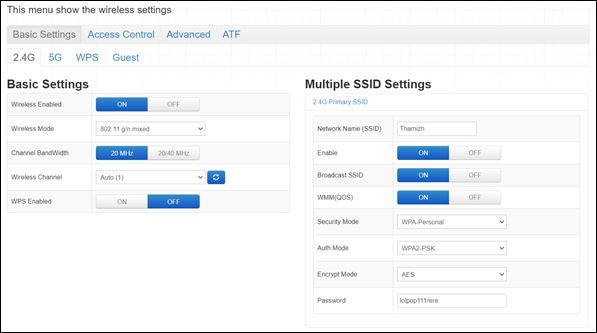
|
Abstract: Log into your router's web interface using your IP address in the address bar of your preferred browser. Once inside, access the "wireless" tab (or a tab of a similar name) and navigate the options to locate the Wi-Fi settings. Once there, ...
Author: Charz |
|
|
|
|
30
|
How Does Cloud Sharing Work |
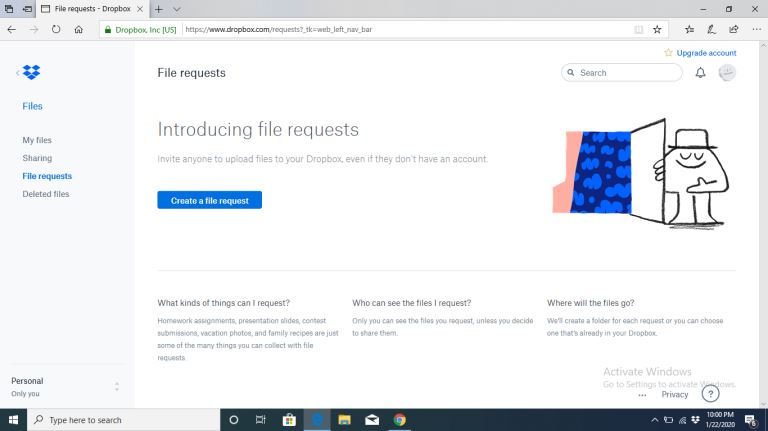
|
Whether you are a business dealing with loads of information or an individual saving personal files, data is an integral part of day-to-day activities. Handling data is a standard process, and as you collect, save, and share information, it is essent...
Author: Eunice Njuguna |
|
|
|
|
31
|
How to Get Rid of Computer Pop-Ups |

|
If you have had the chance to encounter pop-ups when working with your computer, you understand how frustrating and irritating it can get. They will slow down your device and even create a gateway for other malware to infect your computer. No compute...
Author: Cate Greff |
|
|
|
|
32
|
How To Replace a Broken Laptop Screen |

|
A laptop screen is a delicate part of a computer. Having a broken laptop screen can be catastrophic to the user. Any operation that's taking place in the computer system is not going to be visible. Regardless of whether you are amazingly cautious wit...
Author: Delilah Daut |
|
|
|
|
33
|
How To Reinstall Windows 10 |

|
If your computer's performance has taken a nosedive recently, reinstalling Windows 10 - also known as a PC reset - might be the perfect solution. This is a somewhat extreme way of spring cleaning your hard drive, but it's certainly effective. If you'...
Author: Trey Williams |
|
|
|
|
34
|
How Do I Know If I Have a Virus on My Laptop or Desktop Computer |
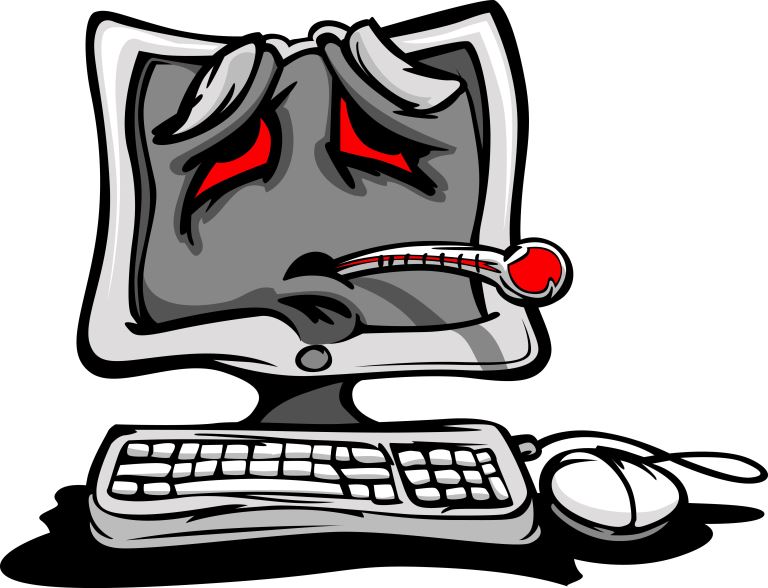
|
Making sure you have up-to-date anti-virus software installed is the easiest way of protecting your computer against viruses. This software is usually the first to notice that something is wrong. But with malware and hackers getting ever more sophist...
Author: Trey Williams |
|
|
|