|
1
|
How to Turn on Google Chrome’s Dark Mode on Desktop and Mobile Devices |

|
How to Turn on Google Chrome's Dark Mode on Desktop and Mobile Devices
Although some people prefer using the Google Chrome browser in its standard light mode, others prefer the dark way, especially if they have underlying eye problems or working lat...
Author: James Fleming |
|
|
|
|
2
|
How to Make Your iPhone Appealing by Setting a Gif as a Live Wallpaper |

|
How to Make Your iPhone Appealing by Setting a Gif as a Live Wallpaper
One of the ways to make your iPhone more appealing is by setting a gif as live wallpaper. Animated GIFs offer little snippets of moments in time, often with something humorous or...
Author: James Fleming |
|
|
|
|
3
|
Complete Guide on How to Upgrade to Windows 10 From Windows 7 for Free |

|
Complete Guide on How to Upgrade to Windows 10 From Windows 7 for Free
Are you using Windows 7 and wondering how to upgrade to Windows 10 for free? Worry no more! Microsoft released a special upgrade offer for users of Windows 7 who want to upgrade ...
Author: James Fleming |
|
|
|
|
4
|
Deciding whether to use the function keys (F1-F12) as standard keys or special keys |

|
Deciding whether to use the function keys (F1-F12) as standard keys or special keys
Introduction
Two ways to set your keyboard are choosing F1-F12 keys or Special Keys.
Special Keys
When you press a function key, it will perform a specific action...
Author: James Fleming |
|
|
|
|
5
|
The HEIC to JPG Conversion Process for iOS Devices |

|
Many iPhone and iPad users are unaware that their devices store images in the HEIC format, which is not supported by most computers or browsers. As a result, these photos need to be converted to JPG in order to be used elsewhere. Luckily, there are...
Author: James Fleming |
|
|
|
|
6
|
Reopen Firefox, Chrome, Opera, Internet Explorer, and Microsoft Edge Tabs |

|
Reopen Firefox, Chrome, Opera, IE, and Microsoft Edge Tabs
An excellent time-saving feature in modern web browsers is the ability to reopen previously closed tabs. The ability to instantly restore previously closed accounts is a beneficial tool, whe...
Author: James Fleming |
|
|
|
|
7
|
How do I remove write protection from my SanDisk? |

|
How do I remove write protection from my SanDisk?
While working on computers using external storage devices, they may be write-protected, which means that no operation can be done on them. A write-protected disk only allows the user to read data fro...
Author: James Fleming |
|
|
|
|
8
|
Why is My Download Slow on Chrome & How Do You Fix It? |

|
Since its release, Google Chrome has become one of the most dominant internet browsers till now. Not only it facilitates people with a smooth browsing experience, but also Chrome offers hassle-free downloads as it utilizes the latest connectivity tec...
Author: Tithi Raha |
|
|
|
|
9
|
Why is My Download Time So Slow: Here is A Comprehensive Guide For You |

|
Daily computer usage certainly involves downloading files in some way or the other. A download simply means your computer is receiving data which can be in many forms. You could be watching a video, opening an article in a browser, reading an email, ...
Author: Tithi Raha |
|
|
|
|
10
|
Computer Tune-up Tips: How to Keep Your PC Running Smoothly |

|
There are several benefits one gets when using a fast computer. It can be frustrating when you go through such experiences, but there is no need to worry. All you need to know first is the leading cause of slow performance, then you can see which rec...
Author: Faith Cheruiyot |
|
|
|
|
11
|
Computer Tune-Up Tip: How To Remove Junk Files From Your Computer |

|
When using your computer to do different tasks, temporary files help you perform various actions and tasks. Once the task is over, the files remain without any deletion. They become useless, and you can't use them again. Most of them accumulate, and ...
Author: Faith Cheruiyot |
|
|
|
|
12
|
Computer Tune Advice: How To Get Rid Of Viruses On Your Computer |

|
Computer viruses come in different ways and forms. It consists of code designed to interrupt the normal functioning of the computer and invade the computer system, software, and files. Most of them are harmful, and you need to protect your computer f...
Author: Faith Cheruiyot |
|
|
|
|
13
|
How To Protect Yourself in an Internet Security Breach |

|
Since the advent of the Internet, online security has been a concern for both individuals and businesses. Unfortunately, despite our best efforts, cyberattacks continue to occur with alarming frequency.
There are several things you can do to safegu...
Author: Faith Cheruiyot |
|
|
|
|
14
|
Why is My Internet Suddenly Slow & What Are The Solutions To Fix It? |

|
Although you may have a fast internet connection, at times, you get half the speed for which you pay. Your download seems extremely sluggish while the upstream connection works barely. This is a common scenario faced by almost every individual. Even ...
Author: Tithi Raha |
|
|
|
|
15
|
How to Secure Your New Computer Against Viruses and Malware |

|
Do you have a new computer at home, at your workplace, or in your business? Are you worried that viruses and malware may attack your setup? You can use several ways to ensure that your new setup is safe from viruses and malware.
There are many cases...
Author: Caroline Chebet |
|
|
|
|
16
|
What Is about:blank, and How Do You Remove It? |

|
What Is about:blank, and How Do You Remove It?. As one uses about:blank together with address bar web browser, you will get to view the empty page that has been built with the aid of a web browser. They entail part of Internet Explorer, Microsoft Edg...
Author: James Fleming |
|
|
|
|
17
|
The 10 Best Web Browsers for Windows in 2022 |

|
Today's web is a constantly moving target, and the web browsers we use to navigate it have changed. Browsers come and go pretty regularly, and each new release typically brings a host of new and exciting features that set it apart from its predecesso...
Author: James Fleming |
|
|
|
|
18
|
Why is my download speed so slow when I have fast internet? |

|
If your internet connection is fast but your internet download speed is slow, you can follow the workarounds below to resolve the issue.
There are several reasons why the internet may seem slow even if you have a high-speed internet connection. Re...
Author: Fay Kokri |
|
|
|
|
19
|
Password Security: How to Create a Strong Password (and Remember It) |

|
Have you ever typed a password and the system indicates that it is too weak or you add some symbols or numbers? As common as it is, a strong password saves you from intrusions and cyber attacks. It's hard to create a strong and memorable password wit...
Author: Fay Kokri |
|
|
|
|
20
|
What things can you do on the dark web? |

|
Have you always wondered what goes on in the dark web? I understand your curiosity, and I am here to break down all you need to know about the dark. Anything in darkness will be brought to light, literally.
There are a lot of activities that happen...
Author: Berts Njoroge |
|
|
|
|
21
|
What is HTTPs, and Why Should I Care about it? |

|
Most people often confuse HTTP and HTTPs, some think they can be used interchangeably, and so on. However, there is a simple and clear difference between HTTP and HTTPs in computer networking. Simply put, HTTPs is an abbreviation for Secure Hypertex...
Author: Collins Okoth |
|
|
|
|
22
|
Unlock PDF: How to Remove a Password From a PDF File |

|
The greatest frustration is when you want to access or print a PDF document, only to find out it has restrictions, and you are clueless about its original password. I am about to make you rest easy and enjoy removing the permission passwords from you...
Author: Fay Kokri |
|
|
|
|
23
|
Internet Connection: Why Is My Internet So Slow |

|
We all have experienced slow internet speeds in our homes. I will guide you on the best way you can speed up your home internet, how different factors affect your speeds, and getting the best internet plans for your home or office. I will also guide ...
Author: Faith Cheruiyot |
|
|
|
|
24
|
Computer Repair: How to Detect Crypto Mining Malware |

|
The vast growth of the cryptocurrency market has been something to marvel at over the past few years. However, the concept of anonymous payouts has given cybercriminals a reason to be part of the game. They have developed crypto-mining malware that c...
Author: Ian Musyoka |
|
|
|
|
25
|
How do I change the default destination for my downloads? |

|
The default destination for downloads on computers running Microsoft Windows Operating System (Windows 7, Windows 8, or Windows 10) is the C:/drive. The C:/drive is also the windows system drive where the operating system is located. For a computer ...
Author: Ujunwa Chibuzor |
|
|
|
|
26
|
Does private browsing actually work? |

|
With today's advanced technology, targeted ads and recommendation algorithms leave no space for privacy online. In line with this, you could expect your 'private' surfing through incognito mode to stay private, whereby you can remain anonymous. Howev...
Author: Collins Okoth |
|
|
|
|
27
|
What Does a VPN Hide? |

|
The more we use the internet, the more susceptible we become to cyber attacks. This makes a virtual private network (VPN) an essential tool to access the freedom of privacy when visiting streaming services, websites, and other places of interest on...
Author: Ian Musyoka |
|
|
|
|
28
|
The Top 10 Browsers for Windows |

|
The internet is a significant part of our daily life today. However, to access it, we need special software tools. Web or Internet browsers are special software programs that have been specifically developed to allow computer users to access the inte...
Author: Collins Okoth |
|
|
|
|
29
|
What are the F1 through F12 keys? |

|
The F Keys have always remained a mystery to many regular computer users. The truth is, several basic computer tasks can be achieved without using these F Keys. However, for a relatively experienced or advanced computer user, these F keys become esse...
Author: Collins Okoth |
|
|
|
|
30
|
Are Windows Computers better than Mac |
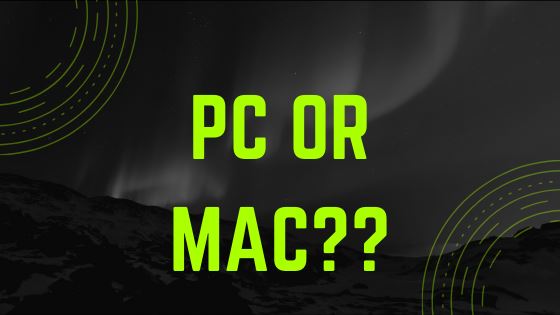
|
In everyday life, we often come across the term PC, which stands for a personal computer. This is the most direct definition of a PC; however, the term is also commonly used to refer to all other computers except Mac. Similarly, in this article, we w...
Author: Collins Okoth |
|
|
|
|
31
|
Pros and Cons of Overclocking RAM |
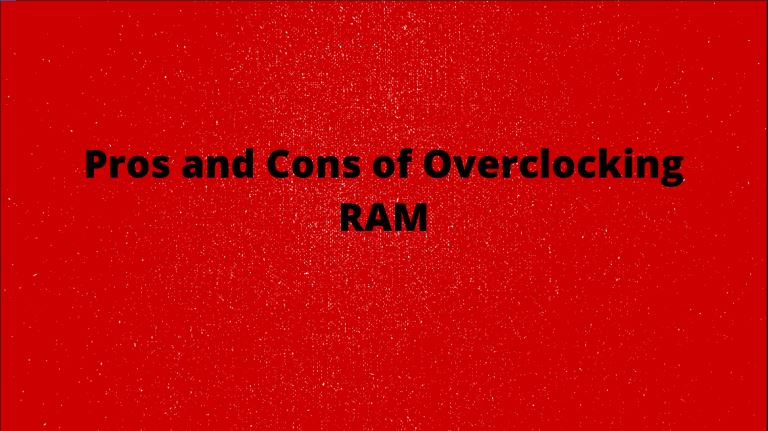
|
Have you ever heard of the term overclocking? Well, if not, I am sure you can take a good guess at what it means. Overclocking can be defined as the act of resetting your computer's Memory or central processing unit (CPU) to operate at a much higher ...
Author: Collins Okoth |
|
|
|
|
32
|
Do I Really Need To Care About My Privacy Online? |
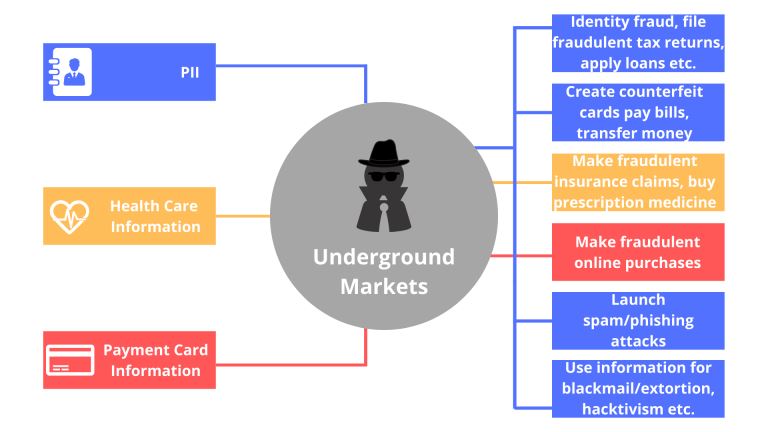
|
Online privacy seems almost non-existence when you factor in this age of likes, shares, tweets, and hashtags. Now more than ever, the activities of our daily lives are shared through social media. The worst part is that we are giving out this informa...
Author: Ian Musyoka |
|
|
|
|
33
|
What's Wrong With Using Public Wi-Fi? |

|
Picture yourself in your favorite cafe, drinking a hot cup of coffee while taking advantage of the free Wi-Fi to update your feed or keep up with the news. I bet that to some of us, and this already sounds like a very familiar setting. However, did...
Author: Ian Musyoka |
|
|
|
|
34
|
What is The Darknet? |
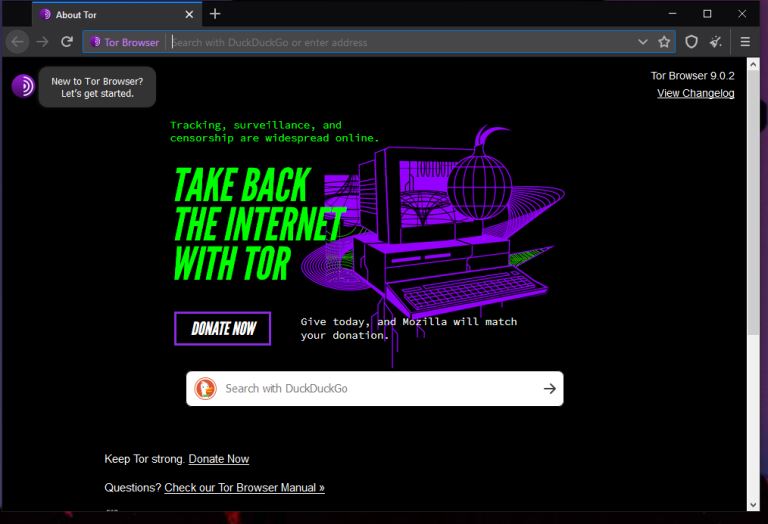
|
The US Department of Defense developed an encrypted and anonymized network in the late ‘90s. The intention behind developing this network was to operate a secure and inaccessible network that would offer absolute protection and shielding from US Gove...
Author: Collins Okoth |
|
|
|
|
35
|
How To Clear Your Cache |

|
If you've ever struggled to access specific websites or failed to load an image on a webpage, no matter how many times you hit refresh, you've probably been advised to “clear your cache.” In fact, the only phrase more common in the world of IT and te...
Author: Trey Williams |
|
|
|