|
1
|
How to force quit on a mac |

|
How to force quit on a mac
Have you ever felt like smashing your computer into a million pieces just because an app misbehaves and is not responsive? Well, I am sure we all have been there once or twice. Therefore, instead of bashing your expensive ...
Author: James Fleming |
|
|
|
|
2
|
Reopen Firefox, Chrome, Opera, Internet Explorer, and Microsoft Edge Tabs |

|
Reopen Firefox, Chrome, Opera, IE, and Microsoft Edge Tabs
An excellent time-saving feature in modern web browsers is the ability to reopen previously closed tabs. The ability to instantly restore previously closed accounts is a beneficial tool, whe...
Author: James Fleming |
|
|
|
|
3
|
Why is My Download Slow on Chrome & How Do You Fix It? |

|
Since its release, Google Chrome has become one of the most dominant internet browsers till now. Not only it facilitates people with a smooth browsing experience, but also Chrome offers hassle-free downloads as it utilizes the latest connectivity tec...
Author: Tithi Raha |
|
|
|
|
4
|
How Can I Make My Internet Run Faster? Check Out The Practical Ways! |

|
Are you tired of the constant buffering of videos? Or is your webpage taking forever to load? Well, you're not alone. Slow internet connection is a problem that everyone encounters at some point in their life and it drives them nuts. After all, most ...
Author: Tithi Raha |
|
|
|
|
5
|
Why is My Download Time So Slow: Here is A Comprehensive Guide For You |

|
Daily computer usage certainly involves downloading files in some way or the other. A download simply means your computer is receiving data which can be in many forms. You could be watching a video, opening an article in a browser, reading an email, ...
Author: Tithi Raha |
|
|
|
|
6
|
Why Do Games Download Slow On PC? Check Out The Solution! |

|
Sometimes you will notice that your computer is downloading files at an extremely poor speed. Whether it could be your ISP or faulty hardware of your PC, connection interruption can be quite frustrating. If you've to wait for the entire day just to d...
Author: Tithi Raha |
|
|
|
|
7
|
Mac Repair Tips & Tricks That You Need To Know |

|
Mac operating system is reliable and famous among its users. Many people switch from other operating systems like Windows and Linux and would like to learn how to troubleshoot and fix any issues that come along the way.
There are many mac repair ti...
Author: Faith Cheruiyot |
|
|
|
|
8
|
How to Fix the Printer Not Printing Issue |

|
Has your printer stopped printing altogether? Are you seeing an error message that says, "Printer is not printing"? If so, don't panic.
There are a few different things that could be causing this issue, but fortunately, there are also a few differen...
Author: Faith Cheruiyot |
|
|
|
|
9
|
Email Migration: How To Migrate From Gmail To Outlook |

|
Are you aspiring to migrate your Gmail account to Outlook or hire someone? To start, you should have basic knowledge of email migration and the basic rules and regulations governing the email industry.
There are several tips, rules, and regulations ...
Author: Faith Cheruiyot |
|
|
|
|
10
|
Computer Tune-Up Tip: How To Remove Junk Files From Your Computer |

|
When using your computer to do different tasks, temporary files help you perform various actions and tasks. Once the task is over, the files remain without any deletion. They become useless, and you can't use them again. Most of them accumulate, and ...
Author: Faith Cheruiyot |
|
|
|
|
11
|
How to Recover Deleted Files from Hard Drive |

|
Do you want to recover some deleted files from your hard drive, or do you want to start a data recovery business? When you want to restore data from a hard drive, it's not that hard. You need to follow several steps after knowing the cause of the dat...
Author: Faith Cheruiyot |
|
|
|
|
12
|
How to Fix a Tablet That Won't Connect to Wi-Fi |

|
Most WI-FI connection issues result from different issues which are fixable. One must follow several steps and perform different actions to fix the issues. Troubleshooting WIFI issues are common amongst tablet users. If it's a software cause, you can...
Author: Faith Cheruiyot |
|
|
|
|
13
|
Tablet Repair: Common Tablet Problems And Solutions |

|
After spending so much money on your new tablet, the expectations are always high. Many users dont have expectations of getting problems, thats not the reality. Tablet users experience several problems, and there are ways one can fix them.
The are ...
Author: Faith Cheruiyot |
|
|
|
|
14
|
What are the 5 Computer Problems and Their Solution? |

|
Are you experiencing a problem with your computer? Has your computer ever stopped operating abruptly? Fortunately, these issues may only require simple solutions to fix. You do not need an IT expert or engineer to solve them. Try some quick fixes to ...
Author: Faith Cheruiyot |
|
|
|
|
15
|
What are the essential Android repair Smartphone Apps |

|
Many people don't know the essential android repair apps to download on their android phones or their functions. If you are reading this article now, it means you are looking for answers, and I encourage you to keep on reading as this is one of our b...
Author: Nancy Museo |
|
|
|
|
16
|
What are the simple and fast fixes for Android Repair |

|
Android issues are a common thing that one must experience once in a while. The issues would be less stressful if you knew how to fix them, and this article is just the right place for you to find out the simple and fast fixes to aid you in android r...
Author: Nancy Museo |
|
|
|
|
17
|
What Is about:blank, and How Do You Remove It? |

|
What Is about:blank, and How Do You Remove It?. As one uses about:blank together with address bar web browser, you will get to view the empty page that has been built with the aid of a web browser. They entail part of Internet Explorer, Microsoft Edg...
Author: James Fleming |
|
|
|
|
18
|
My C Drive Is Full Without Reason, Ways to Solve It |

|
Computers store the system files within the drive C, and there are some instances when your device may give you a warning that this part of your hard drive is filled up. While it can fill up from file storage, in other cases, it could be due to other...
Author: Gloria Mutuku |
|
|
|
|
19
|
Image Files: What Is a GIF, and How Do You Use Them |

|
Have you seen GIFs online or friends sharing them with you on social media platforms and have no idea how to use them? Worry not, GIFs are now part of social life, and it's an awesome idea to know everything there is to know about GIFS and, most impo...
Author: Janet Kathalu |
|
|
|
|
20
|
Why is my download speed so slow when I have fast internet? |

|
If your internet connection is fast but your internet download speed is slow, you can follow the workarounds below to resolve the issue.
There are several reasons why the internet may seem slow even if you have a high-speed internet connection. Re...
Author: Fay Kokri |
|
|
|
|
21
|
What to do when CCTV cameras power supply stop working? |

|
It has been a major issue among people when it comes to how to handle CCTV cameras. The major puzzle is how to tell if the power supply is the issue and what to do, how to detect the problem, why you are getting uncolored pictures, why your footage a...
Author: Janet Kathalu |
|
|
|
|
22
|
Digital Storage: How Big Are Gigabytes, Terabytes, and Petabytes? |

|
Have you come across data storage units like Petabytes, Gigabytes, and Terabytes? What do they mean in the real world of data storage? The articles will make you comprehend the complexity of units of data storage and their actual sizes. Let us see ho...
Author: Faith Cheruiyot |
|
|
|
|
23
|
How not to get ripped off buying a used computer or used parts |

|
When purchasing a used computer for friends, I have unfortunately run into some scams or questionable deals in the past. I want to share a few things I look for to ensure my investment is not a waste of time, energy, and money.
On average, a used...
Author: James Fleming |
|
|
|
|
24
|
Internet:How do you fixing internet connection issues in windows 10? |

|
An unreliable internet connection can cost you a lot, especially if you work from home. When you are attending a zoom meeting or streaming movies or gaming and out of nowhere your internet drops or becomes so slow. This is a situation when you want t...
Author: Berts Njoroge |
|
|
|
|
25
|
How do I get rid of low disk space in Windows 10? |

|
Low disk space warning appears on Windows operating system to warn the user that a specific location of the hard drive is low on storage space. This type of error is persistent and will keep reappearing until you work on it.
There are generally thre...
Author: |
|
|
|
|
26
|
How computers work: why is the processor important? |

|
We have prepared this article with the sole aim of informing you what a processor is, it's components and how they function together in transforming data and instructions into useful information.
,
A CPU or processor is an electronic circuit found ...
Author: Gloria Mutuku |
|
|
|
|
27
|
Computer Tips: How to make my computer run like new? |

|
Do you wish your computer could look and run like the first day you bought it? The first day your computer was booting at a super speed, but in time, it’s so slow down. I will share a few things I picked up to make your computer run like a new one. ...
Author: Faith Cheruiyot |
|
|
|
|
28
|
What are the F1 through F12 keys? |

|
The F Keys have always remained a mystery to many regular computer users. The truth is, several basic computer tasks can be achieved without using these F Keys. However, for a relatively experienced or advanced computer user, these F keys become esse...
Author: Collins Okoth |
|
|
|
|
29
|
Which Windows Computer is Best? |

|
When you are in the market for a new computer, you will likely be debating whether to purchase a Mac or a Windows computer. However, this is not the end of the deliberating process; if you opt for a Windows computer, you will need to choose from a br...
Author: Collins Okoth |
|
|
|
|
30
|
I Can't Open Email Attachments |

|
Email attachments are the files you receive alongside your email messages. The files come in different formats. The most common and widely used are the .pdf, .doc, .zip, or .html.
There are various other forms, and each requires specific computer p...
Author: Eunice Njuguna |
|
|
|
|
31
|
What Happens When a Site I Use Gets Hacked? |

|
In the Internet’s virtual world, security is very confusing as compared to the real world. Security is messy; difficult to develop and sustain. As much as the Internet is built around a system of protocols, these rules can often be ignored.
When...
Author: Ian Musyoka |
|
|
|
|
32
|
What are Proxy Server Ports? |
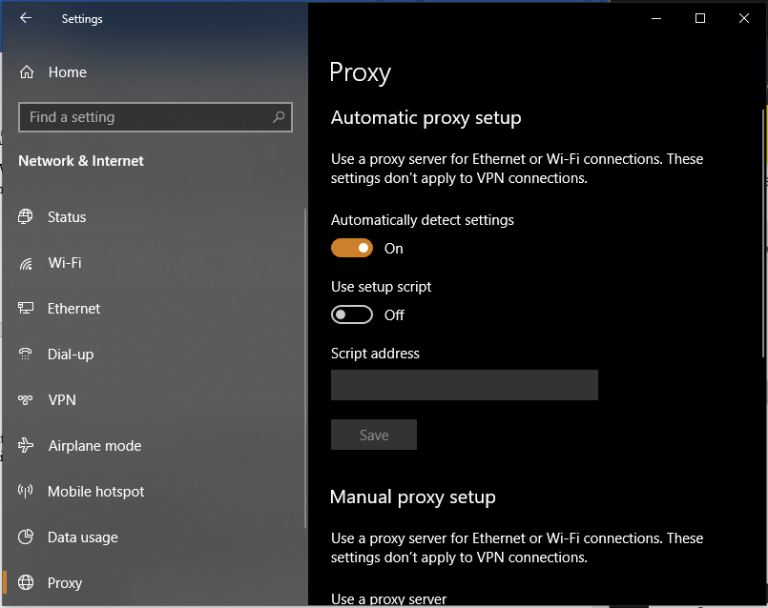
|
Proxy servers are dedicated software systems that run on a computer and are intermediaries between two endpoint devices. These endpoint devices are usually a personal computer and a server. A server is a central computer from which other computers (c...
Author: Collins Okoth |
|
|
|
|
33
|
What is Memory in a Computer |
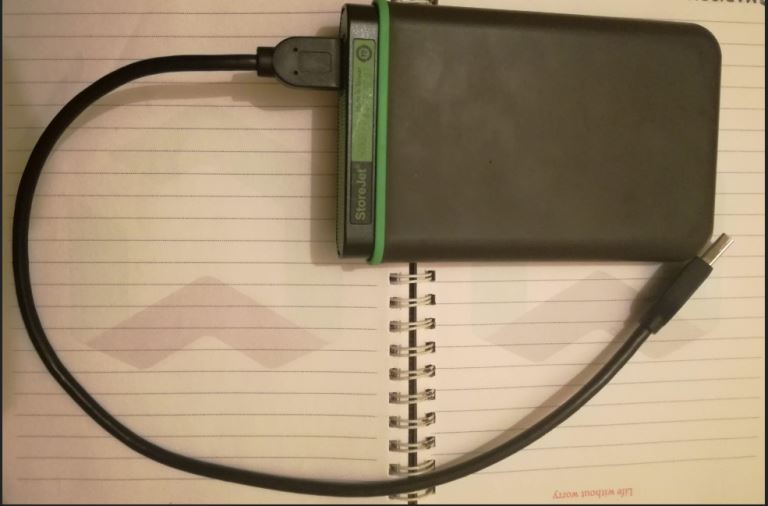
|
Computer memory can be defined as a physical device to store information either temporarily or permanently in a computer. Computer memory is a generic term used to describe all the different forms of technology that a computer may use. These forms of...
Author: Collins Okoth |
|
|
|
|
34
|
Optimizing RAM with Multi-Channel Support |

|
Nearly all computing devices require working memory to function properly. Take a look at your favorite device. Whether it's your TV, smartphone, or perhaps even your calculator, chances are it has its own memory module to store temporary data. Your c...
Author: Emman Jemuel |
|
|
|
|
35
|
How To Clear Your Cache |

|
If you've ever struggled to access specific websites or failed to load an image on a webpage, no matter how many times you hit refresh, you've probably been advised to “clear your cache.” In fact, the only phrase more common in the world of IT and te...
Author: Trey Williams |
|
|
|