|
1
|
What Does a Computer Repair Topeka KS Technicians Do |

|
Computer Repair Topeka, KS technicians perform all the necessary steps to repair the malfunctioning computer software and hardware. Upon calling a technician, they will first diagnose the issues with your computer system and ensure all are returned t...
Author: Tithi Raha |
|
|
|
|
2
|
What is The Difference Between Computer Repair Technicians & Help Desk |

|
When it comes to the help desk analyst and computer repair Topeka, KS technician, people often need clarification on these two. Regardless of how similar these two sound, they have significant differences. However, both of them are designed to help c...
Author: Tithi Raha |
|
|
|
|
3
|
The Top 5 Best Drawing and Animation laptops Under 1000 Dollars |

|
The Top 5 Best Drawing and Animation laptops Under 1000 Dollars
When choosing the best drawing and animation laptop, there are crucial factors to consider for effective work results. These activities are intensive and require a computer with a quick...
Author: James Fleming |
|
|
|
|
4
|
Mac Repair Tips & Tricks That You Need To Know |

|
Mac operating system is reliable and famous among its users. Many people switch from other operating systems like Windows and Linux and would like to learn how to troubleshoot and fix any issues that come along the way.
There are many mac repair ti...
Author: Faith Cheruiyot |
|
|
|
|
5
|
Data Restore: What are the 3 data recovery options? |

|
Data recovery involves different phases. Do you need some help to get your data back, or do you want to know more about data recovery? The recovery options entail different types of backup deployed by the users. It is essential to determine how long ...
Author: Faith Cheruiyot |
|
|
|
|
6
|
What are the Data Recovery Tips & Tricks? |

|
There is a lot of evolution around data recovery, with many individuals starting data recovery businesses. We have many tricks and tips that make the whole process efficient. Data loss happens in different situations, and it can be very frustrating. ...
Author: Faith Cheruiyot |
|
|
|
|
7
|
What if I don't see a part I want in the custom Pc Builder? |

|
Want to build your PC or hire someone? Worry less, for there are several ways to learn and build your PC in just a few days. Before you start, it could be wise to understand this industry's basics and principles.
There are rules that a custom PC bui...
Author: Faith Cheruiyot |
|
|
|
|
8
|
What Are The Dos And Don'ts In Custom PC Build? |

|
Aspiring to build your PC or hire an expert? For perfect custom PC build needs a proper understanding of dos and don'ts when building a PC.
There are plenty of ways to teach you how to build your PC, for example, through videos. Building the PC lets...
Author: Faith Cheruiyot |
|
|
|
|
9
|
Which SD Cards You Should Choose For Nintendo Switch? |

|
A Nintendo Switch offers a modern gaming console where you can pop in a cartridge and start playing. You can also download games from eShop rather than carrying a lot of cartridges. That's the fun part of a Nintendo Switch. However, you will need an ...
Author: Tithi Raha |
|
|
|
|
10
|
Custom PC Build: How hard is it to build a PC? |

|
Are you aspiring to build your PC or hire someone? Don't worry; it is never hard, and you only need the skills and assembling of parts. Before starting off, ensure you understand all the rules of assembling a PC to make it easier.
There are many way...
Author: Faith Cheruiyot |
|
|
|
|
11
|
Tablet Repair: Common Tablet Problems And Solutions |

|
After spending so much money on your new tablet, the expectations are always high. Many users dont have expectations of getting problems, thats not the reality. Tablet users experience several problems, and there are ways one can fix them.
The are ...
Author: Faith Cheruiyot |
|
|
|
|
12
|
What Android Repair Experts/Technician Want You to Know |

|
When it comes to android repair, with many guides on social media, many people think it's a do-it-yourself task, forgetting they need expert services and advice. It would be great to learn more about android repair from an expert's perspective. This ...
Author: Nancy Museo |
|
|
|
|
13
|
What Does Airplane Mode Do, and Is It Really Necessary? |

|
If you own a mobile phone or tablet, you are already familiar with the airplane mode feature. You are probably wondering what it is and if it is essential. This article will inform you all you need to know about airplane mode, why it is necessary to ...
Author: Gloria Mutuku |
|
|
|
|
14
|
Computer Tips: How to make my computer run like new? |

|
Do you wish your computer could look and run like the first day you bought it? The first day your computer was booting at a super speed, but in time, it’s so slow down. I will share a few things I picked up to make your computer run like a new one. ...
Author: Faith Cheruiyot |
|
|
|
|
15
|
How to repair windows 10 automatic repair loop? |

|
An automatic repair loop in Windows 10 appears when you try to boot your computer but can’t and having an endless circle to try repair itself. If Windows 10 can’t repair itself, it will reboot and continues with the same circle.
This can be not ver...
Author: Berts Njoroge |
|
|
|
|
16
|
Cyberstalking and How to Protect Yourself From Identity Theft |

|
Image: Internet Security
Creating a better online experience in the data and communication field has become a non-negotiable topic. Given the current move into the digital space, advanced data platforms and new communication channels have been cre...
Author: Ian Musyoka |
|
|
|
|
17
|
Why My Computer Shuts Down Randomly When Gaming? |

|
Computer shutting down when gaming can be caused by many several hitches. In this article, we will reasons why your computer shuts down when you are playing games, and how to fix it.
The methods, we will discuss here, can be used to fix issues in Wi...
Author: Faith Cheruiyot |
|
|
|
|
18
|
How to stop a computer from overheating when playing games? |

|
As an avid gamer, you've probably spent thousands of dollars on a high-end gaming rig. So imagine your disappointment when your Desktop PC freezes or even shuts down abruptly mid-game.
The culprit here is most likely to be overheating. While modern ...
Author: Ujunwa Chibuzor |
|
|
|
|
19
|
Do I need a Desktop PC or a Laptop? |

|
So you are in the market for a computer system, and can't seem to decide if a Desktop PC or a Laptop will serve you better. The computer you need is the one that best meets your particular needs. Get a Laptop if you value portability above all. But i...
Author: Ujunwa Chibuzor |
|
|
|
|
20
|
Do I Really Need To Care About My Privacy Online? |
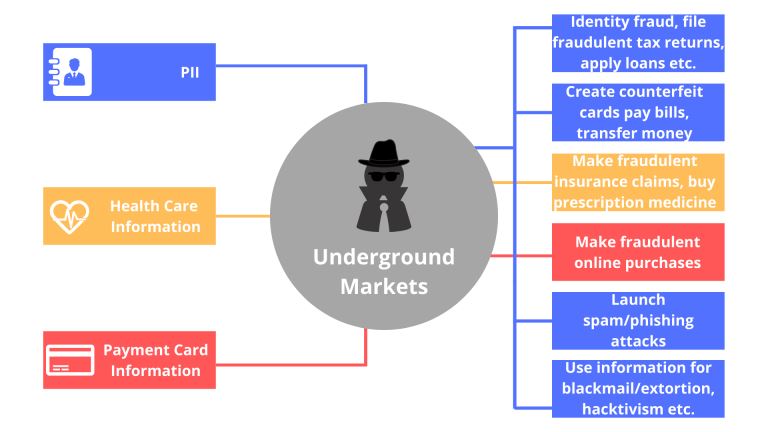
|
Online privacy seems almost non-existence when you factor in this age of likes, shares, tweets, and hashtags. Now more than ever, the activities of our daily lives are shared through social media. The worst part is that we are giving out this informa...
Author: Ian Musyoka |
|
|
|
|
21
|
What to Look for when Upgrading your Laptop |
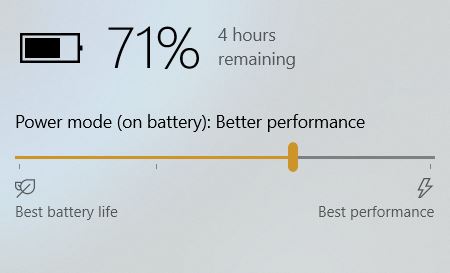
|
After a few years in operation, most machines slow down, get overwhelmed, and sometimes even shut down. This is not any different when it comes to your laptop. Laptops tend to start operating at a much slower rate as time goes by. Sometimes the situa...
Author: Collins Okoth |
|
|
|
|
22
|
Sudden Computer Shutdown or Restart |
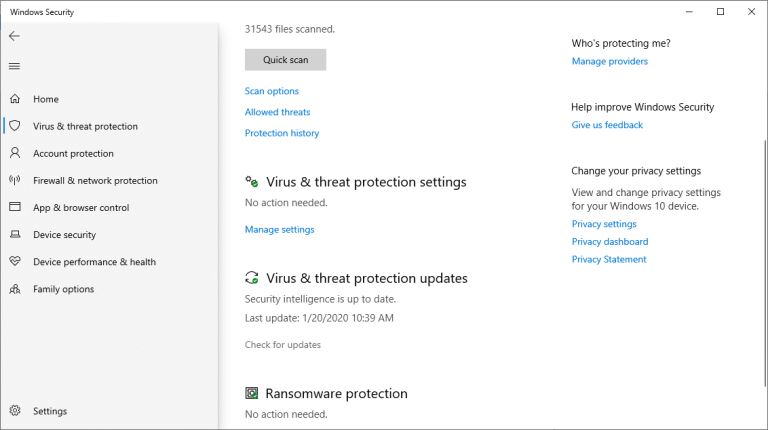
|
One of the most frustrating things you can experience as a computer user is a sudden shutdown or restart of the system. Not only could it lead to the loss of valuable work, but it may also be an indication that your PC is damaged. You may wonder what...
Author: Ian Musyoka |
|
|
|
|
23
|
What Is BIOS? |

|
When I was a new computer user, I didn’t know how important the BIOS (Basic Input/Output System) was to the functioning of my PC. My thinking changed when I found out that the BIOS transforms a computer from a metal box to something that can execute ...
Author: Ian Musyoka |
|
|
|
|
24
|
What Is an On-board Video Chipset |

|
A chipset refers to a complex set of components in an integrated circuit. A chipset's main purpose is to manage data flow sequentially between the processor, memory, and all other computer components. Normally, all chipsets are mounted on the motherb...
Author: Collins Okoth |
|
|
|
|
25
|
How Much Voltage Is Required for a Computer |
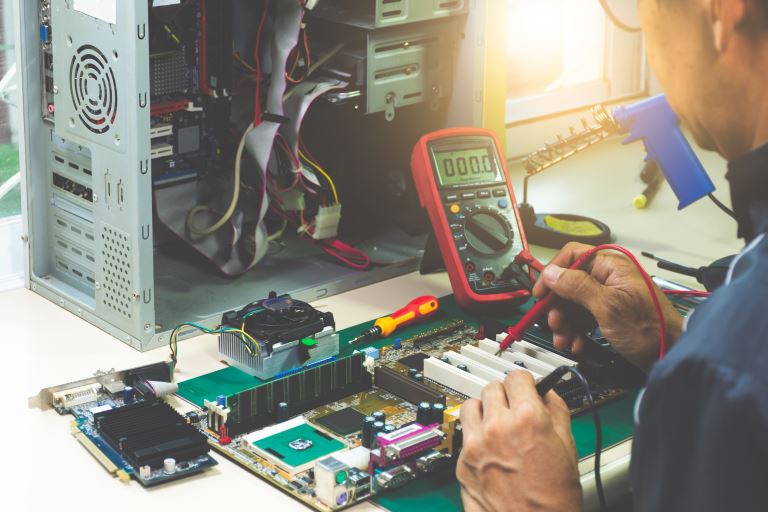
|
Have you ever wondered what really happens inside your computer power supply? A power supply is the most vital component when it comes to the operation of a computer. Without a power supply, a computer is just a random box full of metallic and plasti...
Author: Delilah Daut |
|
|
|
|
26
|
How Computers Work |

|
In the 1940’s Thomas Watson, the leader at IBM Corporation, famously predicted that the entire world would need about five computers. Surprisingly, six decades later, there are about one billion computers. Computers have changed a great deal over thi...
Author: Collins Okoth |
|
|
|
|
27
|
What Is a Computer Hard Drive Used For? |

|
Have you ever turned on your computer only to see a black screen talking about “Imminent hard disk failure”? Maybe you suddenly drop your computer on the floor, then the screen goes black and refuses to turn back on again? If the screen is not the is...
Author: Cate Greff |
|
|
|
|
28
|
How To Replace a Motherboard |

|
Simple as it may sound, replacing a motherboard is a complex process. If you think of it from disassembling your computer, replacing a motherboard is like half the task. It is time-consuming, and both experienced and inexperienced people require seve...
Author: Eunice Njuguna |
|
|
|
|
29
|
Which Computers Are the Best? |

|
PCs have more power than ever before. Their evolution has enabled them to pack high-end graphics cards and eight-core processors, with some offering real-time ray tracing. Remarkably, some of these things were not possible a few years back. With that...
Author: Delilah Daut |
|
|
|
|
30
|
Password Protecting Folders and Files |

|
If you share a computer login, it might be in your best interest to use a password to keep private files safe from prying eyes. Of course, this won't protect you from malware or online security breaches, but it is an easy way to safeguard your privat...
Author: Trey Williams |
|
|
|
|
31
|
Who Invented the Computer? |

|
Who invented the computer? It doesn't seem like such a complicated question. We know who invented the steam engine, the flushing toilet, and many other things that changed the world. Why then is it so difficult to determine who invented the computer?...
Author: Trey Williams |
|
|
|
|
32
|
What Is Form Factor on A Motherboard? |
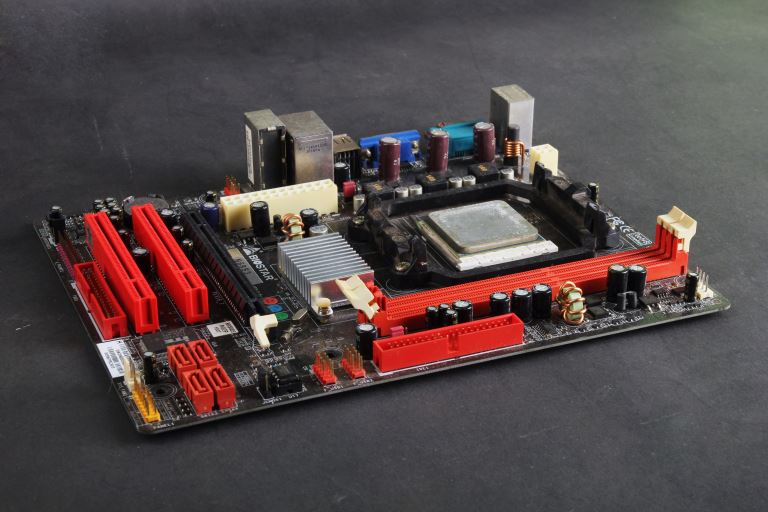
|
When talking about computers, the term 'motherboard' is highly likely to pop up on more than one occasion because it is vital. The primary function of the motherboard is to hold the microprocessor chip and give other parts the ability to connect to t...
Author: Delilah Daut |
|
|
|
|
33
|
What Is an Audio Chipset? |

|
A chipset, in most cases, refers to a complex set of components in an integrated circuit. A chipset is also a data flow management system. The main purpose of a chipset in a computer is to manage the flow of data sequentially between the memory, proc...
Author: Collins Okoth |
|
|
|
|
34
|
What Does CPU Socket Type Mean |
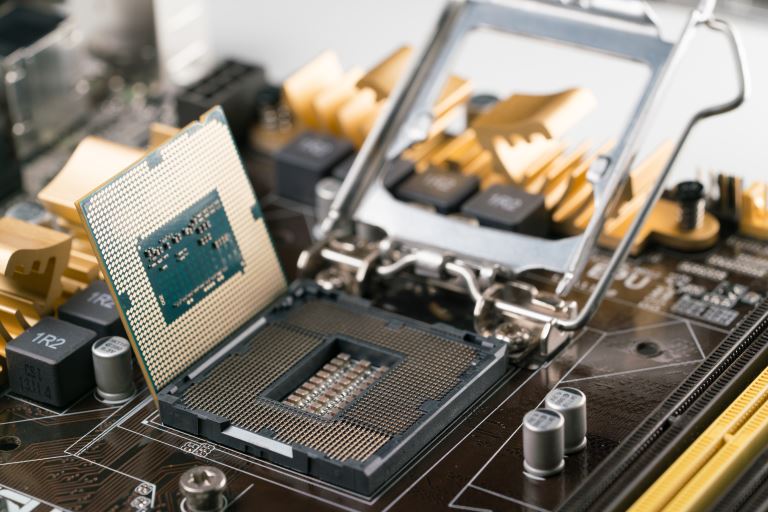
|
As a gamer, I’ve always loved building my own rigs. However, I came across different CPU (Central Processing Unit) socket types from different manufacturers in building rigs. “What is a CPU socket,” you ask? Great question!
CPU sockets have two diff...
Author: Emman Jemuel |
|
|
|
|
35
|
How to Update Graphics Drivers on Windows 10 |

|
In today’s world, computers have become an essential part of our lives. From work to leisure, the relevance of computers in our lives cannot be negated. This, therefore, necessitates the need to take excellent care of these devices. When it comes to ...
Author: Gloria Mutuku |
|
|
|