|
1
|
The 4 Types of Binary Codes and Their Uses Master Binary Coding |

|
This article sheds light on the 4 types of binary code and their uses. Are you seeking a comprehensive understanding of the various binary codes and their utilization in computer technology? Continue to read to find out.
In total, there are 4 types ...
Author: Newton Waweru |
|
|
|
|
2
|
Is it Cheaper to Repair or Replace a Computer |

|
It's certain that no computer will last forever. But, to yield the best benefits out of your investment, you would want to stretch the life out as long as possible. And, computer repairs can really help you stretch out the life of your devices. Yet, ...
Author: Tithi Raha |
|
|
|
|
3
|
Can Humans Read Binary Code Unlock the Secrets of Binary |

|
Have you ever wondered if humans can read binary code? If you're like many others, you may have encountered binary code in your computer science studies or even in your daily use of technology, but never quite understood how to read it. Well, you're ...
Author: Newton Waweru |
|
|
|
|
4
|
How Is the Information Passed Through Wires Key Techniques Revealed |

|
Discover the secrets of information transmission through wires. Are you curious about how data is transmitted across wires? Struggling to understand the technicalities? Don't worry, you're not alone.
As a whole, information is passed through wires u...
Author: Newton Waweru |
|
|
|
|
5
|
Understanding SSID: What Is It and How Does It Work? |

|
Understanding SSID: What Is It and How Does It Work?
Wireless networks have become increasingly popular, enabling people to connect to the Internet and access network resources without the need for wired connections. One of the key components of wir...
Author: James Fleming |
|
|
|
|
6
|
Binary Code vs. Gray Code [Master the Basics] |

|
Unlock the secrets of digital coding and get ahead with my comprehensive guide to Binary Code vs. Gray Code. I understand your need for clear, concise information and are here to help. Get ready to master the basics and gain confidence in your codin...
Author: Newton Waweru |
|
|
|
|
7
|
How Is Binary Converted to Electrical Signals? |

|
Uncover the mystery of binary code and delve into the conversion process to electrical signals. If you're seeking knowledge on binary-electrical signal conversion, this article offers a comprehensive and user-friendly examination of the topic. Expand...
Author: Newton Waweru |
|
|
|
|
8
|
How Do Transistors Store Binary Data? Understand How Transistors Work |

|
Are you curious about how transistors store binary data? I'm here to help you understand how transistors work and demystify this topic. Get ready to dive deep into the workings of transistors and discover how these tiny components play a crucial role...
Author: Newton Waweru |
|
|
|
|
9
|
What Makes the Binary System Applicable to Computer Circuits? |

|
Discover the importance of the binary system in computer circuits. Are you eager to understand the inner workings of computers and the significance of the binary system?
The most important reason that makes the binary system applicable to Computer ...
Author: Newton Waweru |
|
|
|
|
10
|
Why Was Binary Code Invented? Discover the History of Binary Code |

|
Discover the origin of binary code in this informative article. Have you ever wondered why binary code was invented and how it has revolutionized the way we process and store data?
As a whole, the invention of binary code was born as a solution for ...
Author: Newton Waweru |
|
|
|
|
11
|
Binary code VS ASCII [Understanding the Differences] |

|
This piece delves into the differences between binary and ASCII coding methodologies. If you're seeking information and a thorough examination of these coding techniques, your search has come to an end. I understand the confusion that comes with comp...
Author: Newton Waweru |
|
|
|
|
12
|
Why is My Download Time So Slow: Here is A Comprehensive Guide For You |

|
Daily computer usage certainly involves downloading files in some way or the other. A download simply means your computer is receiving data which can be in many forms. You could be watching a video, opening an article in a browser, reading an email, ...
Author: Tithi Raha |
|
|
|
|
13
|
Why Do Games Download Slow On PC? Check Out The Solution! |

|
Sometimes you will notice that your computer is downloading files at an extremely poor speed. Whether it could be your ISP or faulty hardware of your PC, connection interruption can be quite frustrating. If you've to wait for the entire day just to d...
Author: Tithi Raha |
|
|
|
|
14
|
Mac Repair Tips & Tricks That You Need To Know |

|
Mac operating system is reliable and famous among its users. Many people switch from other operating systems like Windows and Linux and would like to learn how to troubleshoot and fix any issues that come along the way.
There are many mac repair ti...
Author: Faith Cheruiyot |
|
|
|
|
15
|
How To Turn off Touch Screen on Promethean Board |

|
After using the Promethean board in your class or lecture room to conduct different activities like drawing, annotation, and writing. You get confused about how to turn it off after its usage. Many may see you as an expert when you know to turn off t...
Author: Berts Njoroge |
|
|
|
|
16
|
How Do You Find Your Router's IP Address? |

|
Without knowing your router's IP address, you can't make any changes to it. Whether you want to create a new password for your Wi-Fi, change the name of your network, or switch to a different channel for boosting your connection, an IP address is a m...
Author: Tithi Raha |
|
|
|
|
17
|
Why Does My Download Slow on Xbox & How Do You Fix It? |

|
Are you waiting for hours just to finish a game download on your Xbox? Well, you're not the only one suffering from slow download speeds. There are thousands of people facing the same issue and there are countless reasons behind this. So, is there an...
Author: Tithi Raha |
|
|
|
|
18
|
Monitor Repair: How Can I Discard Monitor Screen Safely |

|
Have you ever wondered how to dispose of an old computer monitor screen properly? If so, you're not alone. With the growing amount of electronic waste, it's important to know how to safely recycle or discard items like screens.
There are several way...
Author: Faith Cheruiyot |
|
|
|
|
19
|
How To Turn off Touch Screen Vibration on Android |

|
You are in the right place to learn how to turn off touch screen vibration on Android. Imagine our phone vibrating anytime you interact with it. It's a nuisance, right? This is something that you would love to do away with. However, there are ways to...
Author: Berts Njoroge |
|
|
|
|
20
|
Tablet Repair: Common Tablet Problems And Solutions |

|
After spending so much money on your new tablet, the expectations are always high. Many users dont have expectations of getting problems, thats not the reality. Tablet users experience several problems, and there are ways one can fix them.
The are ...
Author: Faith Cheruiyot |
|
|
|
|
21
|
What are the dos and don'ts for a new computer setup? |

|
If you got a new computer and wondering what you should do or not do, you are in the right place. This guide has all the information you need to have a seamless new computer setup
There are several dos and donts when setting up and new computer. Yo...
Author: Caroline Chebet |
|
|
|
|
22
|
Internet Connection: Why Is My Internet So Slow |

|
We all have experienced slow internet speeds in our homes. I will guide you on the best way you can speed up your home internet, how different factors affect your speeds, and getting the best internet plans for your home or office. I will also guide ...
Author: Faith Cheruiyot |
|
|
|
|
23
|
How to Play iPhone MOV Files on Windows 10? |

|
MOV is a default multimedia format of Apple for iPhones, Macs, and iPads used for storing audio and video content such as music and movies. The format was primarily developed for native playback on iPhones, iPads, and Mac computers. It includes singl...
Author: Tithi Raha |
|
|
|
|
24
|
How to create an invisible folder on your Windows 10 Computer |

|
How to create an invisible folder on your Windows 10 Computer
Do you have questions on how to create a hidden folder on your Windows 10 computer? Worry no more. With this informative piece, we will be sharing with you a step-by-step guide on this. F...
Author: Gloria Mutuku |
|
|
|
|
25
|
How do I change the default destination for my downloads? |

|
The default destination for downloads on computers running Microsoft Windows Operating System (Windows 7, Windows 8, or Windows 10) is the C:/drive. The C:/drive is also the windows system drive where the operating system is located. For a computer ...
Author: Ujunwa Chibuzor |
|
|
|
|
26
|
I can’t see my wireless network in the list? |

|
It’s frustrating when you can’t find your Wi-Fi network in the list. There are several reasons why you can’t see your wireless network, which we will help you fix.
Why Is My WIFI Not Showing Up on My Laptop?
In general terms, these are the reason...
Author: Berts Njoroge |
|
|
|
|
27
|
How to connect two Windows 10 computers wirelessly? |

|
Connecting two computers is so important to share files. If you want to share files with your colleagues or friends, you will need to connect their computers with yours.
There are several ways you can connect two windows 10 computers wirelessly, whi...
Author: Berts Njoroge |
|
|
|
|
28
|
How Do Search Engines Work? |

|
You’re in the kitchen making your mom’s favorite pizza. To get topping ideas, you open your web browser to perform a search. You type ‘topping ideas’ in the search box, hit ‘Enter,’ and get eighty-nine million results in about half a second. For th...
Author: Ian Musyoka |
|
|
|
|
29
|
How does Chromecast work technically? |

|
Chromecast is a small disc-shaped device from Google that plugs into the High-Definition Multimedia Interface (HDMI) port of your television. It streams content through the Wi-Fi connection of your mobile device or computer, from streaming services s...
Author: Ujunwa Chibuzor |
|
|
|
|
30
|
How to Check If an Email Is Legit? |

|
“Phishing” is a popular term among hackers and hacking sites. These phishing emails are sent with the primary purpose of stealing valuable information or taking control of your networks.
It’s reported that every day nearly 3.4 billion phishing emai...
Author: Tithi Raha |
|
|
|
|
31
|
How to Backup Computer Windows 10? |
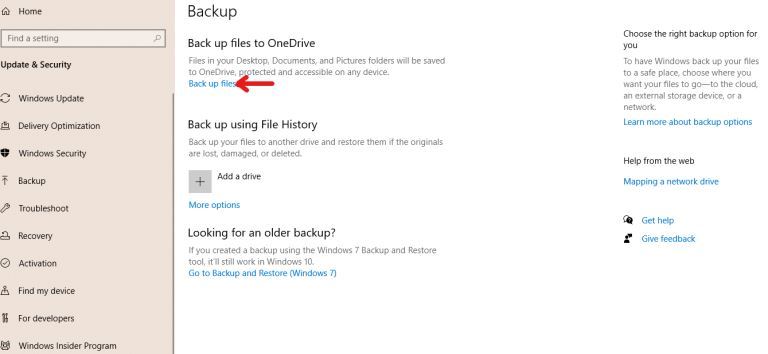
|
Backing up your computer windows 10 isn’t optional but a necessity.
The process starts by clicking on the “start” button on your Windows 10 system, navigating to the “setting” page, then to the “update & security” section, clicking on “backup,” and...
Author: Tithi Raha |
|
|
|
|
32
|
Why Do We Need Ethics for Internet Users? |

|
With the introduction of computers globally in the 1990s, the entire approach of working, communicating, and storing important information has changed. I mean, who would have thought that a machine can make one convey a message at any corner of the w...
Author: Collins Okoth |
|
|
|
|
33
|
Best Solutions to Computer Overheating |

|
Overheating in computers is often experienced by users when playing games. Even though it can be disturbing, the situation can be fixed. Overheating of the computer when playing games can be greatly attributed to insufficient cooling. It can make the...
Author: James Fleming |
|
|
|
|
34
|
How to Update Graphics Drivers on Windows 10 |

|
In today’s world, computers have become an essential part of our lives. From work to leisure, the relevance of computers in our lives cannot be negated. This, therefore, necessitates the need to take excellent care of these devices. When it comes to ...
Author: Gloria Mutuku |
|
|
|