|
1
|
Why Should You Hire a Qualified Computer Repair Technician |

|
When you run into an issue with your computer system, it's of utmost importance that you avoid the temptation of handling the situation all by yourself, especially without technical knowledge and education. Also, you should avoid handing over the iss...
Author: Tithi Raha |
|
|
|
|
2
|
What Does a Computer Repair Topeka KS Technicians Do |

|
Computer Repair Topeka, KS technicians perform all the necessary steps to repair the malfunctioning computer software and hardware. Upon calling a technician, they will first diagnose the issues with your computer system and ensure all are returned t...
Author: Tithi Raha |
|
|
|
|
3
|
What Are The Duties of a Computer Repair Technician in Topeka KS |

|
From diagnosing initial issues to finding a solution, a computer repair technician in Topeka or any other area is responsible for all phases of the entire repair process. Moreover, the primary duty of a repair technician is to leave your device funct...
Author: Tithi Raha |
|
|
|
|
4
|
Is it Cheaper to Repair or Replace a Computer |

|
It's certain that no computer will last forever. But, to yield the best benefits out of your investment, you would want to stretch the life out as long as possible. And, computer repairs can really help you stretch out the life of your devices. Yet, ...
Author: Tithi Raha |
|
|
|
|
5
|
Understanding SSID: What Is It and How Does It Work? |

|
Understanding SSID: What Is It and How Does It Work?
Wireless networks have become increasingly popular, enabling people to connect to the Internet and access network resources without the need for wired connections. One of the key components of wir...
Author: James Fleming |
|
|
|
|
6
|
The Ultimate Guide to Converting Live Photos into Videos or GIFs on Your iPhone |

|
The Ultimate Guide to Converting Live Photos into Videos or GIFs on Your iPhone
In today's world of visual storytelling, photos are no longer enough. Users crave more interactive content, and Live Photos on the iPhone offer the perfect solution. Liv...
Author: James Fleming |
|
|
|
|
7
|
How to Become a Technician For Computer Repair in Topeka, KS? |

|
A computer technician is responsible for repairing and maintaining all the computer equipment. Further, they repair hardware, update software, and troubleshoot any computer networks if required. However, becoming a technician for Computer Repair Tope...
Author: Tithi Raha |
|
|
|
|
8
|
How Do I Find a Professional Computer Repair Technician in Topeka? |

|
An expert computer repair Topeka, KS technician isn't only capable of fixing the errors in your devices but also of preventing potential problems in the future. However, an incapable technician can make things much worse. Therefore, whenever you face...
Author: Tithi Raha |
|
|
|
|
9
|
What is The Difference Between Computer Repair Technicians & Help Desk |

|
When it comes to the help desk analyst and computer repair Topeka, KS technician, people often need clarification on these two. Regardless of how similar these two sound, they have significant differences. However, both of them are designed to help c...
Author: Tithi Raha |
|
|
|
|
10
|
How to Select The Best Computer Repair Shop in Topeka, KS |

|
When you're dealing with computer issues requiring a professional's help, it's essential to make sure that you choose the ideal Computer Repair in Topeka, Kansas, or any other area to avoid major damages or unfavorable situations. Hiring the wrong re...
Author: Tithi Raha |
|
|
|
|
11
|
Characteristics of a Good Computer Repair Technician in Topeka, KS |

|
Professional technicians for Computer Repair in Topeka, Kansas are certainly responsible for maintaining, testing, and installing computer networks as well as software. However, these aren't the only skills required to succeed in this field. A techni...
Author: Tithi Raha |
|
|
|
|
12
|
Knowing Your Android Phone Model. |

|
Knowing Your Android Phone Model.
Introduction.
A phone model is a style or design of a smartphone that producers often release in a series; examples may include the Tecno Camon 11 and Tecno Spark 7p.
Why know your phone models?
Every phone rel...
Author: James Fleming |
|
|
|
|
13
|
How to force quit on a mac |

|
How to force quit on a mac
Have you ever felt like smashing your computer into a million pieces just because an app misbehaves and is not responsive? Well, I am sure we all have been there once or twice. Therefore, instead of bashing your expensive ...
Author: James Fleming |
|
|
|
|
14
|
How to Fix My Microphone Doesn’t Work on Windows 11 |

|
How to Fix My Microphone Doesn't Work on Windows 11
Have you ever been on a vital video call and encountered your microphone unexpectedly ceasing to work? It can be incredibly frustrating. Unfortunately, it's an all too common issue with Windows 11;...
Author: James Fleming |
|
|
|
|
15
|
The Top 5 Best Drawing and Animation laptops Under 1000 Dollars |

|
The Top 5 Best Drawing and Animation laptops Under 1000 Dollars
When choosing the best drawing and animation laptop, there are crucial factors to consider for effective work results. These activities are intensive and require a computer with a quick...
Author: James Fleming |
|
|
|
|
16
|
Network Setup Tutorial - How to Set up a VPN Connection |

|
A VPN can add an extra layer of security and privacy. It helps you hide your identity so you can browse the internet safely and anonymously. The best thing is that you don't need to be a tech expert to set up your VPN.
There are many ways to set up...
Author: Faith Cheruiyot |
|
|
|
|
17
|
Mac Repair Tips & Tricks That You Need To Know |

|
Mac operating system is reliable and famous among its users. Many people switch from other operating systems like Windows and Linux and would like to learn how to troubleshoot and fix any issues that come along the way.
There are many mac repair ti...
Author: Faith Cheruiyot |
|
|
|
|
18
|
Network Setup Tutorial - Configuring a Remote Access Server |

|
Many offices have many users and teams with multiple branches. Using remote access servers enables businesses and organizations to let their staff access all the devices remotely. It mainly works in areas where the users cannot access the local area ...
Author: Faith Cheruiyot |
|
|
|
|
19
|
How to Fix a Tablet That Won't Connect to Wi-Fi |

|
Most WI-FI connection issues result from different issues which are fixable. One must follow several steps and perform different actions to fix the issues. Troubleshooting WIFI issues are common amongst tablet users. If it's a software cause, you can...
Author: Faith Cheruiyot |
|
|
|
|
20
|
What is the Best Software for Making Video Tutorials? |

|
Are you planning to make video tutorials? Do you want to explain how your products and services function using the software? Video Tutorial software is ideal as it lets you edit, generate, manipulate and enhance videos. Such ensures the corporate and...
Author: Faith Cheruiyot |
|
|
|
|
21
|
How To Turn off Touch Screen on Promethean Board |

|
After using the Promethean board in your class or lecture room to conduct different activities like drawing, annotation, and writing. You get confused about how to turn it off after its usage. Many may see you as an expert when you know to turn off t...
Author: Berts Njoroge |
|
|
|
|
22
|
Which SD Cards You Should Choose For Nintendo Switch? |

|
A Nintendo Switch offers a modern gaming console where you can pop in a cartridge and start playing. You can also download games from eShop rather than carrying a lot of cartridges. That's the fun part of a Nintendo Switch. However, you will need an ...
Author: Tithi Raha |
|
|
|
|
23
|
Why Does My Download Slow on Xbox & How Do You Fix It? |

|
Are you waiting for hours just to finish a game download on your Xbox? Well, you're not the only one suffering from slow download speeds. There are thousands of people facing the same issue and there are countless reasons behind this. So, is there an...
Author: Tithi Raha |
|
|
|
|
24
|
Custom PC Build: How hard is it to build a PC? |

|
Are you aspiring to build your PC or hire someone? Don't worry; it is never hard, and you only need the skills and assembling of parts. Before starting off, ensure you understand all the rules of assembling a PC to make it easier.
There are many way...
Author: Faith Cheruiyot |
|
|
|
|
25
|
How To Turn off Touch Screen Vibration on Android |

|
You are in the right place to learn how to turn off touch screen vibration on Android. Imagine our phone vibrating anytime you interact with it. It's a nuisance, right? This is something that you would love to do away with. However, there are ways to...
Author: Berts Njoroge |
|
|
|
|
26
|
How to repair windows 10 automatic repair loop? |

|
An automatic repair loop in Windows 10 appears when you try to boot your computer but can’t and having an endless circle to try repair itself. If Windows 10 can’t repair itself, it will reboot and continues with the same circle.
This can be not ver...
Author: Berts Njoroge |
|
|
|
|
27
|
How to Play iPhone MOV Files on Windows 10? |

|
MOV is a default multimedia format of Apple for iPhones, Macs, and iPads used for storing audio and video content such as music and movies. The format was primarily developed for native playback on iPhones, iPads, and Mac computers. It includes singl...
Author: Tithi Raha |
|
|
|
|
28
|
How to create an invisible folder on your Windows 10 Computer |

|
How to create an invisible folder on your Windows 10 Computer
Do you have questions on how to create a hidden folder on your Windows 10 computer? Worry no more. With this informative piece, we will be sharing with you a step-by-step guide on this. F...
Author: Gloria Mutuku |
|
|
|
|
29
|
How do I change the default destination for my downloads? |

|
The default destination for downloads on computers running Microsoft Windows Operating System (Windows 7, Windows 8, or Windows 10) is the C:/drive. The C:/drive is also the windows system drive where the operating system is located. For a computer ...
Author: Ujunwa Chibuzor |
|
|
|
|
30
|
How to connect two Windows 10 computers wirelessly? |

|
Connecting two computers is so important to share files. If you want to share files with your colleagues or friends, you will need to connect their computers with yours.
There are several ways you can connect two windows 10 computers wirelessly, whi...
Author: Berts Njoroge |
|
|
|
|
31
|
How to Factory Reset Windows 10 Without Logging In? |
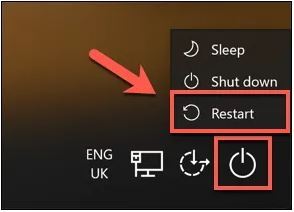
|
Sometimes a factory reset on your Windows 10 system is necessary. Perhaps, you want to wipe off the data before selling it. Or, maybe your system is too sluggish and continuously showing an error message. A factory reset is a solution to all these is...
Author: Tithi Raha |
|
|
|
|
32
|
Does private browsing actually work? |

|
With today's advanced technology, targeted ads and recommendation algorithms leave no space for privacy online. In line with this, you could expect your 'private' surfing through incognito mode to stay private, whereby you can remain anonymous. Howev...
Author: Collins Okoth |
|
|
|
|
33
|
How does Chromecast work technically? |

|
Chromecast is a small disc-shaped device from Google that plugs into the High-Definition Multimedia Interface (HDMI) port of your television. It streams content through the Wi-Fi connection of your mobile device or computer, from streaming services s...
Author: Ujunwa Chibuzor |
|
|
|
|
34
|
How to Backup Computer Windows 10? |
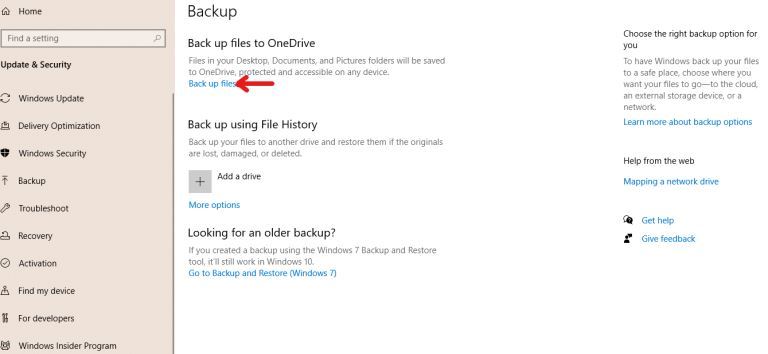
|
Backing up your computer windows 10 isn’t optional but a necessity.
The process starts by clicking on the “start” button on your Windows 10 system, navigating to the “setting” page, then to the “update & security” section, clicking on “backup,” and...
Author: Tithi Raha |
|
|
|
|
35
|
How to Update Graphics Drivers on Windows 10 |

|
In today’s world, computers have become an essential part of our lives. From work to leisure, the relevance of computers in our lives cannot be negated. This, therefore, necessitates the need to take excellent care of these devices. When it comes to ...
Author: Gloria Mutuku |
|
|
|