|
1
|
How to Turn on Google Chrome’s Dark Mode on Desktop and Mobile Devices |

|
How to Turn on Google Chrome's Dark Mode on Desktop and Mobile Devices
Although some people prefer using the Google Chrome browser in its standard light mode, others prefer the dark way, especially if they have underlying eye problems or working lat...
Author: James Fleming |
|
|
|
|
2
|
Everything You Need To Know About Chromecast and How to Set it Up |
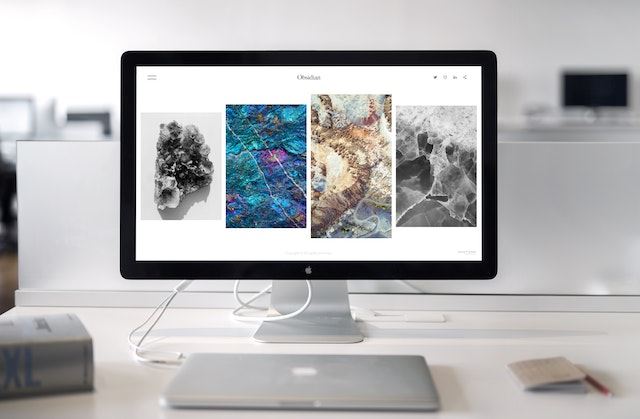
|
Everything You Need To Know About Chromecast and How to Set it Up.
The Chromecast is Google's latest gadget, and it's very different from the traditional streaming device. It connects to any HDMI-compatible TV or monitor and allows you to watch onli...
Author: James Fleming |
|
|
|
|
3
|
Why is Downloading Slower Than Uploading? How Do You Fix It? |

|
You took a funny video that caught you off guard, so you wanted to post it online for others to see it. As you began uploading it, you noticed your internet upload speed was a couple of MB per second, while your YouTube video or other file download s...
Author: Tithi Raha |
|
|
|
|
4
|
Why is My Download Slow on Chrome & How Do You Fix It? |

|
Since its release, Google Chrome has become one of the most dominant internet browsers till now. Not only it facilitates people with a smooth browsing experience, but also Chrome offers hassle-free downloads as it utilizes the latest connectivity tec...
Author: Tithi Raha |
|
|
|
|
5
|
Why is My Download Time So Slow: Here is A Comprehensive Guide For You |

|
Daily computer usage certainly involves downloading files in some way or the other. A download simply means your computer is receiving data which can be in many forms. You could be watching a video, opening an article in a browser, reading an email, ...
Author: Tithi Raha |
|
|
|
|
6
|
Why Do Games Download Slow On PC? Check Out The Solution! |

|
Sometimes you will notice that your computer is downloading files at an extremely poor speed. Whether it could be your ISP or faulty hardware of your PC, connection interruption can be quite frustrating. If you've to wait for the entire day just to d...
Author: Tithi Raha |
|
|
|
|
7
|
How to Hard Refresh Your Web Browser (to Bypass Your Cache) |

|
How to Hard Refresh Your Web Browser (to Bypass Your Cache) is a wide topic. You must have come across a person who requests you to consider clearing the browser cache. If this is the case, you need this specific diagnostic, especially in the case w...
Author: James Fleming |
|
|
|
|
8
|
How to clear my browser history |

|
Importance of clearing browser historyWhen you visit a website, your browser usually stores some information concerning the place, that is, the location of the site you visited, the file you have been using in running the application, and other downl...
Author: James Fleming |
|
|
|
|
9
|
Quick Steps on how to set Google Chrome as a Default Browser |

|
The whole process of setting Chrome as your PC's default browser varies depending on the PC operating system. So it is right for us to say that different operating systems have different ways in which you can customize your computer to achieve Chrome...
Author: James Fleming |
|
|
|
|
10
|
What is HTTPs, and Why Should I Care about it? |

|
Most people often confuse HTTP and HTTPs, some think they can be used interchangeably, and so on. However, there is a simple and clear difference between HTTP and HTTPs in computer networking. Simply put, HTTPs is an abbreviation for Secure Hypertex...
Author: Collins Okoth |
|
|
|
|
11
|
What Is Overclocking? Beginner's Guide to Speeding up PCs |

|
Overclocking is essentially an act of manually increasing the clock speeds of the CPU, RAM, or GPU. It is common among computer geeks, IT professionals, and heavy computer users like Gamers interested in maximizing their processor's potential. To suc...
Author: Collins Okoth |
|
|
|
|
12
|
Unlock PDF: How to Remove a Password From a PDF File |

|
The greatest frustration is when you want to access or print a PDF document, only to find out it has restrictions, and you are clueless about its original password. I am about to make you rest easy and enjoy removing the permission passwords from you...
Author: Fay Kokri |
|
|
|
|
13
|
How do I change the default destination for my downloads? |

|
The default destination for downloads on computers running Microsoft Windows Operating System (Windows 7, Windows 8, or Windows 10) is the C:/drive. The C:/drive is also the windows system drive where the operating system is located. For a computer ...
Author: Ujunwa Chibuzor |
|
|
|
|
14
|
How does Chromecast work technically? |

|
Chromecast is a small disc-shaped device from Google that plugs into the High-Definition Multimedia Interface (HDMI) port of your television. It streams content through the Wi-Fi connection of your mobile device or computer, from streaming services s...
Author: Ujunwa Chibuzor |
|
|
|
|
15
|
How to connect my laptop to my TV wirelessly? |

|
A laptop’s tiny screen can be annoying or boring. However, using your big TV screen can bring a whole new and exciting experience. Imagine sitting back on your couch as you surf online classes, stream videos, play games, or video chat. Sounds good? H...
Author: Berts Njoroge |
|
|
|
|
16
|
How to Take a Screenshot on a Widows Computer |

|
Taking screenshots has been a common necessity in recent years; it offers device users a unique way of sharing specific information on their screens. Screenshots have particularly been popular among mobile phone users; however, computer users may occ...
Author: Collins Okoth |
|
|
|
|
17
|
The Top 10 Browsers for Windows |

|
The internet is a significant part of our daily life today. However, to access it, we need special software tools. Web or Internet browsers are special software programs that have been specifically developed to allow computer users to access the inte...
Author: Collins Okoth |
|
|
|
|
18
|
What are the F1 through F12 keys? |

|
The F Keys have always remained a mystery to many regular computer users. The truth is, several basic computer tasks can be achieved without using these F Keys. However, for a relatively experienced or advanced computer user, these F keys become esse...
Author: Collins Okoth |
|
|
|
|
19
|
How to Get Rid of Computer Pop-Ups |

|
If you have had the chance to encounter pop-ups when working with your computer, you understand how frustrating and irritating it can get. They will slow down your device and even create a gateway for other malware to infect your computer. No compute...
Author: Cate Greff |
|
|
|