|
1
|
What Is Cloud Computing as a Form of Technology Today |

|
In a nutshell, this article explains how Cloud Computing Is being used Today, as well as It's benefits.
As a whole, Cloud Computing Is the ability to access Information on the Internet with ease ,via the different applications enabled by the cloud b...
Author: Rahab Nyambura |
|
|
|
|
2
|
What Is “Meet Now” on Windows 10/11, and How Do You Use It? |

|
What Is “Meet Now” on Windows 10/11, and How Do You Use It?
Meet Now is a new feature available in Windows 10 and 11. It's available across various devices that support Windows 10 or 11. Meet now is a feature powered by Skype. Meet Now is an app tha...
Author: James Fleming |
|
|
|
|
3
|
Copying & Pasting On a Mac Computer |

|
Any computer user needs to be able to copy and paste. Copying and pasting make it simpler to move information from one place to another, whether working on a paper or browsing the web. The procedure is significantly easier if you use a Mac. Apple c...
Author: James Fleming |
|
|
|
|
4
|
How to Fix Your Cellphone or Tablet Remotely |

|
Have you ever been in the middle of watching your favorite show on your tablet, only to have the battery dead? Or maybe you were playing a game on your phone, and suddenly the screen went blank. If you're like most people, your first instinct is to p...
Author: Faith Cheruiyot |
|
|
|
|
5
|
How to Open the Command Prompt in Windows 10 |

|
If you've ever worked with codes, you're probably familiar with the Command Prompt. The Command Prompt is a program that is installed on all Windows computers and allows you to manage the computer with text commands. However, unlike other apps, the C...
Author: Faith Cheruiyot |
|
|
|
|
6
|
Windows 10 keyboard shortcuts cheat sheet |

|
With all Windows 10 keyboard shortcuts, it is hard to know which one to use where. However, in this article, you will understand all the most common Windows shortcuts that you can use daily. I have simplified them in a table making it easy for you to...
Author: Fay Kokri |
|
|
|
|
7
|
How to Take a Screenshot on a Widows Computer |

|
Taking screenshots has been a common necessity in recent years; it offers device users a unique way of sharing specific information on their screens. Screenshots have particularly been popular among mobile phone users; however, computer users may occ...
Author: Collins Okoth |
|
|
|
|
8
|
How Does Cloud Sharing Work |
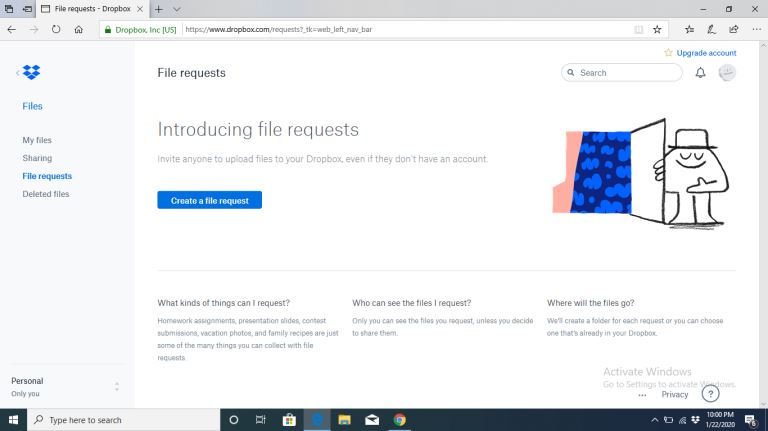
|
Whether you are a business dealing with loads of information or an individual saving personal files, data is an integral part of day-to-day activities. Handling data is a standard process, and as you collect, save, and share information, it is essent...
Author: Eunice Njuguna |
|
|
|
|
9
|
How Do You Take A Screenshot in Windows 10 |
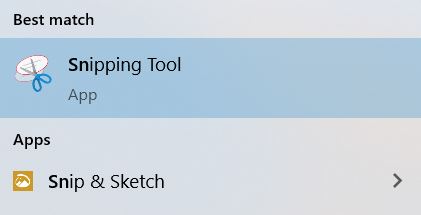
|
A screenshot is a snapshot image of whatever is visible on your screen at a given moment. It’s great for sharing real-time information with technical support or saving information on the web that might be subject to change in the future.
Taking scre...
Author: Trey Williams |
|
|
|