|
1
|
Why Are Binary Numbers Used in Electronics? |

|
Discover the fascinating world of electronics. Ever curious about the significance of binary numbers in this industry? This article will uncover the key role of binary in electronics and examine its use for data communication and processing. Get read...
Author: Newton Waweru |
|
|
|
|
2
|
Knowing Your Android Phone Model. |

|
Knowing Your Android Phone Model.
Introduction.
A phone model is a style or design of a smartphone that producers often release in a series; examples may include the Tecno Camon 11 and Tecno Spark 7p.
Why know your phone models?
Every phone rel...
Author: James Fleming |
|
|
|
|
3
|
How to force quit on a mac |

|
How to force quit on a mac
Have you ever felt like smashing your computer into a million pieces just because an app misbehaves and is not responsive? Well, I am sure we all have been there once or twice. Therefore, instead of bashing your expensive ...
Author: James Fleming |
|
|
|
|
4
|
Why is My Download Time So Slow: Here is A Comprehensive Guide For You |

|
Daily computer usage certainly involves downloading files in some way or the other. A download simply means your computer is receiving data which can be in many forms. You could be watching a video, opening an article in a browser, reading an email, ...
Author: Tithi Raha |
|
|
|
|
5
|
Mac Repair Tips & Tricks That You Need To Know |

|
Mac operating system is reliable and famous among its users. Many people switch from other operating systems like Windows and Linux and would like to learn how to troubleshoot and fix any issues that come along the way.
There are many mac repair ti...
Author: Faith Cheruiyot |
|
|
|
|
6
|
Data Restore: How to conduct data recovery on Windows |

|
Data recovery on Windows is a simple process. There are several steps you follow to achieve your desired results. Many Windows users face issues when conducting data recovery on their devices. Data recovery is not that hard, all you need is to follow...
Author: Faith Cheruiyot |
|
|
|
|
7
|
How to Recover Deleted Files from Hard Drive |

|
Do you want to recover some deleted files from your hard drive, or do you want to start a data recovery business? When you want to restore data from a hard drive, it's not that hard. You need to follow several steps after knowing the cause of the dat...
Author: Faith Cheruiyot |
|
|
|
|
8
|
How Real Network Setup Problems Are Solved |

|
Network setups are not always smooth as per the expectations many users have. You encounter several issues which one must know how to fix them. It affects the team, reducing its efficiency and productivity. One must learn how to handle those issues w...
Author: Faith Cheruiyot |
|
|
|
|
9
|
Network Setup Tutorial - Configuring a Remote Access Server |

|
Many offices have many users and teams with multiple branches. Using remote access servers enables businesses and organizations to let their staff access all the devices remotely. It mainly works in areas where the users cannot access the local area ...
Author: Faith Cheruiyot |
|
|
|
|
10
|
How Do You Ping a Modem? What's The Importance? |

|
A modem ping usually determines the type of connectivity your device will share with a remote host or with another device. This instantaneous task can be performed manually. But, the process only takes a few minutes and requires you to complete all t...
Author: Tithi Raha |
|
|
|
|
11
|
How Do You Find Your Router's IP Address? |

|
Without knowing your router's IP address, you can't make any changes to it. Whether you want to create a new password for your Wi-Fi, change the name of your network, or switch to a different channel for boosting your connection, an IP address is a m...
Author: Tithi Raha |
|
|
|
|
12
|
How Do You Locate Someone's IP Address? 4 Ways to Apply! |

|
An IP address is a simple numeric address used for identifying unique devices in a network. You can easily find the IP address of your own, but there are times when you may need to locate someone's IP address. Maybe you want to blacklist them or you ...
Author: Tithi Raha |
|
|
|
|
13
|
What Are The Best Ways To Organize files on a New Computer? |

|
Did you just buy a computer and wonder how to organize your files? While it's not the most glamorous activity, organizing computer files is essential. They often build up without your knowledge until, one day, you turn on your computer to find a des...
Author: Caroline Chebet |
|
|
|
|
14
|
How computers work: why is the processor important? |

|
We have prepared this article with the sole aim of informing you what a processor is, it's components and how they function together in transforming data and instructions into useful information.
,
A CPU or processor is an electronic circuit found ...
Author: Gloria Mutuku |
|
|
|
|
15
|
How to repair windows 10 automatic repair loop? |

|
An automatic repair loop in Windows 10 appears when you try to boot your computer but can’t and having an endless circle to try repair itself. If Windows 10 can’t repair itself, it will reboot and continues with the same circle.
This can be not ver...
Author: Berts Njoroge |
|
|
|
|
16
|
I can’t see my wireless network in the list? |

|
It’s frustrating when you can’t find your Wi-Fi network in the list. There are several reasons why you can’t see your wireless network, which we will help you fix.
Why Is My WIFI Not Showing Up on My Laptop?
In general terms, these are the reason...
Author: Berts Njoroge |
|
|
|
|
17
|
Does private browsing actually work? |

|
With today's advanced technology, targeted ads and recommendation algorithms leave no space for privacy online. In line with this, you could expect your 'private' surfing through incognito mode to stay private, whereby you can remain anonymous. Howev...
Author: Collins Okoth |
|
|
|
|
18
|
How to Format PC Without CD? |

|
The most basic way of formatting a computer is by use of the original CD. There are. However, other systems installed ways of formatting a computer without the need for a CD. When you format your computer, you erase all the files installed and s...
Author: Gloria Mutuku |
|
|
|
|
19
|
How to Take a Screenshot on a Widows Computer |

|
Taking screenshots has been a common necessity in recent years; it offers device users a unique way of sharing specific information on their screens. Screenshots have particularly been popular among mobile phone users; however, computer users may occ...
Author: Collins Okoth |
|
|
|
|
20
|
How to Change your Wi-Fi Password |
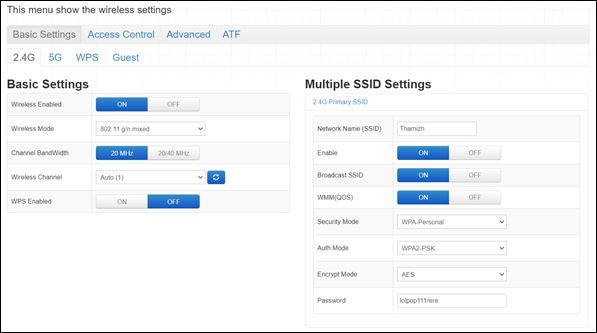
|
Abstract: Log into your router's web interface using your IP address in the address bar of your preferred browser. Once inside, access the "wireless" tab (or a tab of a similar name) and navigate the options to locate the Wi-Fi settings. Once there, ...
Author: Charz |
|
|
|
|
21
|
Pros and Cons of Overclocking RAM |
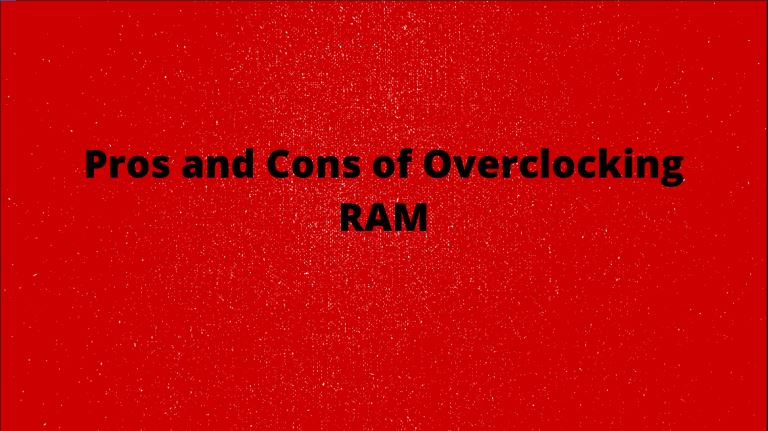
|
Have you ever heard of the term overclocking? Well, if not, I am sure you can take a good guess at what it means. Overclocking can be defined as the act of resetting your computer's Memory or central processing unit (CPU) to operate at a much higher ...
Author: Collins Okoth |
|
|
|
|
22
|
How to Enter the BIOS or the CMOS setup |
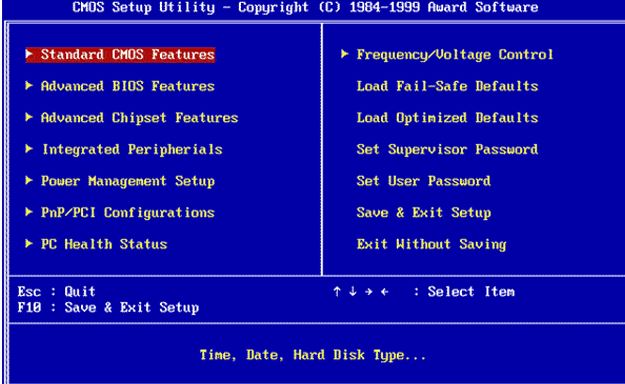
|
There is a long list of computing terms that have repeatedly confused novice computer users. Practically, the BIOS's confusion and the CMOS is one of the tops in this list. Unfortunately, I often hear people referring to the BIOS and CMOS interchange...
Author: Collins Okoth |
|
|
|
|
23
|
What Happens When a Site I Use Gets Hacked? |

|
In the Internet’s virtual world, security is very confusing as compared to the real world. Security is messy; difficult to develop and sustain. As much as the Internet is built around a system of protocols, these rules can often be ignored.
When...
Author: Ian Musyoka |
|
|
|
|
24
|
How Do I Download or Save a YouTube Video to My Computer? |
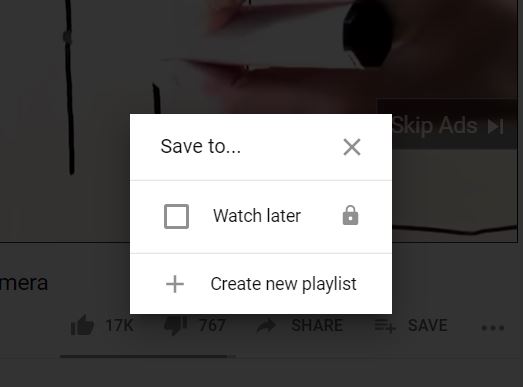
|
The YouTube design is such that users only get the chance to view the videos on their webpage. If you are the type of person who is always on the run or in situations with little or no internet connection, this might not be ideal for you. Many people...
Author: Delilah Daut |
|
|
|
|
25
|
How to Get Rid of Computer Pop-Ups |

|
If you have had the chance to encounter pop-ups when working with your computer, you understand how frustrating and irritating it can get. They will slow down your device and even create a gateway for other malware to infect your computer. No compute...
Author: Cate Greff |
|
|
|
|
26
|
What's Wrong With Using Public Wi-Fi? |

|
Picture yourself in your favorite cafe, drinking a hot cup of coffee while taking advantage of the free Wi-Fi to update your feed or keep up with the news. I bet that to some of us, and this already sounds like a very familiar setting. However, did...
Author: Ian Musyoka |
|
|
|
|
27
|
What Is BIOS? |

|
When I was a new computer user, I didn’t know how important the BIOS (Basic Input/Output System) was to the functioning of my PC. My thinking changed when I found out that the BIOS transforms a computer from a metal box to something that can execute ...
Author: Ian Musyoka |
|
|
|
|
28
|
How Do I Find My IP Address |
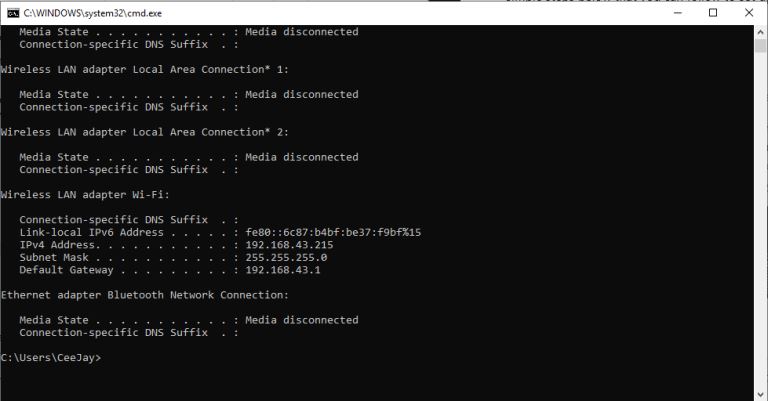
|
The internet is a worldwide network of unrelated computers yet able to communicate successfully by following a specific set of rules. These rules are commonly known as protocols. A fundamental yet essential tenet of the internet is the Internet Proto...
Author: Collins Okoth |
|
|
|
|
29
|
Does Adding RAM Increase Computer Speed? |
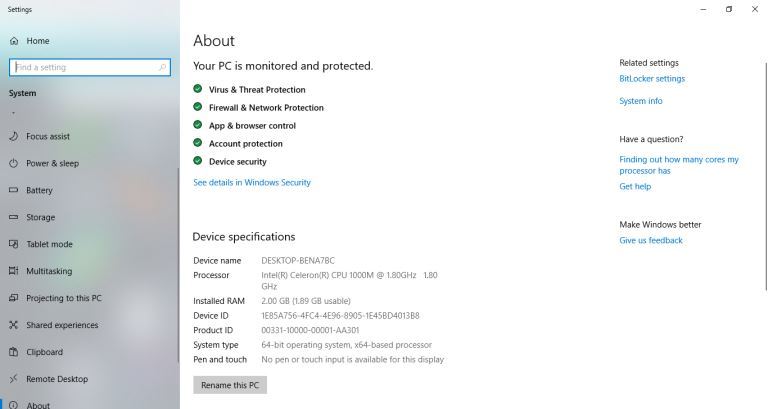
|
When purchasing a computer, one of the specifications to look out for is the amount of RAM it possesses. The system memory of your computer consists of two types of memory: virtual memory and physical memory (also called Random Access Memory). Unli...
Author: Ian Musyoka |
|
|
|
|
30
|
What Is a Computer Hard Drive Used For? |

|
Have you ever turned on your computer only to see a black screen talking about “Imminent hard disk failure”? Maybe you suddenly drop your computer on the floor, then the screen goes black and refuses to turn back on again? If the screen is not the is...
Author: Cate Greff |
|
|
|
|
31
|
Password Protecting Folders and Files |

|
If you share a computer login, it might be in your best interest to use a password to keep private files safe from prying eyes. Of course, this won't protect you from malware or online security breaches, but it is an easy way to safeguard your privat...
Author: Trey Williams |
|
|
|
|
32
|
How Do I Get Into Windows Safe Mode? |

|
Since the earliest Windows releases, it was possible to access your computer's Safe Mode by hitting the F8 key during bootup. However, this command would effectively interrupt the normal boot-up procedure and tell the BIOS (Basic Input/Output System)...
Author: Trey Williams |
|
|
|
|
33
|
What Is a Processor Core |
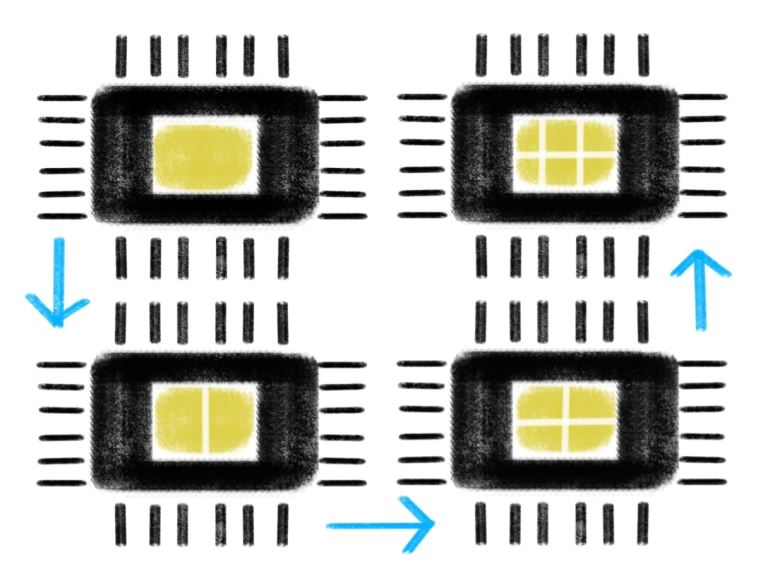
|
What Is a Processor Core?
The Central Processing Unit (CPU) is considered the brain of a computer. The processor’s core is the part of the CPU that does the processing. In the days of early computing, a CPU would have been comprised of only one core...
Author: Trey Williams |
|
|
|
|
34
|
What is CAS Latency |

|
Everything a computer does is essentially following short instructions in the right order. In computing, a single instruction is nothing but a short sequence of code. Latency refers to any delay encountered when one part of a system - in this case, a...
Author: Trey Williams |
|
|
|
|
35
|
What Is a Computer Processor Thread |
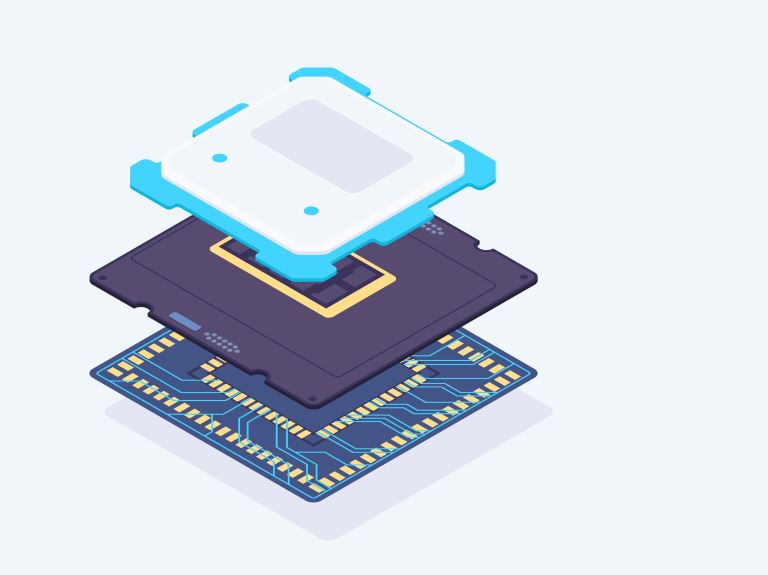
|
The brief answer to this question is that, in computer processing, a thread is a short sequence of programmed instructions or code.
But that’s not very helpful all by itself.
So, to properly understand what a computer processor thread is and what ...
Author: Trey Williams |
|
|
|