|
1
|
How to Open the Command Prompt as Administrator in Windows 10 and 11 |

|
COMMAND PROMPT ADMIN STATUS IN WINDOWS 10 & 11
What is a command prompt in the first place, and what purpose does it serve? Command prompt, or CMD in short, is an app found in windows that interprets command lines in an operating system. Now that we...
Author: James Fleming |
|
|
|
|
2
|
How to change directories in Command Prompt on Windows 10 and 11 |

|
How to change directories in Command Prompt on Windows 10 and 11
If you are a Windows user, chances are you've heard of Command Prompt. It's an invaluable tool that allows you to interact with the system and perform tasks like running commands, open...
Author: James Fleming |
|
|
|
|
3
|
How to Unzip RAR Files on Windows for Free |
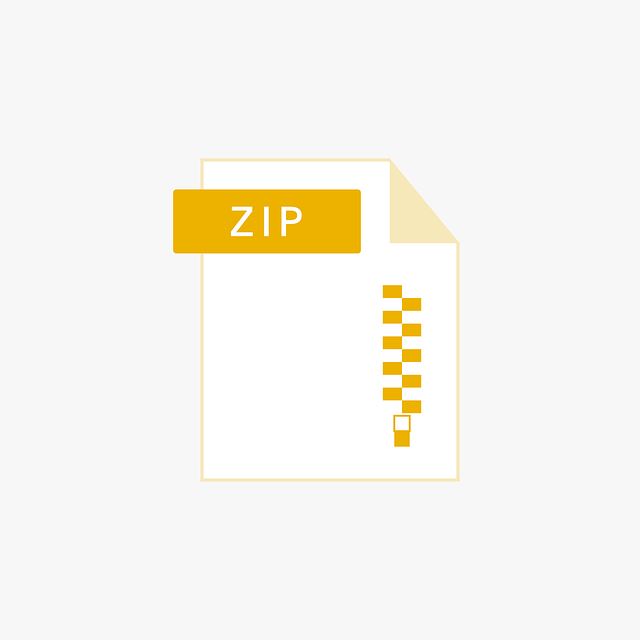
|
Do you have difficulty opening RAR files? RAR files are a popular form of data compression and can store large amounts of data in a single file. They are often used for software downloads, games, and multimedia. When you've downloaded a RAR file, y...
Author: James Fleming |
|
|
|
|
4
|
Copying & Pasting On a Mac Computer |

|
Any computer user needs to be able to copy and paste. Copying and pasting make it simpler to move information from one place to another, whether working on a paper or browsing the web. The procedure is significantly easier if you use a Mac. Apple c...
Author: James Fleming |
|
|
|
|
5
|
Steps for transferring data from a hard disk drive to a solid state drive on a Windows 10 or 11 comp |

|
Steps for transferring data from a hard disk drive to a solid state drive on a Windows 10 or 11 comp
Introduction
Transferring data from a hard disk drive (HDD) to a solid-state drive (SSD) can be a great way to improve the performance of your comp...
Author: James Fleming |
|
|
|
|
6
|
A Complete Guide to Disk Errors and How to Repair Them in Windows 10/11 |

|
A Complete Guide to Disk Errors and How to Repair Them in Windows 10/11
Let's face it: everyone has had at least one hard drive error in their lifetime. They're a certainty that we will eventually have to deal with. Fortunately, there are several w...
Author: James Fleming |
|
|
|
|
7
|
A Complete Guide to Formatting Your SD Card to FAT32 |

|
A Complete Guide to Formatting Your SD Card to FAT32
Every SD card in today's market has a FAT32 file system. If you want to delete, copy, or format files on your SD card, it is necessary for your computer to be able to read and write FAT32. However...
Author: James Fleming |
|
|
|
|
8
|
How to setup virtual machine on Windows 11 and Windows 10 |

|
Did you know you have access to two operating systems on one computer? It is possible to install Windows 11 on your Windows 10 PC, even if your computer doesn't meet the requirement. Well, I have compiled the best guide to set up a virtual machine (V...
Author: Berts Njoroge |
|
|
|
|
9
|
How to unlock computer screen Windows 11? |

|
Windows 11 has quite new features that are not in previous Windows versions. Learning how to do simple-to-complicated tasks is mandatory to have an excellent experience on Windows 11. One such task is unlocking Windows 11 screen. This article will di...
Author: Berts Njoroge |
|
|
|
|
10
|
How to Open the Command Prompt in Windows 10 |

|
If you've ever worked with codes, you're probably familiar with the Command Prompt. The Command Prompt is a program that is installed on all Windows computers and allows you to manage the computer with text commands. However, unlike other apps, the C...
Author: Faith Cheruiyot |
|
|
|
|
11
|
How to Open the Control Panel on Windows 10 |

|
Knowing where to find the Control Panel in Windows 10 gives you access to the majority of the tools you'll need to customize or adjust your computer. I will show you how to open the Control Panel is a very simple task. Each step highlighted in ...
Author: Fay Kokri |
|
|
|
|
12
|
How to repair windows 10 automatic repair loop? |

|
An automatic repair loop in Windows 10 appears when you try to boot your computer but can’t and having an endless circle to try repair itself. If Windows 10 can’t repair itself, it will reboot and continues with the same circle.
This can be not ver...
Author: Berts Njoroge |
|
|
|
|
13
|
What are the F1 through F12 keys? |

|
The F Keys have always remained a mystery to many regular computer users. The truth is, several basic computer tasks can be achieved without using these F Keys. However, for a relatively experienced or advanced computer user, these F keys become esse...
Author: Collins Okoth |
|
|
|