|
1
|
How to Open the Command Prompt as Administrator in Windows 10 and 11 |

|
COMMAND PROMPT ADMIN STATUS IN WINDOWS 10 & 11
What is a command prompt in the first place, and what purpose does it serve? Command prompt, or CMD in short, is an app found in windows that interprets command lines in an operating system. Now that we...
Author: James Fleming |
|
|
|
|
2
|
How to change directories in Command Prompt on Windows 10 and 11 |

|
How to change directories in Command Prompt on Windows 10 and 11
If you are a Windows user, chances are you've heard of Command Prompt. It's an invaluable tool that allows you to interact with the system and perform tasks like running commands, open...
Author: James Fleming |
|
|
|
|
3
|
Your Comprehensive Guide To The Top 8 Best Free Disk Formatting Utility to Format Hard Drive in Wind |

|
Your Comprehensive Guide To The Top 8 Best Free Disk Formatting Utility to Format Hard Drive in Wind
Are you having problems with your PC's hard drive? Does it seem like it's not performing as well as it used to? If so, you may need to format it.
F...
Author: James Fleming |
|
|
|
|
4
|
A Complete Guide to Disk Errors and How to Repair Them in Windows 10/11 |

|
A Complete Guide to Disk Errors and How to Repair Them in Windows 10/11
Let's face it: everyone has had at least one hard drive error in their lifetime. They're a certainty that we will eventually have to deal with. Fortunately, there are several w...
Author: James Fleming |
|
|
|
|
5
|
6 Proven Ways to Remove Write Protection from USB in Windows 10 and Windows 11 |
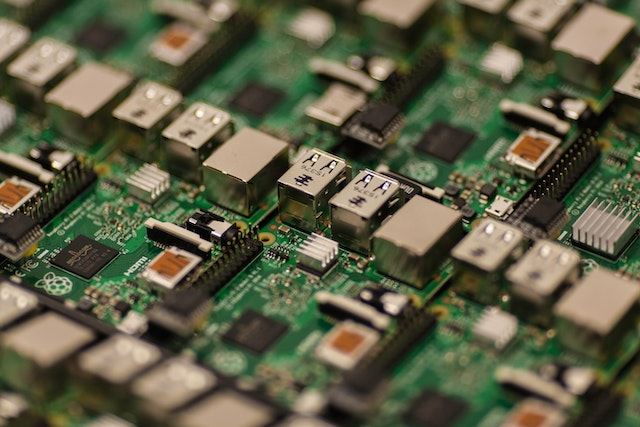
|
6 Proven Ways to Remove Write Protection from USB in Windows 10 and Windows 11
How do you remove write protection from USB on Windows 10 or 11? Worry no more! With this simple guide, you can remove write protection from USB on a PC running the lates...
Author: James Fleming |
|
|
|
|
6
|
A Complete Guide to Formatting Your SD Card to FAT32 |

|
A Complete Guide to Formatting Your SD Card to FAT32
Every SD card in today's market has a FAT32 file system. If you want to delete, copy, or format files on your SD card, it is necessary for your computer to be able to read and write FAT32. However...
Author: James Fleming |
|
|
|
|
7
|
Why is Downloading Slower Than Uploading? How Do You Fix It? |

|
You took a funny video that caught you off guard, so you wanted to post it online for others to see it. As you began uploading it, you noticed your internet upload speed was a couple of MB per second, while your YouTube video or other file download s...
Author: Tithi Raha |
|
|
|
|
8
|
How Do I Check Ping Both In Windows 10 & Mac? |

|
Whether you want to test your computer network or check the internet connection quality, conducting a ping test is certainly necessary. A ping test can indicate whether the problem behind a slow internet is due to your local network issue. Or, your I...
Author: Tithi Raha |
|
|
|
|
9
|
How Can I Access My Router Setting & Optimize It? |

|
Sometimes you need to know how to access the router's settings in order to have full advantage of some of the most advanced features of your high-end router. Because you might not be aware of these many features without accessing the settings page of...
Author: Tithi Raha |
|
|
|
|
10
|
How Do You Diagnose Computer Hardware Problems? |

|
Is your computer hardware prone to failures? Before your hardware crashes, it's vital to understand the hardware system, how it functions, and the parts that easily break. Is there a component that needs replacement, or should you try troubleshooting...
Author: Faith Cheruiyot |
|
|
|
|
11
|
Data Restore: How to conduct data recovery on Windows |

|
Data recovery on Windows is a simple process. There are several steps you follow to achieve your desired results. Many Windows users face issues when conducting data recovery on their devices. Data recovery is not that hard, all you need is to follow...
Author: Faith Cheruiyot |
|
|
|
|
12
|
How to Recover Deleted Files from Hard Drive |

|
Do you want to recover some deleted files from your hard drive, or do you want to start a data recovery business? When you want to restore data from a hard drive, it's not that hard. You need to follow several steps after knowing the cause of the dat...
Author: Faith Cheruiyot |
|
|
|
|
13
|
How Do You Ping a Modem? What's The Importance? |

|
A modem ping usually determines the type of connectivity your device will share with a remote host or with another device. This instantaneous task can be performed manually. But, the process only takes a few minutes and requires you to complete all t...
Author: Tithi Raha |
|
|
|
|
14
|
How Do You Find Your Router's IP Address? |

|
Without knowing your router's IP address, you can't make any changes to it. Whether you want to create a new password for your Wi-Fi, change the name of your network, or switch to a different channel for boosting your connection, an IP address is a m...
Author: Tithi Raha |
|
|
|
|
15
|
Is My IP Public? How to Find Your Public IP? |

|
All IP addresses can be divided into two groups—first, an external or public IP address is used on the Wide Area Network or WAN. Second is a local or private address used in the LAN or Local Area Network. A lot of people wonder whether their ISP has ...
Author: Tithi Raha |
|
|
|
|
16
|
How Do You Locate Someone's IP Address? 4 Ways to Apply! |

|
An IP address is a simple numeric address used for identifying unique devices in a network. You can easily find the IP address of your own, but there are times when you may need to locate someone's IP address. Maybe you want to blacklist them or you ...
Author: Tithi Raha |
|
|
|
|
17
|
Complete Guide: MBR VS GPT, Which one is better for SSD. |

|
Many people have no idea about the disk partitions in their computers, and I was one of them. I had no idea whether my PC was using MBR or GPT until I decided to learn more about them, which led me to write this well-researched article. I have analyz...
Author: Janet Kathalu |
|
|
|
|
18
|
How to unlock computer screen Windows 11? |

|
Windows 11 has quite new features that are not in previous Windows versions. Learning how to do simple-to-complicated tasks is mandatory to have an excellent experience on Windows 11. One such task is unlocking Windows 11 screen. This article will di...
Author: Berts Njoroge |
|
|
|
|
19
|
How to Fix Windows Can't Format Flash Drive? |

|
The Windows can't format flash drive is a common error. It makes you waste time and can be a bad experience if you have no clue on how to go about it. It's even worse if you have no files backup. Luckily, I have all you need to know 'windows cant for...
Author: |
|
|
|
|
20
|
Windows 10: How to Boot Into Safe Mode on Windows 10 |

|
Information about booting into safe mode on Windows 10 is scarce and unclear. I have compiled tested and proven methods to help you boot into safe mode.
There are several ways to boot into safe mode on Windows 10. Here are the best steps to follow:
...
Author: Faith Cheruiyot |
|
|
|
|
21
|
Things You Should Know about EFI System Partition (ESP) |

|
Most people have no idea what EFI system partition is, its components, its importance, or how it functions. In this article, you'll learn and understand everything there is to know about the EFI system partition.
There are four components of the EFI...
Author: Janet Kathalu |
|
|
|
|
22
|
How to install a printer driver manually and from a device |

|
Suppose you want to print documents on your computer and you find out your PC doesn't have printer drivers? It becomes challenging if you don't have the printer installer device at hand. However, as you will discover in this article, it is still poss...
Author: Gloria Mutuku |
|
|
|
|
23
|
How to recover corrupted files from usb for free? |

|
Have you lost data from your external storage media or your computer? You are not alone as everyone experiences the same problem at some point. I have been doing extensive research and prepared this article on the most effective ways to recover data ...
Author: Gloria Mutuku |
|
|
|
|
24
|
How do I get rid of low disk space in Windows 10? |

|
Low disk space warning appears on Windows operating system to warn the user that a specific location of the hard drive is low on storage space. This type of error is persistent and will keep reappearing until you work on it.
There are generally thre...
Author: |
|
|
|
|
25
|
Why does my computer keep freezing |

|
We all have faced a situation where you are using your computer at work, office, or school, and it happens- your computer randomly freezes. Your computer becomes useless, and you lose all the information on the projects at hand. I will guide you on h...
Author: Berts Njoroge |
|
|
|
|
26
|
Windows 10: How to login to Windows 10 without password? |

|
You won’t want to go through a password recovery process if you lose your password, which can be tiresome and hectic.
We will look at the best four poss
Use Microsoft website to set login preferences
Use advanced password managers- recommended...
Author: Fay Kokri |
|
|
|
|
27
|
How to repair windows 10 automatic repair loop? |

|
An automatic repair loop in Windows 10 appears when you try to boot your computer but can’t and having an endless circle to try repair itself. If Windows 10 can’t repair itself, it will reboot and continues with the same circle.
This can be not ver...
Author: Berts Njoroge |
|
|
|
|
28
|
I can’t see my wireless network in the list? |

|
It’s frustrating when you can’t find your Wi-Fi network in the list. There are several reasons why you can’t see your wireless network, which we will help you fix.
Why Is My WIFI Not Showing Up on My Laptop?
In general terms, these are the reason...
Author: Berts Njoroge |
|
|
|
|
29
|
How to Format PC Without CD? |

|
The most basic way of formatting a computer is by use of the original CD. There are. However, other systems installed ways of formatting a computer without the need for a CD. When you format your computer, you erase all the files installed and s...
Author: Gloria Mutuku |
|
|
|
|
30
|
How to Change your Wi-Fi Password |
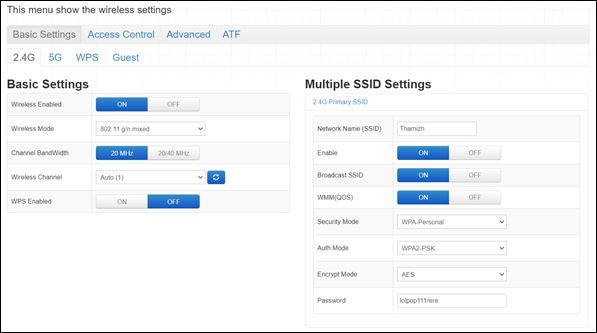
|
Abstract: Log into your router's web interface using your IP address in the address bar of your preferred browser. Once inside, access the "wireless" tab (or a tab of a similar name) and navigate the options to locate the Wi-Fi settings. Once there, ...
Author: Charz |
|
|
|
|
31
|
How Do I Set Up a New User on My Computer Windows 10 |
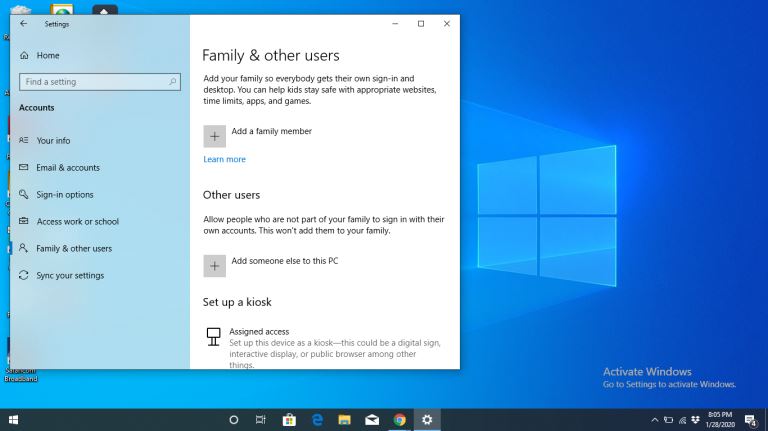
|
When installing Windows 10, the first account you create is an Administrator’s account. An administrator’s account has several privileges, and a common one is the ability to add new users to your computer.
There are several reasons an administrator...
Author: Eunice Njuguna |
|
|
|
|
32
|
System Restore Not Working |
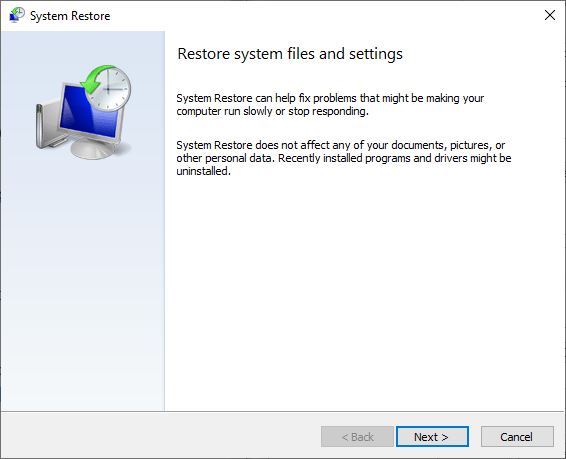
|
A newly installed update or program might cause your computer to malfunction. You have probably wondered if there is a way you can undo everything and restore previous settings. Fortunately, there is one called System Restore. It is a tool designed f...
Author: Ian Musyoka |
|
|
|
|
33
|
What's Wrong With Using Public Wi-Fi? |

|
Picture yourself in your favorite cafe, drinking a hot cup of coffee while taking advantage of the free Wi-Fi to update your feed or keep up with the news. I bet that to some of us, and this already sounds like a very familiar setting. However, did...
Author: Ian Musyoka |
|
|
|
|
34
|
How Do I Find My IP Address |
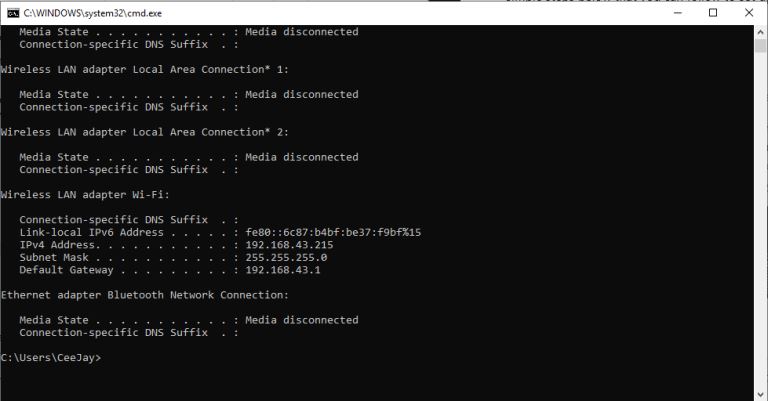
|
The internet is a worldwide network of unrelated computers yet able to communicate successfully by following a specific set of rules. These rules are commonly known as protocols. A fundamental yet essential tenet of the internet is the Internet Proto...
Author: Collins Okoth |
|
|
|
|
35
|
How Do I Get Into Windows Safe Mode? |

|
Since the earliest Windows releases, it was possible to access your computer's Safe Mode by hitting the F8 key during bootup. However, this command would effectively interrupt the normal boot-up procedure and tell the BIOS (Basic Input/Output System)...
Author: Trey Williams |
|
|
|