|
1
|
Steps for transferring data from a hard disk drive to a solid state drive on a Windows 10 or 11 comp |

|
Steps for transferring data from a hard disk drive to a solid state drive on a Windows 10 or 11 comp
Introduction
Transferring data from a hard disk drive (HDD) to a solid-state drive (SSD) can be a great way to improve the performance of your comp...
Author: James Fleming |
|
|
|
|
2
|
Diagnostic Tips: Why is Computer Diagnostic Important? |

|
Is your computer screen freezing or going blank? Are you experiencing strange noises, slow internet, and abnormal functioning of the operating system? Do not be anxious. Computer problems are normal. However, these issues may be trivial and require q...
Author: Faith Cheruiyot |
|
|
|
|
3
|
What Does a PC's BIOS Do, and When Should I Use It? |

|
BIOS, as a major system component, perform major tasks on computer bootup and beyond. However, knowing how to use it, when, and how to repair it can be a challenge. I have compiled the best tips on what BIOS does and when you need it.
There are sev...
Author: Berts Njoroge |
|
|
|
|
4
|
Why does my computer keep freezing |

|
We all have faced a situation where you are using your computer at work, office, or school, and it happens- your computer randomly freezes. Your computer becomes useless, and you lose all the information on the projects at hand. I will guide you on h...
Author: Berts Njoroge |
|
|
|
|
5
|
How do you fix a computer that won't turn on? |

|
It is annoying when your computer can’t turn on, and it’s even more hectic to know how to fix it. The first and important step is to troubleshoot. It will help you understand the problem, fix it, and go back to using your computer.
Modern compute...
Author: Berts Njoroge |
|
|
|
|
6
|
Optimizing RAM with Multi-Channel Support |

|
Nearly all computing devices require working memory to function properly. Take a look at your favorite device. Whether it's your TV, smartphone, or perhaps even your calculator, chances are it has its own memory module to store temporary data. Your c...
Author: Emman Jemuel |
|
|
|
|
7
|
How Computers Work |

|
In the 1940’s Thomas Watson, the leader at IBM Corporation, famously predicted that the entire world would need about five computers. Surprisingly, six decades later, there are about one billion computers. Computers have changed a great deal over thi...
Author: Collins Okoth |
|
|
|
|
8
|
How To Replace a Computer Processor |

|
I may have some bad news for you. Buying a new processor for your computer may mean that you have to purchase a new motherboard and RAM as well. However, before the replacement process starts, you need to pick the correct equipment for the replacemen...
Author: Delilah Daut |
|
|
|
|
9
|
How To Wipe a Computer Hard Drive |

|
How safe would you feel to discover your bank account info, old emails, and browser history are accessible to someone else? Of course, it could be the recent buyer of your computer, but still, personal information is not safe unless you or someone yo...
Author: Eunice Njuguna |
|
|
|
|
10
|
How Do I Get Into Windows Safe Mode? |

|
Since the earliest Windows releases, it was possible to access your computer's Safe Mode by hitting the F8 key during bootup. However, this command would effectively interrupt the normal boot-up procedure and tell the BIOS (Basic Input/Output System)...
Author: Trey Williams |
|
|
|
|
11
|
What Is a Processor Core |
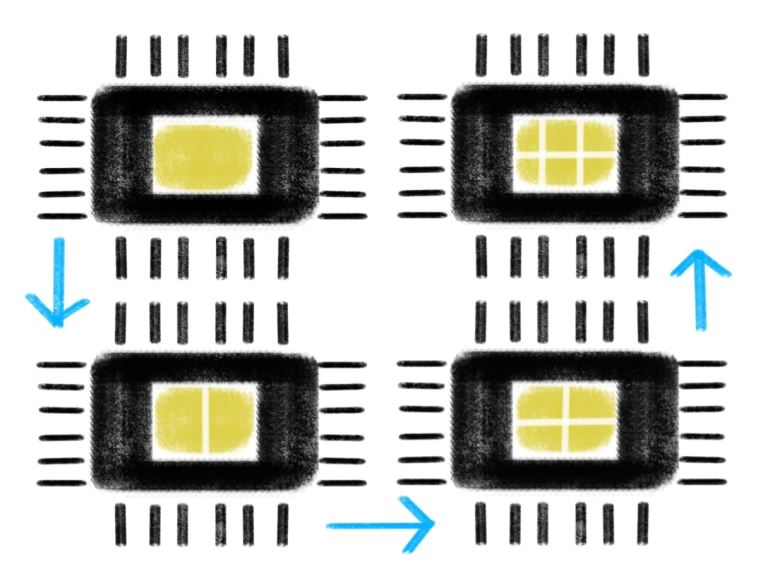
|
What Is a Processor Core?
The Central Processing Unit (CPU) is considered the brain of a computer. The processor’s core is the part of the CPU that does the processing. In the days of early computing, a CPU would have been comprised of only one core...
Author: Trey Williams |
|
|
|