|
1
|
How Do Computers Recognize Digital Signals? |

|
How do computers translate digital signals? Have you ever wondered how computers can understand and respond to digital signals? My comprehensive article delves deep into the technicalities and highlights the essential components that make computer re...
Author: Newton Waweru |
|
|
|
|
2
|
Everything You Need to Know About (Dwm.exe) Desktop Window Manager |

|
Everything You Need to Know About (Dwm.exe) Desktop Window Manager
Introduction
What Is Desktop Window Manager (dwm.exe)? Desktop Window Manager or dwm.exe can be an integral part of Windows OS. These system processes are essential to controlling v...
Author: James Fleming |
|
|
|
|
3
|
What is The Blue Screen of Death? |

|
What is The Blue Screen of Death?
The dreaded Blue Screen of Death is a common term among gamers and PC users that potentially signal a catastrophic failure of your hardware. The term accurately describes a blue screen that appears on your device wi...
Author: James Fleming |
|
|
|
|
4
|
System 32 Directory and its Importance |

|
System 32 Directory and its Importance
The average device user can run into problems figuring out which files to delete and which to save. While clearing unnecessary files on the hard drive can improve the speed and performance of your system, some ...
Author: James Fleming |
|
|
|
|
5
|
How to Find Out What Kind of CPU Your Computer Has and How Fast It Is |

|
How to Find Out What Kind of CPU Your Computer Has and How Fast It Is
Introduction
Knowing what CPU is in your PC is essential for understanding its capabilities. A CPU, or Central Processing Unit, is the heart of a computer system and affects the ...
Author: James Fleming |
|
|
|
|
6
|
Understanding the Service Host Process (svchost.exe) and Why there are Are Multiple Instances of Svc |

|
Service Host Process (svchost.exe) handles many essential functions in our computers, and serves an invaluable purpose in their correct operation. Without svchost.exe, computers would not be able to operate multiple services or programs at once or ...
Author: James Fleming |
|
|
|
|
7
|
Testing And Diagnosing Ram Problems Of Your Computer |
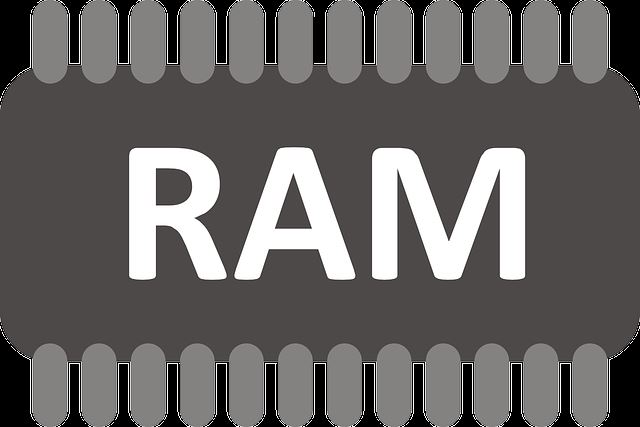
|
Have you realized issues with your computer when using it? It may be freezing and becoming unstable. There is a high chance that the computer's RAM has a problem. RAM plays a vital role in the operation of the computer. The RAM acts as the short-te...
Author: James Fleming |
|
|
|
|
8
|
Computer Tune-Up Guide: How To Fix Common Problems With Your Computer |

|
It's easier to fix common computer problems without visiting any repair shop. Most of them have simple solutions; all you need is to follow the simple steps. Like any other device, one experiences several problems when using the computer daily.
Ther...
Author: Faith Cheruiyot |
|
|
|
|
9
|
Computer Tune-up Tips: How to Keep Your PC Running Smoothly |

|
There are several benefits one gets when using a fast computer. It can be frustrating when you go through such experiences, but there is no need to worry. All you need to know first is the leading cause of slow performance, then you can see which rec...
Author: Faith Cheruiyot |
|
|
|
|
10
|
Computer Tune-Up Tip: How To Remove Junk Files From Your Computer |

|
When using your computer to do different tasks, temporary files help you perform various actions and tasks. Once the task is over, the files remain without any deletion. They become useless, and you can't use them again. Most of them accumulate, and ...
Author: Faith Cheruiyot |
|
|
|
|
11
|
Computer Tune Advice: How To Get Rid Of Viruses On Your Computer |

|
Computer viruses come in different ways and forms. It consists of code designed to interrupt the normal functioning of the computer and invade the computer system, software, and files. Most of them are harmful, and you need to protect your computer f...
Author: Faith Cheruiyot |
|
|
|
|
12
|
Windows 10 Task Manager: The Complete Guide |

|
Windows task manager is a valuable tool for your PC. However, understanding how it works and when you need it is something else. So, I have compiled a comprehensive guide on Windows 10 task manager that will help you make use of it. Let's get started...
Author: Fay Kokri |
|
|
|
|
13
|
What Is Overclocking? Beginner's Guide to Speeding up PCs |

|
Overclocking is essentially an act of manually increasing the clock speeds of the CPU, RAM, or GPU. It is common among computer geeks, IT professionals, and heavy computer users like Gamers interested in maximizing their processor's potential. To suc...
Author: Collins Okoth |
|
|
|
|
14
|
My Computer is Running Slow, What Steps Can I Take to Fix It? |
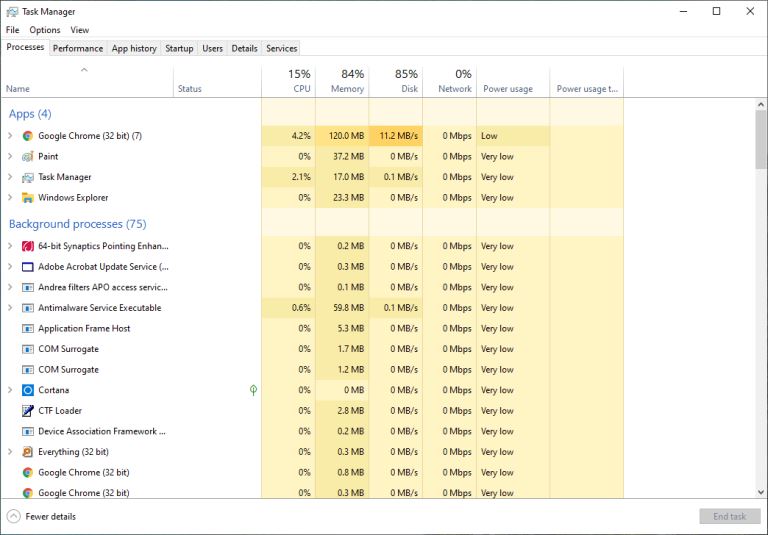
|
Using a slow computer can make the simplest of jobs feel very irritating and cumbersome. Your files take forever to launch, your browser keeps hanging, words you type do not show up on time, and you keep getting the ‘Not Responding’ error message whe...
Author: Ian Musyoka |
|
|
|