|
1
|
How to Enable HDMI-CEC on Your TV, and Why You Should |

|
How to Enable HDMI-CEC on Your TV and Why You Should
HDMI-CEC is a set of commands that helps CEC-enabled devices work as one. This allows people to control different devices with just one remote, whether a television remote, an HDMI device such as ...
Author: James Fleming |
|
|
|
|
2
|
Bluetooth 5 and Its Benefits: Why You Should Care |

|
Bluetooth 5 and Its Benefits: Why You Should Care
Bluetooth 5 is the evolution of the technology that updates and upgrades the previous Bluetooth 4.2 edition. It's not the most recent upgrade, but it's still good and offers multiple benefits over it...
Author: James Fleming |
|
|
|
|
3
|
Everything You Need To Know About Chromecast and How to Set it Up |
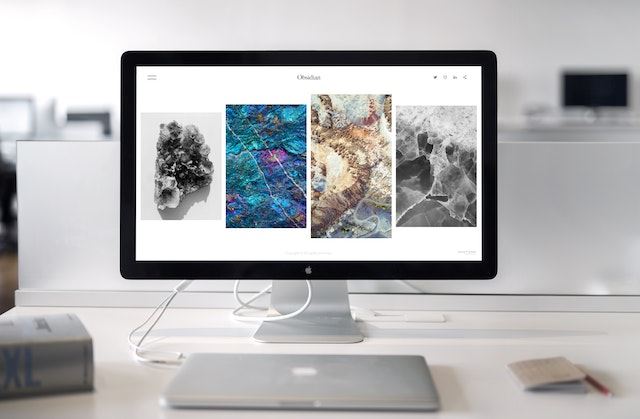
|
Everything You Need To Know About Chromecast and How to Set it Up.
The Chromecast is Google's latest gadget, and it's very different from the traditional streaming device. It connects to any HDMI-compatible TV or monitor and allows you to watch onli...
Author: James Fleming |
|
|
|
|
4
|
How to Find Out What Kind of CPU Your Computer Has and How Fast It Is |

|
How to Find Out What Kind of CPU Your Computer Has and How Fast It Is
Introduction
Knowing what CPU is in your PC is essential for understanding its capabilities. A CPU, or Central Processing Unit, is the heart of a computer system and affects the ...
Author: James Fleming |
|
|
|
|
5
|
Top 5 TVs for Ultimate Computer Gaming Experience |

|
Top 5 TVs for Ultimate Computer Gaming Experience
Are you a serious gamer looking to upgrade your setup? If so, you know that having the right equipment can make all the difference in your gameplay. One key component is the TV or monitor you'll use ...
Author: James Fleming |
|
|
|
|
6
|
How To Turn off the Touch Screen Without the Device Manager |

|
The drive to turn off the touch screen without the device manager may be triggered by several things. The fact that the touch screen bothers you, it doesn't function as you may wish, or just because you don't use it at all - those are valid reasons. ...
Author: Berts Njoroge |
|
|
|
|
7
|
Who are the Up-Coming Game Console Repair Bloggers You Need to Watch? |

|
If you are in the gaming console repair industry or an enthusiast, you must look up to people ahead of you. Upcoming console repair bloggers can be a great resource.
There are several upcoming game console repair bloggers you need to watch. For exa...
Author: Caroline Chebet |
|
|
|
|
8
|
What the Best Game Console Repair Pros Do (and You Should Too) |

|
Are you looking for things that game console repair experts do and wish you could? Here is a full guide to help you get more skills in the console repair industry.
As a whole, game console repair pros do things like cleaning, maintenance, and game c...
Author: Caroline Chebet |
|
|
|
|
9
|
Game Console Repair Budget? Terrible Ways to Spend Your Money |

|
How much would you want to spend on a game repair service? Well, you are not sure. This article informs you on the terrible ways you can spend your money when you are getting game console repair services.
There are four ways you can avoid unnecessa...
Author: Caroline Chebet |
|
|
|
|
10
|
What Terms Everyone in the Game Console Repair Industry Should Know? |

|
The terms used in gaming consoles and their repair can be intimidating, but this guide explains them in simple terms.
On average, there are hundreds of terms used in games and consoles. The common ones include baking, badge, a bonus stage, AAA, AL,...
Author: Caroline Chebet |
|
|
|
|
11
|
Why You Shouldn't Ignore Game Console Repair |

|
The advancement of technology has proven to be a boon for gaming consoles, with new versions becoming available to gamers almost every other month. However, gaming consoles, like any other device, are susceptible to technical issues and require repai...
Author: Caroline Chebet |
|
|
|
|
12
|
Does Your Game Console Repair Pass The Test? Things You Can Improve |

|
Looking for game console repair services? Before you go ahead, here are some things you need to know before you get this service.
There are two ways to know if the game console repair meets the required parameters. The first and most important is t...
Author: Caroline Chebet |
|
|
|
|
13
|
Internet:How do you fixing internet connection issues in windows 10? |

|
An unreliable internet connection can cost you a lot, especially if you work from home. When you are attending a zoom meeting or streaming movies or gaming and out of nowhere your internet drops or becomes so slow. This is a situation when you want t...
Author: Berts Njoroge |
|
|
|
|
14
|
What Is Overclocking? Beginner's Guide to Speeding up PCs |

|
Overclocking is essentially an act of manually increasing the clock speeds of the CPU, RAM, or GPU. It is common among computer geeks, IT professionals, and heavy computer users like Gamers interested in maximizing their processor's potential. To suc...
Author: Collins Okoth |
|
|
|
|
15
|
Internet Connection: Why Is My Internet So Slow |

|
We all have experienced slow internet speeds in our homes. I will guide you on the best way you can speed up your home internet, how different factors affect your speeds, and getting the best internet plans for your home or office. I will also guide ...
Author: Faith Cheruiyot |
|
|
|
|
16
|
What Do I Need to Upgrade for Better Gaming? |

|
The majority of windows-based PCs found in stores such as Walmart and Best Buy do not have the capabilities to run newer video games. These "White label" computers sport boring designs and poor processing speeds making them unsuitable for the gaming ...
Author: Delilah Daut |
|
|
|