|
1
|
Bluetooth 5 and Its Benefits: Why You Should Care |

|
Bluetooth 5 and Its Benefits: Why You Should Care
Bluetooth 5 is the evolution of the technology that updates and upgrades the previous Bluetooth 4.2 edition. It's not the most recent upgrade, but it's still good and offers multiple benefits over it...
Author: James Fleming |
|
|
|
|
2
|
Will Additional Devices Slow Down The Internet Connection? |

|
Adding multiple devices to your local area network or wide area network can slow down the internet connection, especially if the network isn't built optimally. This slowdown can impact all types of network connections whether it is fiber optic lines ...
Author: Tithi Raha |
|
|
|
|
3
|
Digital Storage: How Big Are Gigabytes, Terabytes, and Petabytes? |

|
Have you come across data storage units like Petabytes, Gigabytes, and Terabytes? What do they mean in the real world of data storage? The articles will make you comprehend the complexity of units of data storage and their actual sizes. Let us see ho...
Author: Faith Cheruiyot |
|
|
|
|
4
|
Is the Thunderbolt 3 the same as the USB-C? |

|
The Thunderbolt 3 and USB Type C are two distinct technologies that are also quite closely related. These two devices are indistinguishable from the bare eyes except for their logos. However, there are more distinctive features when we examine their ...
Author: |
|
|
|
|
5
|
USB Type-C Explained: What is USB-C and Why You’ll Want it |

|
USBs, also known as (Universal Serial Bus), have existed for quite a while now. This technology has grown, extending its use cases to phones, computers, and laptops, replacing the mouse and keyboard PS/2 ports. Considering the history of this technol...
Author: Collins Okoth |
|
|
|
|
6
|
What Is USB 3.0 |
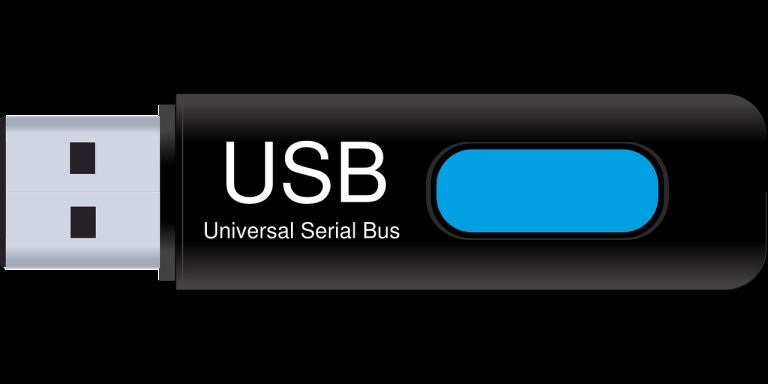
|
USB is short for Universal Serial Bus. A USB is a plug-and-play interface that enables a computer to interact or communicate with other devices (Peripheral devices). There exists a wide range of USB-connected devices such as mice, keyboards, flash d...
Author: Collins Okoth |
|
|
|
|
7
|
What Is SATA 6GB/s |

|
The abbreviation SATA stands for Serial ATA (Advanced Technology Attachment), a modern generation drive interface preceded by the traditional wide and inconvenient Parallel ATA or PATA, also known as IDE. These technologies, PATA and SATA, describe t...
Author: Collins Okoth |
|
|
|
|
8
|
What is CAS Latency |

|
Everything a computer does is essentially following short instructions in the right order. In computing, a single instruction is nothing but a short sequence of code. Latency refers to any delay encountered when one part of a system - in this case, a...
Author: Trey Williams |
|
|
|