|
1
|
What Does a Computer Repair Topeka KS Technicians Do |

|
Computer Repair Topeka, KS technicians perform all the necessary steps to repair the malfunctioning computer software and hardware. Upon calling a technician, they will first diagnose the issues with your computer system and ensure all are returned t...
Author: Tithi Raha |
|
|
|
|
2
|
Binary Code vs. Gray Code [Master the Basics] |

|
Unlock the secrets of digital coding and get ahead with my comprehensive guide to Binary Code vs. Gray Code. I understand your need for clear, concise information and are here to help. Get ready to master the basics and gain confidence in your codin...
Author: Newton Waweru |
|
|
|
|
3
|
How to force quit on a mac |

|
How to force quit on a mac
Have you ever felt like smashing your computer into a million pieces just because an app misbehaves and is not responsive? Well, I am sure we all have been there once or twice. Therefore, instead of bashing your expensive ...
Author: James Fleming |
|
|
|
|
4
|
Mac Repair Tips & Tricks That You Need To Know |

|
Mac operating system is reliable and famous among its users. Many people switch from other operating systems like Windows and Linux and would like to learn how to troubleshoot and fix any issues that come along the way.
There are many mac repair ti...
Author: Faith Cheruiyot |
|
|
|
|
5
|
Data Restore: How to conduct data recovery on Windows |

|
Data recovery on Windows is a simple process. There are several steps you follow to achieve your desired results. Many Windows users face issues when conducting data recovery on their devices. Data recovery is not that hard, all you need is to follow...
Author: Faith Cheruiyot |
|
|
|
|
6
|
Data Restore: What are the 3 data recovery options? |

|
Data recovery involves different phases. Do you need some help to get your data back, or do you want to know more about data recovery? The recovery options entail different types of backup deployed by the users. It is essential to determine how long ...
Author: Faith Cheruiyot |
|
|
|
|
7
|
What are the Data Recovery Tips & Tricks? |

|
There is a lot of evolution around data recovery, with many individuals starting data recovery businesses. We have many tricks and tips that make the whole process efficient. Data loss happens in different situations, and it can be very frustrating. ...
Author: Faith Cheruiyot |
|
|
|
|
8
|
How to Recover Deleted Files from Hard Drive |

|
Do you want to recover some deleted files from your hard drive, or do you want to start a data recovery business? When you want to restore data from a hard drive, it's not that hard. You need to follow several steps after knowing the cause of the dat...
Author: Faith Cheruiyot |
|
|
|
|
9
|
Computer Tune Advice: How To Get Rid Of Viruses On Your Computer |

|
Computer viruses come in different ways and forms. It consists of code designed to interrupt the normal functioning of the computer and invade the computer system, software, and files. Most of them are harmful, and you need to protect your computer f...
Author: Faith Cheruiyot |
|
|
|
|
10
|
What Are The Best Backup Services Strategies You Should Try? |

|
Are you aspiring to perform data recovery in your organization or want to hire someone? Before starting over, it is a wise idea that you understand the best backup services strategies.
There are several important backup services strategies users in ...
Author: Faith Cheruiyot |
|
|
|
|
11
|
What Are The Modern Rules of Backup Services? |

|
Did you know there are modern rules for backup services? Backing up data is vital to maintain computer function and avoid data loss.
There are many rules in the backup services, including always backing up your data, automating your backups, and con...
Author: Faith Cheruiyot |
|
|
|
|
12
|
Which SD Cards You Should Choose For Nintendo Switch? |

|
A Nintendo Switch offers a modern gaming console where you can pop in a cartridge and start playing. You can also download games from eShop rather than carrying a lot of cartridges. That's the fun part of a Nintendo Switch. However, you will need an ...
Author: Tithi Raha |
|
|
|
|
13
|
Custom PC Build: How hard is it to build a PC? |

|
Are you aspiring to build your PC or hire someone? Don't worry; it is never hard, and you only need the skills and assembling of parts. Before starting off, ensure you understand all the rules of assembling a PC to make it easier.
There are many way...
Author: Faith Cheruiyot |
|
|
|
|
14
|
What are the 5 Computer Problems and Their Solution? |

|
Are you experiencing a problem with your computer? Has your computer ever stopped operating abruptly? Fortunately, these issues may only require simple solutions to fix. You do not need an IT expert or engineer to solve them. Try some quick fixes to ...
Author: Faith Cheruiyot |
|
|
|
|
15
|
Things You Didn't Know About Backup Services [What Are They?] |

|
A good backup service is crucial for ensuring all your data is safe from hardware failure or accidental deletion. Backup services offer companies and individuals the protection they need to keep their data safe. With backup services, companies can co...
Author: Faith Cheruiyot |
|
|
|
|
16
|
How to Secure Your New Computer Against Viruses and Malware |

|
Do you have a new computer at home, at your workplace, or in your business? Are you worried that viruses and malware may attack your setup? You can use several ways to ensure that your new setup is safe from viruses and malware.
There are many cases...
Author: Caroline Chebet |
|
|
|
|
17
|
How Does a Computer Work: A Definitive Guide |

|
A computer is an electronic machine that acts as an information processor. It takes the raw information or data, stores it, works on it, and spits the result out. However, there is an entire process behind how the computer works.
A computer is desi...
Author: Tithi Raha |
|
|
|
|
18
|
How to repair windows 10 automatic repair loop? |

|
An automatic repair loop in Windows 10 appears when you try to boot your computer but can’t and having an endless circle to try repair itself. If Windows 10 can’t repair itself, it will reboot and continues with the same circle.
This can be not ver...
Author: Berts Njoroge |
|
|
|
|
19
|
How do I change the default destination for my downloads? |

|
The default destination for downloads on computers running Microsoft Windows Operating System (Windows 7, Windows 8, or Windows 10) is the C:/drive. The C:/drive is also the windows system drive where the operating system is located. For a computer ...
Author: Ujunwa Chibuzor |
|
|
|
|
20
|
Is my computer worth fixing? |

|
Constant computer breakdowns can be frustrating, and if you are a frequent visitor to the repair shop you might start thinking of buying a new computer. However, a computer technician can advise you on the condition of your machine and if it is likel...
Author: Gloria Mutuku |
|
|
|
|
21
|
How to Factory Reset Windows 10 Without Logging In? |
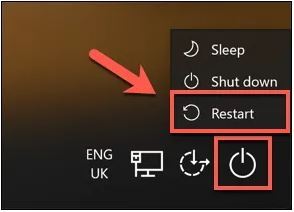
|
Sometimes a factory reset on your Windows 10 system is necessary. Perhaps, you want to wipe off the data before selling it. Or, maybe your system is too sluggish and continuously showing an error message. A factory reset is a solution to all these is...
Author: Tithi Raha |
|
|
|
|
22
|
How Do I Stop My Screen from Going Black Windows 10? |

|
Does your monitor go black randomly while the power light is still on? You’re not alone facing the issue, and there are many asking for the solution on how to stop the windows 10 screen from going black.
The reason could be a default setting where ...
Author: Tithi Raha |
|
|
|
|
23
|
Are Windows Computers better than Mac |
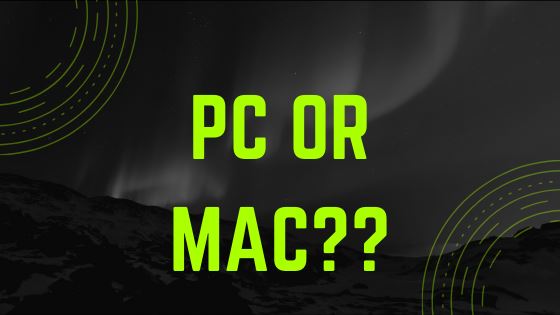
|
In everyday life, we often come across the term PC, which stands for a personal computer. This is the most direct definition of a PC; however, the term is also commonly used to refer to all other computers except Mac. Similarly, in this article, we w...
Author: Collins Okoth |
|
|
|
|
24
|
How to Remove Malicious Software |

|
Malware is software designed to damage, gain access to, or disrupt the normal functioning of the computer. Malware is valuable to cybercriminals because they use it to extract sensitive information, prevent access to the device, and steal money. The ...
Author: Delilah Daut |
|
|
|
|
25
|
What is Memory in a Computer |
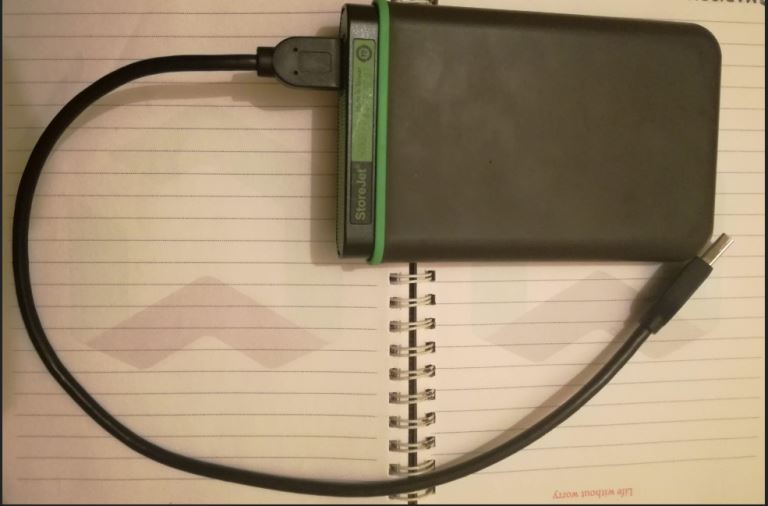
|
Computer memory can be defined as a physical device to store information either temporarily or permanently in a computer. Computer memory is a generic term used to describe all the different forms of technology that a computer may use. These forms of...
Author: Collins Okoth |
|
|
|
|
26
|
My Computer Can't Find the Hard Drive |
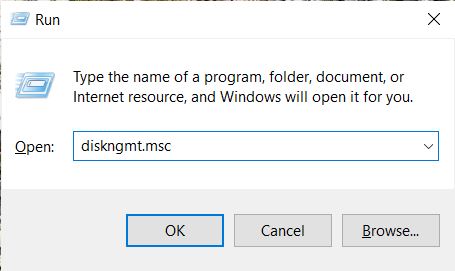
|
A common problem that occurs when operating a computer is the system not detecting a hard drive. It is a common occurrence related to the device not locating the default drive it uses to load in a new, old, internal, or external hard drive. For each ...
Author: Eunice Njuguna |
|
|
|
|
27
|
What Is a Computer Hard Drive Used For? |

|
Have you ever turned on your computer only to see a black screen talking about “Imminent hard disk failure”? Maybe you suddenly drop your computer on the floor, then the screen goes black and refuses to turn back on again? If the screen is not the is...
Author: Cate Greff |
|
|
|
|
28
|
How To Reinstall Windows 10 |

|
If your computer's performance has taken a nosedive recently, reinstalling Windows 10 - also known as a PC reset - might be the perfect solution. This is a somewhat extreme way of spring cleaning your hard drive, but it's certainly effective. If you'...
Author: Trey Williams |
|
|
|
|
29
|
Password Protecting Folders and Files |

|
If you share a computer login, it might be in your best interest to use a password to keep private files safe from prying eyes. Of course, this won't protect you from malware or online security breaches, but it is an easy way to safeguard your privat...
Author: Trey Williams |
|
|
|
|
30
|
How To Clear Your Cache |

|
If you've ever struggled to access specific websites or failed to load an image on a webpage, no matter how many times you hit refresh, you've probably been advised to “clear your cache.” In fact, the only phrase more common in the world of IT and te...
Author: Trey Williams |
|
|
|
|
31
|
How To Wipe a Computer Hard Drive |

|
How safe would you feel to discover your bank account info, old emails, and browser history are accessible to someone else? Of course, it could be the recent buyer of your computer, but still, personal information is not safe unless you or someone yo...
Author: Eunice Njuguna |
|
|
|
|
32
|
What Is SATA 6GB/s |

|
The abbreviation SATA stands for Serial ATA (Advanced Technology Attachment), a modern generation drive interface preceded by the traditional wide and inconvenient Parallel ATA or PATA, also known as IDE. These technologies, PATA and SATA, describe t...
Author: Collins Okoth |
|
|
|
|
33
|
How Do I Get Into Windows Safe Mode? |

|
Since the earliest Windows releases, it was possible to access your computer's Safe Mode by hitting the F8 key during bootup. However, this command would effectively interrupt the normal boot-up procedure and tell the BIOS (Basic Input/Output System)...
Author: Trey Williams |
|
|
|
|
34
|
How Do I Destroy a Hard Drive? |

|
You can never be too careful when it comes to protecting your sensitive information, and you wouldn't be alone in thinking that just wiping a hard drive clean might not be taking things far enough. Whatever your reasons for wanting to completely dest...
Author: Trey Williams |
|
|
|
|
35
|
How Do Computer Hard Drive Works |

|
A reliable and high-performance hard drive is essential. How? It acts as storage for your documents, videos, music, and more. Not only that. It also allows you to run your operating system, games, and other applications fast.
What you need to know i...
Author: James Fleming |
|
|
|