|
1
|
Binary Code vs. Gray Code [Master the Basics] |

|
Unlock the secrets of digital coding and get ahead with my comprehensive guide to Binary Code vs. Gray Code. I understand your need for clear, concise information and are here to help. Get ready to master the basics and gain confidence in your codin...
Author: Newton Waweru |
|
|
|
|
2
|
How Do Computer Hard Drive Works - HDD, SSD, M.2 |

|
How Do Computer Hard Drive Works - HDD, SSD, M.2
A reliable and high-performance hard drive is essential. How? It acts as storage for your documents, videos, mus, ic, and more. Not only that. It also allows you to run your operating system, games, a...
Author: James Fleming |
|
|
|
|
3
|
Mac Won’t Turn On- Causes and Fixes |

|
Do you have a Mac that won't turn on, and you're just unsure what to do? Don't worry, there are ways to figure out why this might happen and what you need to do about it. Having a computer that won't turn on can be frustrating if you don't know how...
Author: James Fleming |
|
|
|
|
4
|
Deciphering the World of Computer Acronyms: A Must-Know List |
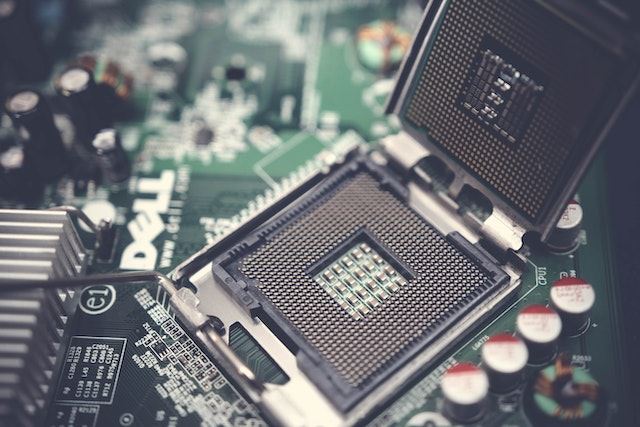
|
Deciphering the World of Computer Acronyms: A Must-Know List
As technology continues to advance and evolve, it can be overwhelming to keep up with all the diff erent acronyms thrown around in the world of computers. There are so many other terms and...
Author: James Fleming |
|
|
|
|
5
|
How To Check RAM Specifications in Your Computer |

|
Your computer serves its intended purpose when it has the capability. One of the most significant aspects of a computer is its RAM. The Ram of a computer is what determines how the computer performs.
Before purchasing any computer, you need to hav...
Author: James Fleming |
|
|
|
|
6
|
Steps for transferring data from a hard disk drive to a solid state drive on a Windows 10 or 11 comp |

|
Steps for transferring data from a hard disk drive to a solid state drive on a Windows 10 or 11 comp
Introduction
Transferring data from a hard disk drive (HDD) to a solid-state drive (SSD) can be a great way to improve the performance of your comp...
Author: James Fleming |
|
|
|
|
7
|
A Complete Guide to Formatting Your SD Card to FAT32 |

|
A Complete Guide to Formatting Your SD Card to FAT32
Every SD card in today's market has a FAT32 file system. If you want to delete, copy, or format files on your SD card, it is necessary for your computer to be able to read and write FAT32. However...
Author: James Fleming |
|
|
|
|
8
|
How Do You Diagnose Computer Hardware Problems? |

|
Is your computer hardware prone to failures? Before your hardware crashes, it's vital to understand the hardware system, how it functions, and the parts that easily break. Is there a component that needs replacement, or should you try troubleshooting...
Author: Faith Cheruiyot |
|
|
|
|
9
|
Diagnostic Tips: Why is Computer Diagnostic Important? |

|
Is your computer screen freezing or going blank? Are you experiencing strange noises, slow internet, and abnormal functioning of the operating system? Do not be anxious. Computer problems are normal. However, these issues may be trivial and require q...
Author: Faith Cheruiyot |
|
|
|
|
10
|
Custom PC Build: How hard is it to build a PC? |

|
Are you aspiring to build your PC or hire someone? Don't worry; it is never hard, and you only need the skills and assembling of parts. Before starting off, ensure you understand all the rules of assembling a PC to make it easier.
There are many way...
Author: Faith Cheruiyot |
|
|
|
|
11
|
Things You Didn't Know About Backup Services [What Are They?] |

|
A good backup service is crucial for ensuring all your data is safe from hardware failure or accidental deletion. Backup services offer companies and individuals the protection they need to keep their data safe. With backup services, companies can co...
Author: Faith Cheruiyot |
|
|
|
|
12
|
Complete Guide: MBR VS GPT, Which one is better for SSD. |

|
Many people have no idea about the disk partitions in their computers, and I was one of them. I had no idea whether my PC was using MBR or GPT until I decided to learn more about them, which led me to write this well-researched article. I have analyz...
Author: Janet Kathalu |
|
|
|
|
13
|
How to Fix Windows Can't Format Flash Drive? |

|
The Windows can't format flash drive is a common error. It makes you waste time and can be a bad experience if you have no clue on how to go about it. It's even worse if you have no files backup. Luckily, I have all you need to know 'windows cant for...
Author: |
|
|
|
|
14
|
What Does a PC's BIOS Do, and When Should I Use It? |

|
BIOS, as a major system component, perform major tasks on computer bootup and beyond. However, knowing how to use it, when, and how to repair it can be a challenge. I have compiled the best tips on what BIOS does and when you need it.
There are sev...
Author: Berts Njoroge |
|
|
|
|
15
|
How to Open the Command Prompt in Windows 10 |

|
If you've ever worked with codes, you're probably familiar with the Command Prompt. The Command Prompt is a program that is installed on all Windows computers and allows you to manage the computer with text commands. However, unlike other apps, the C...
Author: Faith Cheruiyot |
|
|
|
|
16
|
External Hard Drive Not Showing Up in My Computer |

|
Just the other day, my external hard drive wasn't showing up on my computer. I was devastated; I couldn't imagine losing the thousands of pictures I hadn't backed up, not to talk of essential files I had stored in there. So, I thought, why not resear...
Author: Janet Kathalu |
|
|
|
|
17
|
What to do when CCTV cameras power supply stop working? |

|
It has been a major issue among people when it comes to how to handle CCTV cameras. The major puzzle is how to tell if the power supply is the issue and what to do, how to detect the problem, why you are getting uncolored pictures, why your footage a...
Author: Janet Kathalu |
|
|
|
|
18
|
How to recover corrupted files from usb for free? |

|
Have you lost data from your external storage media or your computer? You are not alone as everyone experiences the same problem at some point. I have been doing extensive research and prepared this article on the most effective ways to recover data ...
Author: Gloria Mutuku |
|
|
|
|
19
|
Methods to Fix No Bootable Device on Windows 10 |

|
If you are experiencing the 'no bootable device' error on your PC, it's likely that you have a hardware issue. It could also be a software misconfiguration that needs to be addressed. Whatever the case, these solutions will help fix it. The ideas wor...
Author: Eunice Njuguna |
|
|
|
|
20
|
How do I change the default destination for my downloads? |

|
The default destination for downloads on computers running Microsoft Windows Operating System (Windows 7, Windows 8, or Windows 10) is the C:/drive. The C:/drive is also the windows system drive where the operating system is located. For a computer ...
Author: Ujunwa Chibuzor |
|
|
|
|
21
|
My Computer Can't Find the Hard Drive |
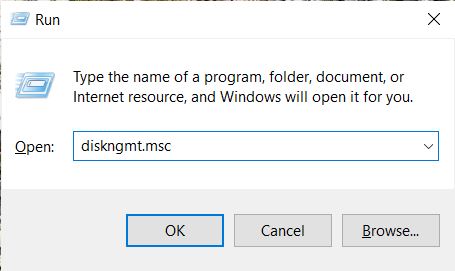
|
A common problem that occurs when operating a computer is the system not detecting a hard drive. It is a common occurrence related to the device not locating the default drive it uses to load in a new, old, internal, or external hard drive. For each ...
Author: Eunice Njuguna |
|
|
|
|
22
|
What Is a Computer Hard Drive Used For? |

|
Have you ever turned on your computer only to see a black screen talking about “Imminent hard disk failure”? Maybe you suddenly drop your computer on the floor, then the screen goes black and refuses to turn back on again? If the screen is not the is...
Author: Cate Greff |
|
|
|
|
23
|
How To Reinstall Windows 10 |

|
If your computer's performance has taken a nosedive recently, reinstalling Windows 10 - also known as a PC reset - might be the perfect solution. This is a somewhat extreme way of spring cleaning your hard drive, but it's certainly effective. If you'...
Author: Trey Williams |
|
|
|
|
24
|
What Is SATA 6GB/s |

|
The abbreviation SATA stands for Serial ATA (Advanced Technology Attachment), a modern generation drive interface preceded by the traditional wide and inconvenient Parallel ATA or PATA, also known as IDE. These technologies, PATA and SATA, describe t...
Author: Collins Okoth |
|
|
|
|
25
|
How Do I Destroy a Hard Drive? |

|
You can never be too careful when it comes to protecting your sensitive information, and you wouldn't be alone in thinking that just wiping a hard drive clean might not be taking things far enough. Whatever your reasons for wanting to completely dest...
Author: Trey Williams |
|
|
|
|
26
|
How Do Computer Hard Drive Works |

|
A reliable and high-performance hard drive is essential. How? It acts as storage for your documents, videos, music, and more. Not only that. It also allows you to run your operating system, games, and other applications fast.
What you need to know i...
Author: James Fleming |
|
|
|