|
1
|
Ways To Free Up Disk Space on Your Mac Hard Drive |

|
Ways To Free Up Disk Space on Your Mac Hard Drive
Introduction
Running out of storage space on a mac is more common than most people may think. 80% of Mac users will experience these issues at one point. Therefore, to keep these problems from unnec...
Author: James Fleming |
|
|
|
|
2
|
What is The Blue Screen of Death? |

|
What is The Blue Screen of Death?
The dreaded Blue Screen of Death is a common term among gamers and PC users that potentially signal a catastrophic failure of your hardware. The term accurately describes a blue screen that appears on your device wi...
Author: James Fleming |
|
|
|
|
3
|
System 32 Directory and its Importance |

|
System 32 Directory and its Importance
The average device user can run into problems figuring out which files to delete and which to save. While clearing unnecessary files on the hard drive can improve the speed and performance of your system, some ...
Author: James Fleming |
|
|
|
|
4
|
Instructions For Creating An ISO Image in Windows 10 And 11 |

|
In Windows 10 and 11, mounting an ISO image is a convenient way to access a file's contents without first extracting it. Additionally, it gives users a simple way to share and back up ISO images. This article will examine the procedures needed to m...
Author: James Fleming |
|
|
|
|
5
|
Mac Won’t Turn On- Causes and Fixes |

|
Do you have a Mac that won't turn on, and you're just unsure what to do? Don't worry, there are ways to figure out why this might happen and what you need to do about it. Having a computer that won't turn on can be frustrating if you don't know how...
Author: James Fleming |
|
|
|
|
6
|
Formatting a hard drive using the Command Prompt in Windows 10 |

|
Formatting a hard drive using the Command Prompt in Windows 10
Introduction:
Formatting a hard drive is deleting all the data and resetting it to a new state, ready to be used again. There are various methods to format a hard drive, and one of them...
Author: James Fleming |
|
|
|
|
7
|
Resolving the USB drive read-only issue in Windows 10/11 |

|
Resolving the USB drive read-only issue in Windows 10/11
Introduction:
Everyday issue users face while accessing their USB drives is the "read-only" error. This error prevents the user from making any changes to the files on the drive, including de...
Author: James Fleming |
|
|
|
|
8
|
Your Comprehensive Guide To The Top 8 Best Free Disk Formatting Utility to Format Hard Drive in Wind |

|
Your Comprehensive Guide To The Top 8 Best Free Disk Formatting Utility to Format Hard Drive in Wind
Are you having problems with your PC's hard drive? Does it seem like it's not performing as well as it used to? If so, you may need to format it.
F...
Author: James Fleming |
|
|
|
|
9
|
Free SanDisk USB repair tool for Windows 10 and 11 |

|
Free SanDisk USB repair tool for Windows 10 and 11
Introduction
The SanDisk USB Repair Tool is software that can be used on your computer to repair damaged USB flash drives. The tool has an easy-to-use interface that allows you to take the pen driv...
Author: James Fleming |
|
|
|
|
10
|
A Complete Guide to Disk Errors and How to Repair Them in Windows 10/11 |

|
A Complete Guide to Disk Errors and How to Repair Them in Windows 10/11
Let's face it: everyone has had at least one hard drive error in their lifetime. They're a certainty that we will eventually have to deal with. Fortunately, there are several w...
Author: James Fleming |
|
|
|
|
11
|
A Complete Guide to Formatting Your SD Card to FAT32 |

|
A Complete Guide to Formatting Your SD Card to FAT32
Every SD card in today's market has a FAT32 file system. If you want to delete, copy, or format files on your SD card, it is necessary for your computer to be able to read and write FAT32. However...
Author: James Fleming |
|
|
|
|
12
|
Diagnostic Tips: Why is Computer Diagnostic Important? |

|
Is your computer screen freezing or going blank? Are you experiencing strange noises, slow internet, and abnormal functioning of the operating system? Do not be anxious. Computer problems are normal. However, these issues may be trivial and require q...
Author: Faith Cheruiyot |
|
|
|
|
13
|
How to Recover Deleted Files from Hard Drive |

|
Do you want to recover some deleted files from your hard drive, or do you want to start a data recovery business? When you want to restore data from a hard drive, it's not that hard. You need to follow several steps after knowing the cause of the dat...
Author: Faith Cheruiyot |
|
|
|
|
14
|
Bluetooth hacks: How to hack a car's Bluetooth? |

|
Bluetooth hacking is one of the most familiar hacks that hackers use. If you are a car owner, you must take precautions to keep your car safe from hackers. I want to keep myself and my car safe; that's why I researched and wrote this article to guide...
Author: Janet Kathalu |
|
|
|
|
15
|
Complete Guide: MBR VS GPT, Which one is better for SSD. |

|
Many people have no idea about the disk partitions in their computers, and I was one of them. I had no idea whether my PC was using MBR or GPT until I decided to learn more about them, which led me to write this well-researched article. I have analyz...
Author: Janet Kathalu |
|
|
|
|
16
|
How to Fix Windows Can't Format Flash Drive? |

|
The Windows can't format flash drive is a common error. It makes you waste time and can be a bad experience if you have no clue on how to go about it. It's even worse if you have no files backup. Luckily, I have all you need to know 'windows cant for...
Author: |
|
|
|
|
17
|
What Does a PC's BIOS Do, and When Should I Use It? |

|
BIOS, as a major system component, perform major tasks on computer bootup and beyond. However, knowing how to use it, when, and how to repair it can be a challenge. I have compiled the best tips on what BIOS does and when you need it.
There are sev...
Author: Berts Njoroge |
|
|
|
|
18
|
External Hard Drive Not Showing Up in My Computer |

|
Just the other day, my external hard drive wasn't showing up on my computer. I was devastated; I couldn't imagine losing the thousands of pictures I hadn't backed up, not to talk of essential files I had stored in there. So, I thought, why not resear...
Author: Janet Kathalu |
|
|
|
|
19
|
My C Drive Is Full Without Reason, Ways to Solve It |

|
Computers store the system files within the drive C, and there are some instances when your device may give you a warning that this part of your hard drive is filled up. While it can fill up from file storage, in other cases, it could be due to other...
Author: Gloria Mutuku |
|
|
|
|
20
|
Windows 10: How to Boot Into Safe Mode on Windows 10 |

|
Information about booting into safe mode on Windows 10 is scarce and unclear. I have compiled tested and proven methods to help you boot into safe mode.
There are several ways to boot into safe mode on Windows 10. Here are the best steps to follow:
...
Author: Faith Cheruiyot |
|
|
|
|
21
|
What should you do to a computer before you sell it? |

|
People sell or donate their computers every day, but most don't know what they should do to their computers before selling them. It's not always about backing up your data and selling it. There are so many factors to consider, precautions to take, an...
Author: Janet Kathalu |
|
|
|
|
22
|
Hard Drive Tips: How to tell if a hard drive is hot swappable? |

|
Various issues can accompany hot Swapping hard drives. Some can cause minimal damage, and others can make you curse yourself. This article will teach you how to check if your hard drive is hot-swappable or not and the best practices of hot-swapping h...
Author: Fay Kokri |
|
|
|
|
23
|
How to recover corrupted files from usb for free? |

|
Have you lost data from your external storage media or your computer? You are not alone as everyone experiences the same problem at some point. I have been doing extensive research and prepared this article on the most effective ways to recover data ...
Author: Gloria Mutuku |
|
|
|
|
24
|
How do I get rid of low disk space in Windows 10? |

|
Low disk space warning appears on Windows operating system to warn the user that a specific location of the hard drive is low on storage space. This type of error is persistent and will keep reappearing until you work on it.
There are generally thre...
Author: |
|
|
|
|
25
|
Why does my computer keep freezing |

|
We all have faced a situation where you are using your computer at work, office, or school, and it happens- your computer randomly freezes. Your computer becomes useless, and you lose all the information on the projects at hand. I will guide you on h...
Author: Berts Njoroge |
|
|
|
|
26
|
Is my computer worth fixing? |

|
Constant computer breakdowns can be frustrating, and if you are a frequent visitor to the repair shop you might start thinking of buying a new computer. However, a computer technician can advise you on the condition of your machine and if it is likel...
Author: Gloria Mutuku |
|
|
|
|
27
|
System Restore Not Working |
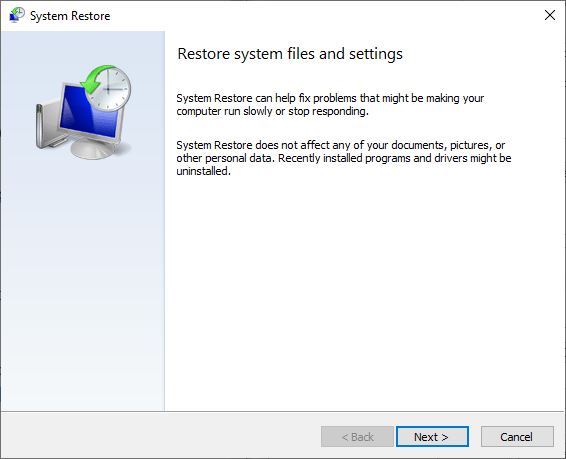
|
A newly installed update or program might cause your computer to malfunction. You have probably wondered if there is a way you can undo everything and restore previous settings. Fortunately, there is one called System Restore. It is a tool designed f...
Author: Ian Musyoka |
|
|
|
|
28
|
My Computer Can't Find the Hard Drive |
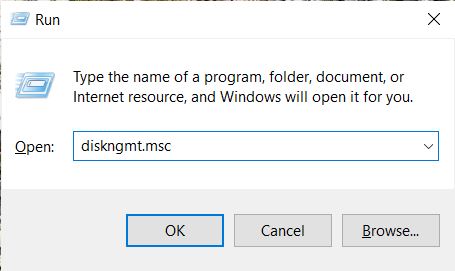
|
A common problem that occurs when operating a computer is the system not detecting a hard drive. It is a common occurrence related to the device not locating the default drive it uses to load in a new, old, internal, or external hard drive. For each ...
Author: Eunice Njuguna |
|
|
|
|
29
|
What Is a Computer Hard Drive Used For? |

|
Have you ever turned on your computer only to see a black screen talking about “Imminent hard disk failure”? Maybe you suddenly drop your computer on the floor, then the screen goes black and refuses to turn back on again? If the screen is not the is...
Author: Cate Greff |
|
|
|
|
30
|
How Do I Destroy a Hard Drive? |

|
You can never be too careful when it comes to protecting your sensitive information, and you wouldn't be alone in thinking that just wiping a hard drive clean might not be taking things far enough. Whatever your reasons for wanting to completely dest...
Author: Trey Williams |
|
|
|