|
1
|
Binary Code vs. Machine Language [Master the Difference] |

|
Do you find the distinction between binary code and machine language perplexing? Don't worry; you're not alone. This article will elaborate on the principal distinctions and assist you in undertanding the function of each in computer systems.
As a w...
Author: Newton Waweru |
|
|
|
|
2
|
A Guide on Converting an Image to JPG Format |

|
A Guide on Converting an Image to JPG Format
How do you convert an image to JPG format? What are the best ways to save your images for web use? This comprehensive guide will walk you through converting an image to JPG format and some essential tips ...
Author: James Fleming |
|
|
|
|
3
|
How Do I Know if I’m Running 32-bit or 64-bit Windows and what's the difference? |

|
How Do I Know if I'm Running 32-bit or 64-bit Windows, and what's the difference?
Introduction
Whether your computer's architecture is 32-bit or 64-bit relies on the central processing unit (CPU) within it. Three tiers can be 32-bit or 64-bit: the ...
Author: James Fleming |
|
|
|
|
4
|
6 Things You Need to Know About Vtube and the Creation of Your Own Avatar |

|
6 Things You Need to Know About Vtube and the Creation of Your Avatar
Introduction
Today, there are many different things online that people can do to earn money. For example, from starting a blog to talk about putting on make-up properly to runnin...
Author: James Fleming |
|
|
|
|
5
|
Exploring the Features and Functionality of the Hidden Video Editor in Windows 10/11 |

|
Exploring the Features and Functionality of the Hidden Video Editor in Windows 10/11
Introduction
Windows 10/11 includes a hidden video editor, but it's tucked away in the Photos app. It is an essential editing tool for making simple adjustments an...
Author: James Fleming |
|
|
|
|
6
|
Copying & Pasting On a Mac Computer |

|
Any computer user needs to be able to copy and paste. Copying and pasting make it simpler to move information from one place to another, whether working on a paper or browsing the web. The procedure is significantly easier if you use a Mac. Apple c...
Author: James Fleming |
|
|
|
|
7
|
Your Comprehensive Guide To The Top 8 Best Free Disk Formatting Utility to Format Hard Drive in Wind |

|
Your Comprehensive Guide To The Top 8 Best Free Disk Formatting Utility to Format Hard Drive in Wind
Are you having problems with your PC's hard drive? Does it seem like it's not performing as well as it used to? If so, you may need to format it.
F...
Author: James Fleming |
|
|
|
|
8
|
6 Proven Ways to Remove Write Protection from USB in Windows 10 and Windows 11 |
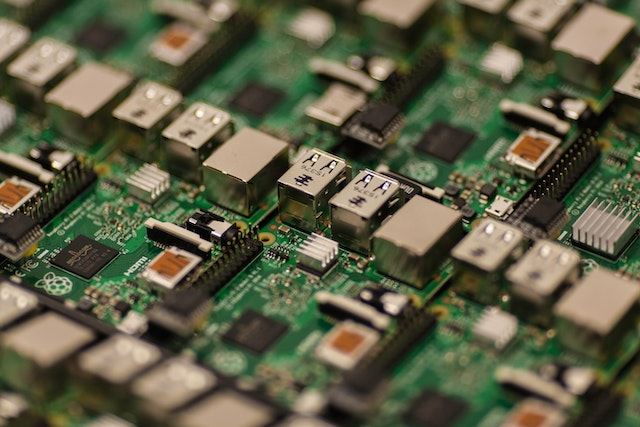
|
6 Proven Ways to Remove Write Protection from USB in Windows 10 and Windows 11
How do you remove write protection from USB on Windows 10 or 11? Worry no more! With this simple guide, you can remove write protection from USB on a PC running the lates...
Author: James Fleming |
|
|
|
|
9
|
How to restore the Registry using Command Prompt in Windows 7, 8.1 10 and 11 |
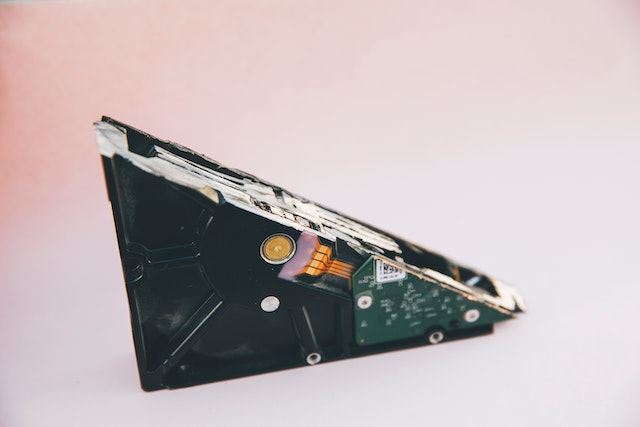
|
How to restore the Registry using Command Prompt in Windows 7, 8.1 10 and 11
While using your PC, have you ever noted programs freezing or crashing without warning, your system running slowly, and your computer sometimes shutting down for no reason?...
Author: James Fleming |
|
|
|
|
10
|
How do I remove write protection from my SanDisk? |

|
How do I remove write protection from my SanDisk?
While working on computers using external storage devices, they may be write-protected, which means that no operation can be done on them. A write-protected disk only allows the user to read data fro...
Author: James Fleming |
|
|
|
|
11
|
How To Turn off the Touch Screen Without the Device Manager |

|
The drive to turn off the touch screen without the device manager may be triggered by several things. The fact that the touch screen bothers you, it doesn't function as you may wish, or just because you don't use it at all - those are valid reasons. ...
Author: Berts Njoroge |
|
|
|
|
12
|
How To Turn off Touch Screen on Ubuntu [Quick Guide] |

|
Ubuntu is a Linux-based operating system mostly used by software developers, cyber security researchers, and information technologists. They like it since you can modify its code and create other copies that meet your requirements. Despite all these ...
Author: Berts Njoroge |
|
|
|
|
13
|
Email Setup: How Do I Configure My ISP's SMTP Server? |

|
ISPs represent a necessary step for any sending of messages through STMP servers. It's impossible to connect to the network without the permission of one of them hence the need for an ISP's SMTP server configuration.
There are several ways you can c...
Author: Faith Cheruiyot |
|
|
|
|
14
|
Data Restore: How to conduct data recovery on Windows |

|
Data recovery on Windows is a simple process. There are several steps you follow to achieve your desired results. Many Windows users face issues when conducting data recovery on their devices. Data recovery is not that hard, all you need is to follow...
Author: Faith Cheruiyot |
|
|
|
|
15
|
How To Protect Yourself in an Internet Security Breach |

|
Since the advent of the Internet, online security has been a concern for both individuals and businesses. Unfortunately, despite our best efforts, cyberattacks continue to occur with alarming frequency.
There are several things you can do to safegu...
Author: Faith Cheruiyot |
|
|
|
|
16
|
What is the Best Software for Making Video Tutorials? |

|
Are you planning to make video tutorials? Do you want to explain how your products and services function using the software? Video Tutorial software is ideal as it lets you edit, generate, manipulate and enhance videos. Such ensures the corporate and...
Author: Faith Cheruiyot |
|
|
|
|
17
|
How To Turn off Touch Screen on Promethean Board |

|
After using the Promethean board in your class or lecture room to conduct different activities like drawing, annotation, and writing. You get confused about how to turn it off after its usage. Many may see you as an expert when you know to turn off t...
Author: Berts Njoroge |
|
|
|
|
18
|
What are the Tips to Create a Video Tutorial Quickly? |

|
Do you want to create quality, professional videos that can excite your audience? Are you wondering how you can create video tutorials quickly and easily? Tutorial videos are useful in teaching a process or giving procedural instructions. They allow ...
Author: Faith Cheruiyot |
|
|
|
|
19
|
Who are the Up-Coming Game Console Repair Bloggers You Need to Watch? |

|
If you are in the gaming console repair industry or an enthusiast, you must look up to people ahead of you. Upcoming console repair bloggers can be a great resource.
There are several upcoming game console repair bloggers you need to watch. For exa...
Author: Caroline Chebet |
|
|
|
|
20
|
How to setup virtual machine on Windows 11 and Windows 10 |

|
Did you know you have access to two operating systems on one computer? It is possible to install Windows 11 on your Windows 10 PC, even if your computer doesn't meet the requirement. Well, I have compiled the best guide to set up a virtual machine (V...
Author: Berts Njoroge |
|
|
|
|
21
|
How to unlock computer screen Windows 11? |

|
Windows 11 has quite new features that are not in previous Windows versions. Learning how to do simple-to-complicated tasks is mandatory to have an excellent experience on Windows 11. One such task is unlocking Windows 11 screen. This article will di...
Author: Berts Njoroge |
|
|
|
|
22
|
How to Fix Windows Can't Format Flash Drive? |

|
The Windows can't format flash drive is a common error. It makes you waste time and can be a bad experience if you have no clue on how to go about it. It's even worse if you have no files backup. Luckily, I have all you need to know 'windows cant for...
Author: |
|
|
|
|
23
|
How to Change the Default System Font on Windows 10 |

|
To personalize your Windows PC, you can change the default Windows user interface font to the desktop element font. This font, called Segoe UI, appears in window titles, application menus, and other parts of the Windows graphical interface. I have a ...
Author: Berts Njoroge |
|
|
|
|
24
|
Image Files: What Is a GIF, and How Do You Use Them |

|
Have you seen GIFs online or friends sharing them with you on social media platforms and have no idea how to use them? Worry not, GIFs are now part of social life, and it's an awesome idea to know everything there is to know about GIFS and, most impo...
Author: Janet Kathalu |
|
|
|
|
25
|
How to Use Google Docs: The Beginner's Guide to Google Docs |

|
The old way of storing documents on a hard disk is a thing of the past. The cloud-based solution is the new way to handle files. Google Docs is one of the best ways to create, edit and share word documents. You don't have to carry storage devices to ...
Author: Faith Cheruiyot |
|
|
|
|
26
|
USB Type-C Explained: What is USB-C and Why You’ll Want it |

|
USBs, also known as (Universal Serial Bus), have existed for quite a while now. This technology has grown, extending its use cases to phones, computers, and laptops, replacing the mouse and keyboard PS/2 ports. Considering the history of this technol...
Author: Collins Okoth |
|
|
|
|
27
|
Windows 10: How to login to Windows 10 without password? |

|
You won’t want to go through a password recovery process if you lose your password, which can be tiresome and hectic.
We will look at the best four poss
Use Microsoft website to set login preferences
Use advanced password managers- recommended...
Author: Fay Kokri |
|
|
|
|
28
|
How to edit a PDF without Adobe? |

|
Adobe launched the PDF file format in the 90s. At the moment, it’s the most popular format to exchange and send documents in the world. For example, major documents such as CAD drawings, presentations, legal documents, government forms, and invoices ...
Author: Berts Njoroge |
|
|
|
|
29
|
How to Check If an Email Is Legit? |

|
“Phishing” is a popular term among hackers and hacking sites. These phishing emails are sent with the primary purpose of stealing valuable information or taking control of your networks.
It’s reported that every day nearly 3.4 billion phishing emai...
Author: Tithi Raha |
|
|
|
|
30
|
Why Do We Need Ethics for Internet Users? |

|
With the introduction of computers globally in the 1990s, the entire approach of working, communicating, and storing important information has changed. I mean, who would have thought that a machine can make one convey a message at any corner of the w...
Author: Collins Okoth |
|
|
|
|
31
|
Are Windows Computers better than Mac |
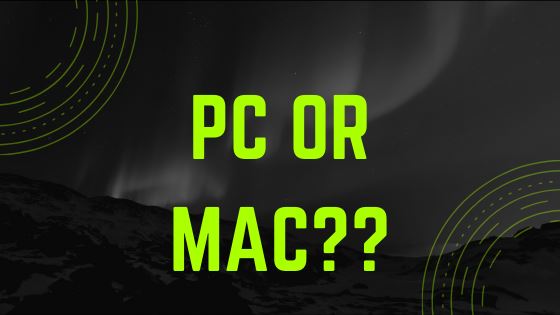
|
In everyday life, we often come across the term PC, which stands for a personal computer. This is the most direct definition of a PC; however, the term is also commonly used to refer to all other computers except Mac. Similarly, in this article, we w...
Author: Collins Okoth |
|
|
|
|
32
|
How Do I Find My IP Address |
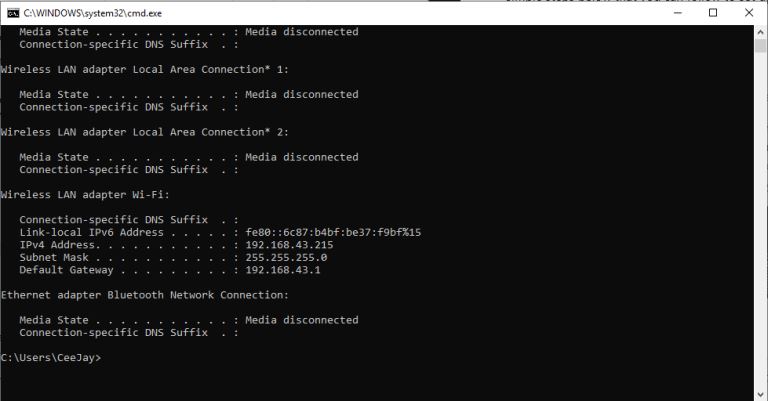
|
The internet is a worldwide network of unrelated computers yet able to communicate successfully by following a specific set of rules. These rules are commonly known as protocols. A fundamental yet essential tenet of the internet is the Internet Proto...
Author: Collins Okoth |
|
|
|
|
33
|
What Is a VPN? |
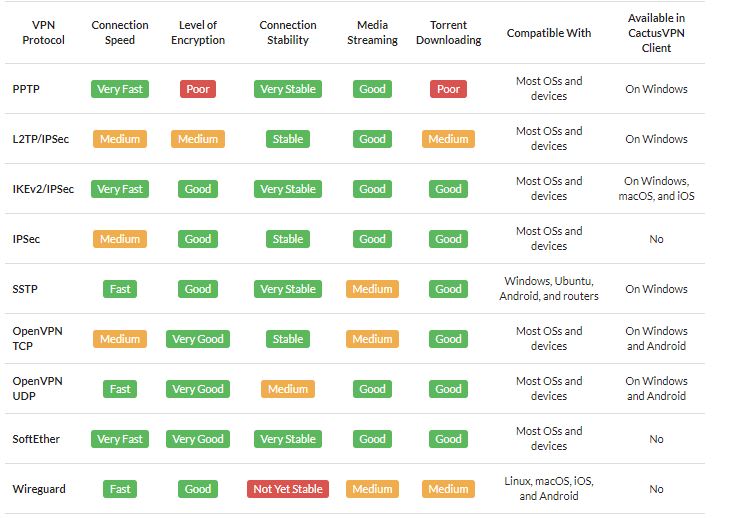
|
A VPN is short for Virtual Private Network. It is a collection of several networking schemes that allow computers to utilize public internet lines by creating a virtual network. VPNs have no specific standard models; however, it typically uses the pu...
Author: Collins Okoth |
|
|
|
|
34
|
What is The Darknet? |
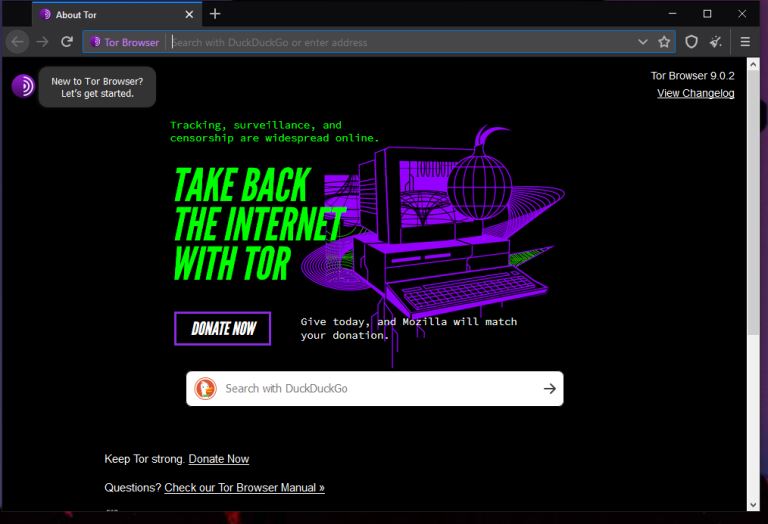
|
The US Department of Defense developed an encrypted and anonymized network in the late ‘90s. The intention behind developing this network was to operate a secure and inaccessible network that would offer absolute protection and shielding from US Gove...
Author: Collins Okoth |
|
|
|
|
35
|
How Do You Take A Screenshot in Windows 10 |
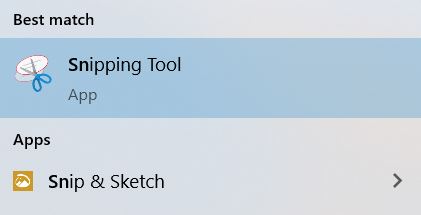
|
A screenshot is a snapshot image of whatever is visible on your screen at a given moment. It’s great for sharing real-time information with technical support or saving information on the web that might be subject to change in the future.
Taking scre...
Author: Trey Williams |
|
|
|