|
1
|
What Can You Do With a Broken TV All You Need to Know |

|
It is challenging to decide what to do with a broken TV. While replacement may seem viable, restoration may be what you need. There are several options for what you can do with a broken TV, and this article will expand on the possibilities.
You can ...
Author: Eunice Njuguna |
|
|
|
|
2
|
What is a Possible Effect of Malicious Code |

|
Navigating the digital world can feel like a labyrinth, especially when malicious code lurks in the shadows. It's alarming, I know. But fear not; I've delved into this complex issue to help guide you. In this article, we'll illuminate the potential e...
Author: Newton Waweru |
|
|
|
|
3
|
How to Turn on Google Chrome’s Dark Mode on Desktop and Mobile Devices |

|
How to Turn on Google Chrome's Dark Mode on Desktop and Mobile Devices
Although some people prefer using the Google Chrome browser in its standard light mode, others prefer the dark way, especially if they have underlying eye problems or working lat...
Author: James Fleming |
|
|
|
|
4
|
Bluetooth 5 and Its Benefits: Why You Should Care |

|
Bluetooth 5 and Its Benefits: Why You Should Care
Bluetooth 5 is the evolution of the technology that updates and upgrades the previous Bluetooth 4.2 edition. It's not the most recent upgrade, but it's still good and offers multiple benefits over it...
Author: James Fleming |
|
|
|
|
5
|
Why is My Download Slow on Chrome & How Do You Fix It? |

|
Since its release, Google Chrome has become one of the most dominant internet browsers till now. Not only it facilitates people with a smooth browsing experience, but also Chrome offers hassle-free downloads as it utilizes the latest connectivity tec...
Author: Tithi Raha |
|
|
|
|
6
|
Mac Repair Tips & Tricks That You Need To Know |

|
Mac operating system is reliable and famous among its users. Many people switch from other operating systems like Windows and Linux and would like to learn how to troubleshoot and fix any issues that come along the way.
There are many mac repair ti...
Author: Faith Cheruiyot |
|
|
|
|
7
|
What are the 5 Computer Problems and Their Solution? |

|
Are you experiencing a problem with your computer? Has your computer ever stopped operating abruptly? Fortunately, these issues may only require simple solutions to fix. You do not need an IT expert or engineer to solve them. Try some quick fixes to ...
Author: Faith Cheruiyot |
|
|
|
|
8
|
Quick Steps on how to set Google Chrome as a Default Browser |

|
The whole process of setting Chrome as your PC's default browser varies depending on the PC operating system. So it is right for us to say that different operating systems have different ways in which you can customize your computer to achieve Chrome...
Author: James Fleming |
|
|
|
|
9
|
What Is about:blank, and How Do You Remove It? |

|
What Is about:blank, and How Do You Remove It?. As one uses about:blank together with address bar web browser, you will get to view the empty page that has been built with the aid of a web browser. They entail part of Internet Explorer, Microsoft Edg...
Author: James Fleming |
|
|
|
|
10
|
The 10 Best Web Browsers for Windows in 2022 |

|
Today's web is a constantly moving target, and the web browsers we use to navigate it have changed. Browsers come and go pretty regularly, and each new release typically brings a host of new and exciting features that set it apart from its predecesso...
Author: James Fleming |
|
|
|
|
11
|
How to setup virtual machine on Windows 11 and Windows 10 |

|
Did you know you have access to two operating systems on one computer? It is possible to install Windows 11 on your Windows 10 PC, even if your computer doesn't meet the requirement. Well, I have compiled the best guide to set up a virtual machine (V...
Author: Berts Njoroge |
|
|
|
|
12
|
Password Security: How to Create a Strong Password (and Remember It) |

|
Have you ever typed a password and the system indicates that it is too weak or you add some symbols or numbers? As common as it is, a strong password saves you from intrusions and cyber attacks. It's hard to create a strong and memorable password wit...
Author: Fay Kokri |
|
|
|
|
13
|
What is the difference between a wifi extender and a wifi router? |

|
There is confusion on wifi extenders and wifi routers. Some people argue that they are the same, and others don't understand the difference or functions. The truth of the matter is a wifi extender needs a wifi router to function and vice versa, but t...
Author: Janet Kathalu |
|
|
|
|
14
|
Computer Repair: How to Detect Crypto Mining Malware |

|
The vast growth of the cryptocurrency market has been something to marvel at over the past few years. However, the concept of anonymous payouts has given cybercriminals a reason to be part of the game. They have developed crypto-mining malware that c...
Author: Ian Musyoka |
|
|
|
|
15
|
How do I automatically print an email attachment? |

|
In the modern world, getting a reliable automated solution makes work easier and speeds up your workflow.
Have you been wondering how to print your email attachments automatically? In this article, we will guide you through several ways you can achi...
Author: Faith Cheruiyot |
|
|
|
|
16
|
The Top 10 Browsers for Windows |

|
The internet is a significant part of our daily life today. However, to access it, we need special software tools. Web or Internet browsers are special software programs that have been specifically developed to allow computer users to access the inte...
Author: Collins Okoth |
|
|
|
|
17
|
How Do I Download or Save a YouTube Video to My Computer? |
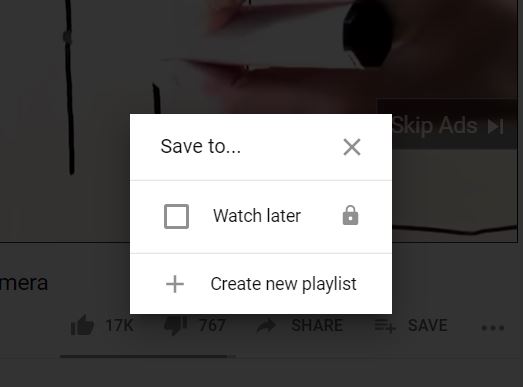
|
The YouTube design is such that users only get the chance to view the videos on their webpage. If you are the type of person who is always on the run or in situations with little or no internet connection, this might not be ideal for you. Many people...
Author: Delilah Daut |
|
|
|
|
18
|
How to Get Rid of Computer Pop-Ups |

|
If you have had the chance to encounter pop-ups when working with your computer, you understand how frustrating and irritating it can get. They will slow down your device and even create a gateway for other malware to infect your computer. No compute...
Author: Cate Greff |
|
|
|
|
19
|
How Do I Know If I Have a Virus on My Laptop or Desktop Computer |
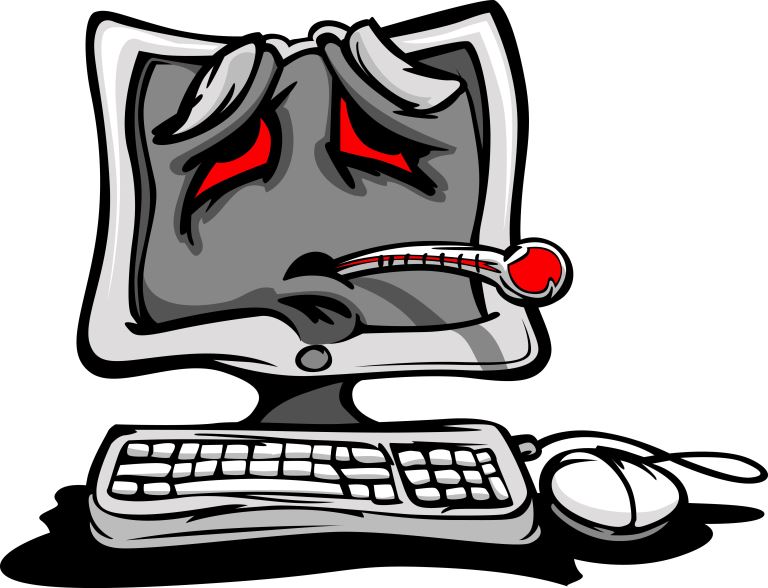
|
Making sure you have up-to-date anti-virus software installed is the easiest way of protecting your computer against viruses. This software is usually the first to notice that something is wrong. But with malware and hackers getting ever more sophist...
Author: Trey Williams |
|
|
|
|
20
|
How to Update Graphics Drivers on Windows 10 |

|
In today’s world, computers have become an essential part of our lives. From work to leisure, the relevance of computers in our lives cannot be negated. This, therefore, necessitates the need to take excellent care of these devices. When it comes to ...
Author: Gloria Mutuku |
|
|
|