|
1
|
The Top 5 Best Drawing and Animation laptops Under 1000 Dollars |

|
The Top 5 Best Drawing and Animation laptops Under 1000 Dollars
When choosing the best drawing and animation laptop, there are crucial factors to consider for effective work results. These activities are intensive and require a computer with a quick...
Author: James Fleming |
|
|
|
|
2
|
Different Ways How to Run Windows Software on a Mac |

|
Different Ways How to Run Windows Software on a Mac
Running a Windows program on a Mac can be difficult. Using Window's default settings for running apps will be difficult. However, by tweaking some of the options in macOS, such as installing a virt...
Author: James Fleming |
|
|
|
|
3
|
Complete Guide on How to Upgrade to Windows 10 From Windows 7 for Free |

|
Complete Guide on How to Upgrade to Windows 10 From Windows 7 for Free
Are you using Windows 7 and wondering how to upgrade to Windows 10 for free? Worry no more! Microsoft released a special upgrade offer for users of Windows 7 who want to upgrade ...
Author: James Fleming |
|
|
|
|
4
|
Step By Step Guide on How to Upgrade to Windows 11 From Windows 10 for Free |

|
Step By Step Guide on How to Upgrade to Windows 11 From Windows 10 for Free
Windows 11 is finally here, and it's free! With the new upgrade, you'll get all the latest features of Windows 11 that make your devices easier to use and more secure. And n...
Author: James Fleming |
|
|
|
|
5
|
Everything You Need To Know About Chromecast and How to Set it Up |
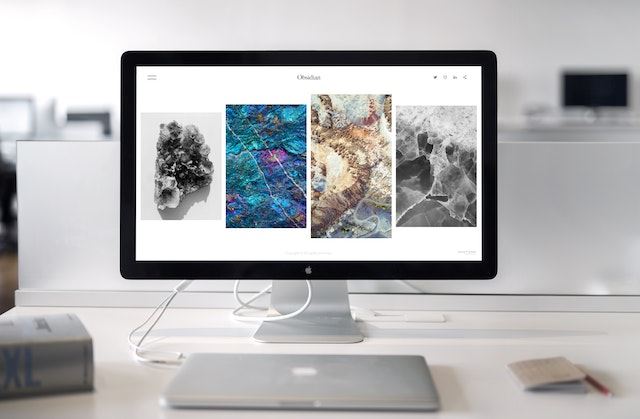
|
Everything You Need To Know About Chromecast and How to Set it Up.
The Chromecast is Google's latest gadget, and it's very different from the traditional streaming device. It connects to any HDMI-compatible TV or monitor and allows you to watch onli...
Author: James Fleming |
|
|
|
|
6
|
Learn How to Restore Your Apple TV as Quickly as Possible - No Computer Needed |

|
Learn How to Restore Your Apple TV as Quickly as Possible - No Computer Needed
You're at home, watching your favorite show on Apple TV, but the screen goes black. "No problem," you think, "I'll restart it." But when you try, you get nothing but a bl...
Author: James Fleming |
|
|
|
|
7
|
Will Downloading Slow Down My Internet? How to Fix it? |

|
Your internet speed may slow down when one user on your Wi-Fi connection is downloading large-sized files or downloading multiple files at the same time. The same thing will happen when you upload large files as well. So, you may notice a connection ...
Author: Tithi Raha |
|
|
|
|
8
|
What causes the download to be slow? The Practical Ways to Fix It |

|
Have you ever faced a scenario where you're waiting for an hour just to load your favorite movie on Netflix? If you're having a slow download speed, then it can be pretty common. People wonder about the scenario despite having a decent connection. If...
Author: Tithi Raha |
|
|
|
|
9
|
Is Download Slower Than Upload? Why & How to Fix it? |

|
In today's age, it's inevitable to have a good internet connection not only for gamers but also for ordinary people. So, you opt for a suitable plan from your internet service provider, each offering a variety of upload and download speeds. But, your...
Author: Tithi Raha |
|
|
|
|
10
|
Why Do Games Download Slow On PC? Check Out The Solution! |

|
Sometimes you will notice that your computer is downloading files at an extremely poor speed. Whether it could be your ISP or faulty hardware of your PC, connection interruption can be quite frustrating. If you've to wait for the entire day just to d...
Author: Tithi Raha |
|
|
|
|
11
|
iPod Repair Gone Wrong? Here's is What To Do |

|
If you're the owner of an iPod, then you know that it's not only a handy device to have for listening to your favorite music. But also for storing all sorts of other files. However, what do you do if something goes wrong with your iPod and needs repa...
Author: Faith Cheruiyot |
|
|
|
|
12
|
How to Fix Your Cellphone or Tablet Remotely |

|
Have you ever been in the middle of watching your favorite show on your tablet, only to have the battery dead? Or maybe you were playing a game on your phone, and suddenly the screen went blank. If you're like most people, your first instinct is to p...
Author: Faith Cheruiyot |
|
|
|
|
13
|
Why Is My Internet So Slow At Night & How To Improve It? |

|
Nothing could be more annoying than coming home to continue your online activity, only to find out that your speed is lagging. If you notice, you'll see that mostly this lag happens at night. As everyone starts to use the internet, it leads to networ...
Author: Tithi Raha |
|
|
|
|
14
|
Will A Better Router Improve Your Ping? What Are Other Benefits? |

|
You have waited so long for your favorite game to release online and now you've downloaded it to play and suddenly you notice aggressive lagging on your PC. Isn't that annoying? In most cases, lagging while playing games occur due to a higher ping. A...
Author: Tithi Raha |
|
|
|
|
15
|
Why is NETFLIX Download Slow On iPhone & Android? |

|
Netflix has been the most popular video streaming application all over the globe. Since its inception, it has grown massively and attracted millions of viewers. Not only it allows you to stream a video but also to download it. But what if the downloa...
Author: Tithi Raha |
|
|
|
|
16
|
Why You Shouldn't Ignore Game Console Repair |

|
The advancement of technology has proven to be a boon for gaming consoles, with new versions becoming available to gamers almost every other month. However, gaming consoles, like any other device, are susceptible to technical issues and require repai...
Author: Caroline Chebet |
|
|
|
|
17
|
What Are The Numbing Facts About TV Repair |

|
TV Repairs have become common, and so have TV issues; there are numbing TV repairs facts everyone should know about; some will shock you because you will find out that you knew nothing about TV repair. And because we want you to have all the necessar...
Author: Nancy Museo |
|
|
|
|
18
|
What Is about:blank, and How Do You Remove It? |

|
What Is about:blank, and How Do You Remove It?. As one uses about:blank together with address bar web browser, you will get to view the empty page that has been built with the aid of a web browser. They entail part of Internet Explorer, Microsoft Edg...
Author: James Fleming |
|
|
|
|
19
|
The 10 Best Web Browsers for Windows in 2022 |

|
Today's web is a constantly moving target, and the web browsers we use to navigate it have changed. Browsers come and go pretty regularly, and each new release typically brings a host of new and exciting features that set it apart from its predecesso...
Author: James Fleming |
|
|
|
|
20
|
How to Change the Default System Font on Windows 10 |

|
To personalize your Windows PC, you can change the default Windows user interface font to the desktop element font. This font, called Segoe UI, appears in window titles, application menus, and other parts of the Windows graphical interface. I have a ...
Author: Berts Njoroge |
|
|
|
|
21
|
How do I Know if My Video Card is Failing? |

|
Graphics card failure is a common problem with computers. When a graphics card fails, your computer operations come to a stand still. I have had my own share of video card problems, from which I discovered critical information which I am glad to shar...
Author: Gloria Mutuku |
|
|
|
|
22
|
Password Security: How to Create a Strong Password (and Remember It) |

|
Have you ever typed a password and the system indicates that it is too weak or you add some symbols or numbers? As common as it is, a strong password saves you from intrusions and cyber attacks. It's hard to create a strong and memorable password wit...
Author: Fay Kokri |
|
|
|
|
23
|
Fitbit Ionic: The GPS Fitness Tracker Everybody Needs |

|
Imagine having a fitness-pro device that conveniently fits around your wrist; giving you continuous data about your heart rate, daily steps, workout progress, and more? Sometimes, a fitness device comes in handy when you want to live a healthy life. ...
Author: Ian Musyoka |
|
|
|
|
24
|
Can The Samsung ES Facelift Promote Efficiency and a Healthy Lifestyle |

|
The refrigerator has become a significant invention, becoming a household necessity for tech enthusiasts and conservatives. In this modern time, living without a refrigerator has become almost impossible due to its essential role.
When it comes to ...
Author: Ian Musyoka |
|
|
|
|
25
|
What Does a VPN Hide? |

|
The more we use the internet, the more susceptible we become to cyber attacks. This makes a virtual private network (VPN) an essential tool to access the freedom of privacy when visiting streaming services, websites, and other places of interest on...
Author: Ian Musyoka |
|
|
|
|
26
|
How Do Search Engines Work? |

|
You’re in the kitchen making your mom’s favorite pizza. To get topping ideas, you open your web browser to perform a search. You type ‘topping ideas’ in the search box, hit ‘Enter,’ and get eighty-nine million results in about half a second. For th...
Author: Ian Musyoka |
|
|
|
|
27
|
How to stop a computer from overheating when playing games? |

|
As an avid gamer, you've probably spent thousands of dollars on a high-end gaming rig. So imagine your disappointment when your Desktop PC freezes or even shuts down abruptly mid-game.
The culprit here is most likely to be overheating. While modern ...
Author: Ujunwa Chibuzor |
|
|
|
|
28
|
How to Change your Wi-Fi Password |
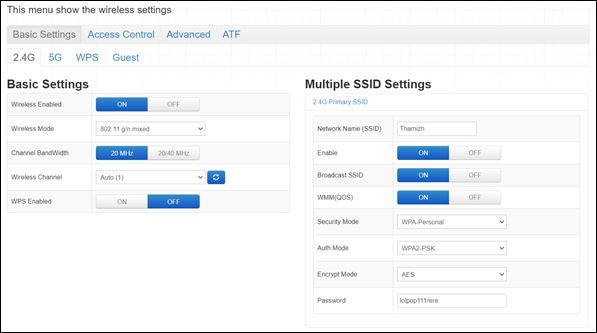
|
Abstract: Log into your router's web interface using your IP address in the address bar of your preferred browser. Once inside, access the "wireless" tab (or a tab of a similar name) and navigate the options to locate the Wi-Fi settings. Once there, ...
Author: Charz |
|
|
|
|
29
|
What are Proxy Server Ports? |
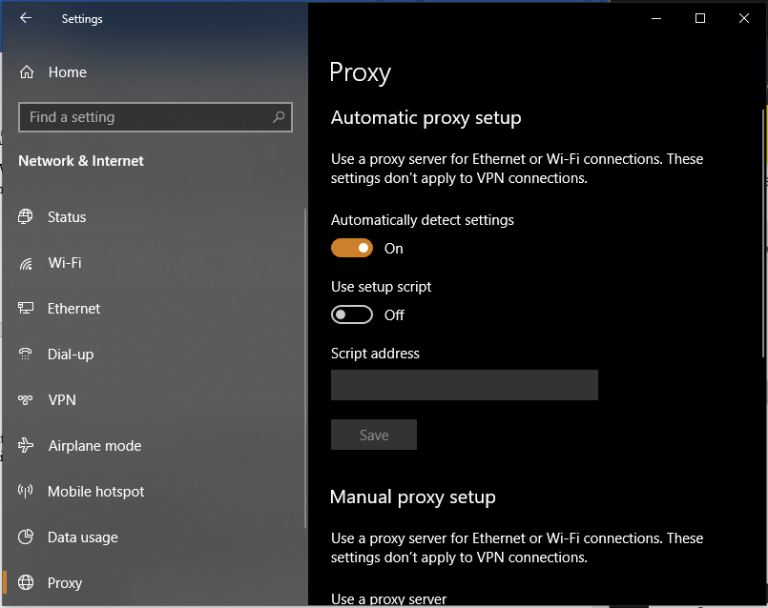
|
Proxy servers are dedicated software systems that run on a computer and are intermediaries between two endpoint devices. These endpoint devices are usually a personal computer and a server. A server is a central computer from which other computers (c...
Author: Collins Okoth |
|
|
|
|
30
|
How Do I Download or Save a YouTube Video to My Computer? |
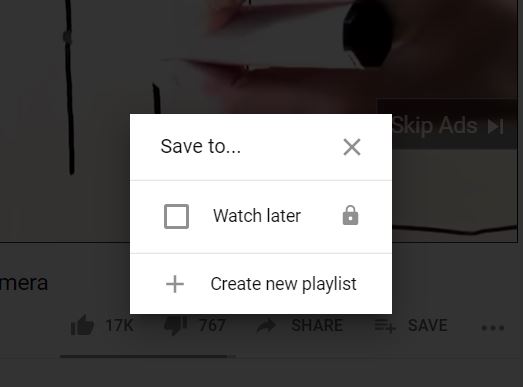
|
The YouTube design is such that users only get the chance to view the videos on their webpage. If you are the type of person who is always on the run or in situations with little or no internet connection, this might not be ideal for you. Many people...
Author: Delilah Daut |
|
|
|
|
31
|
What's Wrong With Using Public Wi-Fi? |

|
Picture yourself in your favorite cafe, drinking a hot cup of coffee while taking advantage of the free Wi-Fi to update your feed or keep up with the news. I bet that to some of us, and this already sounds like a very familiar setting. However, did...
Author: Ian Musyoka |
|
|
|
|
32
|
Optimizing RAM with Multi-Channel Support |

|
Nearly all computing devices require working memory to function properly. Take a look at your favorite device. Whether it's your TV, smartphone, or perhaps even your calculator, chances are it has its own memory module to store temporary data. Your c...
Author: Emman Jemuel |
|
|
|
|
33
|
Which Computers Are the Best? |

|
PCs have more power than ever before. Their evolution has enabled them to pack high-end graphics cards and eight-core processors, with some offering real-time ray tracing. Remarkably, some of these things were not possible a few years back. With that...
Author: Delilah Daut |
|
|
|
|
34
|
How To Clear Your Cache |

|
If you've ever struggled to access specific websites or failed to load an image on a webpage, no matter how many times you hit refresh, you've probably been advised to “clear your cache.” In fact, the only phrase more common in the world of IT and te...
Author: Trey Williams |
|
|
|
|
35
|
How Do I Destroy a Hard Drive? |

|
You can never be too careful when it comes to protecting your sensitive information, and you wouldn't be alone in thinking that just wiping a hard drive clean might not be taking things far enough. Whatever your reasons for wanting to completely dest...
Author: Trey Williams |
|
|
|