|
1
|
How to Build an External Hard Drive |
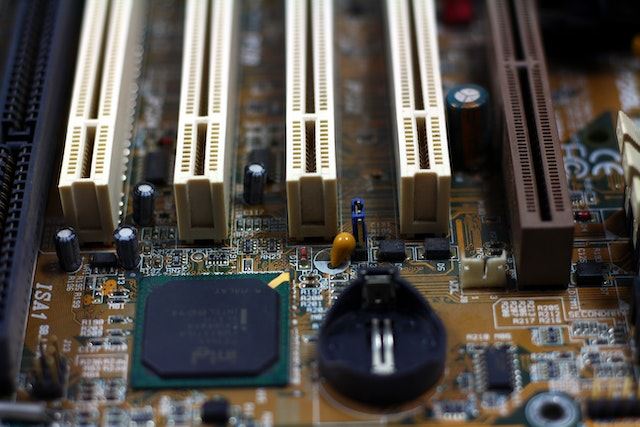
|
How to Build an External Hard Drive
An external hard drive is helpful if you need extra storage space for your computer or want to back up important data. Building your external hard drive is easier than you might think, and it can save you money co...
Author: James Fleming |
|
|
|
|
2
|
Formatting a hard drive using the Command Prompt in Windows 10 |

|
Formatting a hard drive using the Command Prompt in Windows 10
Introduction:
Formatting a hard drive is deleting all the data and resetting it to a new state, ready to be used again. There are various methods to format a hard drive, and one of them...
Author: James Fleming |
|
|
|
|
3
|
Resolving the USB drive read-only issue in Windows 10/11 |

|
Resolving the USB drive read-only issue in Windows 10/11
Introduction:
Everyday issue users face while accessing their USB drives is the "read-only" error. This error prevents the user from making any changes to the files on the drive, including de...
Author: James Fleming |
|
|
|
|
4
|
The Need For iMessages, When And How to Turn Off iMessages on Mac |
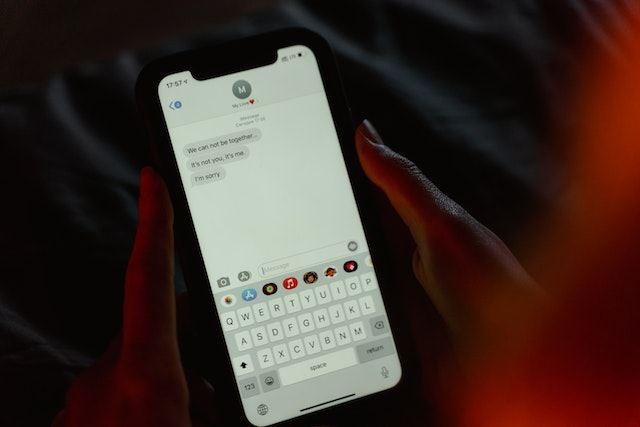
|
The Need For iMessage, When And How to Turn Off iMessage on Mac
Introduction
The need for iMessage on Mac is becoming increasingly apparent as the uses of Macs expand, and with it, so does our dependence on communication both in work and leisure. W...
Author: James Fleming |
|
|
|
|
5
|
Your Comprehensive Guide To The Top 8 Best Free Disk Formatting Utility to Format Hard Drive in Wind |

|
Your Comprehensive Guide To The Top 8 Best Free Disk Formatting Utility to Format Hard Drive in Wind
Are you having problems with your PC's hard drive? Does it seem like it's not performing as well as it used to? If so, you may need to format it.
F...
Author: James Fleming |
|
|
|
|
6
|
6 Proven Ways to Remove Write Protection from USB in Windows 10 and Windows 11 |
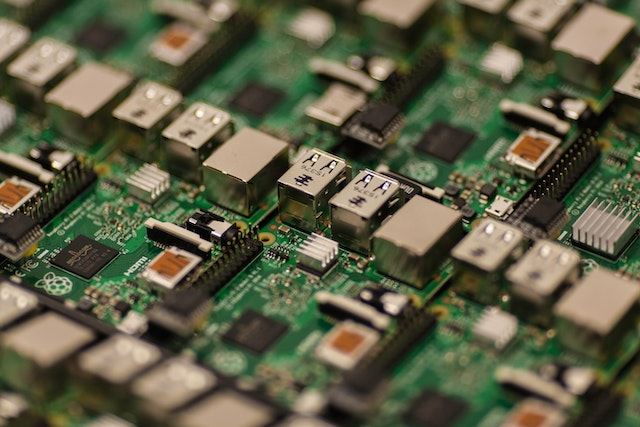
|
6 Proven Ways to Remove Write Protection from USB in Windows 10 and Windows 11
How do you remove write protection from USB on Windows 10 or 11? Worry no more! With this simple guide, you can remove write protection from USB on a PC running the lates...
Author: James Fleming |
|
|
|
|
7
|
A Complete Guide to Formatting Your SD Card to FAT32 |

|
A Complete Guide to Formatting Your SD Card to FAT32
Every SD card in today's market has a FAT32 file system. If you want to delete, copy, or format files on your SD card, it is necessary for your computer to be able to read and write FAT32. However...
Author: James Fleming |
|
|
|
|
8
|
How do I remove write protection from my SanDisk? |

|
How do I remove write protection from my SanDisk?
While working on computers using external storage devices, they may be write-protected, which means that no operation can be done on them. A write-protected disk only allows the user to read data fro...
Author: James Fleming |
|
|
|
|
9
|
Reasons Why You May Not Be Able To Delete Files From Your SD |

|
You could occasionally have trouble erasing files from an SD card. And this can be annoying since you might be unable to figure out why you can't remove your files. In this article, we'll look at several potential causes for why you might find it dif...
Author: James Fleming |
|
|
|
|
10
|
How to setup virtual machine on Windows 11 and Windows 10 |

|
Did you know you have access to two operating systems on one computer? It is possible to install Windows 11 on your Windows 10 PC, even if your computer doesn't meet the requirement. Well, I have compiled the best guide to set up a virtual machine (V...
Author: Berts Njoroge |
|
|
|
|
11
|
Complete Guide: MBR VS GPT, Which one is better for SSD. |

|
Many people have no idea about the disk partitions in their computers, and I was one of them. I had no idea whether my PC was using MBR or GPT until I decided to learn more about them, which led me to write this well-researched article. I have analyz...
Author: Janet Kathalu |
|
|
|
|
12
|
How to Fix Windows Can't Format Flash Drive? |

|
The Windows can't format flash drive is a common error. It makes you waste time and can be a bad experience if you have no clue on how to go about it. It's even worse if you have no files backup. Luckily, I have all you need to know 'windows cant for...
Author: |
|
|
|
|
13
|
How To Add Check Boxes to Word Documents: A Complete Guide |

|
Do you ever look at forms with checkboxes and wonder how they were added? I was in that situation too, and mine was complicated because I was making a questionnaire. I needed to insert checkboxes but didn't know how to do it. Either way, I had to do ...
Author: Janet Kathalu |
|
|
|
|
14
|
External Hard Drive Not Showing Up in My Computer |

|
Just the other day, my external hard drive wasn't showing up on my computer. I was devastated; I couldn't imagine losing the thousands of pictures I hadn't backed up, not to talk of essential files I had stored in there. So, I thought, why not resear...
Author: Janet Kathalu |
|
|
|
|
15
|
My C Drive Is Full Without Reason, Ways to Solve It |

|
Computers store the system files within the drive C, and there are some instances when your device may give you a warning that this part of your hard drive is filled up. While it can fill up from file storage, in other cases, it could be due to other...
Author: Gloria Mutuku |
|
|
|
|
16
|
How to Change the Default System Font on Windows 10 |

|
To personalize your Windows PC, you can change the default Windows user interface font to the desktop element font. This font, called Segoe UI, appears in window titles, application menus, and other parts of the Windows graphical interface. I have a ...
Author: Berts Njoroge |
|
|
|
|
17
|
Things You Should Know about EFI System Partition (ESP) |

|
Most people have no idea what EFI system partition is, its components, its importance, or how it functions. In this article, you'll learn and understand everything there is to know about the EFI system partition.
There are four components of the EFI...
Author: Janet Kathalu |
|
|
|
|
18
|
What should you do to a computer before you sell it? |

|
People sell or donate their computers every day, but most don't know what they should do to their computers before selling them. It's not always about backing up your data and selling it. There are so many factors to consider, precautions to take, an...
Author: Janet Kathalu |
|
|
|
|
19
|
How to recover corrupted files from usb for free? |

|
Have you lost data from your external storage media or your computer? You are not alone as everyone experiences the same problem at some point. I have been doing extensive research and prepared this article on the most effective ways to recover data ...
Author: Gloria Mutuku |
|
|
|
|
20
|
MS Word:How to Create and Manage a Table of Contents in Microsoft Word |

|
Have you ever tried to go through a numerous-page document that has no Table of Contents? It s such a hectic task to trace specific information that is way far in the paper. I found it essential to guide you through expert steps to create an excellen...
Author: Berts Njoroge |
|
|
|
|
21
|
How to Format PC Without CD? |

|
The most basic way of formatting a computer is by use of the original CD. There are. However, other systems installed ways of formatting a computer without the need for a CD. When you format your computer, you erase all the files installed and s...
Author: Gloria Mutuku |
|
|
|
|
22
|
My Computer Can't Find the Hard Drive |
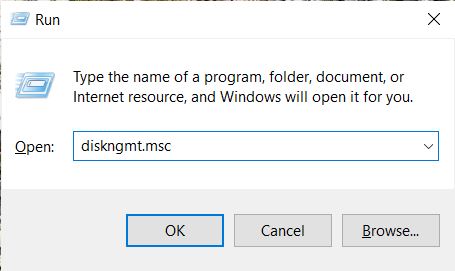
|
A common problem that occurs when operating a computer is the system not detecting a hard drive. It is a common occurrence related to the device not locating the default drive it uses to load in a new, old, internal, or external hard drive. For each ...
Author: Eunice Njuguna |
|
|
|
|
23
|
Password Protecting Folders and Files |

|
If you share a computer login, it might be in your best interest to use a password to keep private files safe from prying eyes. Of course, this won't protect you from malware or online security breaches, but it is an easy way to safeguard your privat...
Author: Trey Williams |
|
|
|
|
24
|
How To Wipe a Computer Hard Drive |

|
How safe would you feel to discover your bank account info, old emails, and browser history are accessible to someone else? Of course, it could be the recent buyer of your computer, but still, personal information is not safe unless you or someone yo...
Author: Eunice Njuguna |
|
|
|
|
25
|
How Do You Take A Screenshot in Windows 10 |
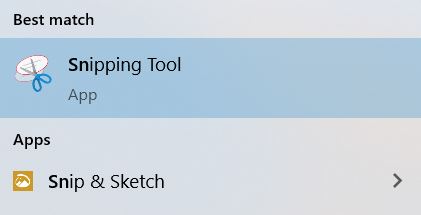
|
A screenshot is a snapshot image of whatever is visible on your screen at a given moment. It’s great for sharing real-time information with technical support or saving information on the web that might be subject to change in the future.
Taking scre...
Author: Trey Williams |
|
|
|