|
1
|
What Methods Does HTTPS use that make it more secure than HTTP |

|
Navigating the digital landscape, it's essential to understand web security. Recognizing this, you want to explore HTTPS and its edge over HTTP. With my extensive cybersecurity knowledge, I'll help demystify this complex topic. This article focuses o...
Author: Newton Waweru |
|
|
|
|
2
|
Can Computer Repair Shops Steal Your Data How to Prevent Them |

|
Regardless of the type of laptop or computer you use, it'll cause you some trouble at some point. Because technical issues may arise with your devices. In that case, you have to take your system to a repair shop for further help. But, a lot of people...
Author: Tithi Raha |
|
|
|
|
3
|
How to Turn on Google Chrome’s Dark Mode on Desktop and Mobile Devices |

|
How to Turn on Google Chrome's Dark Mode on Desktop and Mobile Devices
Although some people prefer using the Google Chrome browser in its standard light mode, others prefer the dark way, especially if they have underlying eye problems or working lat...
Author: James Fleming |
|
|
|
|
4
|
Everything You Need To Know About Chromecast and How to Set it Up |
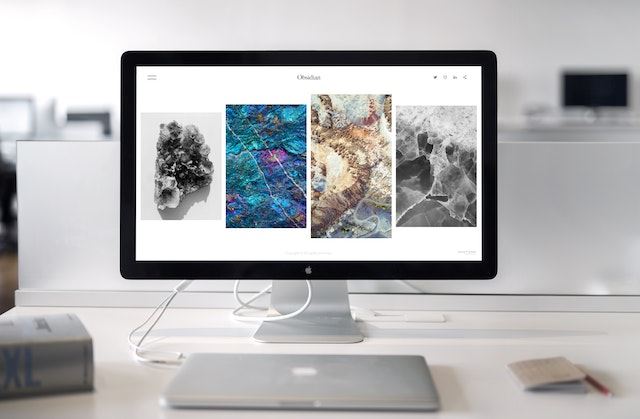
|
Everything You Need To Know About Chromecast and How to Set it Up.
The Chromecast is Google's latest gadget, and it's very different from the traditional streaming device. It connects to any HDMI-compatible TV or monitor and allows you to watch onli...
Author: James Fleming |
|
|
|
|
5
|
How to Show or Hide the Bookmarks Bar in Google Chrome |

|
For many of us, the Bookmarks Bar in Google Chrome is an indispensable way to quickly access our favorite websites or bookmarked content. It is a great feature that provides quick access, but it can quickly become cluttered when you save too many i...
Author: James Fleming |
|
|
|
|
6
|
Top 5 TVs for Ultimate Computer Gaming Experience |

|
Top 5 TVs for Ultimate Computer Gaming Experience
Are you a serious gamer looking to upgrade your setup? If so, you know that having the right equipment can make all the difference in your gameplay. One key component is the TV or monitor you'll use ...
Author: James Fleming |
|
|
|
|
7
|
Reopen Firefox, Chrome, Opera, Internet Explorer, and Microsoft Edge Tabs |

|
Reopen Firefox, Chrome, Opera, IE, and Microsoft Edge Tabs
An excellent time-saving feature in modern web browsers is the ability to reopen previously closed tabs. The ability to instantly restore previously closed accounts is a beneficial tool, whe...
Author: James Fleming |
|
|
|
|
8
|
Why is My Download Slow on Chrome & How Do You Fix It? |

|
Since its release, Google Chrome has become one of the most dominant internet browsers till now. Not only it facilitates people with a smooth browsing experience, but also Chrome offers hassle-free downloads as it utilizes the latest connectivity tec...
Author: Tithi Raha |
|
|
|
|
9
|
How To Protect Yourself in an Internet Security Breach |

|
Since the advent of the Internet, online security has been a concern for both individuals and businesses. Unfortunately, despite our best efforts, cyberattacks continue to occur with alarming frequency.
There are several things you can do to safegu...
Author: Faith Cheruiyot |
|
|
|
|
10
|
New Computer Setup: What are the must-have programs on your new PC? |

|
Did you purchase a new PC? Congratulations! To get the most out of it, you need to add must-have programs to your new computer.
There are many must-have apps you need to install during your new computer setup. For Example, typing programs like notep...
Author: Caroline Chebet |
|
|
|
|
11
|
How to Hard Refresh Your Web Browser (to Bypass Your Cache) |

|
How to Hard Refresh Your Web Browser (to Bypass Your Cache) is a wide topic. You must have come across a person who requests you to consider clearing the browser cache. If this is the case, you need this specific diagnostic, especially in the case w...
Author: James Fleming |
|
|
|
|
12
|
How to clear my browser history |

|
Importance of clearing browser historyWhen you visit a website, your browser usually stores some information concerning the place, that is, the location of the site you visited, the file you have been using in running the application, and other downl...
Author: James Fleming |
|
|
|
|
13
|
Quick Steps on how to set Google Chrome as a Default Browser |

|
The whole process of setting Chrome as your PC's default browser varies depending on the PC operating system. So it is right for us to say that different operating systems have different ways in which you can customize your computer to achieve Chrome...
Author: James Fleming |
|
|
|
|
14
|
What Is about:blank, and How Do You Remove It? |

|
What Is about:blank, and How Do You Remove It?. As one uses about:blank together with address bar web browser, you will get to view the empty page that has been built with the aid of a web browser. They entail part of Internet Explorer, Microsoft Edg...
Author: James Fleming |
|
|
|
|
15
|
The 10 Best Web Browsers for Windows in 2022 |

|
Today's web is a constantly moving target, and the web browsers we use to navigate it have changed. Browsers come and go pretty regularly, and each new release typically brings a host of new and exciting features that set it apart from its predecesso...
Author: James Fleming |
|
|
|
|
16
|
How to Disable Startup Programs in Windows |

|
Are you having trouble with many unnecessary programs on startup? This problem is prevalent and could be causing your computer to boot slowly. In this post, I have provided you with solutions to this problem and how you can disable specific startup p...
Author: Gloria Mutuku |
|
|
|
|
17
|
Why is my download speed so slow when I have fast internet? |

|
If your internet connection is fast but your internet download speed is slow, you can follow the workarounds below to resolve the issue.
There are several reasons why the internet may seem slow even if you have a high-speed internet connection. Re...
Author: Fay Kokri |
|
|
|
|
18
|
What is HTTPs, and Why Should I Care about it? |

|
Most people often confuse HTTP and HTTPs, some think they can be used interchangeably, and so on. However, there is a simple and clear difference between HTTP and HTTPs in computer networking. Simply put, HTTPs is an abbreviation for Secure Hypertex...
Author: Collins Okoth |
|
|
|
|
19
|
How to Use Google Docs: The Beginner's Guide to Google Docs |

|
The old way of storing documents on a hard disk is a thing of the past. The cloud-based solution is the new way to handle files. Google Docs is one of the best ways to create, edit and share word documents. You don't have to carry storage devices to ...
Author: Faith Cheruiyot |
|
|
|
|
20
|
Unlock PDF: How to Remove a Password From a PDF File |

|
The greatest frustration is when you want to access or print a PDF document, only to find out it has restrictions, and you are clueless about its original password. I am about to make you rest easy and enjoy removing the permission passwords from you...
Author: Fay Kokri |
|
|
|
|
21
|
Why does my computer keep freezing |

|
We all have faced a situation where you are using your computer at work, office, or school, and it happens- your computer randomly freezes. Your computer becomes useless, and you lose all the information on the projects at hand. I will guide you on h...
Author: Berts Njoroge |
|
|
|
|
22
|
How do I change the default destination for my downloads? |

|
The default destination for downloads on computers running Microsoft Windows Operating System (Windows 7, Windows 8, or Windows 10) is the C:/drive. The C:/drive is also the windows system drive where the operating system is located. For a computer ...
Author: Ujunwa Chibuzor |
|
|
|
|
23
|
Does private browsing actually work? |

|
With today's advanced technology, targeted ads and recommendation algorithms leave no space for privacy online. In line with this, you could expect your 'private' surfing through incognito mode to stay private, whereby you can remain anonymous. Howev...
Author: Collins Okoth |
|
|
|
|
24
|
How does Chromecast work technically? |

|
Chromecast is a small disc-shaped device from Google that plugs into the High-Definition Multimedia Interface (HDMI) port of your television. It streams content through the Wi-Fi connection of your mobile device or computer, from streaming services s...
Author: Ujunwa Chibuzor |
|
|
|
|
25
|
The Top 10 Browsers for Windows |

|
The internet is a significant part of our daily life today. However, to access it, we need special software tools. Web or Internet browsers are special software programs that have been specifically developed to allow computer users to access the inte...
Author: Collins Okoth |
|
|
|
|
26
|
How to Get Rid of Computer Pop-Ups |

|
If you have had the chance to encounter pop-ups when working with your computer, you understand how frustrating and irritating it can get. They will slow down your device and even create a gateway for other malware to infect your computer. No compute...
Author: Cate Greff |
|
|
|
|
27
|
How To Clear Your Cache |

|
If you've ever struggled to access specific websites or failed to load an image on a webpage, no matter how many times you hit refresh, you've probably been advised to “clear your cache.” In fact, the only phrase more common in the world of IT and te...
Author: Trey Williams |
|
|
|