|
1
|
Why Should You Hire a Qualified Computer Repair Technician |

|
When you run into an issue with your computer system, it's of utmost importance that you avoid the temptation of handling the situation all by yourself, especially without technical knowledge and education. Also, you should avoid handing over the iss...
Author: Tithi Raha |
|
|
|
|
2
|
What Does a Computer Repair Topeka KS Technicians Do |

|
Computer Repair Topeka, KS technicians perform all the necessary steps to repair the malfunctioning computer software and hardware. Upon calling a technician, they will first diagnose the issues with your computer system and ensure all are returned t...
Author: Tithi Raha |
|
|
|
|
3
|
How Do Computer Hard Drive Works - HDD, SSD, M.2 |

|
How Do Computer Hard Drive Works - HDD, SSD, M.2
A reliable and high-performance hard drive is essential. How? It acts as storage for your documents, videos, mus, ic, and more. Not only that. It also allows you to run your operating system, games, a...
Author: James Fleming |
|
|
|
|
4
|
Deciphering the World of Computer Acronyms: A Must-Know List |
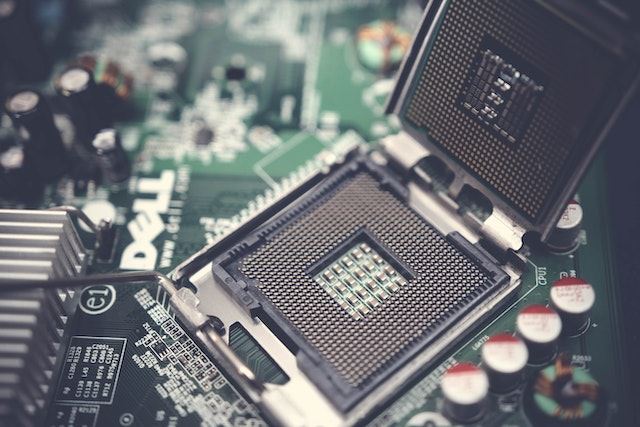
|
Deciphering the World of Computer Acronyms: A Must-Know List
As technology continues to advance and evolve, it can be overwhelming to keep up with all the diff erent acronyms thrown around in the world of computers. There are so many other terms and...
Author: James Fleming |
|
|
|
|
5
|
Building a PC for the First Time: A Comprehensive Guide |

|
Building a PC for the First Time: A Comprehensive Guide
Congratulations on deciding to build your PC. This can be a fun and rewarding experience, allowing you to customize your computer to your needs and specifications. This guide will walk you thro...
Author: James Fleming |
|
|
|
|
6
|
Testing And Diagnosing Ram Problems Of Your Computer |
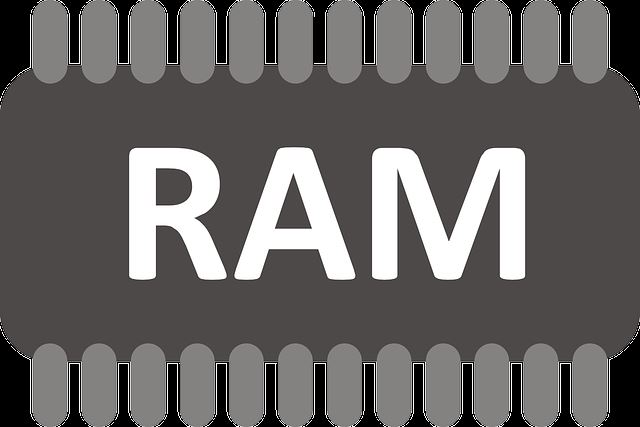
|
Have you realized issues with your computer when using it? It may be freezing and becoming unstable. There is a high chance that the computer's RAM has a problem. RAM plays a vital role in the operation of the computer. The RAM acts as the short-te...
Author: James Fleming |
|
|
|
|
7
|
Steps for transferring data from a hard disk drive to a solid state drive on a Windows 10 or 11 comp |

|
Steps for transferring data from a hard disk drive to a solid state drive on a Windows 10 or 11 comp
Introduction
Transferring data from a hard disk drive (HDD) to a solid-state drive (SSD) can be a great way to improve the performance of your comp...
Author: James Fleming |
|
|
|
|
8
|
Mac Repair Tips & Tricks That You Need To Know |

|
Mac operating system is reliable and famous among its users. Many people switch from other operating systems like Windows and Linux and would like to learn how to troubleshoot and fix any issues that come along the way.
There are many mac repair ti...
Author: Faith Cheruiyot |
|
|
|
|
9
|
Computer Tune-up Tips: How to Keep Your PC Running Smoothly |

|
There are several benefits one gets when using a fast computer. It can be frustrating when you go through such experiences, but there is no need to worry. All you need to know first is the leading cause of slow performance, then you can see which rec...
Author: Faith Cheruiyot |
|
|
|
|
10
|
What if I don't see a part I want in the custom Pc Builder? |

|
Want to build your PC or hire someone? Worry less, for there are several ways to learn and build your PC in just a few days. Before you start, it could be wise to understand this industry's basics and principles.
There are rules that a custom PC bui...
Author: Faith Cheruiyot |
|
|
|
|
11
|
External Hard Drive Not Showing Up in My Computer |

|
Just the other day, my external hard drive wasn't showing up on my computer. I was devastated; I couldn't imagine losing the thousands of pictures I hadn't backed up, not to talk of essential files I had stored in there. So, I thought, why not resear...
Author: Janet Kathalu |
|
|
|
|
12
|
My C Drive Is Full Without Reason, Ways to Solve It |

|
Computers store the system files within the drive C, and there are some instances when your device may give you a warning that this part of your hard drive is filled up. While it can fill up from file storage, in other cases, it could be due to other...
Author: Gloria Mutuku |
|
|
|
|
13
|
Things You Should Know about EFI System Partition (ESP) |

|
Most people have no idea what EFI system partition is, its components, its importance, or how it functions. In this article, you'll learn and understand everything there is to know about the EFI system partition.
There are four components of the EFI...
Author: Janet Kathalu |
|
|
|
|
14
|
Digital Storage: How Big Are Gigabytes, Terabytes, and Petabytes? |

|
Have you come across data storage units like Petabytes, Gigabytes, and Terabytes? What do they mean in the real world of data storage? The articles will make you comprehend the complexity of units of data storage and their actual sizes. Let us see ho...
Author: Faith Cheruiyot |
|
|
|
|
15
|
Hard Drive Tips: How to tell if a hard drive is hot swappable? |

|
Various issues can accompany hot Swapping hard drives. Some can cause minimal damage, and others can make you curse yourself. This article will teach you how to check if your hard drive is hot-swappable or not and the best practices of hot-swapping h...
Author: Fay Kokri |
|
|
|
|
16
|
How not to get ripped off buying a used computer or used parts |

|
When purchasing a used computer for friends, I have unfortunately run into some scams or questionable deals in the past. I want to share a few things I look for to ensure my investment is not a waste of time, energy, and money.
On average, a used...
Author: James Fleming |
|
|
|
|
17
|
Computer Tips: How to make my computer run like new? |

|
Do you wish your computer could look and run like the first day you bought it? The first day your computer was booting at a super speed, but in time, it’s so slow down. I will share a few things I picked up to make your computer run like a new one. ...
Author: Faith Cheruiyot |
|
|
|
|
18
|
How do I change the default destination for my downloads? |

|
The default destination for downloads on computers running Microsoft Windows Operating System (Windows 7, Windows 8, or Windows 10) is the C:/drive. The C:/drive is also the windows system drive where the operating system is located. For a computer ...
Author: Ujunwa Chibuzor |
|
|
|
|
19
|
What to Look for when Upgrading your Laptop |
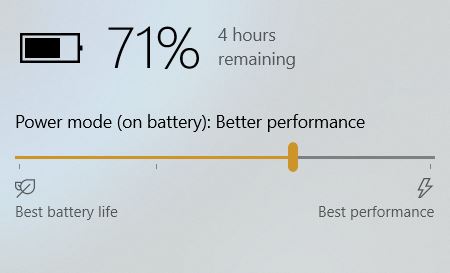
|
After a few years in operation, most machines slow down, get overwhelmed, and sometimes even shut down. This is not any different when it comes to your laptop. Laptops tend to start operating at a much slower rate as time goes by. Sometimes the situa...
Author: Collins Okoth |
|
|
|
|
20
|
What Do I Need to Upgrade for Better Gaming? |

|
The majority of windows-based PCs found in stores such as Walmart and Best Buy do not have the capabilities to run newer video games. These "White label" computers sport boring designs and poor processing speeds making them unsuitable for the gaming ...
Author: Delilah Daut |
|
|
|
|
21
|
My Computer Can't Find the Hard Drive |
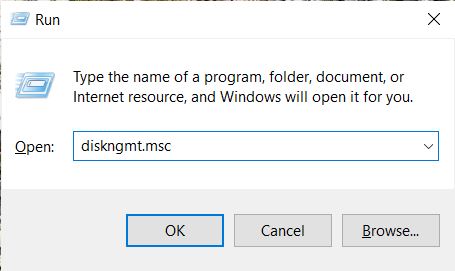
|
A common problem that occurs when operating a computer is the system not detecting a hard drive. It is a common occurrence related to the device not locating the default drive it uses to load in a new, old, internal, or external hard drive. For each ...
Author: Eunice Njuguna |
|
|
|
|
22
|
What Is a Computer Hard Drive Used For? |

|
Have you ever turned on your computer only to see a black screen talking about “Imminent hard disk failure”? Maybe you suddenly drop your computer on the floor, then the screen goes black and refuses to turn back on again? If the screen is not the is...
Author: Cate Greff |
|
|
|
|
23
|
Which Computers Are the Best? |

|
PCs have more power than ever before. Their evolution has enabled them to pack high-end graphics cards and eight-core processors, with some offering real-time ray tracing. Remarkably, some of these things were not possible a few years back. With that...
Author: Delilah Daut |
|
|
|
|
24
|
How Do Computer Hard Drive Works |

|
A reliable and high-performance hard drive is essential. How? It acts as storage for your documents, videos, music, and more. Not only that. It also allows you to run your operating system, games, and other applications fast.
What you need to know i...
Author: James Fleming |
|
|
|
|
25
|
What Does CPU Socket Type Mean |
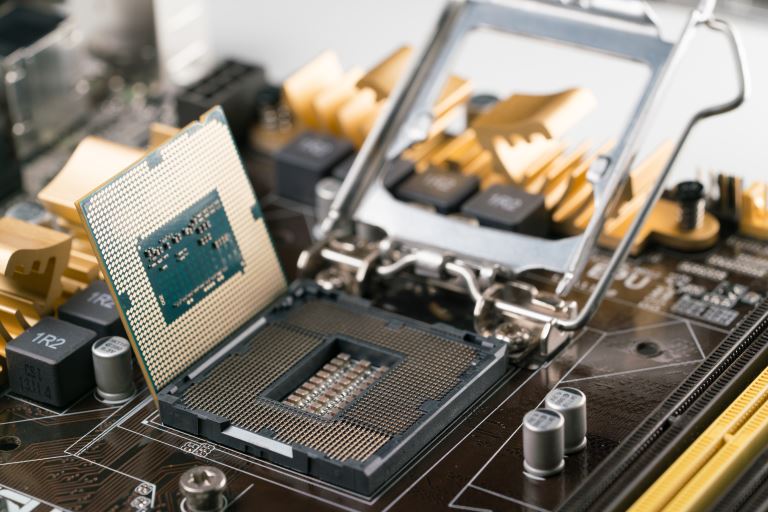
|
As a gamer, I’ve always loved building my own rigs. However, I came across different CPU (Central Processing Unit) socket types from different manufacturers in building rigs. “What is a CPU socket,” you ask? Great question!
CPU sockets have two diff...
Author: Emman Jemuel |
|
|
|