|
1
|
How to Open the Command Prompt as Administrator in Windows 10 and 11 |

|
COMMAND PROMPT ADMIN STATUS IN WINDOWS 10 & 11
What is a command prompt in the first place, and what purpose does it serve? Command prompt, or CMD in short, is an app found in windows that interprets command lines in an operating system. Now that we...
Author: James Fleming |
|
|
|
|
2
|
How to Remove Two Apps Side-by-Side on an iPad |

|
How to Remove Two Apps Side-by-Side on an iPad
Introduction
Do you need help deleting two apps side-by-side on your iPad without deleting the other?
Method 1 - Reduce Screen Size
If you reduce the screen size, the two apps will be consolidated in...
Author: James Fleming |
|
|
|
|
3
|
How to Show or Hide the Bookmarks Bar in Google Chrome |

|
For many of us, the Bookmarks Bar in Google Chrome is an indispensable way to quickly access our favorite websites or bookmarked content. It is a great feature that provides quick access, but it can quickly become cluttered when you save too many i...
Author: James Fleming |
|
|
|
|
4
|
What You Need to Know Concerning the Latest Apple iOS Cheat Sheets |

|
What You Need to Know Concerning the Latest Apple iOS Cheat Sheets
Every mobile user wants a phone that works correctly and per their expectations. Every brand has different operating systems that improve phones' performance. For example, iPhone, iP...
Author: James Fleming |
|
|
|
|
5
|
How to Put Your iPhone and iPad Into Dark Mode |
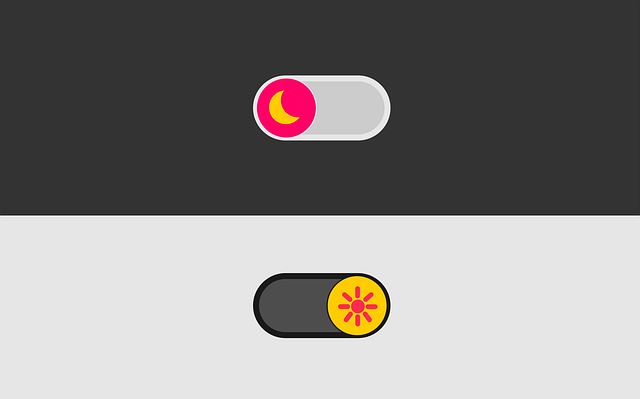
|
Enabling Dark Mode on your iPhone or iPad is not only a great way to save battery life, but it can also help reduce eye strain from intense light sources. It's an especially useful feature for those who find themselves using their device for prolon...
Author: James Fleming |
|
|
|
|
6
|
Give Your iPhone a Unique Appearance |

|
Give Your iPhone a Unique Appearance.
Have you grown tired of your iPhone's default screen? Are you trying to find ways to give it a unique appearance? The iPhone's home screen is highly adjustable, allowing you to add widgets and icons for a more p...
Author: James Fleming |
|
|
|
|
7
|
The Need For iMessages, When And How to Turn Off iMessages on Mac |
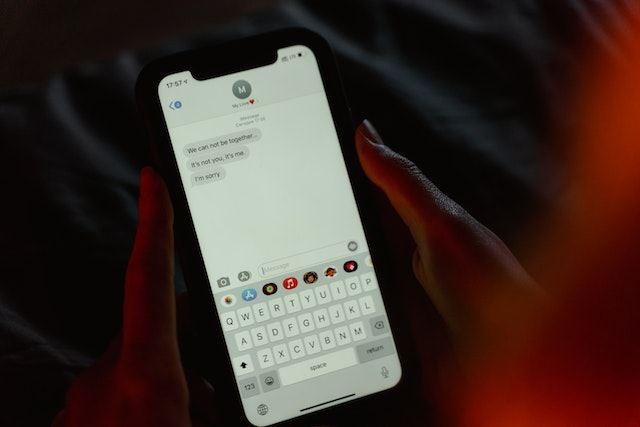
|
The Need For iMessage, When And How to Turn Off iMessage on Mac
Introduction
The need for iMessage on Mac is becoming increasingly apparent as the uses of Macs expand, and with it, so does our dependence on communication both in work and leisure. W...
Author: James Fleming |
|
|
|
|
8
|
How to Make Your Icons Stand Out on Windows |

|
Are you seeking for a solution to alter the Windows iconography? Your desktop can have a distinctive and personalized look by having customized icons. You can stand out from the crowd with your icons by following a few easy steps and showcasing you...
Author: James Fleming |
|
|
|
|
9
|
How Do I Touch My Screen With My Palm To Turn Off My Galaxy Watch |

|
If you're looking at how to touch the screen with your palm to turn off your galaxy watch then you are in the right place. You don't have to turn off your galaxy watch manually you can easily do that by just touching its screen with your palm.
There...
Author: Berts Njoroge |
|
|
|
|
10
|
How To Protect the phone From Hackers Using Smart Security at Home app |

|
Every day, there's a new headline about a major company being hacked. While it's important to keep up with the latest security news, it's also essential to know how to protect your devices from hackers and scammers.
There are many ways hackers can g...
Author: Faith Cheruiyot |
|
|
|
|
11
|
Stereo Tips: How to Set Sound to Stereo Windows 11 |

|
Do you experience difficulties in hearing sounds from your computer? Are you wondering how to set the sound to your stereo Windows 11? You might have various output devices like the stereo speaker connected to your PC, and possibly, it is easy to swi...
Author: Faith Cheruiyot |
|
|
|
|
12
|
What Are The Best Ways To Organize files on a New Computer? |

|
Did you just buy a computer and wonder how to organize your files? While it's not the most glamorous activity, organizing computer files is essential. They often build up without your knowledge until, one day, you turn on your computer to find a des...
Author: Caroline Chebet |
|
|
|
|
13
|
Quick Steps on how to set Google Chrome as a Default Browser |

|
The whole process of setting Chrome as your PC's default browser varies depending on the PC operating system. So it is right for us to say that different operating systems have different ways in which you can customize your computer to achieve Chrome...
Author: James Fleming |
|
|
|
|
14
|
The 10 Best Web Browsers for Windows in 2022 |

|
Today's web is a constantly moving target, and the web browsers we use to navigate it have changed. Browsers come and go pretty regularly, and each new release typically brings a host of new and exciting features that set it apart from its predecesso...
Author: James Fleming |
|
|
|
|
15
|
How To Add Check Boxes to Word Documents: A Complete Guide |

|
Do you ever look at forms with checkboxes and wonder how they were added? I was in that situation too, and mine was complicated because I was making a questionnaire. I needed to insert checkboxes but didn't know how to do it. Either way, I had to do ...
Author: Janet Kathalu |
|
|
|
|
16
|
How to Open the Control Panel on Windows 10 |

|
Knowing where to find the Control Panel in Windows 10 gives you access to the majority of the tools you'll need to customize or adjust your computer. I will show you how to open the Control Panel is a very simple task. Each step highlighted in ...
Author: Fay Kokri |
|
|
|
|
17
|
How to Change the Default System Font on Windows 10 |

|
To personalize your Windows PC, you can change the default Windows user interface font to the desktop element font. This font, called Segoe UI, appears in window titles, application menus, and other parts of the Windows graphical interface. I have a ...
Author: Berts Njoroge |
|
|
|
|
18
|
Windows 10 keyboard shortcuts cheat sheet |

|
With all Windows 10 keyboard shortcuts, it is hard to know which one to use where. However, in this article, you will understand all the most common Windows shortcuts that you can use daily. I have simplified them in a table making it easy for you to...
Author: Fay Kokri |
|
|
|
|
19
|
Why is my download speed so slow when I have fast internet? |

|
If your internet connection is fast but your internet download speed is slow, you can follow the workarounds below to resolve the issue.
There are several reasons why the internet may seem slow even if you have a high-speed internet connection. Re...
Author: Fay Kokri |
|
|
|
|
20
|
Password Security: How to Create a Strong Password (and Remember It) |

|
Have you ever typed a password and the system indicates that it is too weak or you add some symbols or numbers? As common as it is, a strong password saves you from intrusions and cyber attacks. It's hard to create a strong and memorable password wit...
Author: Fay Kokri |
|
|
|
|
21
|
Fitbit Ionic: The GPS Fitness Tracker Everybody Needs |

|
Imagine having a fitness-pro device that conveniently fits around your wrist; giving you continuous data about your heart rate, daily steps, workout progress, and more? Sometimes, a fitness device comes in handy when you want to live a healthy life. ...
Author: Ian Musyoka |
|
|
|
|
22
|
Windows 11: What you need to know about windows 11 before upgrading |

|
Windows 11 is out and has many features that are not in other operating systems. If you are eager to know what features, cost, benefits, and how to get windows 11, then you are in the right. There is so much in store for you.
There are several new ...
Author: Faith Cheruiyot |
|
|
|
|
23
|
How to create an invisible folder on your Windows 10 Computer |

|
How to create an invisible folder on your Windows 10 Computer
Do you have questions on how to create a hidden folder on your Windows 10 computer? Worry no more. With this informative piece, we will be sharing with you a step-by-step guide on this. F...
Author: Gloria Mutuku |
|
|
|
|
24
|
How Do I Stop My Screen from Going Black Windows 10? |

|
Does your monitor go black randomly while the power light is still on? You’re not alone facing the issue, and there are many asking for the solution on how to stop the windows 10 screen from going black.
The reason could be a default setting where ...
Author: Tithi Raha |
|
|
|