|
1
|
Complete Guide on How to Upgrade to Windows 10 From Windows 7 for Free |

|
Complete Guide on How to Upgrade to Windows 10 From Windows 7 for Free
Are you using Windows 7 and wondering how to upgrade to Windows 10 for free? Worry no more! Microsoft released a special upgrade offer for users of Windows 7 who want to upgrade ...
Author: James Fleming |
|
|
|
|
2
|
Building a PC for the First Time: A Comprehensive Guide |

|
Building a PC for the First Time: A Comprehensive Guide
Congratulations on deciding to build your PC. This can be a fun and rewarding experience, allowing you to customize your computer to your needs and specifications. This guide will walk you thro...
Author: James Fleming |
|
|
|
|
3
|
Windows 10: How to Boot Into Safe Mode on Windows 10 |

|
Information about booting into safe mode on Windows 10 is scarce and unclear. I have compiled tested and proven methods to help you boot into safe mode.
There are several ways to boot into safe mode on Windows 10. Here are the best steps to follow:
...
Author: Faith Cheruiyot |
|
|
|
|
4
|
Windows 11: What you need to know about windows 11 before upgrading |

|
Windows 11 is out and has many features that are not in other operating systems. If you are eager to know what features, cost, benefits, and how to get windows 11, then you are in the right. There is so much in store for you.
There are several new ...
Author: Faith Cheruiyot |
|
|
|
|
5
|
How to Unlock Computer Screen Windows 10? |

|
Upon leaving your computer unattended, the windows screen automatically turns off after a while, and you would need to unlock it for further access and resume working. There are several methods to unlock Windows 10 regardless you know the passw...
Author: Tithi Raha |
|
|
|
|
6
|
How to Factory Reset Windows 10 Without Logging In? |
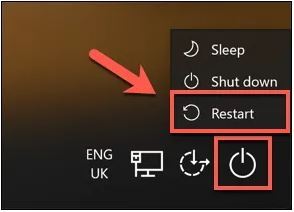
|
Sometimes a factory reset on your Windows 10 system is necessary. Perhaps, you want to wipe off the data before selling it. Or, maybe your system is too sluggish and continuously showing an error message. A factory reset is a solution to all these is...
Author: Tithi Raha |
|
|
|
|
7
|
System Restore Not Working |
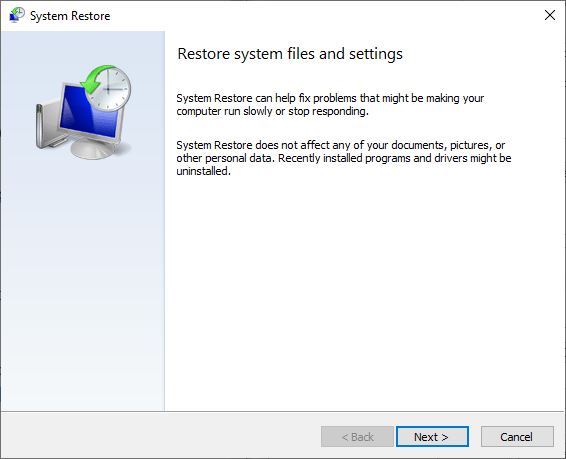
|
A newly installed update or program might cause your computer to malfunction. You have probably wondered if there is a way you can undo everything and restore previous settings. Fortunately, there is one called System Restore. It is a tool designed f...
Author: Ian Musyoka |
|
|
|
|
8
|
How to Remove Malicious Software |

|
Malware is software designed to damage, gain access to, or disrupt the normal functioning of the computer. Malware is valuable to cybercriminals because they use it to extract sensitive information, prevent access to the device, and steal money. The ...
Author: Delilah Daut |
|
|
|
|
9
|
How To Reinstall Windows 10 |

|
If your computer's performance has taken a nosedive recently, reinstalling Windows 10 - also known as a PC reset - might be the perfect solution. This is a somewhat extreme way of spring cleaning your hard drive, but it's certainly effective. If you'...
Author: Trey Williams |
|
|
|