|
1
|
The 4 Types of Binary Codes and Their Uses Master Binary Coding |

|
This article sheds light on the 4 types of binary code and their uses. Are you seeking a comprehensive understanding of the various binary codes and their utilization in computer technology? Continue to read to find out.
In total, there are 4 types ...
Author: Newton Waweru |
|
|
|
|
2
|
How Do Transistors Store Binary Data? Understand How Transistors Work |

|
Are you curious about how transistors store binary data? I'm here to help you understand how transistors work and demystify this topic. Get ready to dive deep into the workings of transistors and discover how these tiny components play a crucial role...
Author: Newton Waweru |
|
|
|
|
3
|
What Is Binary Also Known As? Discover the Different Names for Binary |

|
Uncover the secret of binary and its various names. Delve into the unique labels used to describe binary thoroughly. Embark on an enlightening journey to grasp this concept effortlessly with simple yet comprehensive information. Rely on my extensive ...
Author: Newton Waweru |
|
|
|
|
4
|
How Do Computers Recognize Digital Signals? |

|
How do computers translate digital signals? Have you ever wondered how computers can understand and respond to digital signals? My comprehensive article delves deep into the technicalities and highlights the essential components that make computer re...
Author: Newton Waweru |
|
|
|
|
5
|
Why Are Binary Numbers Used in Electronics? |

|
Discover the fascinating world of electronics. Ever curious about the significance of binary numbers in this industry? This article will uncover the key role of binary in electronics and examine its use for data communication and processing. Get read...
Author: Newton Waweru |
|
|
|
|
6
|
How to Fix My Microphone Doesn’t Work on Windows 11 |

|
How to Fix My Microphone Doesn't Work on Windows 11
Have you ever been on a vital video call and encountered your microphone unexpectedly ceasing to work? It can be incredibly frustrating. Unfortunately, it's an all too common issue with Windows 11;...
Author: James Fleming |
|
|
|
|
7
|
How Do You Identify The Cause And Fix Slow Download Speeds? |

|
A slow internet connection not only leaves everyone frustrated but also interrupts your work. Since there are so many problems that can cause the slowdown, it becomes difficult to identify the root cause of this disruption. However, you must find out...
Author: Tithi Raha |
|
|
|
|
8
|
Is Download Slower Than Upload? Why & How to Fix it? |

|
In today's age, it's inevitable to have a good internet connection not only for gamers but also for ordinary people. So, you opt for a suitable plan from your internet service provider, each offering a variety of upload and download speeds. But, your...
Author: Tithi Raha |
|
|
|
|
9
|
Why is My Download Time So Slow: Here is A Comprehensive Guide For You |

|
Daily computer usage certainly involves downloading files in some way or the other. A download simply means your computer is receiving data which can be in many forms. You could be watching a video, opening an article in a browser, reading an email, ...
Author: Tithi Raha |
|
|
|
|
10
|
Network Setup Tutorial - How to Set up a VPN Connection |

|
A VPN can add an extra layer of security and privacy. It helps you hide your identity so you can browse the internet safely and anonymously. The best thing is that you don't need to be a tech expert to set up your VPN.
There are many ways to set up...
Author: Faith Cheruiyot |
|
|
|
|
11
|
Why Your Ipad Repair is Missing the Mark (And How You Can Fix It) |

|
It's no secret that iPads have become an integral part of our lives. With so much depending on them, it's crucial to ensure they're in good shape. Unfortunately, many people are missing the mark regarding iPad repairs.
There are a number of reasons ...
Author: Faith Cheruiyot |
|
|
|
|
12
|
How Can I Fix My Laptop Power Jack Without Soldering It? |

|
Laptop power jacks are a common point of failure, especially if the laptop is constantly moved around. If your laptop's power jack is damaged and you don't have the tools or skills to solder it, don't worry.
There are several ways to fix it without...
Author: Faith Cheruiyot |
|
|
|
|
13
|
What if I don't see a part I want in the custom Pc Builder? |

|
Want to build your PC or hire someone? Worry less, for there are several ways to learn and build your PC in just a few days. Before you start, it could be wise to understand this industry's basics and principles.
There are rules that a custom PC bui...
Author: Faith Cheruiyot |
|
|
|
|
14
|
What Are The Dos And Don'ts In Custom PC Build? |

|
Aspiring to build your PC or hire an expert? For perfect custom PC build needs a proper understanding of dos and don'ts when building a PC.
There are plenty of ways to teach you how to build your PC, for example, through videos. Building the PC lets...
Author: Faith Cheruiyot |
|
|
|
|
15
|
What are the Symptoms Your Laptop DC Power Jack is Failing |

|
Laptops are a big part of our lives. We use them for work, school, and entertainment. So when something goes wrong with it, it can be a significant inconvenience. One of the most common problems is a failing DC power jack.
There are several symptom...
Author: Faith Cheruiyot |
|
|
|
|
16
|
How To Fix a Broken LCD Screen on Your Computer |

|
You're working on your computer one day when, suddenly, the screen goes black. You panic for a moment before realizing that it's just your LCD screen that's broken - not the whole computer. Phew! But now you're left with a broken LCD screen and don't...
Author: Faith Cheruiyot |
|
|
|
|
17
|
How to Fix Your Cellphone or Tablet Remotely |

|
Have you ever been in the middle of watching your favorite show on your tablet, only to have the battery dead? Or maybe you were playing a game on your phone, and suddenly the screen went blank. If you're like most people, your first instinct is to p...
Author: Faith Cheruiyot |
|
|
|
|
18
|
Custom PC Build: How hard is it to build a PC? |

|
Are you aspiring to build your PC or hire someone? Don't worry; it is never hard, and you only need the skills and assembling of parts. Before starting off, ensure you understand all the rules of assembling a PC to make it easier.
There are many way...
Author: Faith Cheruiyot |
|
|
|
|
19
|
What are the Tips to Create a Video Tutorial Quickly? |

|
Do you want to create quality, professional videos that can excite your audience? Are you wondering how you can create video tutorials quickly and easily? Tutorial videos are useful in teaching a process or giving procedural instructions. They allow ...
Author: Faith Cheruiyot |
|
|
|
|
20
|
New Computer Setup: What are the must-have programs on your new PC? |

|
Did you purchase a new PC? Congratulations! To get the most out of it, you need to add must-have programs to your new computer.
There are many must-have apps you need to install during your new computer setup. For Example, typing programs like notep...
Author: Caroline Chebet |
|
|
|
|
21
|
How Does a Computer Work: A Definitive Guide |

|
A computer is an electronic machine that acts as an information processor. It takes the raw information or data, stores it, works on it, and spits the result out. However, there is an entire process behind how the computer works.
A computer is desi...
Author: Tithi Raha |
|
|
|
|
22
|
How computers work: why is the processor important? |

|
We have prepared this article with the sole aim of informing you what a processor is, it's components and how they function together in transforming data and instructions into useful information.
,
A CPU or processor is an electronic circuit found ...
Author: Gloria Mutuku |
|
|
|
|
23
|
What is the Internet of Things IoT |

|
The Internet of things (IoT) is a general term for the increasing number of electronics that are not conventional computer equipment but connected to the Internet to send information, receive instructions, or both.
Tech analyst company IDC forecasts...
Author: Collins Okoth |
|
|
|
|
24
|
How to Backup Computer Windows 10? |
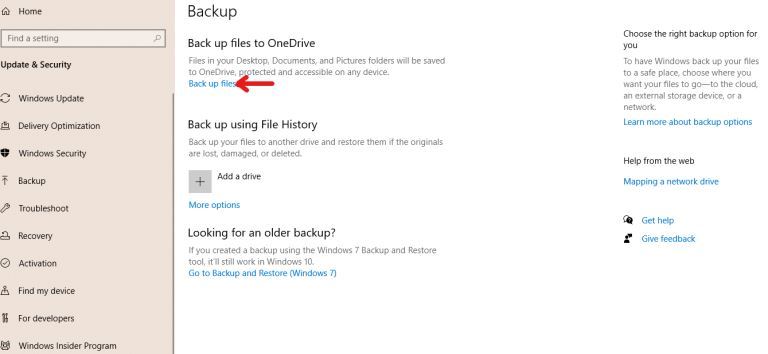
|
Backing up your computer windows 10 isn’t optional but a necessity.
The process starts by clicking on the “start” button on your Windows 10 system, navigating to the “setting” page, then to the “update & security” section, clicking on “backup,” and...
Author: Tithi Raha |
|
|
|
|
25
|
How to Enter the BIOS or the CMOS setup |
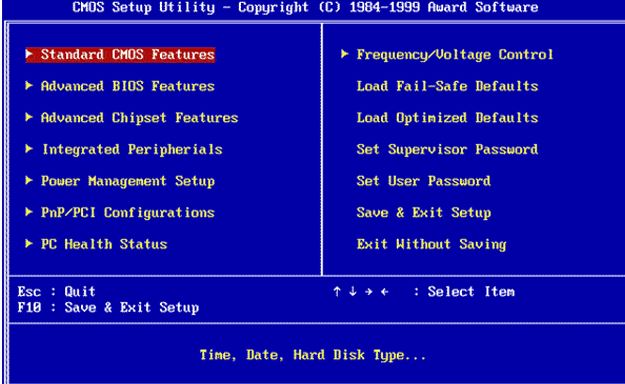
|
There is a long list of computing terms that have repeatedly confused novice computer users. Practically, the BIOS's confusion and the CMOS is one of the tops in this list. Unfortunately, I often hear people referring to the BIOS and CMOS interchange...
Author: Collins Okoth |
|
|
|
|
26
|
How do Wi-Fi Hotspots Work |

|
A hotspot can be described as a locale or area that has an accessible wireless network. Wi-Fi hotspot is commonly used to refer to the available wireless connections in public places such as airports, restaurants, and coffee shops. Depending on your ...
Author: Collins Okoth |
|
|
|
|
27
|
How to Get Rid of Computer Pop-Ups |

|
If you have had the chance to encounter pop-ups when working with your computer, you understand how frustrating and irritating it can get. They will slow down your device and even create a gateway for other malware to infect your computer. No compute...
Author: Cate Greff |
|
|
|
|
28
|
How Computers Work |

|
In the 1940’s Thomas Watson, the leader at IBM Corporation, famously predicted that the entire world would need about five computers. Surprisingly, six decades later, there are about one billion computers. Computers have changed a great deal over thi...
Author: Collins Okoth |
|
|
|
|
29
|
How To Reinstall Windows 10 |

|
If your computer's performance has taken a nosedive recently, reinstalling Windows 10 - also known as a PC reset - might be the perfect solution. This is a somewhat extreme way of spring cleaning your hard drive, but it's certainly effective. If you'...
Author: Trey Williams |
|
|
|
|
30
|
Password Protecting Folders and Files |

|
If you share a computer login, it might be in your best interest to use a password to keep private files safe from prying eyes. Of course, this won't protect you from malware or online security breaches, but it is an easy way to safeguard your privat...
Author: Trey Williams |
|
|
|
|
31
|
What Is a Processor Core |
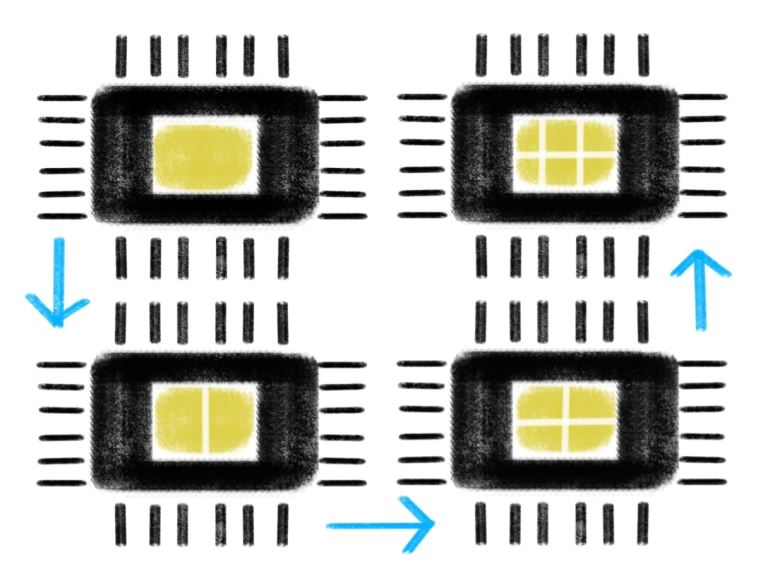
|
What Is a Processor Core?
The Central Processing Unit (CPU) is considered the brain of a computer. The processor’s core is the part of the CPU that does the processing. In the days of early computing, a CPU would have been comprised of only one core...
Author: Trey Williams |
|
|
|
|
32
|
What Is Processor Virtualization Technology? |

|
In computing, many things can be made virtual, and there are various types of virtualization: network, desktop, and application virtualization. There are some challenges involved in the virtualization of modern processors (i.e., those built on x86 ar...
Author: Trey Williams |
|
|
|
|
33
|
How Do You Take A Screenshot in Windows 10 |
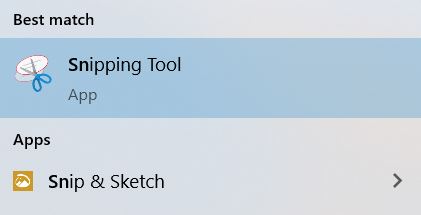
|
A screenshot is a snapshot image of whatever is visible on your screen at a given moment. It’s great for sharing real-time information with technical support or saving information on the web that might be subject to change in the future.
Taking scre...
Author: Trey Williams |
|
|
|
|
34
|
Why Is My Printer Not Connecting To My Computer |

|
As a rule, we tend to upgrade our printers much less often than upgrade the software on our computers. This is because Microsoft and Apple are always releasing security updates and new features to make their Operating Systems more efficient, faster, ...
Author: Trey Williams |
|
|
|