|
1
|
How Much Would it Cost to Fix Your iPhone |

|
It's common for the screen, charging port, or back screen of your iPhone to break. And when this happens, you only have two options; to repair or replace. Purchasing a new iPhone comes with standard prices that are easily verifiable online. But for r...
Author: Eunice Njuguna |
|
|
|
|
2
|
Unlocking the Power of Your iPhone: How to Use It as a Webcam |

|
Unlocking the Power of Your iPhone: How to Use It as a Webcam
You're sitting in front of your computer, ready to video chat with a friend or client. But when you go to start the call, you realize your built-in webcam is nowhere to be found.
Don't w...
Author: James Fleming |
|
|
|
|
3
|
The HEIC to JPG Conversion Process for iOS Devices |

|
Many iPhone and iPad users are unaware that their devices store images in the HEIC format, which is not supported by most computers or browsers. As a result, these photos need to be converted to JPG in order to be used elsewhere. Luckily, there are...
Author: James Fleming |
|
|
|
|
4
|
Copying & Pasting On a Mac Computer |

|
Any computer user needs to be able to copy and paste. Copying and pasting make it simpler to move information from one place to another, whether working on a paper or browsing the web. The procedure is significantly easier if you use a Mac. Apple c...
Author: James Fleming |
|
|
|
|
5
|
IOS CarPlay: How to Turn It Off |

|
IOS CarPlay: How to Turn It Off
Do you want to turn off iPhone support for Apple CarPlay? If that's the case, you're at the correct spot! This guide will show you how to disable CarPlay on your iPhone by providing detailed methods. We'll also go thr...
Author: James Fleming |
|
|
|
|
6
|
The Need For iMessages, When And How to Turn Off iMessages on Mac |
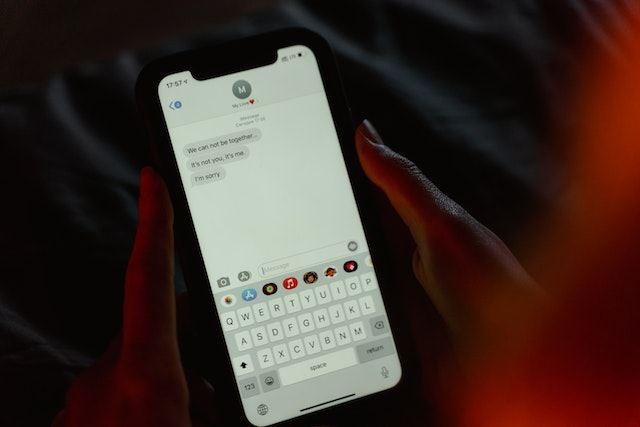
|
The Need For iMessage, When And How to Turn Off iMessage on Mac
Introduction
The need for iMessage on Mac is becoming increasingly apparent as the uses of Macs expand, and with it, so does our dependence on communication both in work and leisure. W...
Author: James Fleming |
|
|
|
|
7
|
Network Setup Tutorial - How to Set up a VPN Connection |

|
A VPN can add an extra layer of security and privacy. It helps you hide your identity so you can browse the internet safely and anonymously. The best thing is that you don't need to be a tech expert to set up your VPN.
There are many ways to set up...
Author: Faith Cheruiyot |
|
|
|
|
8
|
Computer Tune-Up Tip: How To Remove Junk Files From Your Computer |

|
When using your computer to do different tasks, temporary files help you perform various actions and tasks. Once the task is over, the files remain without any deletion. They become useless, and you can't use them again. Most of them accumulate, and ...
Author: Faith Cheruiyot |
|
|
|
|
9
|
What iPad Repair Strategies You Should Try Today |

|
iPads are unique devices that have revolutionized the way we work and play. But like all electronic gadgets, they can sometimes malfunction or break. If your iPad needs repair, don't worry - you're not alone! Thousands of people each year find themse...
Author: Faith Cheruiyot |
|
|
|
|
10
|
How to Fix Your Cellphone or Tablet Remotely |

|
Have you ever been in the middle of watching your favorite show on your tablet, only to have the battery dead? Or maybe you were playing a game on your phone, and suddenly the screen went blank. If you're like most people, your first instinct is to p...
Author: Faith Cheruiyot |
|
|
|
|
11
|
How Do I Run a Diagnostic on my iPhone and Android Phones? |

|
Are you wondering if your smartphone is in good health? Is your phone starting to display its age? Did you purchase a phone and want to perceive its condition? You do not need to bump into problems with your smartphone. Running a diagnostic test will...
Author: Faith Cheruiyot |
|
|
|