|
1
|
Try FaceTime Now: Find Out if You Can Use It With Android! |

|
Try FaceTime Now: Find Out if You Can Use It With Android!
FaceTime is a great way to keep in touch with friends and family, but what if you don't have an iPhone? Don't worry; we've got you covered. This article will show you how to use FaceTime on ...
Author: James Fleming |
|
|
|
|
2
|
The Ultimate Guide for Printing Out a Text Message Conversation |

|
The Ultimate Guide for Printing Out a Text Message Conversation
There are some messages you would want to keep. It could be because you need to produce them in court or because they are vital; hence you need them for good memories. For example, keep...
Author: James Fleming |
|
|
|
|
3
|
How to Find Your Location History on iPhone or iPad |

|
How to Find Your Location History on iPhone or iPad
Nowadays, every smartphone user is tracking their location and movement. Apple records all your activities, so it's easy to find a record of your past location history. You may wonder how to view y...
Author: James Fleming |
|
|
|
|
4
|
How to Remove Two Apps Side-by-Side on an iPad |

|
How to Remove Two Apps Side-by-Side on an iPad
Introduction
Do you need help deleting two apps side-by-side on your iPad without deleting the other?
Method 1 - Reduce Screen Size
If you reduce the screen size, the two apps will be consolidated in...
Author: James Fleming |
|
|
|
|
5
|
Everything You Need To Know About Chromecast and How to Set it Up |
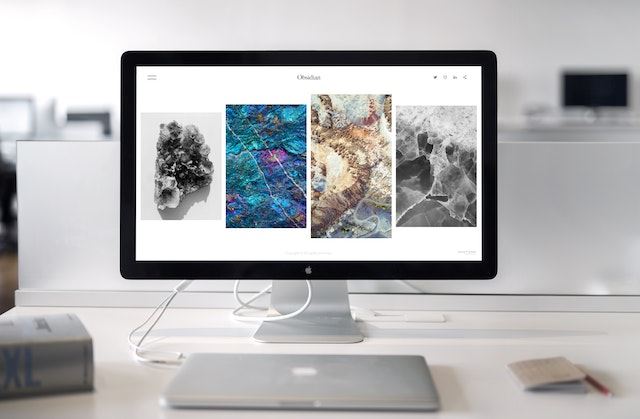
|
Everything You Need To Know About Chromecast and How to Set it Up.
The Chromecast is Google's latest gadget, and it's very different from the traditional streaming device. It connects to any HDMI-compatible TV or monitor and allows you to watch onli...
Author: James Fleming |
|
|
|
|
6
|
Learn How to Restore Your Apple TV as Quickly as Possible - No Computer Needed |

|
Learn How to Restore Your Apple TV as Quickly as Possible - No Computer Needed
You're at home, watching your favorite show on Apple TV, but the screen goes black. "No problem," you think, "I'll restart it." But when you try, you get nothing but a bl...
Author: James Fleming |
|
|
|
|
7
|
What You Need to Know Concerning the Latest Apple iOS Cheat Sheets |

|
What You Need to Know Concerning the Latest Apple iOS Cheat Sheets
Every mobile user wants a phone that works correctly and per their expectations. Every brand has different operating systems that improve phones' performance. For example, iPhone, iP...
Author: James Fleming |
|
|
|
|
8
|
How to Put Your iPhone and iPad Into Dark Mode |
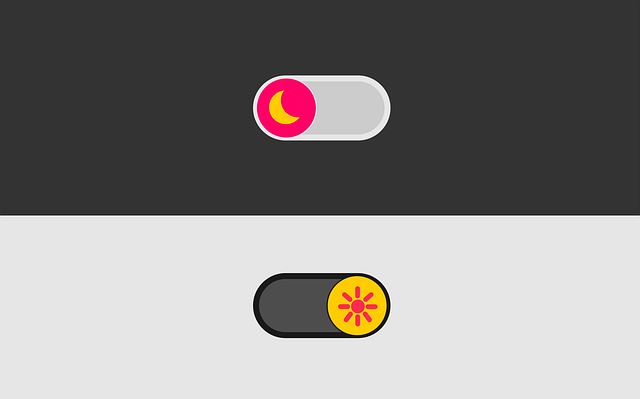
|
Enabling Dark Mode on your iPhone or iPad is not only a great way to save battery life, but it can also help reduce eye strain from intense light sources. It's an especially useful feature for those who find themselves using their device for prolon...
Author: James Fleming |
|
|
|
|
9
|
The HEIC to JPG Conversion Process for iOS Devices |

|
Many iPhone and iPad users are unaware that their devices store images in the HEIC format, which is not supported by most computers or browsers. As a result, these photos need to be converted to JPG in order to be used elsewhere. Luckily, there are...
Author: James Fleming |
|
|
|
|
10
|
Copying & Pasting On a Mac Computer |

|
Any computer user needs to be able to copy and paste. Copying and pasting make it simpler to move information from one place to another, whether working on a paper or browsing the web. The procedure is significantly easier if you use a Mac. Apple c...
Author: James Fleming |
|
|
|
|
11
|
The Need For iMessages, When And How to Turn Off iMessages on Mac |
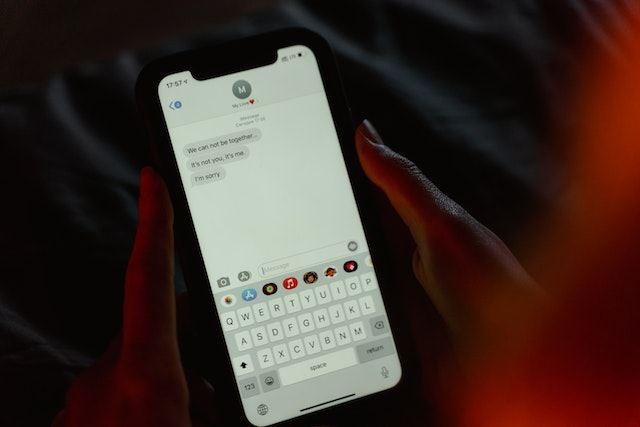
|
The Need For iMessage, When And How to Turn Off iMessage on Mac
Introduction
The need for iMessage on Mac is becoming increasingly apparent as the uses of Macs expand, and with it, so does our dependence on communication both in work and leisure. W...
Author: James Fleming |
|
|
|
|
12
|
How to Search within Text Messages on iPhone or iPad |

|
How to Search within Text Messages on iPhone or iPad
Introduction
The iPhone is one of the most popular devices on the market. With its fingerprint scanner, touchscreen interface, and tons of cool apps, there's a reason it has become so popular. Bu...
Author: James Fleming |
|
|
|
|
13
|
Can Downloading & Playing Games Slow Down My Internet? |

|
As your bandwidth limit gets shared while downloading large-sized files like your favorite games, it may slow down your internet speed. But, the most annoying thing that you may face is being defeated at the hands of a disrupting connection while pla...
Author: Tithi Raha |
|
|
|
|
14
|
iPod Repair tips: How to Repair an iPod Touch |

|
If you're like most people, your iPod Touch is a cherished part of your life. It's there for you when you need music or entertainment, and it's always reliable. But what do you do when something goes wrong with it? Don't worry - we're here to help.
...
Author: Faith Cheruiyot |
|
|
|
|
15
|
iPad Repair tips: Why Is iPad Repair Important? |

|
When your iPad breaks, it can feel like a disaster. Not only is it a major inconvenience, but it can also be quite expensive to repair. That's why it's essential to know why iPad repair is so necessary.
There are a lot of reasons why having your iPa...
Author: Faith Cheruiyot |
|
|
|
|
16
|
What iPad Repair Strategies You Should Try Today |

|
iPads are unique devices that have revolutionized the way we work and play. But like all electronic gadgets, they can sometimes malfunction or break. If your iPad needs repair, don't worry - you're not alone! Thousands of people each year find themse...
Author: Faith Cheruiyot |
|
|
|
|
17
|
Why Your Ipad Repair is Missing the Mark (And How You Can Fix It) |

|
It's no secret that iPads have become an integral part of our lives. With so much depending on them, it's crucial to ensure they're in good shape. Unfortunately, many people are missing the mark regarding iPad repairs.
There are a number of reasons ...
Author: Faith Cheruiyot |
|
|
|
|
18
|
How Can I Fix a Cracked or Broken Screen On My iPad? |

|
If you're like most people, your iPad is a vital part of your life. It's probably your go-to device for checking email, browsing the web, watching videos, and more. So what do you do if your screen cracks or breaks? Don't worry - we'll show you how t...
Author: Faith Cheruiyot |
|
|
|
|
19
|
How To Fix An iPad Or Android Tablet That Won't Charge |

|
Imagine when you are all settled and ready to catch up with a friend or check something on your iPad or tablet, but when you connect it to the socket cant charge. That's a horrible experience, right? I have some good fix ideas that might save your da...
Author: Faith Cheruiyot |
|
|
|
|
20
|
Is My IP Public? How to Find Your Public IP? |

|
All IP addresses can be divided into two groups—first, an external or public IP address is used on the Wide Area Network or WAN. Second is a local or private address used in the LAN or Local Area Network. A lot of people wonder whether their ISP has ...
Author: Tithi Raha |
|
|
|
|
21
|
How Do You Locate Someone's IP Address? 4 Ways to Apply! |

|
An IP address is a simple numeric address used for identifying unique devices in a network. You can easily find the IP address of your own, but there are times when you may need to locate someone's IP address. Maybe you want to blacklist them or you ...
Author: Tithi Raha |
|
|
|
|
22
|
How to clear my browser history |

|
Importance of clearing browser historyWhen you visit a website, your browser usually stores some information concerning the place, that is, the location of the site you visited, the file you have been using in running the application, and other downl...
Author: James Fleming |
|
|
|
|
23
|
Image Files: What Is a GIF, and How Do You Use Them |

|
Have you seen GIFs online or friends sharing them with you on social media platforms and have no idea how to use them? Worry not, GIFs are now part of social life, and it's an awesome idea to know everything there is to know about GIFS and, most impo...
Author: Janet Kathalu |
|
|
|
|
24
|
What Does Airplane Mode Do, and Is It Really Necessary? |

|
If you own a mobile phone or tablet, you are already familiar with the airplane mode feature. You are probably wondering what it is and if it is essential. This article will inform you all you need to know about airplane mode, why it is necessary to ...
Author: Gloria Mutuku |
|
|
|
|
25
|
How to Play iPhone MOV Files on Windows 10? |

|
MOV is a default multimedia format of Apple for iPhones, Macs, and iPads used for storing audio and video content such as music and movies. The format was primarily developed for native playback on iPhones, iPads, and Mac computers. It includes singl...
Author: Tithi Raha |
|
|
|
|
26
|
How does Chromecast work technically? |

|
Chromecast is a small disc-shaped device from Google that plugs into the High-Definition Multimedia Interface (HDMI) port of your television. It streams content through the Wi-Fi connection of your mobile device or computer, from streaming services s...
Author: Ujunwa Chibuzor |
|
|
|
|
27
|
How to Get Rid of Computer Pop-Ups |

|
If you have had the chance to encounter pop-ups when working with your computer, you understand how frustrating and irritating it can get. They will slow down your device and even create a gateway for other malware to infect your computer. No compute...
Author: Cate Greff |
|
|
|
|
28
|
How Do I Find My IP Address |
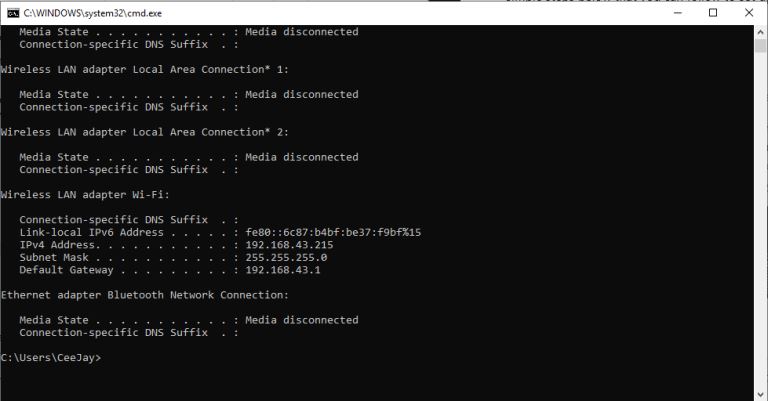
|
The internet is a worldwide network of unrelated computers yet able to communicate successfully by following a specific set of rules. These rules are commonly known as protocols. A fundamental yet essential tenet of the internet is the Internet Proto...
Author: Collins Okoth |
|
|
|