|
1
|
How Much Would it Cost to Fix Your iPhone |

|
It's common for the screen, charging port, or back screen of your iPhone to break. And when this happens, you only have two options; to repair or replace. Purchasing a new iPhone comes with standard prices that are easily verifiable online. But for r...
Author: Eunice Njuguna |
|
|
|
|
2
|
The Ultimate Guide to Converting Live Photos into Videos or GIFs on Your iPhone |

|
The Ultimate Guide to Converting Live Photos into Videos or GIFs on Your iPhone
In today's world of visual storytelling, photos are no longer enough. Users crave more interactive content, and Live Photos on the iPhone offer the perfect solution. Liv...
Author: James Fleming |
|
|
|
|
3
|
Knowing Your Android Phone Model. |

|
Knowing Your Android Phone Model.
Introduction.
A phone model is a style or design of a smartphone that producers often release in a series; examples may include the Tecno Camon 11 and Tecno Spark 7p.
Why know your phone models?
Every phone rel...
Author: James Fleming |
|
|
|
|
4
|
How to Make Your iPhone Appealing by Setting a Gif as a Live Wallpaper |

|
How to Make Your iPhone Appealing by Setting a Gif as a Live Wallpaper
One of the ways to make your iPhone more appealing is by setting a gif as live wallpaper. Animated GIFs offer little snippets of moments in time, often with something humorous or...
Author: James Fleming |
|
|
|
|
5
|
The Ultimate Guide for Printing Out a Text Message Conversation |

|
The Ultimate Guide for Printing Out a Text Message Conversation
There are some messages you would want to keep. It could be because you need to produce them in court or because they are vital; hence you need them for good memories. For example, keep...
Author: James Fleming |
|
|
|
|
6
|
How to Find Your Location History on iPhone or iPad |

|
How to Find Your Location History on iPhone or iPad
Nowadays, every smartphone user is tracking their location and movement. Apple records all your activities, so it's easy to find a record of your past location history. You may wonder how to view y...
Author: James Fleming |
|
|
|
|
7
|
Bluetooth 5 and Its Benefits: Why You Should Care |

|
Bluetooth 5 and Its Benefits: Why You Should Care
Bluetooth 5 is the evolution of the technology that updates and upgrades the previous Bluetooth 4.2 edition. It's not the most recent upgrade, but it's still good and offers multiple benefits over it...
Author: James Fleming |
|
|
|
|
8
|
Everything You Need To Know About Chromecast and How to Set it Up |
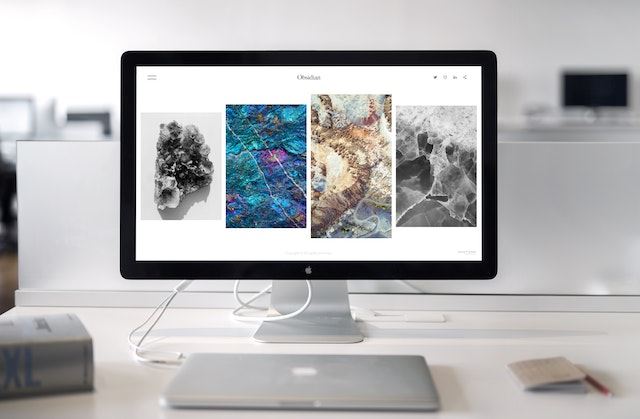
|
Everything You Need To Know About Chromecast and How to Set it Up.
The Chromecast is Google's latest gadget, and it's very different from the traditional streaming device. It connects to any HDMI-compatible TV or monitor and allows you to watch onli...
Author: James Fleming |
|
|
|
|
9
|
Learn How to Restore Your Apple TV as Quickly as Possible - No Computer Needed |

|
Learn How to Restore Your Apple TV as Quickly as Possible - No Computer Needed
You're at home, watching your favorite show on Apple TV, but the screen goes black. "No problem," you think, "I'll restart it." But when you try, you get nothing but a bl...
Author: James Fleming |
|
|
|
|
10
|
How to Put Your iPhone and iPad Into Dark Mode |
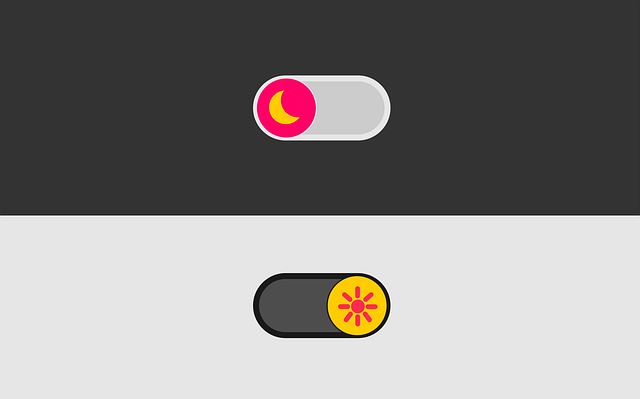
|
Enabling Dark Mode on your iPhone or iPad is not only a great way to save battery life, but it can also help reduce eye strain from intense light sources. It's an especially useful feature for those who find themselves using their device for prolon...
Author: James Fleming |
|
|
|
|
11
|
The HEIC to JPG Conversion Process for iOS Devices |

|
Many iPhone and iPad users are unaware that their devices store images in the HEIC format, which is not supported by most computers or browsers. As a result, these photos need to be converted to JPG in order to be used elsewhere. Luckily, there are...
Author: James Fleming |
|
|
|
|
12
|
Searching for a Song by Humming on Google |

|
Finding a song through humming can be challenging, but with the help of Google and other tools, it is possible to identify the song you have in mind.
Here Are Some Steps You Can Follow to Find a Song on Google Through Humming:
Start by humming th...
Author: James Fleming |
|
|
|
|
13
|
How To Prevent Automatic Turning Off Of Your iPhone Screen |

|
iPhones are the most prestigious devices in the technological market today. They mainly symbolize class since only the people with money can afford them. Many people are obsessed with iPhones due to the many features that this phone has that other ...
Author: James Fleming |
|
|
|
|
14
|
Give Your iPhone a Unique Appearance |

|
Give Your iPhone a Unique Appearance.
Have you grown tired of your iPhone's default screen? Are you trying to find ways to give it a unique appearance? The iPhone's home screen is highly adjustable, allowing you to add widgets and icons for a more p...
Author: James Fleming |
|
|
|
|
15
|
The Need For iMessages, When And How to Turn Off iMessages on Mac |
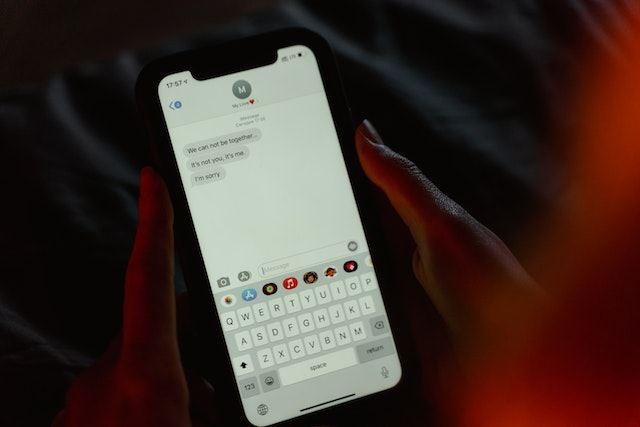
|
The Need For iMessage, When And How to Turn Off iMessage on Mac
Introduction
The need for iMessage on Mac is becoming increasingly apparent as the uses of Macs expand, and with it, so does our dependence on communication both in work and leisure. W...
Author: James Fleming |
|
|
|
|
16
|
How to Search within Text Messages on iPhone or iPad |

|
How to Search within Text Messages on iPhone or iPad
Introduction
The iPhone is one of the most popular devices on the market. With its fingerprint scanner, touchscreen interface, and tons of cool apps, there's a reason it has become so popular. Bu...
Author: James Fleming |
|
|
|
|
17
|
How Do You Identify The Cause And Fix Slow Download Speeds? |

|
A slow internet connection not only leaves everyone frustrated but also interrupts your work. Since there are so many problems that can cause the slowdown, it becomes difficult to identify the root cause of this disruption. However, you must find out...
Author: Tithi Raha |
|
|
|
|
18
|
Network Setup Tutorial - How to Set up a VPN Connection |

|
A VPN can add an extra layer of security and privacy. It helps you hide your identity so you can browse the internet safely and anonymously. The best thing is that you don't need to be a tech expert to set up your VPN.
There are many ways to set up...
Author: Faith Cheruiyot |
|
|
|
|
19
|
How To Protect the phone From Hackers Using Smart Security at Home app |

|
Every day, there's a new headline about a major company being hacked. While it's important to keep up with the latest security news, it's also essential to know how to protect your devices from hackers and scammers.
There are many ways hackers can g...
Author: Faith Cheruiyot |
|
|
|
|
20
|
Step by Step Guide on How to Set up Your Network |

|
Today, almost every small business and home have a local network and an internet connection. The small area network allows several devices to connect to each other and also connect to the internet.
There are numerous ways you can set up your networ...
Author: Faith Cheruiyot |
|
|
|
|
21
|
How Long Does It Take To Repair An Iphone Screen |

|
An iPhone screen is delicate and sometimes can get hit under different circumstances forcing you to take it to repair. The duration taken to mend iPhone issues depends on the level of damage. Sometimes you have to provide more time for repair for the...
Author: Faith Cheruiyot |
|
|
|
|
22
|
How Soon After Damage Can I Get My Iphone Fixed? |

|
iPhone users face different problems when using their phones. It forces them to take them to repair to resolve the issues. The duration taken depends on the level of damage. You must be careful when using your iPhone to prevent issues, as they can lo...
Author: Faith Cheruiyot |
|
|
|
|
23
|
What are the major iPhone issues that need repair? |

|
iPhone users always stand out from the rest due to their excellent performance. That does not mean that they don't face any issues. Luckily, all the issues have solutions, and some people can help you solve them
There are major iPhone issues that th...
Author: Faith Cheruiyot |
|
|
|
|
24
|
How Do You Find Your Router's IP Address? |

|
Without knowing your router's IP address, you can't make any changes to it. Whether you want to create a new password for your Wi-Fi, change the name of your network, or switch to a different channel for boosting your connection, an IP address is a m...
Author: Tithi Raha |
|
|
|
|
25
|
How Do I Run a Diagnostic on my iPhone and Android Phones? |

|
Are you wondering if your smartphone is in good health? Is your phone starting to display its age? Did you purchase a phone and want to perceive its condition? You do not need to bump into problems with your smartphone. Running a diagnostic test will...
Author: Faith Cheruiyot |
|
|
|
|
26
|
Why is NETFLIX Download Slow On iPhone & Android? |

|
Netflix has been the most popular video streaming application all over the globe. Since its inception, it has grown massively and attracted millions of viewers. Not only it allows you to stream a video but also to download it. But what if the downloa...
Author: Tithi Raha |
|
|
|
|
27
|
How To Turn off Touch Screen Vibration on Android |

|
You are in the right place to learn how to turn off touch screen vibration on Android. Imagine our phone vibrating anytime you interact with it. It's a nuisance, right? This is something that you would love to do away with. However, there are ways to...
Author: Berts Njoroge |
|
|
|
|
28
|
How Often Should You Change Your Iphone's Battery? |

|
Apple produces iPhones after a certain period to provide improvements for the existing issues. One of the issues they address is battery life. Despite all this, batteries have a lifespan, and there is a time when it needs replacement.
There are seve...
Author: Faith Cheruiyot |
|
|
|
|
29
|
What Is a Burner Phone, and When Should You Use One |

|
I have been wondering how a burner phone can be used or if it is necessary to have one. I am sure I'm not the only one with such questions, so I did my research and wrote this article on burner phones and in which instances they can be helpful to bot...
Author: Janet Kathalu |
|
|
|
|
30
|
Image Files: What Is a GIF, and How Do You Use Them |

|
Have you seen GIFs online or friends sharing them with you on social media platforms and have no idea how to use them? Worry not, GIFs are now part of social life, and it's an awesome idea to know everything there is to know about GIFS and, most impo...
Author: Janet Kathalu |
|
|
|
|
31
|
What Does Airplane Mode Do, and Is It Really Necessary? |

|
If you own a mobile phone or tablet, you are already familiar with the airplane mode feature. You are probably wondering what it is and if it is essential. This article will inform you all you need to know about airplane mode, why it is necessary to ...
Author: Gloria Mutuku |
|
|
|
|
32
|
How to Play iPhone MOV Files on Windows 10? |

|
MOV is a default multimedia format of Apple for iPhones, Macs, and iPads used for storing audio and video content such as music and movies. The format was primarily developed for native playback on iPhones, iPads, and Mac computers. It includes singl...
Author: Tithi Raha |
|
|
|
|
33
|
How does Chromecast work technically? |

|
Chromecast is a small disc-shaped device from Google that plugs into the High-Definition Multimedia Interface (HDMI) port of your television. It streams content through the Wi-Fi connection of your mobile device or computer, from streaming services s...
Author: Ujunwa Chibuzor |
|
|
|
|
34
|
Are Windows Computers better than Mac |
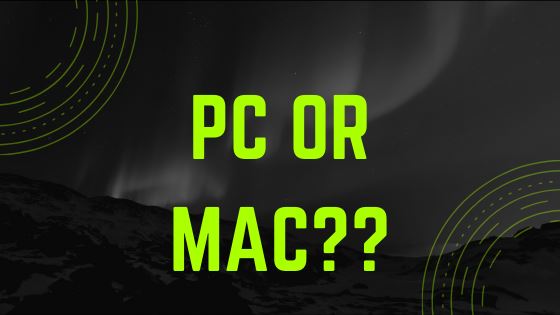
|
In everyday life, we often come across the term PC, which stands for a personal computer. This is the most direct definition of a PC; however, the term is also commonly used to refer to all other computers except Mac. Similarly, in this article, we w...
Author: Collins Okoth |
|
|
|
|
35
|
How to Get Rid of Computer Pop-Ups |

|
If you have had the chance to encounter pop-ups when working with your computer, you understand how frustrating and irritating it can get. They will slow down your device and even create a gateway for other malware to infect your computer. No compute...
Author: Cate Greff |
|
|
|