|
1
|
Why Do You Need a Computer Repair Technician in Topeka Kansas |

|
For a regular computer user, motherboards, processors, servers, or any other computer parts seem nothing more than just a pile of hardware and wires. However, a technician for Computer Repair Topeka, KS, or any other area can check these parts, diagn...
Author: Tithi Raha |
|
|
|
|
2
|
Can Humans Read Binary Code Unlock the Secrets of Binary |

|
Have you ever wondered if humans can read binary code? If you're like many others, you may have encountered binary code in your computer science studies or even in your daily use of technology, but never quite understood how to read it. Well, you're ...
Author: Newton Waweru |
|
|
|
|
3
|
The Career Outlook for a Computer Repair Technician in Topeka |

|
If you have a keen interest in learning the basics to complex concepts of computer systems, then becoming a Computer Repair Topeka, KS technician may be your primary career choice. However, in this competitive market, you may still wonder about the j...
Author: Tithi Raha |
|
|
|
|
4
|
Is Binary Worth Learning? Know the Benefits of Learning Binary Code |

|
Are you wondering if learning binary is worth your time and effort? Discover the benefits of binary and see how it can enhance your career opportunities.
As a whole, learning binary can bring a multitude of benefits for individuals looking to en...
Author: Newton Waweru |
|
|
|
|
5
|
Why Was Binary Code Invented? Discover the History of Binary Code |

|
Discover the origin of binary code in this informative article. Have you ever wondered why binary code was invented and how it has revolutionized the way we process and store data?
As a whole, the invention of binary code was born as a solution for ...
Author: Newton Waweru |
|
|
|
|
6
|
The Top 5 Best Drawing and Animation laptops Under 1000 Dollars |

|
The Top 5 Best Drawing and Animation laptops Under 1000 Dollars
When choosing the best drawing and animation laptop, there are crucial factors to consider for effective work results. These activities are intensive and require a computer with a quick...
Author: James Fleming |
|
|
|
|
7
|
What are the Symptoms Your Laptop DC Power Jack is Failing |

|
Laptops are a big part of our lives. We use them for work, school, and entertainment. So when something goes wrong with it, it can be a significant inconvenience. One of the most common problems is a failing DC power jack.
There are several symptom...
Author: Faith Cheruiyot |
|
|
|
|
8
|
What Affects Ping? How To Lower Your Ping? |

|
Ping is one of the most important factors that improve or hinder your online gaming experience. When you play an online game, especially where timing and position are crucial, then a lower ping is required. However, a lot of factors can negatively im...
Author: Tithi Raha |
|
|
|
|
9
|
DC Jack Repair: How to Fix a Broken DC Jack |

|
If your laptop is having issues with charging, there's a good chance the DC jack is broken. This repair guide will show you how to fix a broken DC jack on your laptop.
There are a few things you can do to repair a broken DC jack. One of the first th...
Author: Faith Cheruiyot |
|
|
|
|
10
|
Monitor Repair: How Can I Discard Monitor Screen Safely |

|
Have you ever wondered how to dispose of an old computer monitor screen properly? If so, you're not alone. With the growing amount of electronic waste, it's important to know how to safely recycle or discard items like screens.
There are several way...
Author: Faith Cheruiyot |
|
|
|
|
11
|
How To Turn off Touch Screen Vibration on Android |

|
You are in the right place to learn how to turn off touch screen vibration on Android. Imagine our phone vibrating anytime you interact with it. It's a nuisance, right? This is something that you would love to do away with. However, there are ways to...
Author: Berts Njoroge |
|
|
|
|
12
|
Internet:How do you fixing internet connection issues in windows 10? |

|
An unreliable internet connection can cost you a lot, especially if you work from home. When you are attending a zoom meeting or streaming movies or gaming and out of nowhere your internet drops or becomes so slow. This is a situation when you want t...
Author: Berts Njoroge |
|
|
|
|
13
|
Is the Thunderbolt 3 the same as the USB-C? |

|
The Thunderbolt 3 and USB Type C are two distinct technologies that are also quite closely related. These two devices are indistinguishable from the bare eyes except for their logos. However, there are more distinctive features when we examine their ...
Author: |
|
|
|
|
14
|
USB Type-C Explained: What is USB-C and Why You’ll Want it |

|
USBs, also known as (Universal Serial Bus), have existed for quite a while now. This technology has grown, extending its use cases to phones, computers, and laptops, replacing the mouse and keyboard PS/2 ports. Considering the history of this technol...
Author: Collins Okoth |
|
|
|
|
15
|
Computer Tips: How to make my computer run like new? |

|
Do you wish your computer could look and run like the first day you bought it? The first day your computer was booting at a super speed, but in time, it’s so slow down. I will share a few things I picked up to make your computer run like a new one. ...
Author: Faith Cheruiyot |
|
|
|
|
16
|
Computer Repair: How to Detect Crypto Mining Malware |

|
The vast growth of the cryptocurrency market has been something to marvel at over the past few years. However, the concept of anonymous payouts has given cybercriminals a reason to be part of the game. They have developed crypto-mining malware that c...
Author: Ian Musyoka |
|
|
|
|
17
|
I can’t see my wireless network in the list? |

|
It’s frustrating when you can’t find your Wi-Fi network in the list. There are several reasons why you can’t see your wireless network, which we will help you fix.
Why Is My WIFI Not Showing Up on My Laptop?
In general terms, these are the reason...
Author: Berts Njoroge |
|
|
|
|
18
|
How to Take a Screenshot on a Widows Computer |

|
Taking screenshots has been a common necessity in recent years; it offers device users a unique way of sharing specific information on their screens. Screenshots have particularly been popular among mobile phone users; however, computer users may occ...
Author: Collins Okoth |
|
|
|
|
19
|
Do I need a Desktop PC or a Laptop? |

|
So you are in the market for a computer system, and can't seem to decide if a Desktop PC or a Laptop will serve you better. The computer you need is the one that best meets your particular needs. Get a Laptop if you value portability above all. But i...
Author: Ujunwa Chibuzor |
|
|
|
|
20
|
Which Windows Computer is Best? |

|
When you are in the market for a new computer, you will likely be debating whether to purchase a Mac or a Windows computer. However, this is not the end of the deliberating process; if you opt for a Windows computer, you will need to choose from a br...
Author: Collins Okoth |
|
|
|
|
21
|
Are Windows Computers better than Mac |
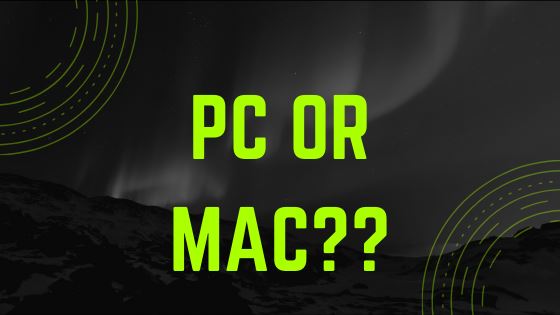
|
In everyday life, we often come across the term PC, which stands for a personal computer. This is the most direct definition of a PC; however, the term is also commonly used to refer to all other computers except Mac. Similarly, in this article, we w...
Author: Collins Okoth |
|
|
|
|
22
|
Computer Maintenance: How Do I Keep My Laptop Battery in Good Health? |

|
Image: A Laptop and Its Battery
The health of all batteries decreases over time with repeated charging and use, but this does not happen at the same speed. If you are given the same brand-new laptop on the exact day as someone else, the battery li...
Author: Ian Musyoka |
|
|
|
|
23
|
Do I Really Need To Care About My Privacy Online? |
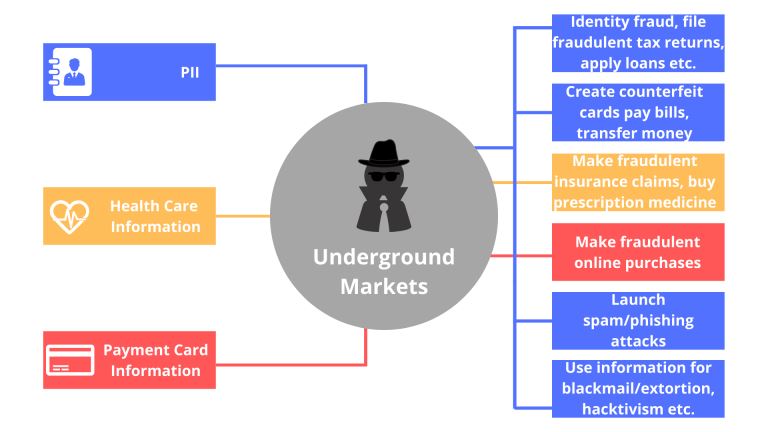
|
Online privacy seems almost non-existence when you factor in this age of likes, shares, tweets, and hashtags. Now more than ever, the activities of our daily lives are shared through social media. The worst part is that we are giving out this informa...
Author: Ian Musyoka |
|
|
|
|
24
|
My Computer is Running Slow, What Steps Can I Take to Fix It? |
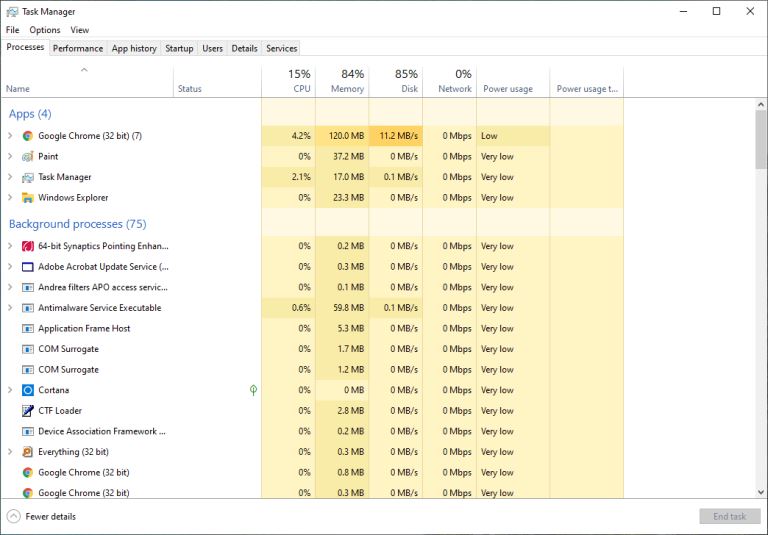
|
Using a slow computer can make the simplest of jobs feel very irritating and cumbersome. Your files take forever to launch, your browser keeps hanging, words you type do not show up on time, and you keep getting the ‘Not Responding’ error message whe...
Author: Ian Musyoka |
|
|
|
|
25
|
How do Wi-Fi Hotspots Work |

|
A hotspot can be described as a locale or area that has an accessible wireless network. Wi-Fi hotspot is commonly used to refer to the available wireless connections in public places such as airports, restaurants, and coffee shops. Depending on your ...
Author: Collins Okoth |
|
|
|
|
26
|
What to Look for when Upgrading your Laptop |
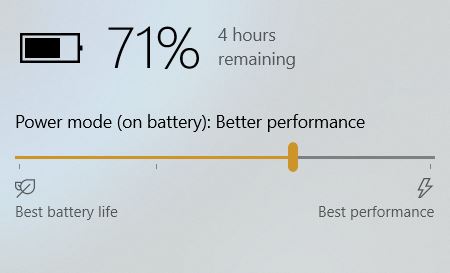
|
After a few years in operation, most machines slow down, get overwhelmed, and sometimes even shut down. This is not any different when it comes to your laptop. Laptops tend to start operating at a much slower rate as time goes by. Sometimes the situa...
Author: Collins Okoth |
|
|
|
|
27
|
What Do I Need to Upgrade for Better Gaming? |

|
The majority of windows-based PCs found in stores such as Walmart and Best Buy do not have the capabilities to run newer video games. These "White label" computers sport boring designs and poor processing speeds making them unsuitable for the gaming ...
Author: Delilah Daut |
|
|
|
|
28
|
What's Wrong With Using Public Wi-Fi? |

|
Picture yourself in your favorite cafe, drinking a hot cup of coffee while taking advantage of the free Wi-Fi to update your feed or keep up with the news. I bet that to some of us, and this already sounds like a very familiar setting. However, did...
Author: Ian Musyoka |
|
|
|
|
29
|
How To Replace a Broken Laptop Screen |

|
A laptop screen is a delicate part of a computer. Having a broken laptop screen can be catastrophic to the user. Any operation that's taking place in the computer system is not going to be visible. Regardless of whether you are amazingly cautious wit...
Author: Delilah Daut |
|
|
|
|
30
|
How Much Voltage Is Required for a Computer |
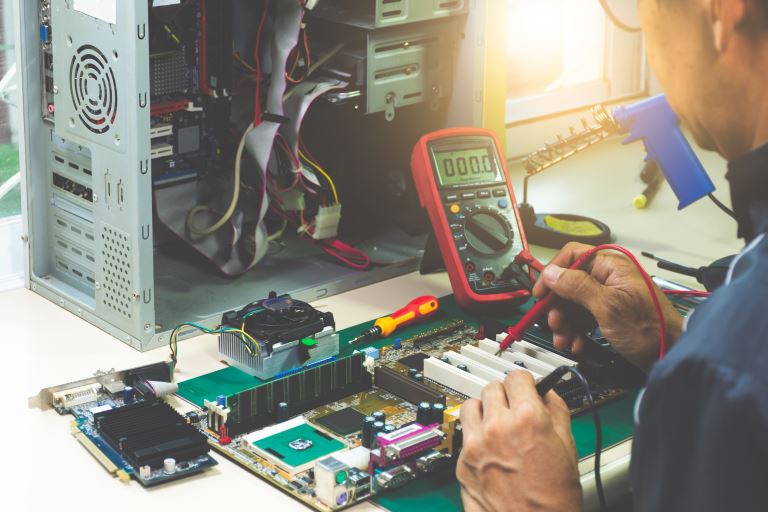
|
Have you ever wondered what really happens inside your computer power supply? A power supply is the most vital component when it comes to the operation of a computer. Without a power supply, a computer is just a random box full of metallic and plasti...
Author: Delilah Daut |
|
|
|
|
31
|
What Is a Computer Hard Drive Used For? |

|
Have you ever turned on your computer only to see a black screen talking about “Imminent hard disk failure”? Maybe you suddenly drop your computer on the floor, then the screen goes black and refuses to turn back on again? If the screen is not the is...
Author: Cate Greff |
|
|
|
|
32
|
Which Computers Are the Best? |

|
PCs have more power than ever before. Their evolution has enabled them to pack high-end graphics cards and eight-core processors, with some offering real-time ray tracing. Remarkably, some of these things were not possible a few years back. With that...
Author: Delilah Daut |
|
|
|
|
33
|
Who Invented the Computer? |

|
Who invented the computer? It doesn't seem like such a complicated question. We know who invented the steam engine, the flushing toilet, and many other things that changed the world. Why then is it so difficult to determine who invented the computer?...
Author: Trey Williams |
|
|
|
|
34
|
How Do Computer Hard Drive Works |

|
A reliable and high-performance hard drive is essential. How? It acts as storage for your documents, videos, music, and more. Not only that. It also allows you to run your operating system, games, and other applications fast.
What you need to know i...
Author: James Fleming |
|
|
|
|
35
|
How To Understand Thermal Design Power (TDP) |
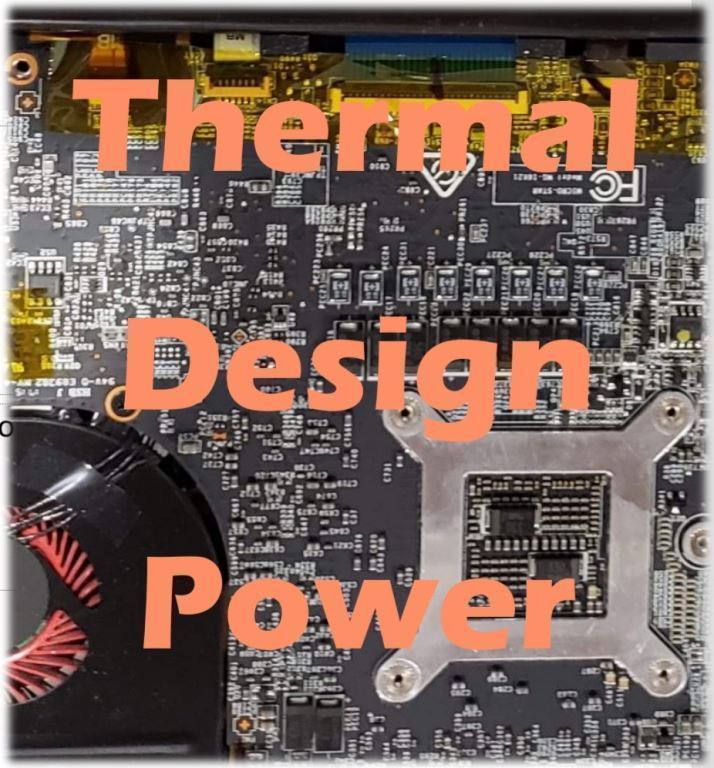
|
TDP measurements for specific chips are one of the least understood acronyms on the computer professional’s vocabulary. While TDP has always been associated with power consumption, it is not an entirely accurate description. So, what is TDP? How does...
Author: Emman Jemuel |
|
|
|