|
1
|
What is The Difference Between Computer Repair Technicians & Help Desk |

|
When it comes to the help desk analyst and computer repair Topeka, KS technician, people often need clarification on these two. Regardless of how similar these two sound, they have significant differences. However, both of them are designed to help c...
Author: Tithi Raha |
|
|
|
|
2
|
How Do Computers Recognize Digital Signals? |

|
How do computers translate digital signals? Have you ever wondered how computers can understand and respond to digital signals? My comprehensive article delves deep into the technicalities and highlights the essential components that make computer re...
Author: Newton Waweru |
|
|
|
|
3
|
How to Turn on Google Chrome’s Dark Mode on Desktop and Mobile Devices |

|
How to Turn on Google Chrome's Dark Mode on Desktop and Mobile Devices
Although some people prefer using the Google Chrome browser in its standard light mode, others prefer the dark way, especially if they have underlying eye problems or working lat...
Author: James Fleming |
|
|
|
|
4
|
Different Ways How to Run Windows Software on a Mac |

|
Different Ways How to Run Windows Software on a Mac
Running a Windows program on a Mac can be difficult. Using Window's default settings for running apps will be difficult. However, by tweaking some of the options in macOS, such as installing a virt...
Author: James Fleming |
|
|
|
|
5
|
What is Binary Code Used For? Learn Its Applications and Uses |

|
Explore the use of binary code and its implications in the current technology through this enlightening piece. If you're intrigued by the role of binary code in modern devices, you've arrived at the ideal destination.
As a whole, the binary system i...
Author: Newton Waweru |
|
|
|
|
6
|
How to Build an External Hard Drive |
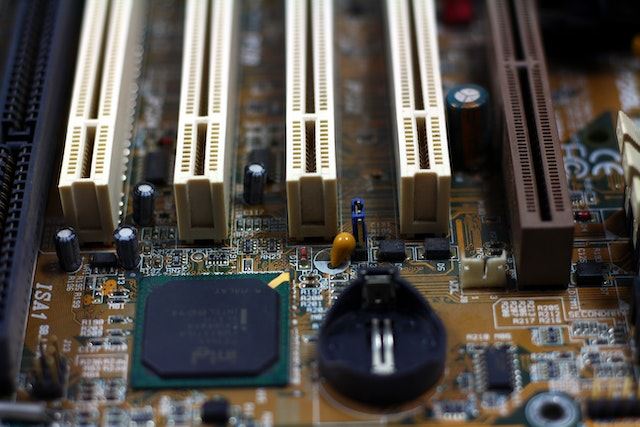
|
How to Build an External Hard Drive
An external hard drive is helpful if you need extra storage space for your computer or want to back up important data. Building your external hard drive is easier than you might think, and it can save you money co...
Author: James Fleming |
|
|
|
|
7
|
Controlling and Viewing devices connected to your Wi-Fi Network |

|
It's worth taking the time to see who is connected to your Wi-Fi network. Your home network security could be compromised if unauthorized users are piggybacking on your connection, slowing down your speeds and using up your data - all without you k...
Author: James Fleming |
|
|
|
|
8
|
Deciphering the World of Computer Acronyms: A Must-Know List |
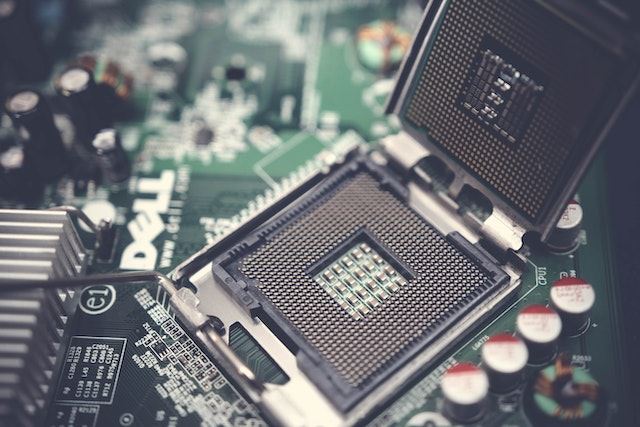
|
Deciphering the World of Computer Acronyms: A Must-Know List
As technology continues to advance and evolve, it can be overwhelming to keep up with all the diff erent acronyms thrown around in the world of computers. There are so many other terms and...
Author: James Fleming |
|
|
|
|
9
|
Building a PC for the First Time: A Comprehensive Guide |

|
Building a PC for the First Time: A Comprehensive Guide
Congratulations on deciding to build your PC. This can be a fun and rewarding experience, allowing you to customize your computer to your needs and specifications. This guide will walk you thro...
Author: James Fleming |
|
|
|
|
10
|
Tracking a Wi-Fi Password on Your Windows PC or Android Phone |

|
We need to have internet access to our devices, mostly smartphones and computers, to enjoy using them fully. This enables you to browse freely and interact with your friends on social media worldwide. One of the best ways to access the internet is ...
Author: James Fleming |
|
|
|
|
11
|
Your Comprehensive Guide To The Top 8 Best Free Disk Formatting Utility to Format Hard Drive in Wind |

|
Your Comprehensive Guide To The Top 8 Best Free Disk Formatting Utility to Format Hard Drive in Wind
Are you having problems with your PC's hard drive? Does it seem like it's not performing as well as it used to? If so, you may need to format it.
F...
Author: James Fleming |
|
|
|
|
12
|
How To Turn off Touch Screen on Mazda 3 [Easy steps] |

|
Turning off the touch screen on Mazda 3 helps users avoid different cases like the screen scrolling randomly without any touch when the car stops. You can avoid all these cases by learning how to turn off the touch screen. Car owners have different o...
Author: Berts Njoroge |
|
|
|
|
13
|
Network Setup Tutorial - How to Set up a VPN Connection |

|
A VPN can add an extra layer of security and privacy. It helps you hide your identity so you can browse the internet safely and anonymously. The best thing is that you don't need to be a tech expert to set up your VPN.
There are many ways to set up...
Author: Faith Cheruiyot |
|
|
|
|
14
|
Mac Repair Tips & Tricks That You Need To Know |

|
Mac operating system is reliable and famous among its users. Many people switch from other operating systems like Windows and Linux and would like to learn how to troubleshoot and fix any issues that come along the way.
There are many mac repair ti...
Author: Faith Cheruiyot |
|
|
|
|
15
|
Diagnostic Tips: Why is Computer Diagnostic Important? |

|
Is your computer screen freezing or going blank? Are you experiencing strange noises, slow internet, and abnormal functioning of the operating system? Do not be anxious. Computer problems are normal. However, these issues may be trivial and require q...
Author: Faith Cheruiyot |
|
|
|
|
16
|
Computer Tune-Up Tip: How To Remove Junk Files From Your Computer |

|
When using your computer to do different tasks, temporary files help you perform various actions and tasks. Once the task is over, the files remain without any deletion. They become useless, and you can't use them again. Most of them accumulate, and ...
Author: Faith Cheruiyot |
|
|
|
|
17
|
How to Fix a Mouse Problem on a Macbook iMac or MacBook Pro |

|
iMac and Macbook pro users, like any other type of computer, face several problems. Some of the challenges one may face are mouse issues. There are several causes of mouse issues, and sometimes, it depends on the type of mouse you use.
There are sev...
Author: Faith Cheruiyot |
|
|
|
|
18
|
Computer Tune Advice: How To Get Rid Of Viruses On Your Computer |

|
Computer viruses come in different ways and forms. It consists of code designed to interrupt the normal functioning of the computer and invade the computer system, software, and files. Most of them are harmful, and you need to protect your computer f...
Author: Faith Cheruiyot |
|
|
|
|
19
|
How to Fix Your Cellphone or Tablet Remotely |

|
Have you ever been in the middle of watching your favorite show on your tablet, only to have the battery dead? Or maybe you were playing a game on your phone, and suddenly the screen went blank. If you're like most people, your first instinct is to p...
Author: Faith Cheruiyot |
|
|
|
|
20
|
How To Protect Yourself in an Internet Security Breach |

|
Since the advent of the Internet, online security has been a concern for both individuals and businesses. Unfortunately, despite our best efforts, cyberattacks continue to occur with alarming frequency.
There are several things you can do to safegu...
Author: Faith Cheruiyot |
|
|
|
|
21
|
How To Turn off Touch Screen on Promethean Board |

|
After using the Promethean board in your class or lecture room to conduct different activities like drawing, annotation, and writing. You get confused about how to turn it off after its usage. Many may see you as an expert when you know to turn off t...
Author: Berts Njoroge |
|
|
|
|
22
|
How to clear my browser history |

|
Importance of clearing browser historyWhen you visit a website, your browser usually stores some information concerning the place, that is, the location of the site you visited, the file you have been using in running the application, and other downl...
Author: James Fleming |
|
|
|
|
23
|
How to setup virtual machine on Windows 11 and Windows 10 |

|
Did you know you have access to two operating systems on one computer? It is possible to install Windows 11 on your Windows 10 PC, even if your computer doesn't meet the requirement. Well, I have compiled the best guide to set up a virtual machine (V...
Author: Berts Njoroge |
|
|
|
|
24
|
What is the best way to use cloud storage? |

|
Cloud storage is a data storage service sought by individuals and businesses. If you have large volumes of data that you are concerned about its safety and wish to retrieve whenever needed, cloud storage would be the best option for you. Are you new ...
Author: Gloria Mutuku |
|
|
|
|
25
|
Complete Guide: MBR VS GPT, Which one is better for SSD. |

|
Many people have no idea about the disk partitions in their computers, and I was one of them. I had no idea whether my PC was using MBR or GPT until I decided to learn more about them, which led me to write this well-researched article. I have analyz...
Author: Janet Kathalu |
|
|
|
|
26
|
Windows 10 keyboard shortcuts cheat sheet |

|
With all Windows 10 keyboard shortcuts, it is hard to know which one to use where. However, in this article, you will understand all the most common Windows shortcuts that you can use daily. I have simplified them in a table making it easy for you to...
Author: Fay Kokri |
|
|
|
|
27
|
What to Do When You Forget Your Wi-Fi Password |

|
Forgetting WiFi passwords is common. However, tracing them is one hard task. I have detailed proven methods that will work on your device to view the WiFi passwords you forgot. Go through each one of them to see the one will give you the best results...
Author: Berts Njoroge |
|
|
|
|
28
|
Things You Should Know about EFI System Partition (ESP) |

|
Most people have no idea what EFI system partition is, its components, its importance, or how it functions. In this article, you'll learn and understand everything there is to know about the EFI system partition.
There are four components of the EFI...
Author: Janet Kathalu |
|
|
|
|
29
|
What should you do to a computer before you sell it? |

|
People sell or donate their computers every day, but most don't know what they should do to their computers before selling them. It's not always about backing up your data and selling it. There are so many factors to consider, precautions to take, an...
Author: Janet Kathalu |
|
|
|
|
30
|
How to Play iPhone MOV Files on Windows 10? |

|
MOV is a default multimedia format of Apple for iPhones, Macs, and iPads used for storing audio and video content such as music and movies. The format was primarily developed for native playback on iPhones, iPads, and Mac computers. It includes singl...
Author: Tithi Raha |
|
|
|
|
31
|
The Top 10 Browsers for Windows |

|
The internet is a significant part of our daily life today. However, to access it, we need special software tools. Web or Internet browsers are special software programs that have been specifically developed to allow computer users to access the inte...
Author: Collins Okoth |
|
|
|
|
32
|
How to Change your Wi-Fi Password |
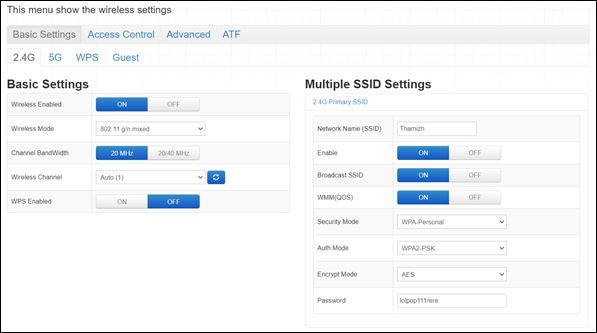
|
Abstract: Log into your router's web interface using your IP address in the address bar of your preferred browser. Once inside, access the "wireless" tab (or a tab of a similar name) and navigate the options to locate the Wi-Fi settings. Once there, ...
Author: Charz |
|
|
|
|
33
|
Are Windows Computers better than Mac |
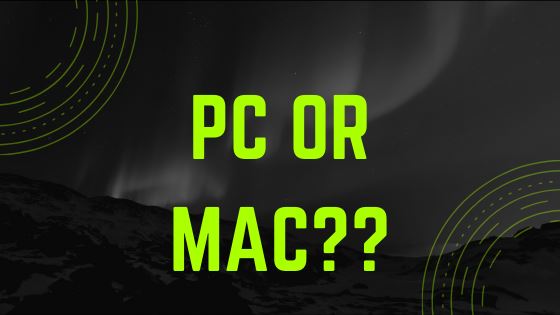
|
In everyday life, we often come across the term PC, which stands for a personal computer. This is the most direct definition of a PC; however, the term is also commonly used to refer to all other computers except Mac. Similarly, in this article, we w...
Author: Collins Okoth |
|
|
|
|
34
|
Password Protecting Folders and Files |

|
If you share a computer login, it might be in your best interest to use a password to keep private files safe from prying eyes. Of course, this won't protect you from malware or online security breaches, but it is an easy way to safeguard your privat...
Author: Trey Williams |
|
|
|