|
1
|
What Are the First Six Powers in Binary? Learn about Binary Code |

|
Do you want to deepen your understanding of binary's first six powers and their meaning? In this guide, I'll delve into the realm of binary and simplify the explanation of the initial six powers. This article caters to all, be it a computer science s...
Author: Newton Waweru |
|
|
|
|
2
|
How Do Computers Recognize Digital Signals? |

|
How do computers translate digital signals? Have you ever wondered how computers can understand and respond to digital signals? My comprehensive article delves deep into the technicalities and highlights the essential components that make computer re...
Author: Newton Waweru |
|
|
|
|
3
|
Knowing Your Android Phone Model. |

|
Knowing Your Android Phone Model.
Introduction.
A phone model is a style or design of a smartphone that producers often release in a series; examples may include the Tecno Camon 11 and Tecno Spark 7p.
Why know your phone models?
Every phone rel...
Author: James Fleming |
|
|
|
|
4
|
Is Binary Code a Language? Discover the Truth about Binary |

|
Have you ever heard of binary code? You might have encountered it in computer science or programming, but have you ever considered whether binary code can be considered a language?
All in all, it is believed that the use of a set of symbols and regu...
Author: Newton Waweru |
|
|
|
|
5
|
What is the font commonly used in meme images, and how can I create my own memes using it? |

|
What font is commonly used in meme images, and how can I create memes using it?
Introduction
The Font meme pictures are a YOLO (you only live once) meme; the font pictures trend started on the social media site Instagram.
The Basic Idea Behind t...
Author: James Fleming |
|
|
|
|
6
|
NFC Guide: All You Need to Know About Near Field Communication |

|
As technology advances and smartphones become practically ubiquitous, the need for Near Field Communication (NFC) is rapidly increasing. NFC allows two electronic devices to wirelessly communicate with each other when touching or just by being in c...
Author: James Fleming |
|
|
|
|
7
|
How To Prevent Automatic Turning Off Of Your iPhone Screen |

|
iPhones are the most prestigious devices in the technological market today. They mainly symbolize class since only the people with money can afford them. Many people are obsessed with iPhones due to the many features that this phone has that other ...
Author: James Fleming |
|
|
|
|
8
|
The Need For iMessages, When And How to Turn Off iMessages on Mac |
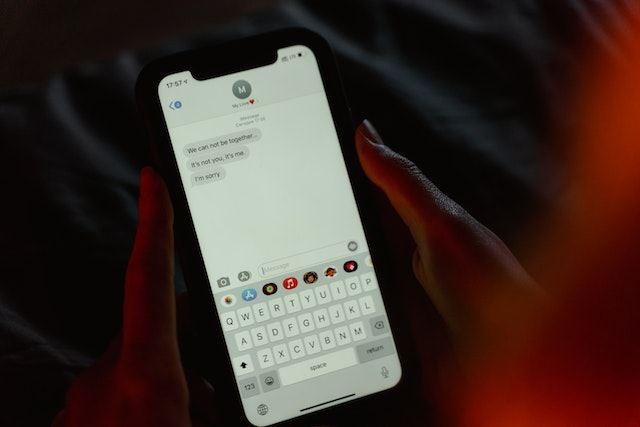
|
The Need For iMessage, When And How to Turn Off iMessage on Mac
Introduction
The need for iMessage on Mac is becoming increasingly apparent as the uses of Macs expand, and with it, so does our dependence on communication both in work and leisure. W...
Author: James Fleming |
|
|
|
|
9
|
Things You Didn't Know About Backup Services [What Are They?] |

|
A good backup service is crucial for ensuring all your data is safe from hardware failure or accidental deletion. Backup services offer companies and individuals the protection they need to keep their data safe. With backup services, companies can co...
Author: Faith Cheruiyot |
|
|
|
|
10
|
What are the dos and don'ts for a new computer setup? |

|
If you got a new computer and wondering what you should do or not do, you are in the right place. This guide has all the information you need to have a seamless new computer setup
There are several dos and donts when setting up and new computer. Yo...
Author: Caroline Chebet |
|
|
|
|
11
|
What Terms Everyone in the Game Console Repair Industry Should Know? |

|
The terms used in gaming consoles and their repair can be intimidating, but this guide explains them in simple terms.
On average, there are hundreds of terms used in games and consoles. The common ones include baking, badge, a bonus stage, AAA, AL,...
Author: Caroline Chebet |
|
|
|
|
12
|
How to Change the Default System Font on Windows 10 |

|
To personalize your Windows PC, you can change the default Windows user interface font to the desktop element font. This font, called Segoe UI, appears in window titles, application menus, and other parts of the Windows graphical interface. I have a ...
Author: Berts Njoroge |
|
|
|
|
13
|
Beginner Guide: How to Become an Ethical Hacker |

|
Dreaming to become an ethical hacker is one thing and becoming one in another one. It is not an easy ride in the park. The challenges and rough rides are part of the ethical hacker's journey. Allow me to take you the best ways to become an ethical ha...
Author: Berts Njoroge |
|
|
|
|
14
|
How to install a printer driver manually and from a device |

|
Suppose you want to print documents on your computer and you find out your PC doesn't have printer drivers? It becomes challenging if you don't have the printer installer device at hand. However, as you will discover in this article, it is still poss...
Author: Gloria Mutuku |
|
|
|
|
15
|
Hard Drive Tips: How to tell if a hard drive is hot swappable? |

|
Various issues can accompany hot Swapping hard drives. Some can cause minimal damage, and others can make you curse yourself. This article will teach you how to check if your hard drive is hot-swappable or not and the best practices of hot-swapping h...
Author: Fay Kokri |
|
|
|
|
16
|
What is HTTPs, and Why Should I Care about it? |

|
Most people often confuse HTTP and HTTPs, some think they can be used interchangeably, and so on. However, there is a simple and clear difference between HTTP and HTTPs in computer networking. Simply put, HTTPs is an abbreviation for Secure Hypertex...
Author: Collins Okoth |
|
|
|
|
17
|
What Is Overclocking? Beginner's Guide to Speeding up PCs |

|
Overclocking is essentially an act of manually increasing the clock speeds of the CPU, RAM, or GPU. It is common among computer geeks, IT professionals, and heavy computer users like Gamers interested in maximizing their processor's potential. To suc...
Author: Collins Okoth |
|
|
|
|
18
|
How computers work: why is the processor important? |

|
We have prepared this article with the sole aim of informing you what a processor is, it's components and how they function together in transforming data and instructions into useful information.
,
A CPU or processor is an electronic circuit found ...
Author: Gloria Mutuku |
|
|
|
|
19
|
How to connect two Windows 10 computers wirelessly? |

|
Connecting two computers is so important to share files. If you want to share files with your colleagues or friends, you will need to connect their computers with yours.
There are several ways you can connect two windows 10 computers wirelessly, whi...
Author: Berts Njoroge |
|
|
|
|
20
|
How do you fix a computer that won't turn on? |

|
It is annoying when your computer can’t turn on, and it’s even more hectic to know how to fix it. The first and important step is to troubleshoot. It will help you understand the problem, fix it, and go back to using your computer.
Modern compute...
Author: Berts Njoroge |
|
|
|
|
21
|
How Do Search Engines Work? |

|
You’re in the kitchen making your mom’s favorite pizza. To get topping ideas, you open your web browser to perform a search. You type ‘topping ideas’ in the search box, hit ‘Enter,’ and get eighty-nine million results in about half a second. For th...
Author: Ian Musyoka |
|
|
|
|
22
|
How to connect my laptop to my TV wirelessly? |

|
A laptop’s tiny screen can be annoying or boring. However, using your big TV screen can bring a whole new and exciting experience. Imagine sitting back on your couch as you surf online classes, stream videos, play games, or video chat. Sounds good? H...
Author: Berts Njoroge |
|
|
|
|
23
|
A Detailed Guide to Removing Ransomware in Windows 10 |
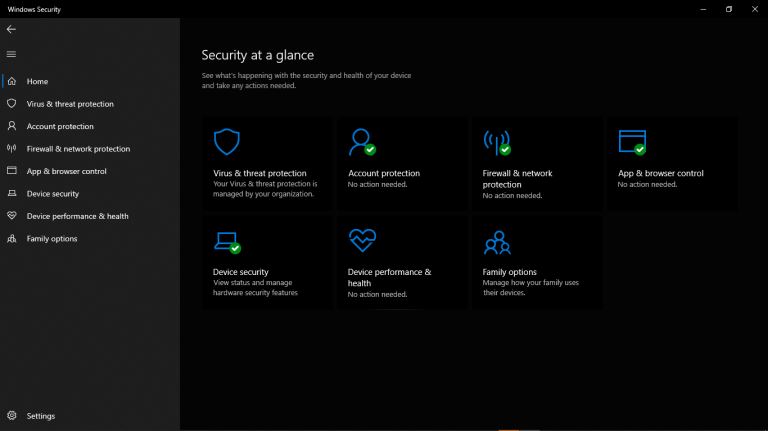
|
One of the main problems faced by internet companies today is Ransomware. For this reason, cybersecurity has continued to grow as an industry in general. Unfortunately, players on both sides can easily be described as the bad guys and the good guys. ...
Author: Collins Okoth |
|
|
|
|
24
|
What is Ransomware How it Works and How to Remove it |

|
Ransomware has grabbed the attention of many internet users, governments, and internet companies in recent years. Although Ransomware has been in existence for a long time, its effects have continued to be felt. Ransomware is short for Ransom Malware...
Author: Collins Okoth |
|
|
|
|
25
|
Which Windows Computer is Best? |

|
When you are in the market for a new computer, you will likely be debating whether to purchase a Mac or a Windows computer. However, this is not the end of the deliberating process; if you opt for a Windows computer, you will need to choose from a br...
Author: Collins Okoth |
|
|
|
|
26
|
Pros and Cons of Overclocking RAM |
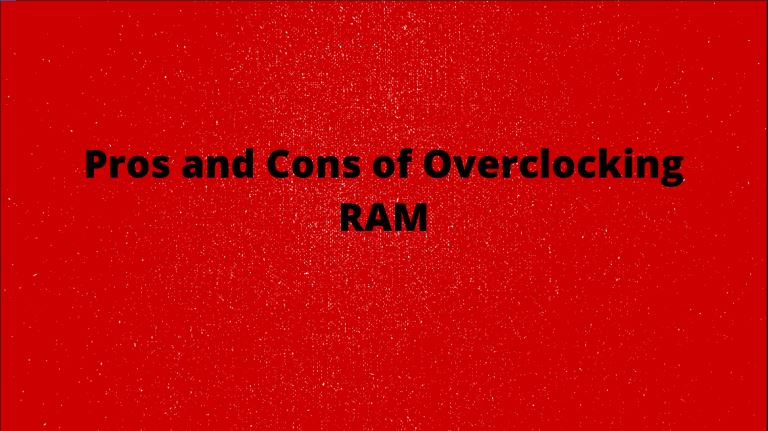
|
Have you ever heard of the term overclocking? Well, if not, I am sure you can take a good guess at what it means. Overclocking can be defined as the act of resetting your computer's Memory or central processing unit (CPU) to operate at a much higher ...
Author: Collins Okoth |
|
|
|
|
27
|
How do Wi-Fi Hotspots Work |

|
A hotspot can be described as a locale or area that has an accessible wireless network. Wi-Fi hotspot is commonly used to refer to the available wireless connections in public places such as airports, restaurants, and coffee shops. Depending on your ...
Author: Collins Okoth |
|
|
|
|
28
|
What Happens When a Site I Use Gets Hacked? |

|
In the Internet’s virtual world, security is very confusing as compared to the real world. Security is messy; difficult to develop and sustain. As much as the Internet is built around a system of protocols, these rules can often be ignored.
When...
Author: Ian Musyoka |
|
|
|
|
29
|
How to Get Rid of Computer Pop-Ups |

|
If you have had the chance to encounter pop-ups when working with your computer, you understand how frustrating and irritating it can get. They will slow down your device and even create a gateway for other malware to infect your computer. No compute...
Author: Cate Greff |
|
|
|
|
30
|
What is Memory in a Computer |
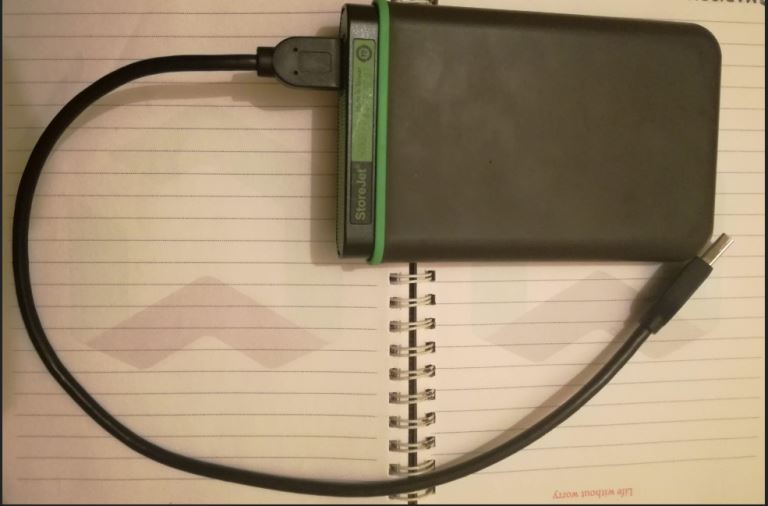
|
Computer memory can be defined as a physical device to store information either temporarily or permanently in a computer. Computer memory is a generic term used to describe all the different forms of technology that a computer may use. These forms of...
Author: Collins Okoth |
|
|
|
|
31
|
How To Replace a Computer Processor |

|
I may have some bad news for you. Buying a new processor for your computer may mean that you have to purchase a new motherboard and RAM as well. However, before the replacement process starts, you need to pick the correct equipment for the replacemen...
Author: Delilah Daut |
|
|
|
|
32
|
What Is a Computer Hard Drive Used For? |

|
Have you ever turned on your computer only to see a black screen talking about “Imminent hard disk failure”? Maybe you suddenly drop your computer on the floor, then the screen goes black and refuses to turn back on again? If the screen is not the is...
Author: Cate Greff |
|
|
|
|
33
|
What Is a Processor Core |
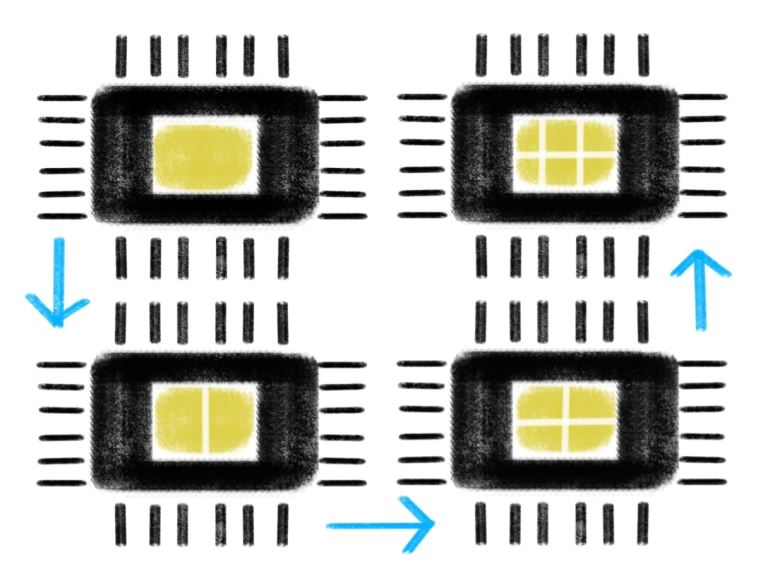
|
What Is a Processor Core?
The Central Processing Unit (CPU) is considered the brain of a computer. The processor’s core is the part of the CPU that does the processing. In the days of early computing, a CPU would have been comprised of only one core...
Author: Trey Williams |
|
|
|
|
34
|
What is CAS Latency |

|
Everything a computer does is essentially following short instructions in the right order. In computing, a single instruction is nothing but a short sequence of code. Latency refers to any delay encountered when one part of a system - in this case, a...
Author: Trey Williams |
|
|
|
|
35
|
What Is a Computer Processor Thread |
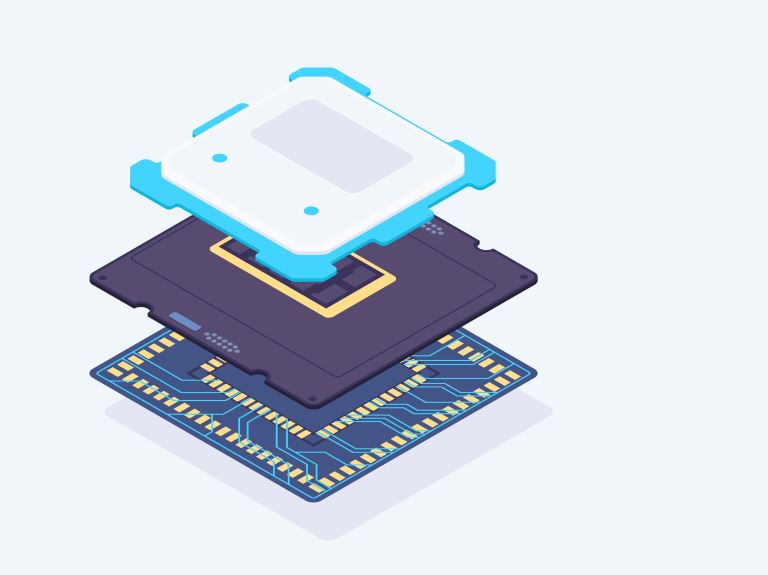
|
The brief answer to this question is that, in computer processing, a thread is a short sequence of programmed instructions or code.
But that’s not very helpful all by itself.
So, to properly understand what a computer processor thread is and what ...
Author: Trey Williams |
|
|
|