|
1
|
Can Computer Technicians Check Your History How to Prevent It |

|
It's pretty common that occasionally you may run into issues with your computer system. It may break down, malfunction, or be a victim of a ransomware attack. Regardless of the reasons, you're bound to call a repair technician. But, a lot of you doub...
Author: Tithi Raha |
|
|
|
|
2
|
Can Humans Read Binary Code Unlock the Secrets of Binary |

|
Have you ever wondered if humans can read binary code? If you're like many others, you may have encountered binary code in your computer science studies or even in your daily use of technology, but never quite understood how to read it. Well, you're ...
Author: Newton Waweru |
|
|
|
|
3
|
Characteristics of a Good Computer Repair Technician in Topeka, KS |

|
Professional technicians for Computer Repair in Topeka, Kansas are certainly responsible for maintaining, testing, and installing computer networks as well as software. However, these aren't the only skills required to succeed in this field. A techni...
Author: Tithi Raha |
|
|
|
|
4
|
How to force quit on a mac |

|
How to force quit on a mac
Have you ever felt like smashing your computer into a million pieces just because an app misbehaves and is not responsive? Well, I am sure we all have been there once or twice. Therefore, instead of bashing your expensive ...
Author: James Fleming |
|
|
|
|
5
|
How To Protect Yourself in an Internet Security Breach |

|
Since the advent of the Internet, online security has been a concern for both individuals and businesses. Unfortunately, despite our best efforts, cyberattacks continue to occur with alarming frequency.
There are several things you can do to safegu...
Author: Faith Cheruiyot |
|
|
|
|
6
|
How Do You Ping a Modem? What's The Importance? |

|
A modem ping usually determines the type of connectivity your device will share with a remote host or with another device. This instantaneous task can be performed manually. But, the process only takes a few minutes and requires you to complete all t...
Author: Tithi Raha |
|
|
|
|
7
|
Tablet Repair: Common Tablet Problems And Solutions |

|
After spending so much money on your new tablet, the expectations are always high. Many users dont have expectations of getting problems, thats not the reality. Tablet users experience several problems, and there are ways one can fix them.
The are ...
Author: Faith Cheruiyot |
|
|
|
|
8
|
What are the Tips to Create a Video Tutorial Quickly? |

|
Do you want to create quality, professional videos that can excite your audience? Are you wondering how you can create video tutorials quickly and easily? Tutorial videos are useful in teaching a process or giving procedural instructions. They allow ...
Author: Faith Cheruiyot |
|
|
|
|
9
|
Is It Possible That VPNs Will Slow Down Your Internet? |

|
When your Wi-Fi is running at a snail's pace, nothing can seem more frustrating than that. It's nearly impossible to work, play games, watch videos and even at worst you can't even send messages to your loved ones. This scenario should not be a surpr...
Author: Tithi Raha |
|
|
|
|
10
|
How Often Should You Change Your Iphone's Battery? |

|
Apple produces iPhones after a certain period to provide improvements for the existing issues. One of the issues they address is battery life. Despite all this, batteries have a lifespan, and there is a time when it needs replacement.
There are seve...
Author: Faith Cheruiyot |
|
|
|
|
11
|
How to Secure Your New Computer Against Viruses and Malware |

|
Do you have a new computer at home, at your workplace, or in your business? Are you worried that viruses and malware may attack your setup? You can use several ways to ensure that your new setup is safe from viruses and malware.
There are many cases...
Author: Caroline Chebet |
|
|
|
|
12
|
What Android Repair Experts/Technician Want You to Know |

|
When it comes to android repair, with many guides on social media, many people think it's a do-it-yourself task, forgetting they need expert services and advice. It would be great to learn more about android repair from an expert's perspective. This ...
Author: Nancy Museo |
|
|
|
|
13
|
New Computer Setup: What are the must-have programs on your new PC? |

|
Did you purchase a new PC? Congratulations! To get the most out of it, you need to add must-have programs to your new computer.
There are many must-have apps you need to install during your new computer setup. For Example, typing programs like notep...
Author: Caroline Chebet |
|
|
|
|
14
|
How do I Know if My Video Card is Failing? |

|
Graphics card failure is a common problem with computers. When a graphics card fails, your computer operations come to a stand still. I have had my own share of video card problems, from which I discovered critical information which I am glad to shar...
Author: Gloria Mutuku |
|
|
|
|
15
|
Fitbit Ionic: The GPS Fitness Tracker Everybody Needs |

|
Imagine having a fitness-pro device that conveniently fits around your wrist; giving you continuous data about your heart rate, daily steps, workout progress, and more? Sometimes, a fitness device comes in handy when you want to live a healthy life. ...
Author: Ian Musyoka |
|
|
|
|
16
|
How not to get ripped off buying a used computer or used parts |

|
When purchasing a used computer for friends, I have unfortunately run into some scams or questionable deals in the past. I want to share a few things I look for to ensure my investment is not a waste of time, energy, and money.
On average, a used...
Author: James Fleming |
|
|
|
|
17
|
Internet:How do you fixing internet connection issues in windows 10? |

|
An unreliable internet connection can cost you a lot, especially if you work from home. When you are attending a zoom meeting or streaming movies or gaming and out of nowhere your internet drops or becomes so slow. This is a situation when you want t...
Author: Berts Njoroge |
|
|
|
|
18
|
What Does Airplane Mode Do, and Is It Really Necessary? |

|
If you own a mobile phone or tablet, you are already familiar with the airplane mode feature. You are probably wondering what it is and if it is essential. This article will inform you all you need to know about airplane mode, why it is necessary to ...
Author: Gloria Mutuku |
|
|
|
|
19
|
Why does my computer keep freezing |

|
We all have faced a situation where you are using your computer at work, office, or school, and it happens- your computer randomly freezes. Your computer becomes useless, and you lose all the information on the projects at hand. I will guide you on h...
Author: Berts Njoroge |
|
|
|
|
20
|
How to repair windows 10 automatic repair loop? |

|
An automatic repair loop in Windows 10 appears when you try to boot your computer but can’t and having an endless circle to try repair itself. If Windows 10 can’t repair itself, it will reboot and continues with the same circle.
This can be not ver...
Author: Berts Njoroge |
|
|
|
|
21
|
How do I automatically print an email attachment? |

|
In the modern world, getting a reliable automated solution makes work easier and speeds up your workflow.
Have you been wondering how to print your email attachments automatically? In this article, we will guide you through several ways you can achi...
Author: Faith Cheruiyot |
|
|
|
|
22
|
Cyberstalking and How to Protect Yourself From Identity Theft |

|
Image: Internet Security
Creating a better online experience in the data and communication field has become a non-negotiable topic. Given the current move into the digital space, advanced data platforms and new communication channels have been cre...
Author: Ian Musyoka |
|
|
|
|
23
|
What Is End-to-End Encryption in Messenger? |

|
Messenger has brought about a lot of privacy and safety tools in the past year. Some of these are app locks, disappearing messages, privacy settings, and message forwarding limits. However, the end-to-end encryption feature is still being worked on. ...
Author: Collins Okoth |
|
|
|
|
24
|
What types of cyber-attacks and how to prevent them? |

|
Cyber-attacks are real problems that are here to stay, as long as the internet. It doesn’t matter whether you are an individual, organization, or business. Cybersecurity risks will catch up with you, now or soon. With the spread of connectivity relia...
Author: Faith Cheruiyot |
|
|
|
|
25
|
Can My Employer Monitor My Work Computer At Home? |

|
An employer has every right to monitor the work computers of their employees at home. The employer will do so for various reasons: they will need to ensure their employees' productivity. It is also for the protection of the organization's software ...
Author: Gloria Mutuku |
|
|
|
|
26
|
I Can't Open Email Attachments |

|
Email attachments are the files you receive alongside your email messages. The files come in different formats. The most common and widely used are the .pdf, .doc, .zip, or .html.
There are various other forms, and each requires specific computer p...
Author: Eunice Njuguna |
|
|
|
|
27
|
What Are the Signs a Website Has Been Hacked? |
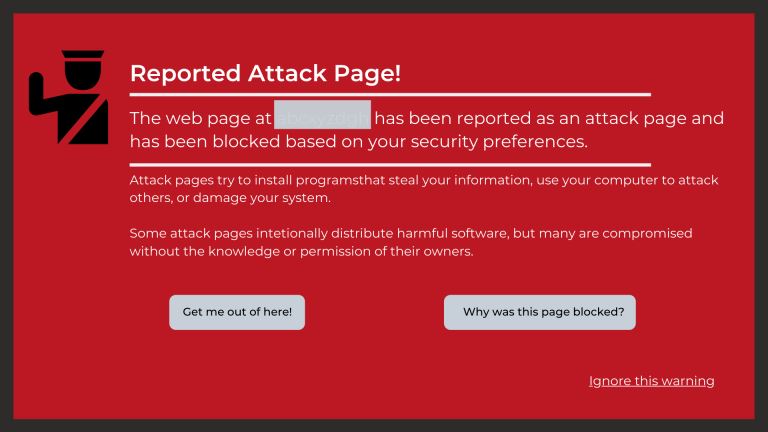
|
If you own a business, you likely depend a lot on your website. From eCommerce to marketing, your website is the backbone of your transactions and everything in between. Without its help, you could face a lot of setbacks. Nevertheless, many business...
Author: Ian Musyoka |
|
|
|
|
28
|
Computer Maintenance: How Do I Keep My Laptop Battery in Good Health? |

|
Image: A Laptop and Its Battery
The health of all batteries decreases over time with repeated charging and use, but this does not happen at the same speed. If you are given the same brand-new laptop on the exact day as someone else, the battery li...
Author: Ian Musyoka |
|
|
|
|
29
|
How Do I Stop Emails Going to Spam Folder |
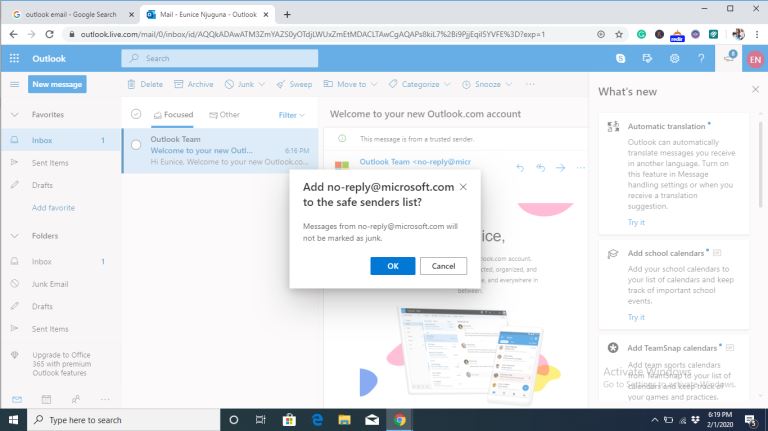
|
Gmail, Yahoo, Hotmail, AOL, and Outlook are all excellent email services. They offer efficient email services by ensuring the proper delivery of emails to the inbox folder. But even with the efficiency in their services, there are negative issues tha...
Author: Eunice Njuguna |
|
|
|
|
30
|
What are Proxy Server Ports? |
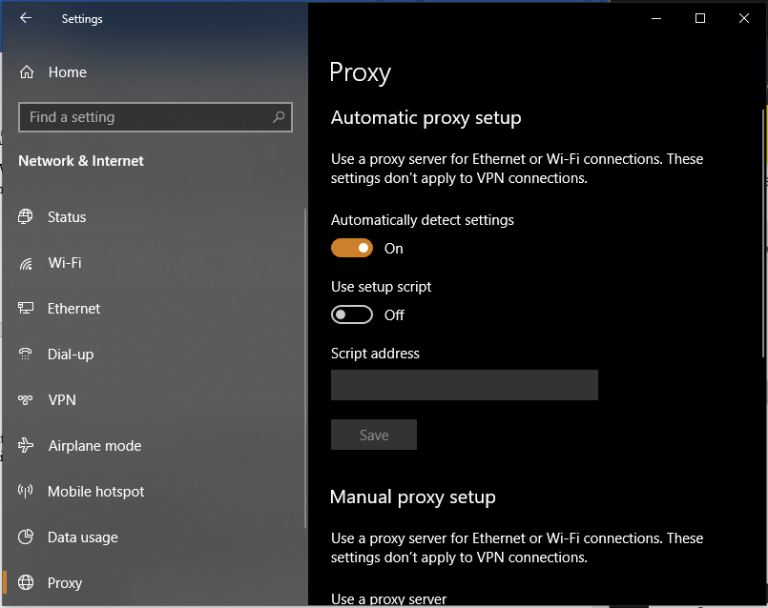
|
Proxy servers are dedicated software systems that run on a computer and are intermediaries between two endpoint devices. These endpoint devices are usually a personal computer and a server. A server is a central computer from which other computers (c...
Author: Collins Okoth |
|
|
|
|
31
|
How to Get Rid of Computer Pop-Ups |

|
If you have had the chance to encounter pop-ups when working with your computer, you understand how frustrating and irritating it can get. They will slow down your device and even create a gateway for other malware to infect your computer. No compute...
Author: Cate Greff |
|
|
|
|
32
|
My Computer Can't Find the Hard Drive |
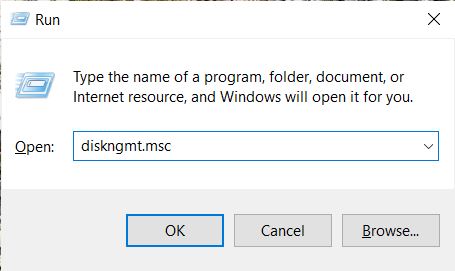
|
A common problem that occurs when operating a computer is the system not detecting a hard drive. It is a common occurrence related to the device not locating the default drive it uses to load in a new, old, internal, or external hard drive. For each ...
Author: Eunice Njuguna |
|
|
|
|
33
|
How To Reinstall Windows 10 |

|
If your computer's performance has taken a nosedive recently, reinstalling Windows 10 - also known as a PC reset - might be the perfect solution. This is a somewhat extreme way of spring cleaning your hard drive, but it's certainly effective. If you'...
Author: Trey Williams |
|
|
|
|
34
|
How Do You Take A Screenshot in Windows 10 |
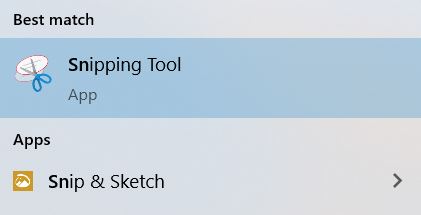
|
A screenshot is a snapshot image of whatever is visible on your screen at a given moment. It’s great for sharing real-time information with technical support or saving information on the web that might be subject to change in the future.
Taking scre...
Author: Trey Williams |
|
|
|
|
35
|
How Do I Know If I Have a Virus on My Laptop or Desktop Computer |
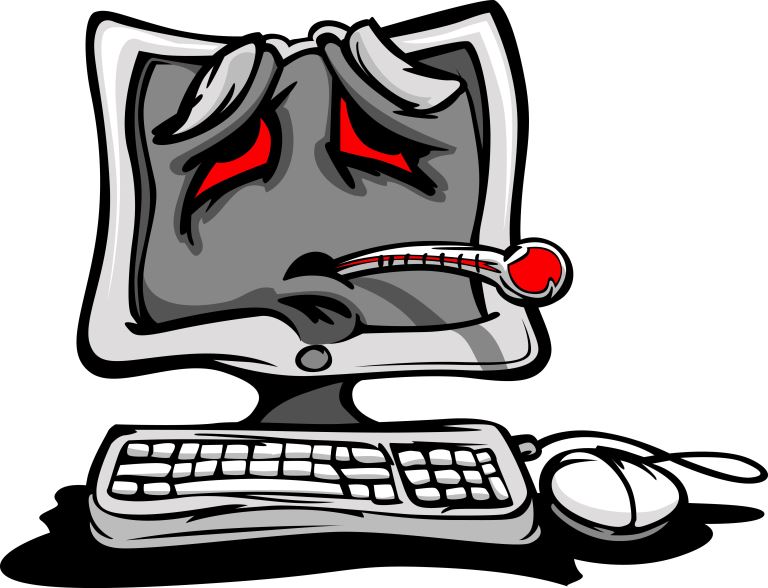
|
Making sure you have up-to-date anti-virus software installed is the easiest way of protecting your computer against viruses. This software is usually the first to notice that something is wrong. But with malware and hackers getting ever more sophist...
Author: Trey Williams |
|
|
|