|
1
|
How to Fix My Microphone Doesn’t Work on Windows 11 |

|
How to Fix My Microphone Doesn't Work on Windows 11
Have you ever been on a vital video call and encountered your microphone unexpectedly ceasing to work? It can be incredibly frustrating. Unfortunately, it's an all too common issue with Windows 11;...
Author: James Fleming |
|
|
|
|
2
|
The Top 5 Best Drawing and Animation laptops Under 1000 Dollars |

|
The Top 5 Best Drawing and Animation laptops Under 1000 Dollars
When choosing the best drawing and animation laptop, there are crucial factors to consider for effective work results. These activities are intensive and require a computer with a quick...
Author: James Fleming |
|
|
|
|
3
|
Network Setup Tutorial - How to Set up a VPN Connection |

|
A VPN can add an extra layer of security and privacy. It helps you hide your identity so you can browse the internet safely and anonymously. The best thing is that you don't need to be a tech expert to set up your VPN.
There are many ways to set up...
Author: Faith Cheruiyot |
|
|
|
|
4
|
Data Restore: How to conduct data recovery on Windows |

|
Data recovery on Windows is a simple process. There are several steps you follow to achieve your desired results. Many Windows users face issues when conducting data recovery on their devices. Data recovery is not that hard, all you need is to follow...
Author: Faith Cheruiyot |
|
|
|
|
5
|
10 Undeniable Benefits of Remote Assistance |

|
Advancements in technology have led to several changes in how we live and work. One of the most significant changes has been the rise of remote working. With the ability to connect to the internet from anywhere in the world, more and more people are ...
Author: Faith Cheruiyot |
|
|
|
|
6
|
How To Protect Yourself in an Internet Security Breach |

|
Since the advent of the Internet, online security has been a concern for both individuals and businesses. Unfortunately, despite our best efforts, cyberattacks continue to occur with alarming frequency.
There are several things you can do to safegu...
Author: Faith Cheruiyot |
|
|
|
|
7
|
What is the Best Software for Making Video Tutorials? |

|
Are you planning to make video tutorials? Do you want to explain how your products and services function using the software? Video Tutorial software is ideal as it lets you edit, generate, manipulate and enhance videos. Such ensures the corporate and...
Author: Faith Cheruiyot |
|
|
|
|
8
|
How To Turn off Touch Screen on Promethean Board |

|
After using the Promethean board in your class or lecture room to conduct different activities like drawing, annotation, and writing. You get confused about how to turn it off after its usage. Many may see you as an expert when you know to turn off t...
Author: Berts Njoroge |
|
|
|
|
9
|
What are the 5 Computer Problems and Their Solution? |

|
Are you experiencing a problem with your computer? Has your computer ever stopped operating abruptly? Fortunately, these issues may only require simple solutions to fix. You do not need an IT expert or engineer to solve them. Try some quick fixes to ...
Author: Faith Cheruiyot |
|
|
|
|
10
|
What Are The Best Ways To Organize files on a New Computer? |

|
Did you just buy a computer and wonder how to organize your files? While it's not the most glamorous activity, organizing computer files is essential. They often build up without your knowledge until, one day, you turn on your computer to find a des...
Author: Caroline Chebet |
|
|
|
|
11
|
How to Secure Your New Computer Against Viruses and Malware |

|
Do you have a new computer at home, at your workplace, or in your business? Are you worried that viruses and malware may attack your setup? You can use several ways to ensure that your new setup is safe from viruses and malware.
There are many cases...
Author: Caroline Chebet |
|
|
|
|
12
|
What are the dos and don'ts for a new computer setup? |

|
If you got a new computer and wondering what you should do or not do, you are in the right place. This guide has all the information you need to have a seamless new computer setup
There are several dos and donts when setting up and new computer. Yo...
Author: Caroline Chebet |
|
|
|
|
13
|
New Computer Setup: What are the must-have programs on your new PC? |

|
Did you purchase a new PC? Congratulations! To get the most out of it, you need to add must-have programs to your new computer.
There are many must-have apps you need to install during your new computer setup. For Example, typing programs like notep...
Author: Caroline Chebet |
|
|
|
|
14
|
How Does a Computer Work: A Definitive Guide |

|
A computer is an electronic machine that acts as an information processor. It takes the raw information or data, stores it, works on it, and spits the result out. However, there is an entire process behind how the computer works.
A computer is desi...
Author: Tithi Raha |
|
|
|
|
15
|
How to repair windows 10 automatic repair loop? |

|
An automatic repair loop in Windows 10 appears when you try to boot your computer but can’t and having an endless circle to try repair itself. If Windows 10 can’t repair itself, it will reboot and continues with the same circle.
This can be not ver...
Author: Berts Njoroge |
|
|
|
|
16
|
How to Play iPhone MOV Files on Windows 10? |

|
MOV is a default multimedia format of Apple for iPhones, Macs, and iPads used for storing audio and video content such as music and movies. The format was primarily developed for native playback on iPhones, iPads, and Mac computers. It includes singl...
Author: Tithi Raha |
|
|
|
|
17
|
How do I change the default destination for my downloads? |

|
The default destination for downloads on computers running Microsoft Windows Operating System (Windows 7, Windows 8, or Windows 10) is the C:/drive. The C:/drive is also the windows system drive where the operating system is located. For a computer ...
Author: Ujunwa Chibuzor |
|
|
|
|
18
|
How to Factory Reset Windows 10 Without Logging In? |
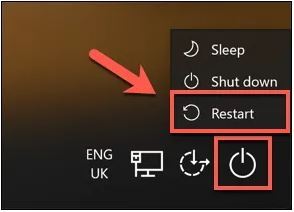
|
Sometimes a factory reset on your Windows 10 system is necessary. Perhaps, you want to wipe off the data before selling it. Or, maybe your system is too sluggish and continuously showing an error message. A factory reset is a solution to all these is...
Author: Tithi Raha |
|
|
|
|
19
|
How to edit a PDF without Adobe? |

|
Adobe launched the PDF file format in the 90s. At the moment, it’s the most popular format to exchange and send documents in the world. For example, major documents such as CAD drawings, presentations, legal documents, government forms, and invoices ...
Author: Berts Njoroge |
|
|
|
|
20
|
How to Backup Computer Windows 10? |
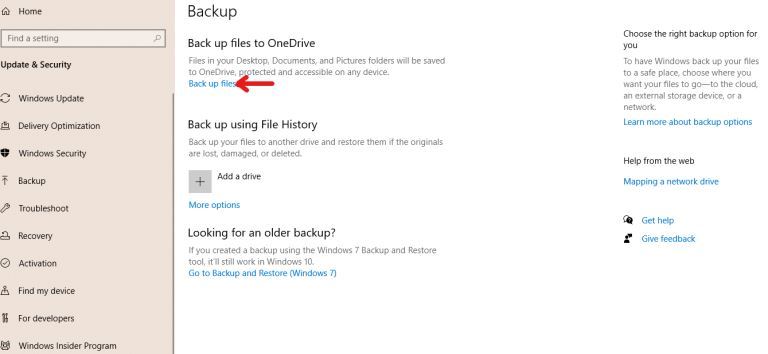
|
Backing up your computer windows 10 isn’t optional but a necessity.
The process starts by clicking on the “start” button on your Windows 10 system, navigating to the “setting” page, then to the “update & security” section, clicking on “backup,” and...
Author: Tithi Raha |
|
|
|
|
21
|
How to Take a Screenshot on a Widows Computer |

|
Taking screenshots has been a common necessity in recent years; it offers device users a unique way of sharing specific information on their screens. Screenshots have particularly been popular among mobile phone users; however, computer users may occ...
Author: Collins Okoth |
|
|
|
|
22
|
Which Windows Computer is Best? |

|
When you are in the market for a new computer, you will likely be debating whether to purchase a Mac or a Windows computer. However, this is not the end of the deliberating process; if you opt for a Windows computer, you will need to choose from a br...
Author: Collins Okoth |
|
|
|
|
23
|
How to Enter the BIOS or the CMOS setup |
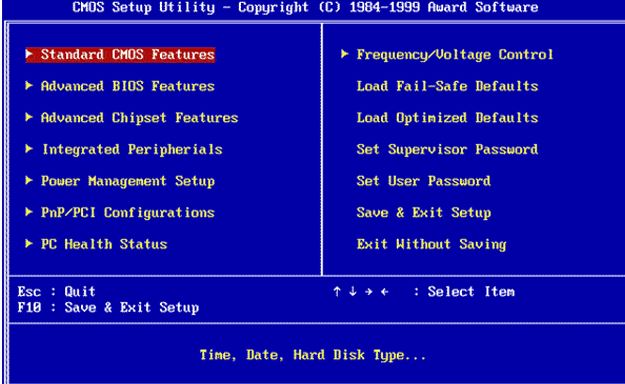
|
There is a long list of computing terms that have repeatedly confused novice computer users. Practically, the BIOS's confusion and the CMOS is one of the tops in this list. Unfortunately, I often hear people referring to the BIOS and CMOS interchange...
Author: Collins Okoth |
|
|
|
|
24
|
How Does Cloud Sharing Work |
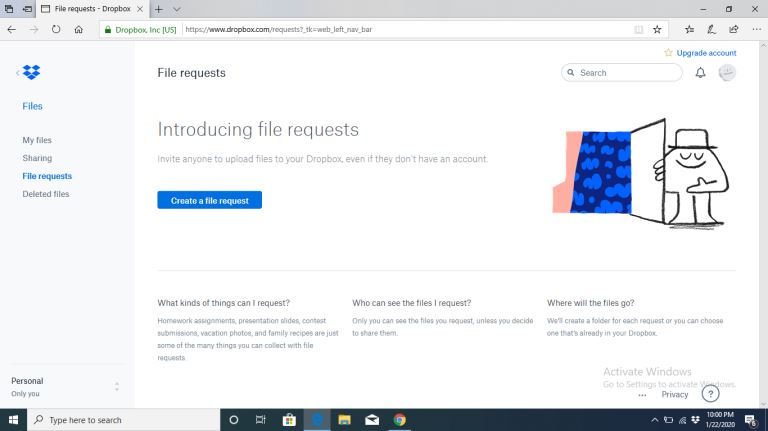
|
Whether you are a business dealing with loads of information or an individual saving personal files, data is an integral part of day-to-day activities. Handling data is a standard process, and as you collect, save, and share information, it is essent...
Author: Eunice Njuguna |
|
|
|
|
25
|
How to Remove Malicious Software |

|
Malware is software designed to damage, gain access to, or disrupt the normal functioning of the computer. Malware is valuable to cybercriminals because they use it to extract sensitive information, prevent access to the device, and steal money. The ...
Author: Delilah Daut |
|
|
|
|
26
|
How to Get Rid of Computer Pop-Ups |

|
If you have had the chance to encounter pop-ups when working with your computer, you understand how frustrating and irritating it can get. They will slow down your device and even create a gateway for other malware to infect your computer. No compute...
Author: Cate Greff |
|
|
|
|
27
|
What Is an On-board Video Chipset |

|
A chipset refers to a complex set of components in an integrated circuit. A chipset's main purpose is to manage data flow sequentially between the processor, memory, and all other computer components. Normally, all chipsets are mounted on the motherb...
Author: Collins Okoth |
|
|
|
|
28
|
What Is a VPN? |
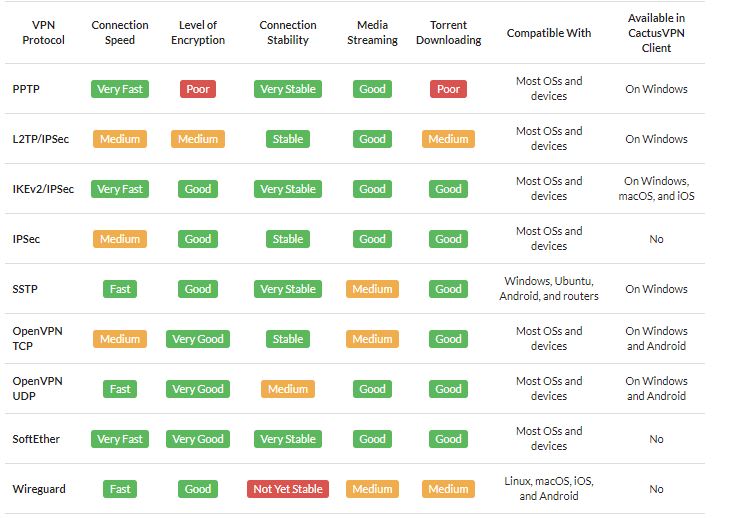
|
A VPN is short for Virtual Private Network. It is a collection of several networking schemes that allow computers to utilize public internet lines by creating a virtual network. VPNs have no specific standard models; however, it typically uses the pu...
Author: Collins Okoth |
|
|
|
|
29
|
Does Adding RAM Increase Computer Speed? |
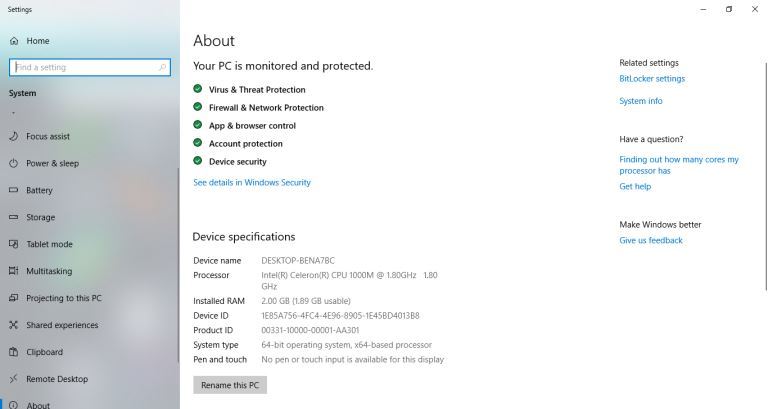
|
When purchasing a computer, one of the specifications to look out for is the amount of RAM it possesses. The system memory of your computer consists of two types of memory: virtual memory and physical memory (also called Random Access Memory). Unli...
Author: Ian Musyoka |
|
|
|
|
30
|
What Is USB 3.0 |
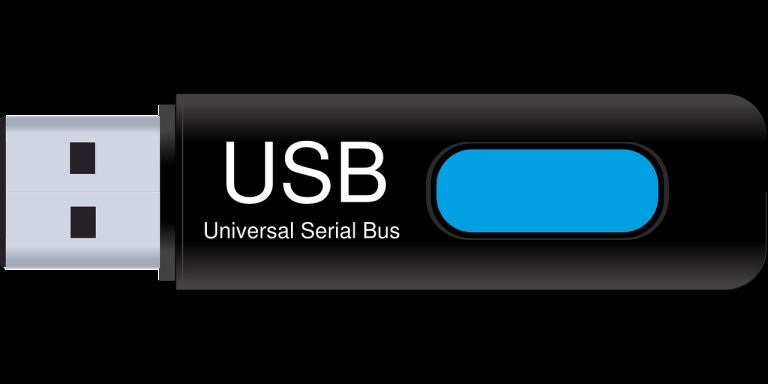
|
USB is short for Universal Serial Bus. A USB is a plug-and-play interface that enables a computer to interact or communicate with other devices (Peripheral devices). There exists a wide range of USB-connected devices such as mice, keyboards, flash d...
Author: Collins Okoth |
|
|
|
|
31
|
How To Reinstall Windows 10 |

|
If your computer's performance has taken a nosedive recently, reinstalling Windows 10 - also known as a PC reset - might be the perfect solution. This is a somewhat extreme way of spring cleaning your hard drive, but it's certainly effective. If you'...
Author: Trey Williams |
|
|
|
|
32
|
Password Protecting Folders and Files |

|
If you share a computer login, it might be in your best interest to use a password to keep private files safe from prying eyes. Of course, this won't protect you from malware or online security breaches, but it is an easy way to safeguard your privat...
Author: Trey Williams |
|
|
|
|
33
|
How Do You Take A Screenshot in Windows 10 |
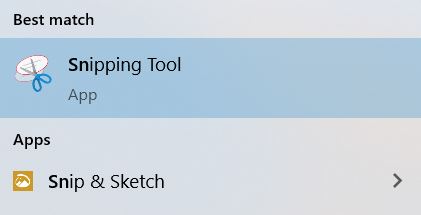
|
A screenshot is a snapshot image of whatever is visible on your screen at a given moment. It’s great for sharing real-time information with technical support or saving information on the web that might be subject to change in the future.
Taking scre...
Author: Trey Williams |
|
|
|
|
34
|
Why Is My Printer Not Connecting To My Computer |

|
As a rule, we tend to upgrade our printers much less often than upgrade the software on our computers. This is because Microsoft and Apple are always releasing security updates and new features to make their Operating Systems more efficient, faster, ...
Author: Trey Williams |
|
|
|
|
35
|
How Do I Know If I Have a Virus on My Laptop or Desktop Computer |
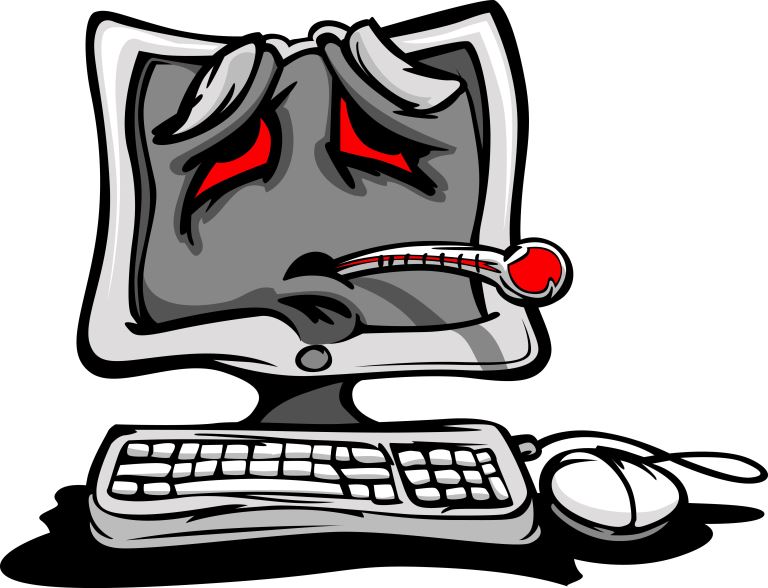
|
Making sure you have up-to-date anti-virus software installed is the easiest way of protecting your computer against viruses. This software is usually the first to notice that something is wrong. But with malware and hackers getting ever more sophist...
Author: Trey Williams |
|
|
|