|
1
|
How Do Computers Recognize Digital Signals? |

|
How do computers translate digital signals? Have you ever wondered how computers can understand and respond to digital signals? My comprehensive article delves deep into the technicalities and highlights the essential components that make computer re...
Author: Newton Waweru |
|
|
|
|
2
|
How to force quit on a mac |

|
How to force quit on a mac
Have you ever felt like smashing your computer into a million pieces just because an app misbehaves and is not responsive? Well, I am sure we all have been there once or twice. Therefore, instead of bashing your expensive ...
Author: James Fleming |
|
|
|
|
3
|
How to Fix My Microphone Doesn’t Work on Windows 11 |

|
How to Fix My Microphone Doesn't Work on Windows 11
Have you ever been on a vital video call and encountered your microphone unexpectedly ceasing to work? It can be incredibly frustrating. Unfortunately, it's an all too common issue with Windows 11;...
Author: James Fleming |
|
|
|
|
4
|
The Need For iMessages, When And How to Turn Off iMessages on Mac |
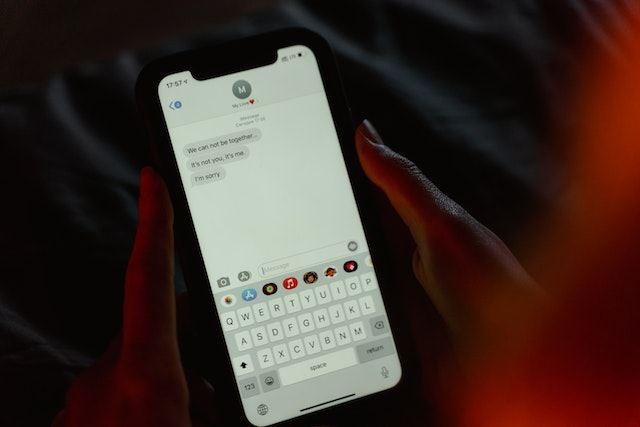
|
The Need For iMessage, When And How to Turn Off iMessage on Mac
Introduction
The need for iMessage on Mac is becoming increasingly apparent as the uses of Macs expand, and with it, so does our dependence on communication both in work and leisure. W...
Author: James Fleming |
|
|
|
|
5
|
Network Setup Tutorial - How to Set up a VPN Connection |

|
A VPN can add an extra layer of security and privacy. It helps you hide your identity so you can browse the internet safely and anonymously. The best thing is that you don't need to be a tech expert to set up your VPN.
There are many ways to set up...
Author: Faith Cheruiyot |
|
|
|
|
6
|
Computer Tune Advice: How To Get Rid Of Viruses On Your Computer |

|
Computer viruses come in different ways and forms. It consists of code designed to interrupt the normal functioning of the computer and invade the computer system, software, and files. Most of them are harmful, and you need to protect your computer f...
Author: Faith Cheruiyot |
|
|
|
|
7
|
How to Fix Your Cellphone or Tablet Remotely |

|
Have you ever been in the middle of watching your favorite show on your tablet, only to have the battery dead? Or maybe you were playing a game on your phone, and suddenly the screen went blank. If you're like most people, your first instinct is to p...
Author: Faith Cheruiyot |
|
|
|
|
8
|
What is the Best Software for Making Video Tutorials? |

|
Are you planning to make video tutorials? Do you want to explain how your products and services function using the software? Video Tutorial software is ideal as it lets you edit, generate, manipulate and enhance videos. Such ensures the corporate and...
Author: Faith Cheruiyot |
|
|
|
|
9
|
Custom PC Build: How hard is it to build a PC? |

|
Are you aspiring to build your PC or hire someone? Don't worry; it is never hard, and you only need the skills and assembling of parts. Before starting off, ensure you understand all the rules of assembling a PC to make it easier.
There are many way...
Author: Faith Cheruiyot |
|
|
|
|
10
|
Why You Shouldn't Ignore Game Console Repair |

|
The advancement of technology has proven to be a boon for gaming consoles, with new versions becoming available to gamers almost every other month. However, gaming consoles, like any other device, are susceptible to technical issues and require repai...
Author: Caroline Chebet |
|
|
|
|
11
|
How to Change the Default System Font on Windows 10 |

|
To personalize your Windows PC, you can change the default Windows user interface font to the desktop element font. This font, called Segoe UI, appears in window titles, application menus, and other parts of the Windows graphical interface. I have a ...
Author: Berts Njoroge |
|
|
|
|
12
|
Computer Numbers: How Computers Generate Random Numbers |

|
Computer random numbers is a complex topic. It consists of 'yeses' and 'nos'. For a couple of years, I have been studying numbers and I am hereby crafting a well-simplified article to make you understand how computers generate random numbers. So, let...
Author: Berts Njoroge |
|
|
|
|
13
|
Hard Drive Tips: How to tell if a hard drive is hot swappable? |

|
Various issues can accompany hot Swapping hard drives. Some can cause minimal damage, and others can make you curse yourself. This article will teach you how to check if your hard drive is hot-swappable or not and the best practices of hot-swapping h...
Author: Fay Kokri |
|
|
|
|
14
|
How not to get ripped off buying a used computer or used parts |

|
When purchasing a used computer for friends, I have unfortunately run into some scams or questionable deals in the past. I want to share a few things I look for to ensure my investment is not a waste of time, energy, and money.
On average, a used...
Author: James Fleming |
|
|
|
|
15
|
What Does Airplane Mode Do, and Is It Really Necessary? |

|
If you own a mobile phone or tablet, you are already familiar with the airplane mode feature. You are probably wondering what it is and if it is essential. This article will inform you all you need to know about airplane mode, why it is necessary to ...
Author: Gloria Mutuku |
|
|
|
|
16
|
How Does a Computer Work: A Definitive Guide |

|
A computer is an electronic machine that acts as an information processor. It takes the raw information or data, stores it, works on it, and spits the result out. However, there is an entire process behind how the computer works.
A computer is desi...
Author: Tithi Raha |
|
|
|
|
17
|
Why does my computer keep freezing |

|
We all have faced a situation where you are using your computer at work, office, or school, and it happens- your computer randomly freezes. Your computer becomes useless, and you lose all the information on the projects at hand. I will guide you on h...
Author: Berts Njoroge |
|
|
|
|
18
|
USB Type-C Explained: What is USB-C and Why You’ll Want it |

|
USBs, also known as (Universal Serial Bus), have existed for quite a while now. This technology has grown, extending its use cases to phones, computers, and laptops, replacing the mouse and keyboard PS/2 ports. Considering the history of this technol...
Author: Collins Okoth |
|
|
|
|
19
|
Computer Tips: How to make my computer run like new? |

|
Do you wish your computer could look and run like the first day you bought it? The first day your computer was booting at a super speed, but in time, it’s so slow down. I will share a few things I picked up to make your computer run like a new one. ...
Author: Faith Cheruiyot |
|
|
|
|
20
|
How to repair windows 10 automatic repair loop? |

|
An automatic repair loop in Windows 10 appears when you try to boot your computer but can’t and having an endless circle to try repair itself. If Windows 10 can’t repair itself, it will reboot and continues with the same circle.
This can be not ver...
Author: Berts Njoroge |
|
|
|
|
21
|
How to create an invisible folder on your Windows 10 Computer |

|
How to create an invisible folder on your Windows 10 Computer
Do you have questions on how to create a hidden folder on your Windows 10 computer? Worry no more. With this informative piece, we will be sharing with you a step-by-step guide on this. F...
Author: Gloria Mutuku |
|
|
|
|
22
|
Can My Employer Monitor My Work Computer At Home? |

|
An employer has every right to monitor the work computers of their employees at home. The employer will do so for various reasons: they will need to ensure their employees' productivity. It is also for the protection of the organization's software ...
Author: Gloria Mutuku |
|
|
|
|
23
|
A Detailed Guide to Removing Ransomware in Windows 10 |
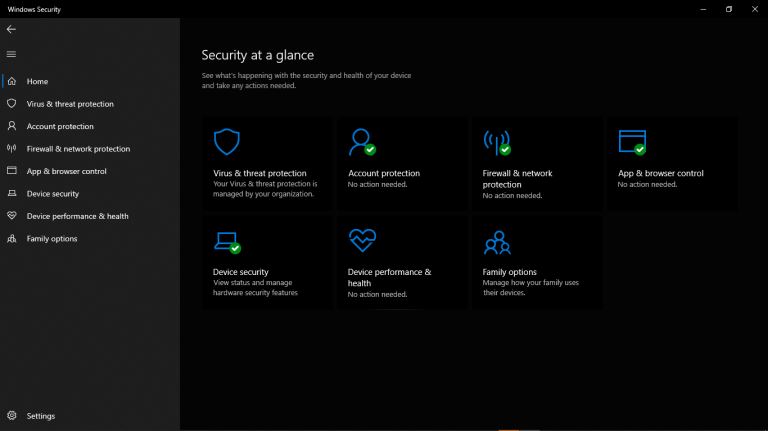
|
One of the main problems faced by internet companies today is Ransomware. For this reason, cybersecurity has continued to grow as an industry in general. Unfortunately, players on both sides can easily be described as the bad guys and the good guys. ...
Author: Collins Okoth |
|
|
|
|
24
|
How to Take a Screenshot on a Widows Computer |

|
Taking screenshots has been a common necessity in recent years; it offers device users a unique way of sharing specific information on their screens. Screenshots have particularly been popular among mobile phone users; however, computer users may occ...
Author: Collins Okoth |
|
|
|
|
25
|
Do I need a Desktop PC or a Laptop? |

|
So you are in the market for a computer system, and can't seem to decide if a Desktop PC or a Laptop will serve you better. The computer you need is the one that best meets your particular needs. Get a Laptop if you value portability above all. But i...
Author: Ujunwa Chibuzor |
|
|
|
|
26
|
What are the F1 through F12 keys? |

|
The F Keys have always remained a mystery to many regular computer users. The truth is, several basic computer tasks can be achieved without using these F Keys. However, for a relatively experienced or advanced computer user, these F keys become esse...
Author: Collins Okoth |
|
|
|
|
27
|
How to Get Rid of Computer Pop-Ups |

|
If you have had the chance to encounter pop-ups when working with your computer, you understand how frustrating and irritating it can get. They will slow down your device and even create a gateway for other malware to infect your computer. No compute...
Author: Cate Greff |
|
|
|
|
28
|
What Is BIOS? |

|
When I was a new computer user, I didn’t know how important the BIOS (Basic Input/Output System) was to the functioning of my PC. My thinking changed when I found out that the BIOS transforms a computer from a metal box to something that can execute ...
Author: Ian Musyoka |
|
|
|
|
29
|
What Does a Firewall Do? |
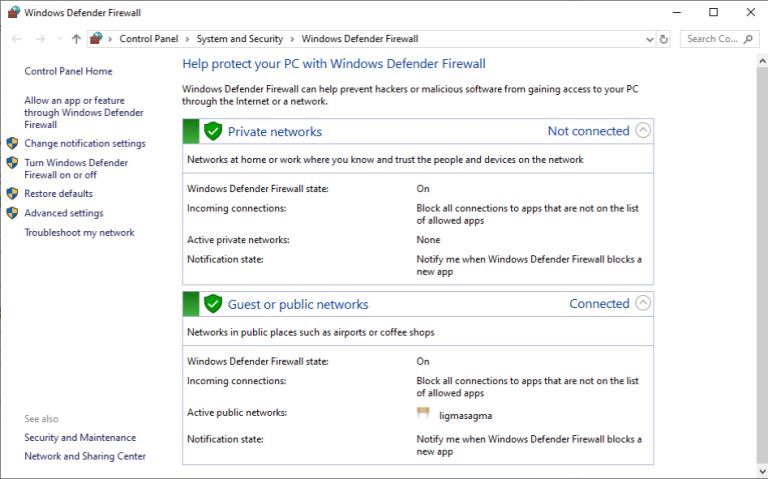
|
Before I started writing this, I thought to myself, “Who really needs a firewall?” But, as it turns out, most of us do. If your personal or company computer is connected to the internet, your network is always exposed to threats and risks. This mea...
Author: Ian Musyoka |
|
|
|
|
30
|
Does Adding RAM Increase Computer Speed? |
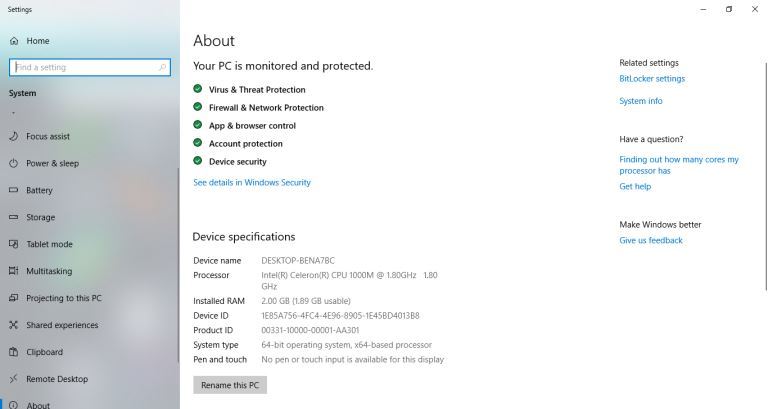
|
When purchasing a computer, one of the specifications to look out for is the amount of RAM it possesses. The system memory of your computer consists of two types of memory: virtual memory and physical memory (also called Random Access Memory). Unli...
Author: Ian Musyoka |
|
|
|
|
31
|
How Computers Work |

|
In the 1940’s Thomas Watson, the leader at IBM Corporation, famously predicted that the entire world would need about five computers. Surprisingly, six decades later, there are about one billion computers. Computers have changed a great deal over thi...
Author: Collins Okoth |
|
|
|
|
32
|
Password Protecting Folders and Files |

|
If you share a computer login, it might be in your best interest to use a password to keep private files safe from prying eyes. Of course, this won't protect you from malware or online security breaches, but it is an easy way to safeguard your privat...
Author: Trey Williams |
|
|
|
|
33
|
What Is Form Factor on A Motherboard? |
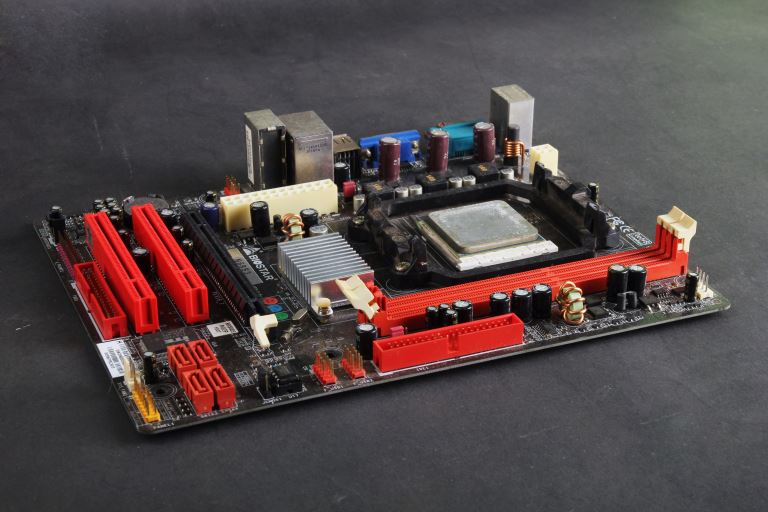
|
When talking about computers, the term 'motherboard' is highly likely to pop up on more than one occasion because it is vital. The primary function of the motherboard is to hold the microprocessor chip and give other parts the ability to connect to t...
Author: Delilah Daut |
|
|
|
|
34
|
How Do You Take A Screenshot in Windows 10 |
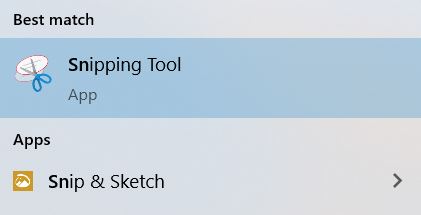
|
A screenshot is a snapshot image of whatever is visible on your screen at a given moment. It’s great for sharing real-time information with technical support or saving information on the web that might be subject to change in the future.
Taking scre...
Author: Trey Williams |
|
|
|
|
35
|
My Computer Won't Connect To the Internet but Others Will |

|
There's nothing more frustrating than when your device won't connect to the internet, and you don't know why, especially when others don't seem to have a problem! But before you give up and throw it out or spend hours on the phone with your ISP, take...
Author: Trey Williams |
|
|
|